热门标签
热门文章
- 1java 随机数高效生成_java 随机生成最快的方式
- 2查看 Windows 应用程序日志解决各种程序闪退或者出问题_win7软件无提示闪退日志
- 3MySQL连接错误(2013, “Lost connection to MySQL server at ‘handshake)_2013 - lost connection to server at 'handshake: re
- 4python中sort()的用法及详细解释_python sort()
- 5【机器学习】 python 多种方法实验比较 文本情感二分类_文本二分类 python
- 6SOTA!目标检测开源框架YOLOv6 3.0版本来啦
- 7ChatGLM3-6B:新一代开源双语对话语言模型,流畅对话与低部署门槛再升级
- 8腾讯云 Serverless Stable Diffusion 应用免费名额限量放送,试用申请开启!_stablediffusion商用许可
- 9ElasticSearch-IK分词器(elasticsearch插件)安装配置和ElasticSearch的Rest命令测试_ik分词器测试
- 10git 源代码自动检查_jenkins的部署、实现自动拉取gitlab仓库代码、实现项目中代码自动部署以及项目关联触发...
当前位置: article > 正文
uniapp-vue2-微信小程序-滑块验证组件wo-slider_uniapp 滑块
作者:我家自动化 | 2024-02-28 14:13:09
赞
踩
uniapp 滑块
wo-slider是一款支持高度自定义的滑块验证组件,采用uniapp-vue2编写
采用touchstart、touchmove、touchend事件实现的滑块组件,支持H5、微信小程序(其他小程序未试过,可自行尝试)
可到插件市场下载尝试: https://ext.dcloud.net.cn/search?q=wo-slider
- 使用示例
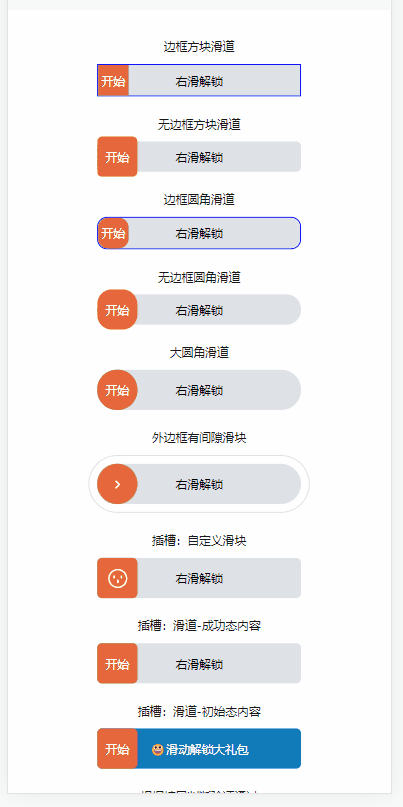
<template>
<view style="height: 100vh;font-size: 12rpx;margin-top: 20px;">
<view v-for="(item, index) in compOptions" :key="index" style="display: flex; justify-content: center; align-items: center;padding: 10px;">
<view style="width: 400rpx;">
<view style="margin-bottom: 10px; text-align: center;">{{ item.title }}</view>
<wo-slider
:height="item.height"
:round="item.round"
:border="item.border"
:slider-size="item.sliderSize"
@slideFinish="onFinish">
</wo-slider>
</view>
</view>
<view style="display: flex; justify-content: center; align-items: center; padding: 10px;">
<view>
<view style="margin-bottom: 10px; text-align: center;">
外边框有间隙滑块
</view>
<view style="border: 1rpx solid #DEE1E6; padding: 16rpx; border-radius: 80rpx;width: 400rpx;">
<wo-slider @slideFinish="onFinish" :round="{show: true, style: '80rpx'}">
<template v-slot:begin>
<view style="background-color: #E5673B; height: 100%; display: flex; justify-content: center; align-items: center">
<image style="height: 50rpx;width: 50rpx;" src="/static/right.png" alt="logo"></image>
</view>
</template>
<template v-slot:end>
<view style="background-color: #1BA035; height: 100%; display: flex; justify-content: center; align-items: center">
<image style="height: 50rpx;width: 50rpx;" src="../../static/select-bold.png"></image>
</view>
</template>
</wo-slider>
</view>
</view>
</view>
<view style="display: flex; justify-content: center; align-items: center; padding: 10px;">
<view style="width: 400rpx;">
<view style="margin-bottom: 10px; text-align: center;">
插槽:自定义滑块
</view>
<wo-slider @slideFinish="onFinish" :round="{show: true, style: '10rpx'}">
<template v-slot:begin>
<view style="background-color: #E5673B; height: 100%; display: flex; justify-content: center; align-items: center">
<image style="height: 50rpx;width: 50rpx;" src="/static/wow.png"></image>
</view>
</template>
<template v-slot:end>
<view style="background-color: #1BA035; height: 100%; display: flex; justify-content: center; align-items: center">
<image style="height: 50rpx;width: 50rpx;" src="/static/smile.png"></image>
</view>
</template>
</wo-slider>
</view>
</view>
<view style="display: flex; justify-content: center; align-items: center; padding: 10px;">
<view style="width: 400rpx;">
<view style="margin-bottom: 10px; text-align: center;">
插槽:滑道-成功态内容
</view>
<wo-slider
@slideFinish="onFinishSuccess" :round="{show: true, style: '10rpx'}">
<template v-slot:isFinished>
<view style="height: 100%;background-color: #65B58A; color: #fff; display: flex; justify-content: center;align-items: center;">
<view>
{{content}}
</view>
</view>
</template>
</wo-slider>
</view>
</view>
<view style="display: flex; justify-content: center; align-items: center; padding: 10px;">
<view style="width: 400rpx;">
<view style="margin-bottom: 10px; text-align: center;">
插槽:滑道-初始态内容
</view>
<wo-slider @slideFinish="onFinish" :round="{show: true, style: '10rpx'}">
<template v-slot:init>
<view style="background-color: #107BBA; color: #fff; height: 100%; display: flex; justify-content: center;align-items: center;">声明:本文内容由网友自发贡献,不代表【wpsshop博客】立场,版权归原作者所有,本站不承担相应法律责任。如您发现有侵权的内容,请联系我们。转载请注明出处:https://www.wpsshop.cn/w/我家自动化/article/detail/159377推荐阅读
相关标签
Copyright © 2003-2013 www.wpsshop.cn 版权所有,并保留所有权利。



