热门标签
热门文章
- 1只有27亿参数,性能却高25倍!微软发布Phi-2_phi-2模型的github地址
- 2java 判断今天昨天_java判断今天,昨天,前天,不能用秒间隔的简单实例
- 3MathType 运行时错误‘53’:文件未找到:MathPage.WLL_mathtype53错误
- 4Fidder下载安装小白_fidder官网
- 5电脑计算机快捷键切换桌面,电脑切换界面的快捷键是什么_电脑切换桌面快捷键怎么用-win7之家...
- 6Android学习路线_入门篇(一)编写简单的APP_android开发简易app
- 7权限申请_公共盘的映射和权限申请
- 8使Xceed.Wpf.Toolkit支持Active X
- 9解决黑苹果无法使用Siri、iMessage等服务_苹果电脑登录imessage提示“认证过程中出错”
- 10移动端开发基础知识_移动开发所需要的知识
当前位置: article > 正文
【mysql日常】Centos安装Mysql客户端
作者:我家自动化 | 2024-03-10 04:16:33
赞
踩
centos安装mysql客户端
一、判断是否已安装MYSQL
which mysql
which mysqldump
输出如下内容表示未安装
[root@qbi-executor-01 mysql]# which mysql
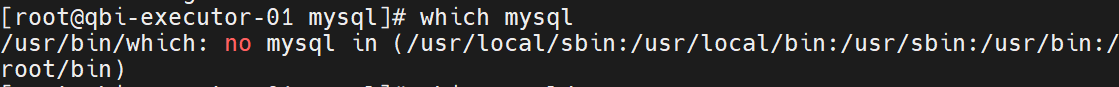
[root@qbi-executor-01 mysql]# which mysqldump
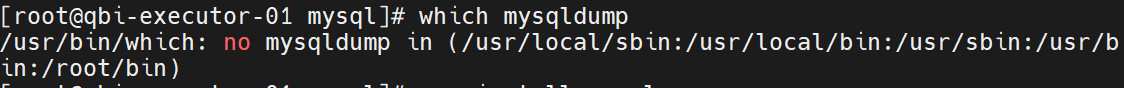
输入如下内容表示已安装
[root@centos6 ~]# which mysql
/usr/bin/mysql
- 1
[root@centos6 ~]# which mysqldump
/usr/bin/mysqldump
- 1
二、安装mysql客户端
[root@qbi-executor-01 mysql]# yum install mysql-community-server --nogpgcheck
[root@qbi-executor-01 mysql]# yum install mysql-community-server --nogpgcheck
Loaded plugins: fastestmirror, langpacks, releasever-adapter, update-motd
Loading mirror speeds from cached hostfile
Resolving Dependencies
--> Running transaction check
---> Package mysql-community-server.x86_64 0:5.7.38-1.el7 will be installed
--> Processing Dependency: mysql-community-common(x86-64) = 5.7.38-1.el7 for package: mysql-community-server-5.7.38-1.el7.x86_64
--> Processing Dependency: mysql-community-client(x86-64) >= 5.7.9 for package: mysql-community-server-5.7.38-1.el7.x86_64
--> Running transaction check
---> Package mysql-community-client.x86_64 0:5.7.38-1.el7 will be installed
--> Processing Dependency: mysql-community-libs(x86-64) >= 5.7.9 for package: mysql-community-client-5.7.38-1.el7.x86_64
---> Package mysql-community-common.x86_64 0:5.7.38-1.el7 will be installed
--> Running transaction check
---> Package mariadb-libs.x86_64 1:5.5.68-1.1.al7 will be obsoleted
--> Processing Dependency: libmysqlclient.so.18()(64bit) for package: 2:postfix-2.10.1-9.1.al7.x86_64
--> Processing Dependency: libmysqlclient.so.18(libmysqlclient_18)(64bit) for package: 2:postfix-2.10.1-9.1.al7.x86_64
---> Package mysql-community-libs.x86_64 0:5.7.38-1.el7 will be obsoleting
--> Running transaction check
---> Package mysql-community-libs-compat.x86_64 0:5.7.38-1.el7 will be obsoleting
--> Finished Dependency Resolution
Dependencies Resolved
================================================================================
Package Arch Version Repository Size
================================================================================
Installing:
mysql-community-libs x86_64 5.7.38-1.el7 mysql57-community 2.6 M
replacing mariadb-libs.x86_64 1:5.5.68-1.1.al7
mysql-community-libs-compat x86_64 5.7.38-1.el7 mysql57-community 1.2 M
replacing mariadb-libs.x86_64 1:5.5.68-1.1.al7
mysql-community-server x86_64 5.7.38-1.el7 mysql57-community 178 M
Installing for dependencies:
mysql-community-client x86_64 5.7.38-1.el7 mysql57-community 28 M
mysql-community-common x86_64 5.7.38-1.el7 mysql57-community 311 k
Transaction Summary
================================================================================
Install 3 Packages (+2 Dependent packages)
Total size: 209 M
Total download size: 178 M
Is this ok [y/d/N]: y
Downloading packages:
mysql-community-server-5.7.38-1.el7.x86_64.rpm | 178 MB 00:16
Running transaction check
Running transaction test
Transaction test succeeded
Running transaction
Warning: RPMDB altered outside of yum.
Installing : mysql-community-common-5.7.38-1.el7.x86_64 1/6
Installing : mysql-community-libs-5.7.38-1.el7.x86_64 2/6
Installing : mysql-community-client-5.7.38-1.el7.x86_64 3/6
Installing : mysql-community-server-5.7.38-1.el7.x86_64 4/6
Installing : mysql-community-libs-compat-5.7.38-1.el7.x86_64 5/6
Erasing : 1:mariadb-libs-5.5.68-1.1.al7.x86_64 6/6
Verifying : mysql-community-libs-compat-5.7.38-1.el7.x86_64 1/6
Verifying : mysql-community-client-5.7.38-1.el7.x86_64 2/6
Verifying : mysql-community-server-5.7.38-1.el7.x86_64 3/6
Verifying : mysql-community-common-5.7.38-1.el7.x86_64 4/6
Verifying : mysql-community-libs-5.7.38-1.el7.x86_64 5/6
Verifying : 1:mariadb-libs-5.5.68-1.1.al7.x86_64 6/6
Installed:
mysql-community-libs.x86_64 0:5.7.38-1.el7
mysql-community-libs-compat.x86_64 0:5.7.38-1.el7
mysql-community-server.x86_64 0:5.7.38-1.el7
Dependency Installed:
mysql-community-client.x86_64 0:5.7.38-1.el7
mysql-community-common.x86_64 0:5.7.38-1.el7
Replaced:
mariadb-libs.x86_64 1:5.5.68-1.1.al7
Complete!
- 1
- 2
- 3
- 4
- 5
- 6
- 7
- 8
- 9
- 10
- 11
- 12
- 13
- 14
- 15
- 16
- 17
- 18
- 19
- 20
- 21
- 22
- 23
- 24
- 25
- 26
- 27
- 28
- 29
- 30
- 31
- 32
- 33
- 34
- 35
- 36
- 37
- 38
- 39
- 40
- 41
- 42
- 43
- 44
- 45
- 46
- 47
- 48
- 49
- 50
- 51
- 52
- 53
- 54
- 55
- 56
- 57
- 58
- 59
- 60
- 61
- 62
- 63
- 64
- 65
- 66
- 67
- 68
- 69
- 70
- 71
- 72
- 73
- 74
- 75
- 76
测试
再次测试安装情况,步骤同(一、判断是否已安装MYSQL)
命令:which mysql
命令:which mysqldump

声明:本文内容由网友自发贡献,不代表【wpsshop博客】立场,版权归原作者所有,本站不承担相应法律责任。如您发现有侵权的内容,请联系我们。转载请注明出处:https://www.wpsshop.cn/w/我家自动化/article/detail/217181
推荐阅读
相关标签


