热门标签
热门文章
- 1php 集成 pdf.js,JavaScript_js插件方式打开pdf文件(浏览器pdf插件分享),两种方案:一种直接链接,把p - phpStudy...
- 2Unet代码实现(PyTorch)_unet代码pytorch
- 3深入了解PyTorch中的自然语言理解和知识图谱
- 4【BUG记录】Data source rejected establishment of connection, message from server: “Too many connections“_data grip too many connections for role
- 5UNet的网络结构和代码手敲_unet代码
- 6权限系统功能模块设计主流的九种常见权限模型_acl, dac, mac, rbac, abac模型
- 7用户密码的加密解密操作(前端加密,后端解密)_java对一个密码进行加密解密
- 8Elasticsearch与Kibana的集成使用
- 9RBAC权限管理概念_权限rbac
- 10如何在Ubuntu上安装与配置Samba_ubuntu samba安装配置
当前位置: article > 正文
LangChain 80 LangGraph 从入门到精通二
作者:我家自动化 | 2024-04-07 05:17:24
赞
踩
langgraph
LangChain系列文章
- LangChain 60 深入理解LangChain 表达式语言23 multiple chains链透传参数 LangChain Expression Language (LCEL)
- LangChain 61 深入理解LangChain 表达式语言24 multiple chains链透传参数 LangChain Expression Language (LCEL)
- LangChain 62 深入理解LangChain 表达式语言25 agents代理 LangChain Expression Language (LCEL)
- LangChain 63 深入理解LangChain 表达式语言26 生成代码code并执行 LangChain Expression Language (LCEL)
- LangChain 64 深入理解LangChain 表达式语言27 添加审查 Moderation LangChain Expression Language (LCEL)
- LangChain 65 深入理解LangChain 表达式语言28 余弦相似度Router Moderation LangChain Expression Language (LCEL)
- LangChain 66 深入理解LangChain 表达式语言29 管理prompt提示窗口大小 LangChain Expression Language (LCEL)
- LangChain 67 深入理解LangChain 表达式语言30 调用tools搜索引擎 LangChain Expression Language (LCEL)
- LangChain 68 LLM Deployment大语言模型部署方案
- LangChain 69 向量数据库Pinecone入门
- LangChain 70 Evaluation 评估、衡量在多样化数据上的性能和完整性
- LangChain 71 字符串评估器String Evaluation衡量在多样化数据上的性能和完整性
- LangChain 72 reference改变结果 字符串评估器String Evaluation
- LangChain 73 给结果和参考评分 Scoring Evaluator
- LangChain 74 有用的或者有害的helpful or harmful Scoring Evaluator
- LangChain 75 打造你自己的OpenAI + LangChain网页应用
- LangChain 76 LangSmith 从入门到精通一
- LangChain 77 LangSmith 从入门到精通二
- LangChain 78 LangSmith 从入门到精通三
- LangChain 79 LangGraph 从入门到精通一
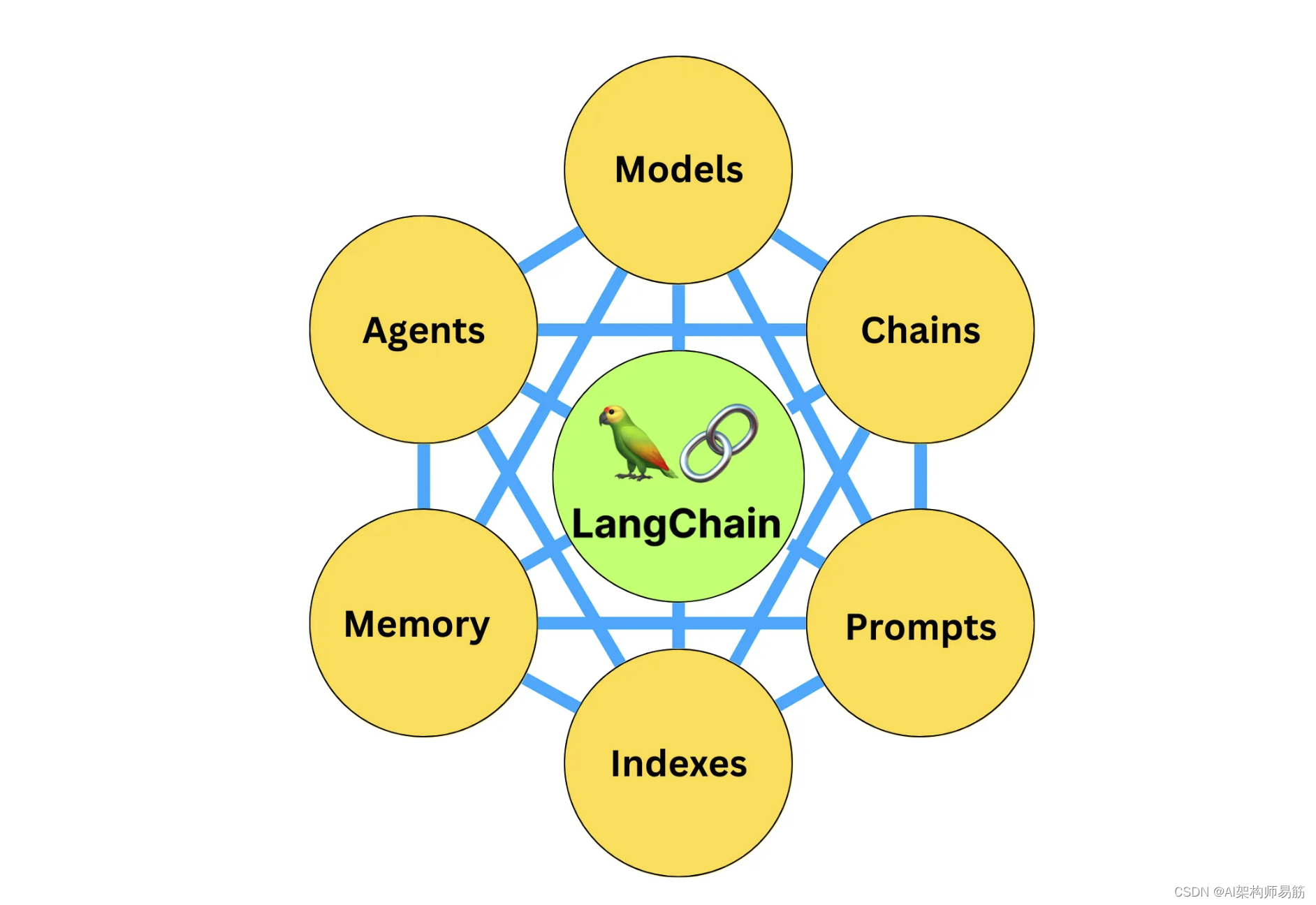
1. Streaming 流媒体
LangGraph支持几种不同类型的流媒体。
1.1. Streaming Node Output 流媒体节点输出
使用LangGraph的好处之一是很容易将每个节点产生的输出作为流媒体进行传输。
inputs = {"messages": [HumanMessage(content="what is the weather in sf")]}
for output in app.stream(inputs):
# stream() yields dictionaries with output keyed by node name
for key, value in output.items():
print(f"Output from node '{key}':")
print("---")
print(value)
print("\n---\n")
- 1
- 2
- 3
- 4
- 5
- 6
- 7
- 8
Output from node 'agent': --- {'messages': [AIMessage(content='', additional_kwargs={'function_call': {'arguments': '{\n "query": "weather in San Francisco"\n}', 'name': 'tavily_search_results_json'}})]} --- Output from node 'action': --- {'messages': [FunctionMessage(content="[{'url': 'https://weatherspark.com/h/m/557/2024/1/Historical-Weather-in-January-2024-in-San-Francisco-California-United-States', 'content': 'January 2024 Weather History in San Francisco California, United States Daily Precipitation in January 2024 in San Francisco Observed Weather in January 2024 in San Francisco San Francisco Temperature History January 2024 Hourly Temperature in January 2024 in San Francisco Hours of Daylight and Twilight in January 2024 in San FranciscoThis report shows the past weather for San Francisco, providing a weather history for January 2024. It features all historical weather data series we have available, including the San Francisco temperature history for January 2024. You can drill down from year to month and even day level reports by clicking on the graphs.'}]", name='tavily_search_results_json')]} --- Output from node 'agent': --- {'messages': [AIMessage(content="I couldn't find the current weather in San Francisco. However, you can visit [WeatherSpark](https://weatherspark.com/h/m/557/2024/1/Historical-Weather-in-January-2024-in-San-Francisco-California-United-States) to check the historical weather data for January 2024 in San Francisco.")]} --- Output from node '__end__': --- {'messages': [HumanMessage(content='what is the weather in sf'), AIMessage(content='', additional_kwargs={'function_call': {'arguments': '{\n "query": "weather in San Francisco"\n}', 'name': 'tavily_search_results_json'}}), FunctionMessage(content="[{'url': 'https://weatherspark.com/h/m/557/2024/1/Historical-Weather-in-January-2024-in-San-Francisco-California-United-States', 'content': 'January 2024 Weather History in San Francisco California, United States Daily Precipitation in January 2024 in San Francisco Observed Weather in January 2024 in San Francisco San Francisco Temperature History January 2024 Hourly Temperature in January 2024 in San Francisco Hours of Daylight and Twilight in January 2024 in San FranciscoThis report shows the past weather for San Francisco, providing a weather history for January 2024. It features all historical weather data series we have available, including the San Francisco temperature history for January 2024. You can drill down from year to month and even day level reports by clicking on the graphs.'}]", name='tavily_search_results_json'), AIMessage(content="I couldn't find the current weather in San Francisco. However, you can visit [WeatherSpark](https://weatherspark.com/h/m/557/2024/1/Historical-Weather-in-January-2024-in-San-Francisco-California-United-States) to check the historical weather data for January 2024 in San Francisco.")]} ---
- 1
- 2
- 3
- 4
- 5
- 6
- 7
- 8
- 9
- 10
- 11
- 12
- 13
- 14
- 15
- 16
- 17
- 18
- 19
- 20
- 21
- 22
- 23
1.2 Streaming LLM Tokens 流式LLM令牌
您也可以在每个节点生成LLM令牌时访问这些LLM令牌。在这种情况下,只有"agent"节点会生成LLM令牌。为了使其正常工作,您必须使用一个支持流式传输的LLM,并在构建LLM时设置它(例如ChatOpenAI(model="gpt-3.5-turbo-1106", streaming=True))。
inputs = {"messages": [HumanMessage(content="what is the weather in sf")]}
async for output in app.astream_log(inputs, include_types=["llm"]):
# astream_log() yields the requested logs (here LLMs) in JSONPatch format
for op in output.ops:
if op["path"] == "/streamed_output/-":
# this is the output from .stream()
...
elif op["path"].startswith("/logs/") and op["path"].endswith(
"/streamed_output/-"
):
# because we chose to only include LLMs, these are LLM tokens
print(op["value"])
- 1
- 2
- 3
- 4
- 5
- 6
- 7
- 8
- 9
- 10
- 11
- 12
content='' additional_kwargs={'function_call': {'arguments': '', 'name': 'tavily_search_results_json'}} content='' additional_kwargs={'function_call': {'arguments': '{\n', 'name': ''}} content='' additional_kwargs={'function_call': {'arguments': ' ', 'name': ''}} content='' additional_kwargs={'function_call': {'arguments': ' "', 'name': ''}} content='' additional_kwargs={'function_call': {'arguments': 'query', 'name': ''}} content='' additional_kwargs={'function_call': {'arguments': '":', 'name': ''}} content='' additional_kwargs={'function_call': {'arguments': ' "', 'name': ''}} content='' additional_kwargs={'function_call': {'arguments': 'weather', 'name': ''}} content='' additional_kwargs={'function_call': {'arguments': ' in', 'name': ''}} content='' additional_kwargs={'function_call': {'arguments': ' San', 'name': ''}} content='' additional_kwargs={'function_call': {'arguments': ' Francisco', 'name': ''}} content='' additional_kwargs={'function_call': {'arguments': '"\n', 'name': ''}} content='' additional_kwargs={'function_call': {'arguments': '}', 'name': ''}} content='' content='' content='I' content="'m" content=' sorry' content=',' content=' but' content=' I' content=' couldn' content="'t" content=' find' content=' the' content=' current' content=' weather' content=' in' content=' San' content=' Francisco' content='.' content=' However' content=',' content=' you' content=' can' content=' check' content=' the' content=' historical' content=' weather' content=' data' content=' for' content=' January' content=' ' content='202' content='4' content=' in' content=' San' content=' Francisco' content=' [' content='here' content='](' content='https' content='://' content='we' content='athers' content='park' content='.com' content='/h' content='/m' content='/' content='557' content='/' content='202' content='4' content='/' content='1' content='/H' content='istorical' content='-' content='Weather' content='-in' content='-Jan' content='uary' content='-' content='202' content='4' content='-in' content='-S' content='an' content='-F' content='r' content='anc' content='isco' content='-Cal' content='ifornia' content='-' content='United' content='-' content='States' content=').' content=''
- 1
- 2
- 3
- 4
- 5
- 6
- 7
- 8
- 9
- 10
- 11
- 12
- 13
- 14
- 15
- 16
- 17
- 18
- 19
- 20
- 21
- 22
- 23
- 24
- 25
- 26
- 27
- 28
- 29
- 30
- 31
- 32
- 33
- 34
- 35
- 36
- 37
- 38
- 39
- 40
- 41
- 42
- 43
- 44
- 45
- 46
- 47
- 48
- 49
- 50
- 51
- 52
- 53
- 54
- 55
- 56
- 57
- 58
- 59
- 60
- 61
- 62
- 63
- 64
- 65
- 66
- 67
- 68
- 69
- 70
- 71
- 72
- 73
- 74
- 75
- 76
- 77
- 78
- 79
- 80
- 81
- 82
- 83
- 84
- 85
- 86
- 87
- 88
- 89
- 90
- 91
2. 当使用
何时应该使用这个而不是LangChain表达语言?
如果你需要循环。
Langchain表达语言允许您轻松定义链 (DAGs),但没有很好的机制来添加循环。langgraph添加了这个语法。
代码
https://github.com/zgpeace/pets-name-langchain/tree/develop
参考
https://python.langchain.com/docs/langsmith/walkthrough
声明:本文内容由网友自发贡献,不代表【wpsshop博客】立场,版权归原作者所有,本站不承担相应法律责任。如您发现有侵权的内容,请联系我们。转载请注明出处:https://www.wpsshop.cn/w/我家自动化/article/detail/376629
推荐阅读
相关标签



