热门标签
热门文章
- 1力扣-217. 存在重复元素
- 2Python Django Pycharm 创建并运行django项目_pycharm 运行django
- 32023华为OD面试手撕真题【最大子数组和】_华为 代码题
- 4《从零开始搭建游戏服务器》 java与C#的protobuf序列化不兼容_java 的 proto 文件 c# 能不能正常使用
- 5等保测评是什么
- 6红黑树(含图解和代码参考)_红黑树结构代码
- 7flutter开发中一直Running Gradle task ‘assembleDebug‘...的解决办法
- 8Golang-Gin Response 统一返回restful格式的数据
- 9Win32 API
- 10SD-LORA模型训练及SDXL-lora模型训练基础加进阶教程_lora基础及sdxl-lora进阶模型训练教程
当前位置: article > 正文
基于javaweb+SpringBoot的宿舍管理系统(java+SpringBoot+JSP+bootstrap+Maven+mysql)_springboot宿舍管理系统的宿舍评分模块
作者:我家自动化 | 2024-05-27 11:38:58
赞
踩
springboot宿舍管理系统的宿舍评分模块
项目介绍
宿舍管理系统的用户可以分为三种:系统管理员、宿舍管理员、学生。
系统管理员主要功能:
学生信息管理:包括学生信息的导入、编辑、删除、查找等;
职工信息管理:包括职工信息的导入、添加、编辑、删除、查找等;
宿舍楼信息管理:宿舍楼信息的导入功能;
宿舍管理员主要功能:
个人信息管理:个人信息、修改密码;
学生信息查询:学生信息查询;
报修单管理:处理中报修单、未处理报修单、历史报修单;
假期登记:离校登记管理、离校登记历史管理、入校登记管理、入校登记历史管理;
宿舍评分管理:评分录入、历史评分表;
来访人员管理:来访人员信息登记、历史来访记录;
学生主要功能:
个人信息管理:个人信息、修改密码;
假期登记:入校登记、离校登记;
报修:申请报修、历史报修记录;
宿舍评分查看:宿舍评分查看;
环境需要
1.运行环境:最好是java jdk 1.8,我们在这个平台上运行的。其他版本理论上也可以。
2.IDE环境:IDEA
3.tomcat环境:Tomcat 7.x,8.x,9.x版本均可
4.硬件环境:windows 7/8/10 1G内存以上;或者 Mac OS;
5.是否Maven项目: 是;查看源码目录中是否包含pom.xml;若包含,则为maven项目,否则为非maven项目
6.数据库:MySql 5.7版本;
7.lombok插件 注:需要安装lombok插件-否则会报错;
技术栈
- 后端:SpringBoot+jpa
- 前端:JSP+bootstrap+easypoi+jQuery
运行说明
- 使用Navicat或者其它工具,在mysql中创建对应名称的数据库(dorm),并导入项目的sql文件;
- 将项目中resources/application.properties配置文件中的数据库配置改为自己的配置
- 使用IDEA/Eclipse/MyEclipse导入项目,Eclipse/MyEclipse导入时,若为maven项目请选择maven;若为maven项目,导入成功后请执行maven clean;maven install命令,配置tomcat,然后运行;
- 运行项目,输入localhost:8082 登录
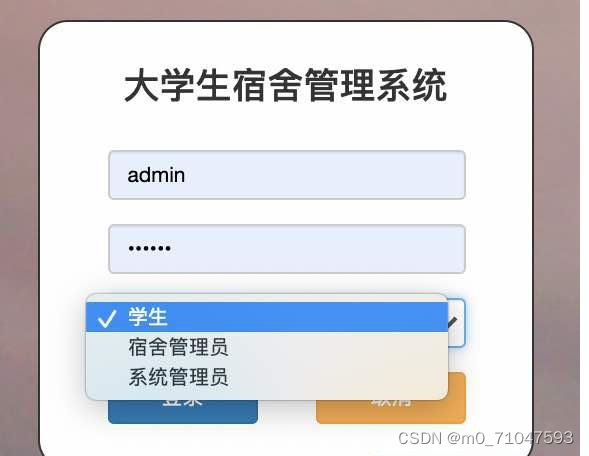


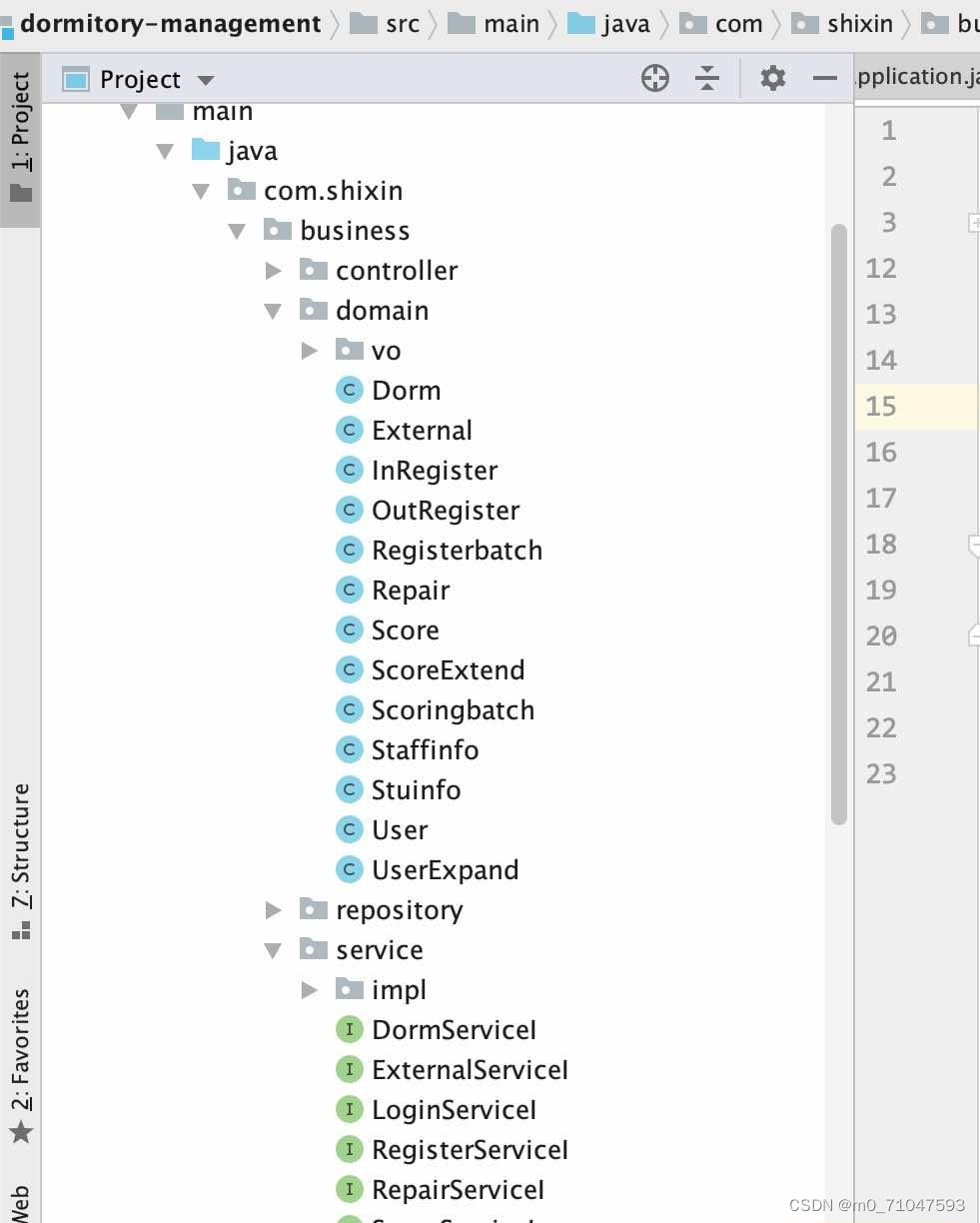

适用
课程设计,大作业,毕业设计,项目练习,学习演示等
} /** * 登录成功后的系统主页 * * @param model * @return */ @RequestMapping(value = "/index") public String index(Model model) { model.addAttribute("operatorLogs", operaterLogService.findLastestLog(10)); model.addAttribute("userTotal", userService.total()); model.addAttribute("operatorLogTotal", operaterLogService.total()); model.addAttribute("databaseBackupTotal", databaseBakService.total()); model.addAttribute("onlineUserTotal", SessionListener.onlineUserCount); model.addAttribute("showTipsText", showTipsText); model.addAttribute("showTipsUrlText", showTipsUrlText); model.addAttribute("showTipsUtl", showTipsUtl); model.addAttribute("showTipsBtnText", showTipsBtnText);
- 1
- 2
- 3
- 4
- 5
- 6
- 7
- 8
- 9
- 10
- 11
- 12
- 13
- 14
- 15
- 16
- 17
- 18
@RequestMapping(value="/edit",method=RequestMethod.POST) @ResponseBody public Result<Boolean> edit(User user){ //用统一验证实体方法验证是否合法 CodeMsg validate = ValidateEntityUtil.validate(user); if(validate.getCode() != CodeMsg.SUCCESS.getCode()){ return Result.error(validate); } if(user.getRole() == null || user.getRole().getId() == null){ return Result.error(CodeMsg.ADMIN_USER_ROLE_EMPTY); } if(user.getId() == null || user.getId().longValue() <= 0){ return Result.error(CodeMsg.ADMIN_USE_NO_EXIST); } if(userService.isExistUsername(user.getUsername(), user.getId())){ return Result.error(CodeMsg.ADMIN_USERNAME_EXIST); } //到这说明一切符合条件,进行数据库保存 User findById = userService.find(user.getId()); //讲提交的用户信息指定字段复制到已存在的user对象中,该方法会覆盖新字段内容 BeanUtils.copyProperties(user, findById, "id","createTime","updateTime");
- 1
- 2
- 3
- 4
- 5
- 6
- 7
- 8
- 9
- 10
- 11
- 12
- 13
- 14
- 15
- 16
- 17
- 18
- 19
- 20
- 21
*/ @RequestMapping("/role") @Controller public class RoleController { private Logger log = LoggerFactory.getLogger(RoleController.class); @Autowired private MenuService menuService; @Autowired private OperaterLogService operaterLogService; @Autowired private RoleService roleService; /** * 分页搜索角色列表 * @param model * @param role * @param pageBean * @return */ @RequestMapping(value="/list") public String list(Model model,Role role,PageBean<Role> pageBean){ model.addAttribute("title", "角色列表"); model.addAttribute("name", role.getName());
- 1
- 2
- 3
- 4
- 5
- 6
- 7
- 8
- 9
- 10
- 11
- 12
- 13
- 14
- 15
- 16
- 17
- 18
- 19
- 20
- 21
- 22
- 23
- 24
- 25
- 26
- 27
if (user == null) { return Result.error(CodeMsg.DATA_ERROR); } //用统一验证实体方法验证是否合法 CodeMsg validate = ValidateEntityUtil.validate(user); if (validate.getCode() != CodeMsg.SUCCESS.getCode()) { return Result.error(validate); } //表示实体信息合法,开始验证验证码是否为空 if (StringUtils.isEmpty(cpacha)) { return Result.error(CodeMsg.CPACHA_EMPTY); } //说明验证码不为空,从session里获取验证码 Object attribute = request.getSession().getAttribute("admin_login"); if (attribute == null) { return Result.error(CodeMsg.SESSION_EXPIRED); } //表示session未失效,进一步判断用户填写的验证码是否正确 if (!cpacha.equalsIgnoreCase(attribute.toString())) { return Result.error(CodeMsg.CPACHA_ERROR); } if ("2".equals(type)) { //表示验证码正确,开始查询数据库,检验密码是否正确 User findByUsername = userService.findByUsername(user.getUsername()); //判断是否为空
- 1
- 2
- 3
- 4
- 5
- 6
- 7
- 8
- 9
- 10
- 11
- 12
- 13
- 14
- 15
- 16
- 17
- 18
- 19
- 20
- 21
- 22
- 23
- 24
- 25
* @param pageBean
* @return
*/
@RequestMapping(value = "/operator_log_list")
public String operatorLogList(Model model, OperaterLog operaterLog, PageBean<OperaterLog> pageBean) {
model.addAttribute("pageBean", operaterLogService.findList(operaterLog, pageBean));
model.addAttribute("operator", operaterLog.getOperator());
model.addAttribute("title", "日志列表");
return "admin/system/operator_log_list";
}
/**
* 删除操作日志,可删除多个
*
* @param ids
* @return
- 1
- 2
- 3
- 4
- 5
- 6
- 7
- 8
- 9
- 10
- 11
- 12
- 13
- 14
- 15
public Result<Boolean> delete(@RequestParam(name="id",required=true)Long id){ try { userService.delete(id); } catch (Exception e) { return Result.error(CodeMsg.ADMIN_USE_DELETE_ERROR); } operaterLogService.add("添加用户,用户ID:" + id); return Result.success(true); } } 系统控制器: /** * 系统控制器 * * @author yy */ @RequestMapping("/system") @Controller public class SystemController { @Autowired private OrderAuthService orderAuthService; @Autowired
- 1
- 2
- 3
- 4
- 5
- 6
- 7
- 8
- 9
- 10
- 11
- 12
- 13
- 14
- 15
- 16
- 17
- 18
- 19
- 20
- 21
- 22
log.info("编辑角色ID【"+id+"】"); operaterLogService.add("删除角色ID【"+id+"】"); return Result.success(true); } } 后台用户管理控制器: /** * 后台用户管理控制器 * @author yy * */ @RequestMapping("/user") @Controller public class UserController { @Autowired private UserService userService; @Autowired private RoleService roleService; @Autowired private OperaterLogService operaterLogService; /** * 用户列表页面 * @param model * @param user
- 1
- 2
- 3
- 4
- 5
- 6
- 7
- 8
- 9
- 10
- 11
- 12
- 13
- 14
- 15
- 16
- 17
- 18
- 19
- 20
- 21
- 22
- 23
- 24
} if(user.getRole() == null || user.getRole().getId() == null){ return Result.error(CodeMsg.ADMIN_USER_ROLE_EMPTY); } //判断用户名是否存在 if(userService.isExistUsername(user.getUsername(), 0l)){ return Result.error(CodeMsg.ADMIN_USERNAME_EXIST); } //到这说明一切符合条件,进行数据库新增 if(userService.save(user) == null){ return Result.error(CodeMsg.ADMIN_USE_ADD_ERROR); } operaterLogService.add("添加用户,用户名:" + user.getUsername()); return Result.success(true); } /** * 用户编辑页面 * @param model * @return */ @RequestMapping(value="/edit",method=RequestMethod.GET) public String edit(Model model,@RequestParam(name="id",required=true)Long id){ model.addAttribute("roles", roleService.findAll());
- 1
- 2
- 3
- 4
- 5
- 6
- 7
- 8
- 9
- 10
- 11
- 12
- 13
- 14
- 15
- 16
- 17
- 18
- 19
- 20
- 21
- 22
- 23
- 24
} return Result.success(true); } /** * 清空整个日志 * * @return */ @RequestMapping(value = "/delete_all_operator_log", method = RequestMethod.POST) @ResponseBody public Result<Boolean> deleteAll() { operaterLogService.deleteAll(); return Result.success(true); } } 后台角色管理控制器: /** * 后台角色管理控制器 * @author yy * */ @RequestMapping("/role") @Controller public class RoleController {
- 1
- 2
- 3
- 4
- 5
- 6
- 7
- 8
- 9
- 10
- 11
- 12
- 13
- 14
- 15
- 16
- 17
- 18
- 19
- 20
- 21
- 22
- 23
- 24
- 25

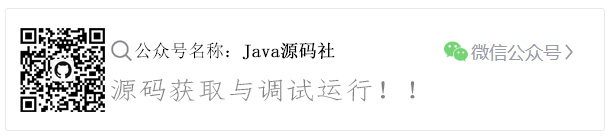

声明:本文内容由网友自发贡献,不代表【wpsshop博客】立场,版权归原作者所有,本站不承担相应法律责任。如您发现有侵权的内容,请联系我们。转载请注明出处:https://www.wpsshop.cn/w/我家自动化/article/detail/631730
推荐阅读
相关标签



