热门标签
热门文章
- 1从小红书app开启逆向之旅(1)_小红书app逆向
- 2微信小程序刷新页面数据_wx.getstorage获取的数据还在动态变化怎么办
- 3unity退出游戏_unity退出 游戏到初始界面
- 4python高校舆情分析系统+可视化+情感分析 舆情分析+Flask框架(源码+文档)✅_文本情感分析系统可视化
- 5教你如何提高双目立体视觉系统的精度
- 6vs code无法登陆git_git的相关操作
- 7【机器学习】机器学习:人工智能中实现自动化决策与精细优化的核心驱动力_集成优化目标的核心决策驱动力点?
- 8Unity3D性能优化 (五)——UI
- 9电话机器人 模拟人工打电话
- 10Rust TCP扫描器_rust 检查端口开启
当前位置: article > 正文
rk3588 搭建交叉编译环境_rk3588 rockit
作者:我家自动化 | 2024-05-27 22:49:24
赞
踩
rk3588 rockit
1、gcc 环境的搭建
vim ~/.bashrc
将gcc 里面bin 的路径放到bashrc文件夹下

source ~/.bashrc
2、编译
1、cd **/external/rockit 至个人用户目录
2、cd ~/rockit/build/
3、cmake .. -DCMAKE_TOOLCHAIN_FILE=*share/host/share/buildroot/toolchainfile.cmake -DCMAKE_CXX_COMPILER=*share/host/bin/aarch64-buildroot-linux-gnu-g++
4、make
- 1
- 2
- 3
- 4
3、连接
3.1 ssh
ssh name@192.168.100.100
password:**
3.2 挂载
mount -t nfs 192.168.100.124:/home/****/360/external/ /mnt/system/xfx/ -o nolock
- 1

4、遇到问题
1 编译出错
提示如下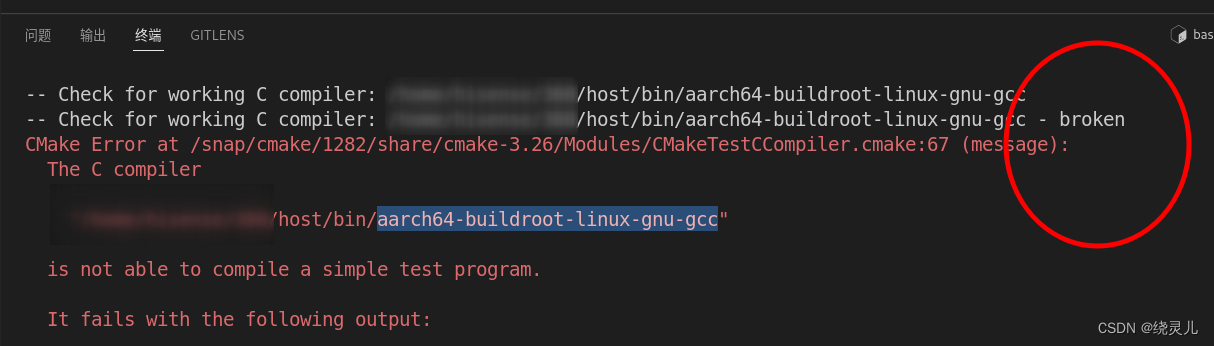 在*/host/bin/ 目录下检查g++ 版本
在*/host/bin/ 目录下检查g++ 版本
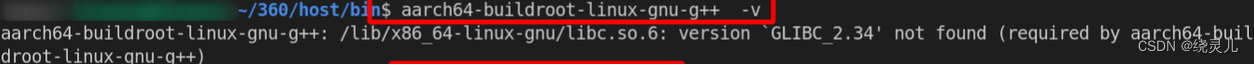
升级
GLIB
strings /lib/x86_64-linux-gnu/libc.so.6 |grep GLIBC_
- 1
添加一个高级版本系统的源,直接升级libc6.
Ubuntu 20.04 - added this repo as described in the link
编辑源
sudo vi /etc/apt/sources.list
- 1
添加高版本的源
deb http://th.archive.ubuntu.com/ubuntu jammy main #添加该行到文件
- 1
运行升级
sudo apt update
sudo apt install libc6
- 1
- 2
strings /lib/x86_64-linux-gnu/libc.so.6 |grep GLIBC_
- 1
参考博客:https://blog.csdn.net/huazhang_001/article/details/128828999
2 ssh 连接失败

ssh-keygen -R 【IP】加粗样式

声明:本文内容由网友自发贡献,不代表【wpsshop博客】立场,版权归原作者所有,本站不承担相应法律责任。如您发现有侵权的内容,请联系我们。转载请注明出处:https://www.wpsshop.cn/w/我家自动化/article/detail/634431
推荐阅读
相关标签


