热门标签
热门文章
- 1Android Studio 期末大作业超市记账管理app_android studio期末项目
- 2什么是RabbitMQ、与RocketMQ什么区别(面试官视角版)_rabbitmq与rocketmq 面试
- 3阿里AI补充代码免费使用!通义灵码pycharm使用教程_pycharm 通义灵码
- 4笔记---mongodb && mongoid
- 5C/C++log日志库比较_c 日志库
- 6MySQL数据库source命令导入sql文件_source导入sql文件
- 7详细安装和彻底删除RabbitMQ图文流程_windows卸载rabbitmq_rabbitmq卸载
- 8Flink CDC详解_flinkcdc
- 9python网络编程:通过socket实现TCP客户端和服务端_python socket客户端
- 10我用 Go 开发了一个简易版 shell_go 开发一款shell工具
当前位置: article > 正文
钉钉免费实现内网穿透绝对靠谱_钉钉内网穿透怎么样
作者:我家自动化 | 2024-06-07 01:12:04
赞
踩
钉钉内网穿透怎么样
一、下载钉钉穿透工具,官网地址(https://github.com/open-dingtalk/pierced),或者直接克隆到本地,git命令:
git clone https://github.com/open-dingtalk/pierced.git
- 1
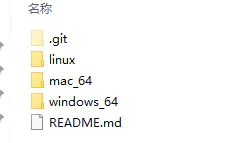
二、启动运行,打开项目切换至 windows_64 目录下,执行如下命令(这里演示windows为例):
ding -config=ding.cfg -subdomain=hkl 7000
- 1
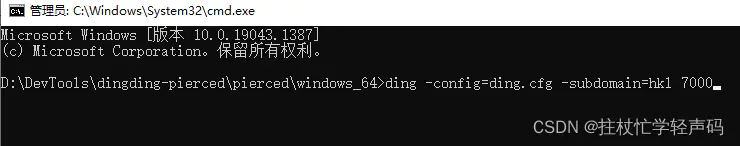
运行后看到如下窗口,说明已经成功穿透

MAC执行以下命令:
cd mac_64
chmod 777 ./ding
./ding -config=./ding.cfg -subdomain=hkl 7000
- 1
- 2
- 3
参数说明:
-config:内网穿透的配置文件,按照命令示例固定为钉钉提供的./ding.cfg,无需修改
-subdomain:您需要使用的域名前缀,该前缀将会匹配到“vaiwan.com”前面,例如你的subdomain是hkl,启动工具后会将hkl.vaiwan.com映射到本地
端口:您需要代理的本地服务http-server端口,例如你本地端口为7000、8080等
三、访问测试,成功穿透
启动完客户端后,访问http://hkl.vaiwan.com/xxx都会映射到http://127.0.0.1:7000/xxx
参考:https://open.dingtalk.com/document/resourcedownload/http-intranet-penetration?pnamespace=app
声明:本文内容由网友自发贡献,不代表【wpsshop博客】立场,版权归原作者所有,本站不承担相应法律责任。如您发现有侵权的内容,请联系我们。转载请注明出处:https://www.wpsshop.cn/w/我家自动化/article/detail/683340
推荐阅读
相关标签


