热门标签
热门文章
- 1解决from nets import inception_resnet_v2 ModuleNotFoundError: No module named ‘nets‘_modulenotfounderror: no module named 'nets
- 2如何编写testbench的总结(非常实用的总结)
- 3网易有道CEO周枫:大模型应用场景落地的探索与发展_网易有道ceo 周枫 大模型场景落地:应用领域的探索与发展
- 4spring mybatis 动态SQL的insert_insert into 动态sql
- 5mac系统markdown文件编写_markdown mac
- 6硅谷新员工平均低于30岁,程序员靠技术能迈过中年危机吗?
- 7大数据入门-数仓超详细介绍
- 8W10本机docker容器部署springboot项目_springboot+docker+network名连接
- 909. Springboot集成sse服务端推流_springboot sseemitter
- 10Node.js 的适用场景_nodejs
当前位置: article > 正文
Map的compute方法详解(Java)_map compute
作者:我家自动化 | 2024-07-12 07:48:48
赞
踩
map compute
1.compute方法
compute 方法是 Map 接口中的一个方法,用于根据指定的键和计算函数对指定键的值进行修改。
方法的签名如下:
default V compute(K key, BiFunction<? super K, ? super V, ? extends V> remappingFunction)
- 1
key:要操作的键。remappingFunction:一个接收键和当前键对应的值作为输入,并返回一个新值的函数。
compute 方法的行为取决于指定的键当前是否存在于 Map 中:
- 如果指定的键存在且对应的值不为
null,则将键和对应的值传递给remappingFunction函数。该函数返回的值将作为新的键值对中的值。如果函数返回的值为null,则会从Map中删除该键。
2.当指定的键不存在或其对应的值为 null 时,它会根据 remappingFunction 函数的返回值来确定如何处理:
- 如果
remappingFunction返回了一个非null的值,则会将新的键值对添加到Map中。 - 如果
remappingFunction返回了null,则会从Map中删除该键(如果存在)。
示例:
import java.util.HashMap;
import java.util.Map;
public class ComputeExample {
public static void main(String[] args) {
// 创建一个 HashMap 实例
Map<String, Integer> map = new HashMap<>();
// 添加键值对到 HashMap
map.put("key1", 10);
map.put("key2", 20);
map.put("key3", null);
// 使用 compute 方法更新现有的键值对
map.compute("key1", (k, v) -> v == null ? 1 : v + 1); // key1 存在,值为 10,将值更新为 11
map.compute("key2", (k, v) -> v == null ? 1 : v + 1); // key2 存在,值为 20,将值更新为 21
map.compute("key3", (k, v) -> v == null ? null : v + 1); // key3 存在,值为 null,将值更新为 1
map.compute("key4", (k, v) -> v == null ? 1 : v + 1); // key4 不存在,直接返回 1
// 输出更新后的 Map 内容
System.out.println("Updated Map: " + map);
}
}
- 1
- 2
- 3
- 4
- 5
- 6
- 7
- 8
- 9
- 10
- 11
- 12
- 13
- 14
- 15
- 16
- 17
- 18
- 19
- 20
- 21
- 22
- 23
- 对于已存在的键值对:
- 如果值为
null,则将值更新为1。 - 如果值不为
null,则将原值加1。
- 如果值为
- 对于不存在的键值对或者键的值为null:
- 对于Key4,
remappingFunction返回了一个非null的值,则会将新的键值对添加到Map中。 - 对于Key3,
remappingFunction返回了null,则会从Map中删除该键(如果存在)。
- 对于Key4,
输出更新后的 Map 内容,可以看到每个键值对根据 remappingFunction 的结果进行了更新或未发生改变。:
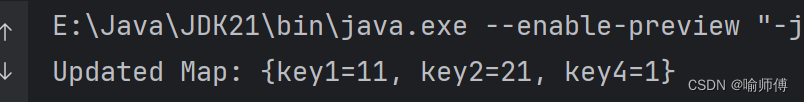
Updated Map: {key1=11, key2=21,key4=1}
- 1
这说明 compute 方法根据指定的函数对 Map 中的键值对进行了更新或操作。
2.computeIfAbsent方法
根据指定的键和计算函数在需要时对指定键的值进行修改。
方法的签名如下:
default V computeIfAbsent(K key, Function<? super K, ? extends V> mappingFunction)
- 1
key:要操作的键。mappingFunction:一个接收键作为输入,并返回对应值的函数。
computeIfAbsent 方法的行为:
- 如果指定的键存在,并且对应的值不为
null,则直接返回该值,不会执行mappingFunction函数。 - 如果指定的键不存在,或者对应的值为
null,则执行mappingFunction函数,将函数返回的结果作为新的键值对中的值,并将其放入Map中。
示例:
import java.util.HashMap;
import java.util.Map;
public class ComputeIfAbsentExample {
public static void main(String[] args) {
// 创建一个 HashMap 实例
Map<String, Integer> map = new HashMap<>();
// 添加键值对到 HashMap
map.put("key1", 10);
map.put("key2", 20);
// 使用 computeIfAbsent 方法添加新的键值对
map.computeIfAbsent("key1", k -> 100); // key1 存在,值为 10,不会执行 mappingFunction
map.computeIfAbsent("key3", k -> 30); // key3 不存在,执行 mappingFunction,将值 30 放入 Map
// 输出更新后的 Map 内容
System.out.println("Updated Map: " + map);
}
}
- 1
- 2
- 3
- 4
- 5
- 6
- 7
- 8
- 9
- 10
- 11
- 12
- 13
- 14
- 15
- 16
- 17
- 18
- 19
- 20
- 对于已存在的键值对:
- 如果值不为
null,则直接返回原值,不会执行mappingFunction函数。
- 如果值不为
- 对于不存在的键值对(例如
"key3"):- 执行
mappingFunction函数,将函数返回的值作为新的键值对中的值,并将其放入Map中。
- 执行
最后,我们输出更新后的 Map 内容,可以看到只有在键值对不存在时,mappingFunction 函数才会被执行。
示例输出:
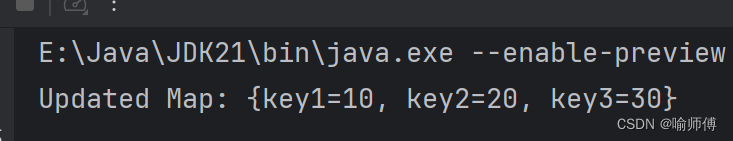
Updated Map: {key1=10, key2=20, key3=30}
- 1
3.computeIfPresent方法
键存在且对应的值不为 null 时对指定键的值进行修改。
方法的签名如下:
default V computeIfPresent(K key, BiFunction<? super K, ? super V, ? extends V> remappingFunction)
- 1
key:要操作的键。remappingFunction:一个接收键和当前键对应的值作为输入,并返回一个新值的函数。
computeIfPresent 方法的行为如下:
- 如果指定的键存在且对应的值不为
null,则将键和对应的值传递给remappingFunction函数。该函数返回的值将作为新的键值对中的值。如果函数返回的值为null,则会从Map中删除该键。 - 如果指定的键不存在或其对应的值为
null,则remappingFunction函数将不会执行,computeIfPresent方法直接返回null,不会修改Map中的任何内容。
示例:
import java.util.HashMap;
import java.util.Map;
public class ComputeIfPresentExample {
public static void main(String[] args) {
// 创建一个 HashMap 实例
Map<String, Integer> map = new HashMap<>();
// 添加键值对到 HashMap
map.put("key1", 10);
map.put("key2", 20);
// 使用 computeIfPresent 方法更新现有的键值对
map.computeIfPresent("key1", (k, v) -> v * 2); // key1 存在,值为 10,将值更新为 20
map.computeIfPresent("key2", (k, v) -> v * 2); // key2 存在,值为 20,将值更新为 40
map.computeIfPresent("key3", (k, v) -> v * 2); // key3 不存在,不会执行 remappingFunction
// 输出更新后的 Map 内容
System.out.println("Updated Map: " + map);
}
}
- 1
- 2
- 3
- 4
- 5
- 6
- 7
- 8
- 9
- 10
- 11
- 12
- 13
- 14
- 15
- 16
- 17
- 18
- 19
- 20
- 21
- 对于已存在的键值对:
- 如果值不为
null,则将键和对应的值传递给remappingFunction函数,并将函数返回的值作为新的键值对中的值。
- 如果值不为
- 对于不存在的键值对(例如
"key3"):remappingFunction函数将不会执行,computeIfPresent方法直接返回null,不会修改Map中的任何内容。
最后,我们输出更新后的 Map 内容,可以看到只有存在且值不为 null 的键值对才会被更新。运行该示例将输出:
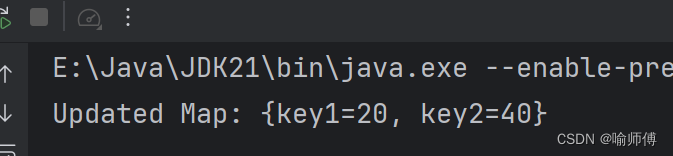
Updated Map: {key1=20, key2=40}
- 1
computeIfPresent 方法根据指定的函数对 Map 中存在且值不为 null 的键值对进行了更新或操作。
声明:本文内容由网友自发贡献,不代表【wpsshop博客】立场,版权归原作者所有,本站不承担相应法律责任。如您发现有侵权的内容,请联系我们。转载请注明出处:https://www.wpsshop.cn/w/我家自动化/article/detail/813090
推荐阅读
相关标签


