热门标签
热门文章
- 1Linux安装RabbitMQ_linux下rabbitmq默认安装目录(1),2024年最新下血本买的_rabbitmq默认安装路径
- 2【IDEA Git系列(共x篇)】第1篇:Git和Gitea介绍、建立远程仓库以及推送和下拉代码
- 3个人软件知识体系构建概论——目录_个人知识体系构建软件
- 4第06章 移动端微量神经网络模型_微型神经网络
- 5Spring Security 授权
- 6Android Studio导入Eclipse项目操作步骤_安卓studio和eclipse
- 7[wp] 攻防世界 Web_python_template_injection_xctf python template injection
- 8如何筹建公司的大数据分析系统(一)
- 9数据可视化之智慧农业的窗口与引擎_mysql+数据可视化大屏源码 智慧农业
- 10交通大数据实验二——GPS数据处理、坐标转换与地图绘制_python公交网络分析
当前位置: article > 正文
Ubuntu-Sim2Real环境配置(下)
作者:正经夜光杯 | 2024-07-12 22:28:53
赞
踩
sim2real
- cd ICRA-RM-Sim2Real/docker_client/
- ./exec_client.sh
- cd ~
- roslaunch rtab_navigation rtab_navigation.launch
执行上面代码的时候后台一直刷新
- cd ICRA-RM-Sim2Real/docker_client/
- ./exec_client.sh
- cd ~
- roslaunch carto_navigation navigation.launch
1.Usage
执行该代码的时候出现了下面的问题
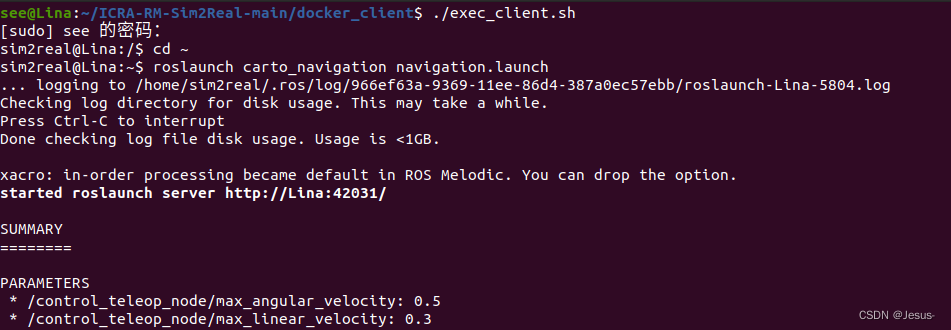
使用下面代码打开bashrc文件
nano ~/.bashrc将最后的下面的代码
- # enable programmable completion features (you don't need to enable
- # this, if it's already enabled in /etc/bash.bashrc and /etc/profile
- # sources /etc/bash.bashrc).
- if ! shopt -oq posix; then
- if [ -f /usr/share/bash-completion/bash_completion ]; then
- . /usr/share/bash-completion/bash_completion
- elif [ -f /etc/bash_completion ]; then
- . /etc/bash_completion
- fi
- fi
-
- # >>> fishros initialize >>>
- source /opt/ros/noetic/setup.bash
- # <<< fishros initialize <<<
-
- # >>> fishros scripts >>>
- export PATH=$PATH:/home/see/.fishros/bin/
- # <<< fishros scripts <<<

改为
- # enable programmable completion features (you don't need to enable
- # this, if it's already enabled in /etc/bash.bashrc and /etc/profile
- # sources /etc/bash.bashrc).
- if ! shopt -oq posix; then
- if [ -f /usr/share/bash-completion/bash_completion ]; then
- . /usr/share/bash-completion/bash_completion
- elif [ -f /etc/bash_completion ]; then
- . /etc/bash_completion
- fi
- fi
- source /opt/ros/kinetic/setup.bash
- export ROS_PACKAGE_PATH=$ROS_PACKAGE_PATH:/home/sz/catkin_ws/src
- export ROS_HOSTNAME=localhost
- export ROS_MASTER_URI=http://localhost:11311
- #source ~/racecar/devel/setup.bash
不过当我重新跑代码的时候,变成了这样,我的rviz黑屏了

副了,所以我把前面的一步撤回,查看
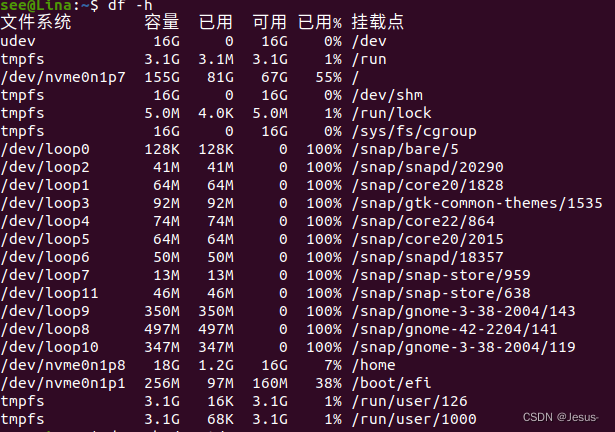
参考下面的博客,但是学长劝我别删除,所以我没管
https://wenku.csdn.net/answer/8fc926b10bb8df864ba9fc7ffde92f4b
Ubuntu虚拟机删除dev/loop_sudo apt autoremove --purge snapd-CSDN博客
配置下面代码的时候
- cd ICRA-RM-Sim2Real/docker_client/
- ./exec_client.sh
- roscd ep_detect_and_grasp
- python3 detect_cube.py
出现了这个问题
- (frame:406): Gdk-ERROR **: 05:10:35.111: The program 'frame' received an X Window System error.
- This probably reflects a bug in the program.
- The error was 'BadAccess (attempt to access private resource denied)'.
- (Details: serial 295 error_code 10 request_code 130 (MIT-SHM) minor_code 1)
- (Note to programmers: normally, X errors are reported asynchronously;
- that is, you will receive the error a while after causing it.
- To debug your program, run it with the GDK_SYNCHRONIZE environment
- variable to change this behavior. You can then get a meaningful
- backtrace from your debugger if you break on the gdk_x_error() function.)
- Trace/breakpoint trap (core dumped)
- detect_cube.py:29: SyntaxWarning: The publisher should be created with an explicit keyword argument 'queue_size'. Please see http://wiki.ros.org/rospy/Overview/Publishers%20and%20Subscribers for more information.
- self.aruco_pose_pub = rospy.Publisher("aruco_pose", Pose)
- detect_cube.py:31: SyntaxWarning: The publisher should be created with an explicit keyword argument 'queue_size'. Please see http://wiki.ros.org/rospy/Overview/Publishers%20and%20Subscribers for more information.
- self.aruco_sink1_pub = rospy.Publisher("aruco_sink1", Pose)
- detect_cube.py:32: SyntaxWarning: The publisher should be created with an explicit keyword argument 'queue_size'. Please see http://wiki.ros.org/rospy/Overview/Publishers%20and%20Subscribers for more information.
- self.aruco_sink2_pub = rospy.Publisher("aruco_sink2", Pose)
- detect_cube.py:33: SyntaxWarning: The publisher should be created with an explicit keyword argument 'queue_size'. Please see http://wiki.ros.org/rospy/Overview/Publishers%20and%20Subscribers for more information.
- self.aruco_sink3_pub = rospy.Publisher("aruco_sink3", Pose)
- detect_cube.py:35: SyntaxWarning: The publisher should be created with an explicit keyword argument 'queue_size'. Please see http://wiki.ros.org/rospy/Overview/Publishers%20and%20Subscribers for more information.
- self.aruco_pose_image_pub = rospy.Publisher("aruco_pose_image", Image)
- (50, 50)
- (50, 50)
- (50, 50)
- (50, 50)
- (50, 50)
- (50, 50)

不过在我重复三次执行后,它可以调出frame画面,就是好像和指导书的不太一样就是了,无法操控它
运行下面代码的时候
- cd ICRA-RM-Sim2Real/docker_client/
- ./exec_client.sh
- roscd ep_detect_and_grasp
- python3 grasp_cube.py
出现了这个问题
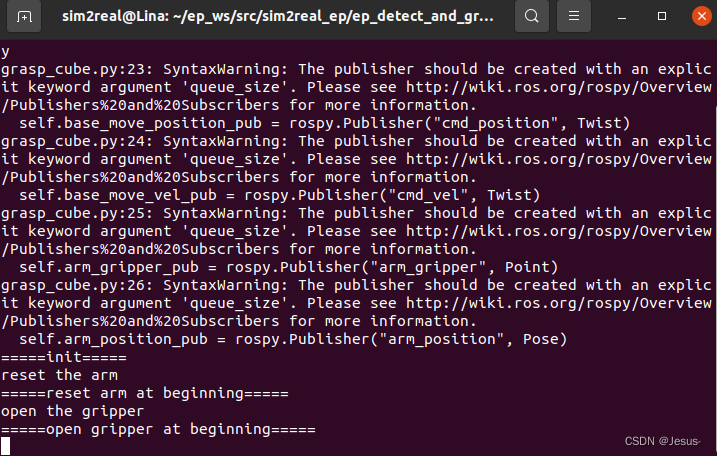
The publisher should be created with an explicit keyword argument 'queue_size'.根据提示输入下面代码 注意括号前面有反斜杠 '\'
self.base_move_position_pub = rospy.Publisher\("cmd_position", Twist\)出现下面的问题:
bash: self.base_move_position_pub: command not found查看链接
rospy/Overview/Publishers and Subscribers - ROS Wiki
再次运行下面的代码的时候
- cd ICRA-RM-Sim2Real/docker_client/
- ./exec_client.sh
- roscd ep_detect_and_grasp
- python3 grasp_cube.py
虽然能出现一个frame窗口,但是有下面的信息提示:
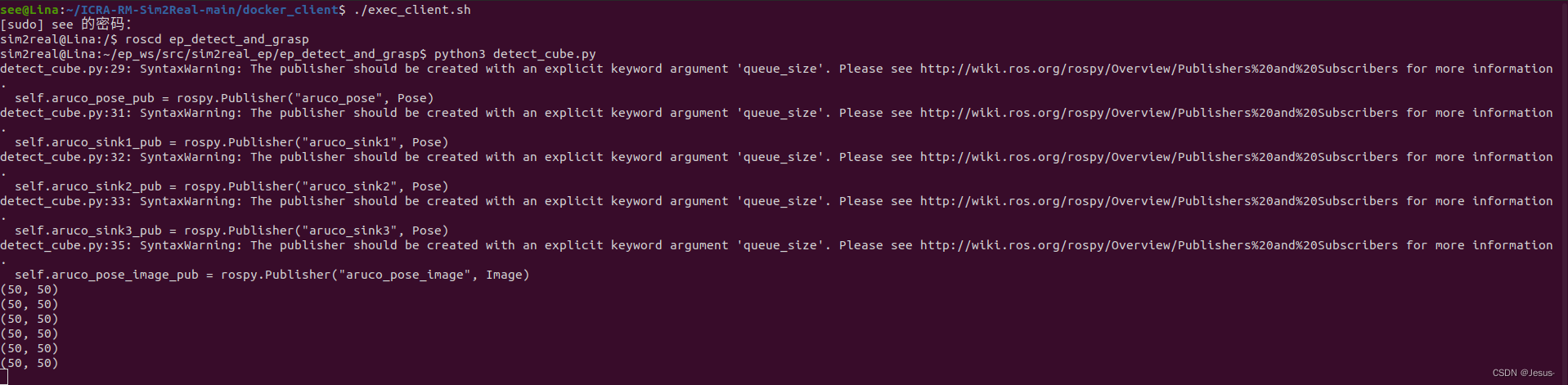
声明:本文内容由网友自发贡献,不代表【wpsshop博客】立场,版权归原作者所有,本站不承担相应法律责任。如您发现有侵权的内容,请联系我们。转载请注明出处:https://www.wpsshop.cn/w/正经夜光杯/article/detail/816292
推荐阅读
相关标签


