热门标签
热门文章
- 1MATLAB神经网络拟合工具箱操作方法_matlab2023b版怎么进行bp神经网络拟合
- 2JMeter 实战 - 配置元件之计数器_jmeter counter
- 3百度智能云发布5款大模型;中国银行业协会发布《银行业数据资产估值指南》;上海人工智能实验室发布自动驾驶视频生成模型丨每日大事件...
- 4Vue的学习之数据与方法
- 5技术成神之路:设计模式(七)状态模式
- 6Python基础02_python123
- 7Floyd最短路算法_floyd warshall为什么不能负边权
- 8产业级文心大模型ERNIE-UIE在金融监管场景中的应用
- 9添加系统级权限 android:sharedUserId=“android.uid.system“_android:shareduserid="android.uid.system
- 10Mysql和ES、Redis数据同步方案汇总_redis同步数据从mysql到es_es与数据库的实时更新问题
当前位置: article > 正文
计算机毕业设计:疲劳驾驶检测识别系统 python深度学习 YOLOv5 (包含文档+源码+部署教程)_基于yolo5的疲劳驾驶检测系统
作者:煮酒与君饮 | 2024-07-22 02:11:35
赞
踩
基于yolo5的疲劳驾驶检测系统
[毕业设计]2023-2024年最新最全计算机专业毕设选题推荐汇总
1、项目介绍
基于YOLOv5的疲劳驾驶检测系统使用深度学习技术检测常见驾驶图片、视频和实时视频中的疲劳行为,识别其闭眼、打哈欠等结果并记录和保存,以防止交通事故发生。本文详细介绍疲劳驾驶检测系统实现原理的同时,给出Python的实现代码、训练数据集以及PyQt的UI界面。在界面中可以选择各种图片、视频进行检测识别,可对图像中存在的多个目标进行识别分类。
2、项目界面
(1)检测平台首页

(2)摄像头检测识别
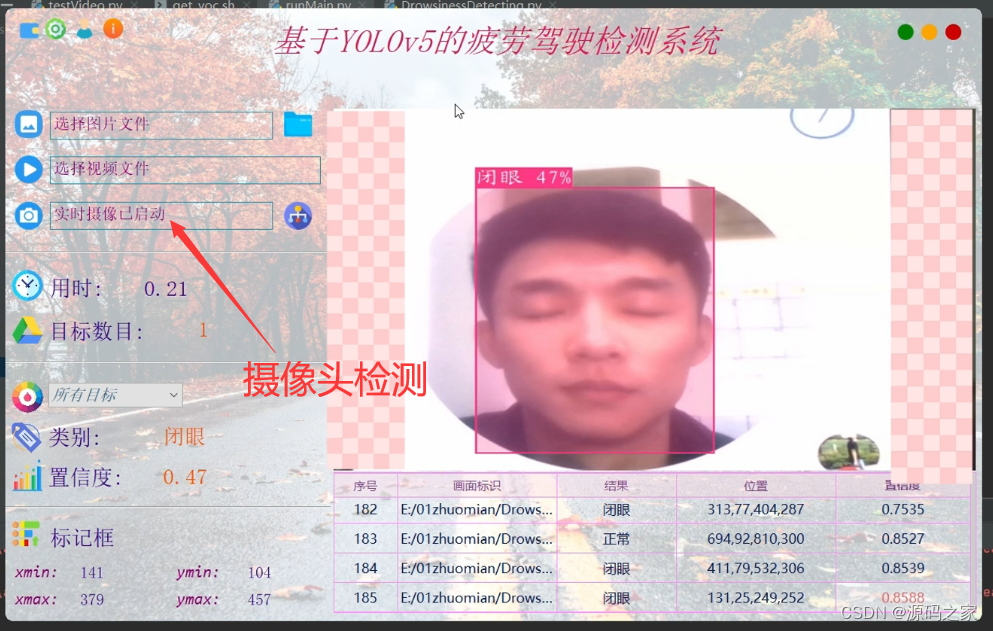
(3)视频检测识别

(4)注册登录界面
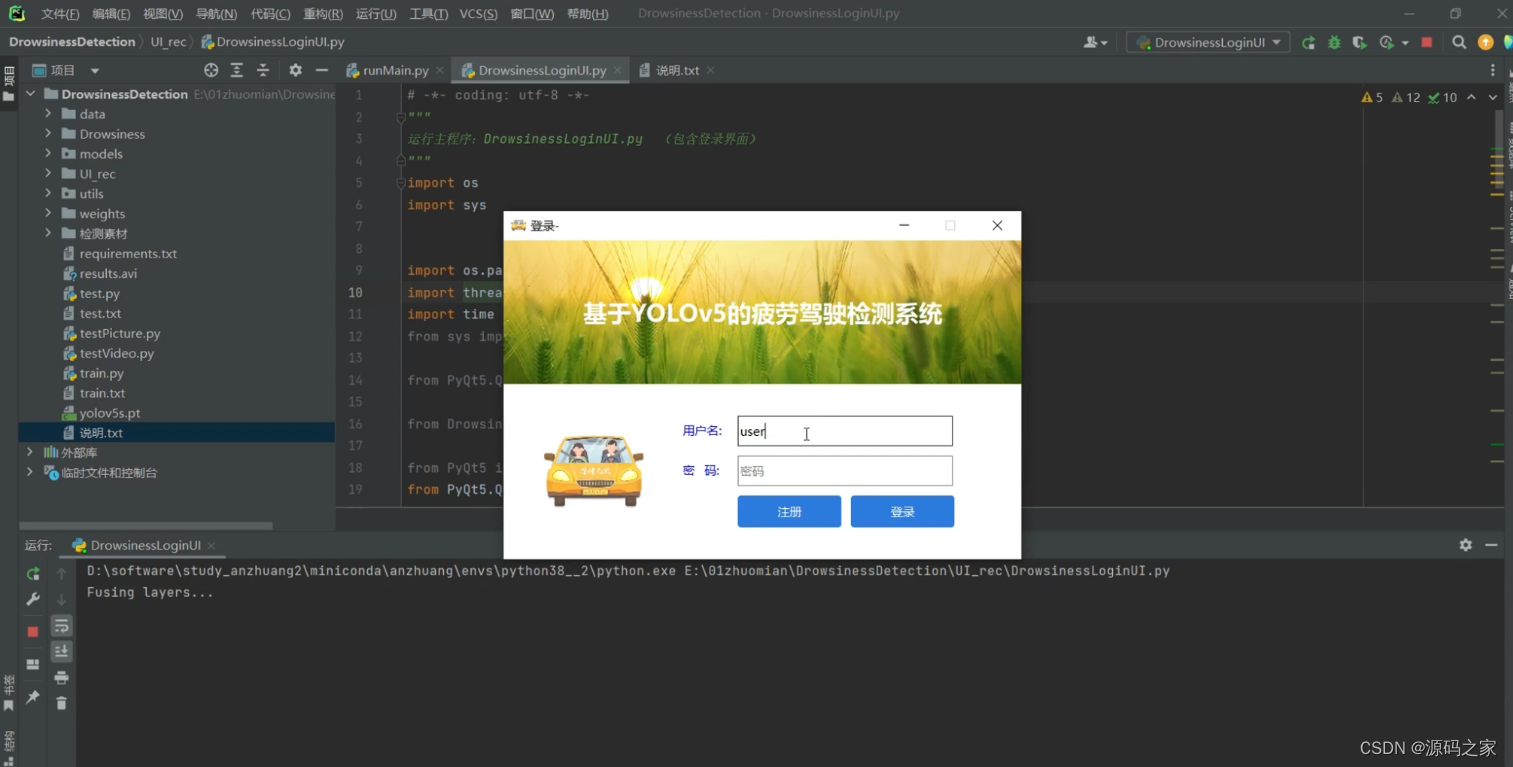
3、项目说明
基于YOLOv5的疲劳驾驶检测系统应用深度学习技术检测常见驾驶过程中可能存在的疲劳驾驶行为,包括闭眼、打哈欠、正常等常见行为,以方便对驾驶员的安全驾驶进行监测分析;系统采用登录注册进行用户管理;对于图片、视频和摄像头捕获的实时画面,系统可检测画面中的疲劳驾驶行为;系统支持结果记录、展示和保存,每次检测的结果记录在表格中。对此这里给出博主设计的界面,同款的简约风,功能也可以满足图片、视频和摄像头的识别检测,
4、核心代码
# -*- coding: utf-8 -*- """ 运行主程序:DrowsinessLoginUI.py (包含登录界面) """ import os import sys import os.path import threading import time from sys import argv, exit from PyQt5.QtWidgets import QApplication from DrowsinessDetecting import Drowsiness_MainWindow from PyQt5 import QtWidgets from PyQt5.QtCore import Qt from PyQt5.QtGui import QPixmap, QFont, QIcon from PyQt5.QtWidgets import QApplication, QMainWindow from PyQt5.QtWidgets import QWidget, QLabel, QDesktopWidget, QHBoxLayout, QFormLayout, \ QPushButton, QLineEdit, QMessageBox from UI_rec.DrowsinessDetecting import Drowsiness_MainWindow class LoginForm(QWidget): def __init__(self): super().__init__() self.text = "基于YOLOv5的疲劳驾驶检测系统" self.led_workerid = QLineEdit() self.led_pwd = QLineEdit() self.btn_login = QPushButton("登录") self.btn_reg = QPushButton("注册") self.initUI() self.btn_login.clicked.connect(self.do_login) self.btn_reg.clicked.connect(self.do_reg) self.pwd_name_ini = {"admin": "123456", "test": "123456"} self.sign_main = self.Drowsiness_Main() class Drowsiness_Main(Drowsiness_MainWindow): pass def do_reg(self): name_edit = self.led_workerid.text() pwd_edit = self.led_pwd.text() if name_edit != "" and pwd_edit != "": if name_edit not in self.pwd_name_ini.keys(): self.pwd_name_ini.update({name_edit: pwd_edit}) QMessageBox.about(self, "注册信息", "用户 " + name_edit + " 已注册成功!\n\n请重新进入登录界面") else: QMessageBox.about(self, "注册信息", "用户 " + name_edit + " 已经被注册过!\n\n请重新输入用户信息") else: QMessageBox.about(self, "注册信息", "您的信息填写不全!\n请重新输入用户名和密码") def do_login(self): name_edit = self.led_workerid.text() pwd_edit = self.led_pwd.text() if name_edit != "" and pwd_edit != "": if name_edit in self.pwd_name_ini.keys(): ini_pwd = self.pwd_name_ini[name_edit] if pwd_edit == ini_pwd: # QMessageBox.about(self, "登录信息", # "用户 " + name_edit + " 已成功登录!\n\n点击确定启动界面程序") # self.close() # QtWidgets.QApplication.processEvents() # os.system("python runMain.py") self.hide() # win = Bird_MainWindow() self.sign_main.show() else: QMessageBox.about(self, "登录信息", "用户 " + name_edit + " 密码不正确!\n\n请重新输入密码") else: QMessageBox.about(self, "登录信息", "用户 " + name_edit + " 未经过注册!\n\n请重新输入用户信息") else: QMessageBox.about(self, "登录信息", "您的信息填写不全!\n请重新输入用户名和密码") def initUI(self): """ 初始化UI :return: """ self.setObjectName("loginWindow") self.setStyleSheet('#loginWindow{background-color:white}') self.setFixedSize(650, 400) self.setWindowTitle("登录-") self.setWindowIcon(QIcon('icons/sign.png')) # 添加顶部logo图片 pixmap = QPixmap("icons/back.png") scaredPixmap = pixmap.scaled(650, 180) label = QLabel(self) label.setPixmap(scaredPixmap) # 绘制顶部文字 lbl_logo = QLabel(self) lbl_logo.setText(self.text) lbl_logo.setStyleSheet("QWidget{color:white;font-weight:600;background: transparent;font-size:30px;}") lbl_logo.setFont(QFont("Microsoft YaHei")) lbl_logo.move(100, 70) lbl_logo.setAlignment(Qt.AlignCenter) lbl_logo.raise_() # 登录表单内容部分 login_widget = QWidget(self) login_widget.move(0, 160) login_widget.setGeometry(0, 160, 650, 260) hbox = QHBoxLayout() # 添加左侧logo logolb = QLabel(self) logopix = QPixmap("icons/sign.png") logopix_scared = logopix.scaled(130, 130) logolb.setPixmap(logopix_scared) logolb.setAlignment(Qt.AlignCenter) hbox.addWidget(logolb, 1) # 添加右侧表单 fmlayout = QFormLayout() lbl_workerid = QLabel("用户名:") lbl_workerid.setFont(QFont("Microsoft YaHei")) lbl_workerid.setStyleSheet("color:blue") self.led_workerid.setFixedWidth(270) self.led_workerid.setFixedHeight(38) self.led_workerid.setFont(QFont("Microsoft YaHei")) self.led_workerid.setPlaceholderText("用户名/账号") lbl_pwd = QLabel("密 码:") lbl_pwd.setFont(QFont("Microsoft YaHei")) lbl_pwd.setStyleSheet("color:blue") self.led_pwd.setEchoMode(QLineEdit.Password) self.led_pwd.setFixedWidth(270) self.led_pwd.setFixedHeight(38) self.led_pwd.setFont(QFont("Microsoft YaHei")) self.led_pwd.setPlaceholderText("密码") self.btn_reg.setFixedWidth(130) self.btn_reg.setFixedHeight(40) self.btn_reg.setFont(QFont("Microsoft YaHei")) self.btn_reg.setObjectName("reg_btn") # btn_reg.setStyleSheet("#reg_btn{background-color:#2c7adf;color:#fff;border:5px;border-radius:4px;}") self.btn_login.setFixedWidth(130) self.btn_login.setFixedHeight(40) self.btn_login.setFont(QFont("Microsoft YaHei")) self.btn_login.setObjectName("login_btn") fmlayout.addRow(lbl_workerid, self.led_workerid) fmlayout.addRow(lbl_pwd, self.led_pwd) # fmlayout.addWidget(btn_login) flyout2 = QHBoxLayout() flyout2.addWidget(self.btn_reg) flyout2.addWidget(self.btn_login) fmlayout.addItem(flyout2) # flyout2.setHorizontalSpacing(20) flyout2.setSpacing(12) hbox.setAlignment(Qt.AlignCenter) # 调整间距 fmlayout.setHorizontalSpacing(20) fmlayout.setVerticalSpacing(12) hbox.addLayout(fmlayout, 2) login_widget.setLayout(hbox) if __name__ == "__main__": app = QApplication(sys.argv) ex = LoginForm() ex.show() sys.exit(app.exec_())
- 1
- 2
- 3
- 4
- 5
- 6
- 7
- 8
- 9
- 10
- 11
- 12
- 13
- 14
- 15
- 16
- 17
- 18
- 19
- 20
- 21
- 22
- 23
- 24
- 25
- 26
- 27
- 28
- 29
- 30
- 31
- 32
- 33
- 34
- 35
- 36
- 37
- 38
- 39
- 40
- 41
- 42
- 43
- 44
- 45
- 46
- 47
- 48
- 49
- 50
- 51
- 52
- 53
- 54
- 55
- 56
- 57
- 58
- 59
- 60
- 61
- 62
- 63
- 64
- 65
- 66
- 67
- 68
- 69
- 70
- 71
- 72
- 73
- 74
- 75
- 76
- 77
- 78
- 79
- 80
- 81
- 82
- 83
- 84
- 85
- 86
- 87
- 88
- 89
- 90
- 91
- 92
- 93
- 94
- 95
- 96
- 97
- 98
- 99
- 100
- 101
- 102
- 103
- 104
- 105
- 106
- 107
- 108
- 109
- 110
- 111
- 112
- 113
- 114
- 115
- 116
- 117
- 118
- 119
- 120
- 121
- 122
- 123
- 124
- 125
- 126
- 127
- 128
- 129
- 130
- 131
- 132
- 133
- 134
- 135
- 136
- 137
- 138
- 139
- 140
- 141
- 142
- 143
- 144
- 145
- 146
- 147
- 148
- 149
- 150
- 151
- 152
- 153
- 154
- 155
- 156
- 157
- 158
- 159
- 160
- 161
- 162
- 163
- 164
- 165
- 166
- 167
- 168
- 169
- 170
- 171
- 172
- 173
- 174
- 175
- 176
- 177
- 178
- 179
- 180
- 181
- 182
- 183
- 184
- 185
- 186
- 187
- 188
- 189
- 190
- 191
源码获取:
声明:本文内容由网友自发贡献,不代表【wpsshop博客】立场,版权归原作者所有,本站不承担相应法律责任。如您发现有侵权的内容,请联系我们。转载请注明出处:https://www.wpsshop.cn/w/煮酒与君饮/article/detail/863085
推荐阅读
相关标签
Copyright © 2003-2013 www.wpsshop.cn 版权所有,并保留所有权利。



