热门标签
热门文章
- 1【开源物联网平台】FastBee商业版源码获取下载
- 2影院电影售票管理系统_idea电影管理系统
- 3数据结构—排序_数据结构排序
- 4数据库proC代码_vitis2019.2安装教程
- 5C++ 进程与线程---std::thread()_std::thread 参数指针 detach
- 6npcap开发指南
- 7使用VScode连接远程服务器的配置方法_vscode配置服务器
- 8Python采集某网站内容, m3u8内容下载_怎么采集m3u8标题图片和链接
- 9非常值得欣赏的15个HTML5网站_html5优秀网页
- 10VMware 虚拟机中安装windows server 2019(图文教程详解)_虚拟机安装windows server 2019
当前位置: article > 正文
鸿蒙harmonyos INSTALL_PARSE_FAILED_USESDK_ERROR 真机测试报错处理_failure[install_parse_failed_usesdk_error]
作者:盐析白兔 | 2024-02-22 01:07:10
赞
踩
failure[install_parse_failed_usesdk_error]
INSTALL_PARSE_FAILED_USESDK_ERROR 真机测试报错处理
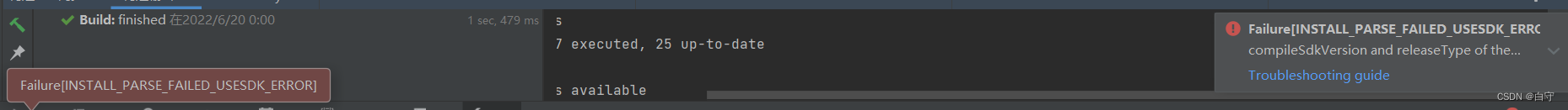
处理方法 修改文件 \entry\build.gradle
apply plugin: 'com.huawei.ohos.hap' apply plugin: 'com.huawei.ohos.decctest' //For instructions on signature configuration, see https://developer.harmonyos.com/cn/docs/documentation/doc-guides/ide_debug_device-0000001053822404#section1112183053510 ohos { compileSdkVersion 7 defaultConfig { compatibleSdkVersion 7 #这个位置,一位一位往下减少,比如7不行就修改成6,最低不建议超过4 } buildTypes { release { proguardOpt { proguardEnabled false rulesFiles 'proguard-rules.pro' } } } }
- 1
- 2
- 3
- 4
- 5
- 6
- 7
- 8
- 9
- 10
- 11
- 12
- 13
- 14
- 15
- 16
- 17
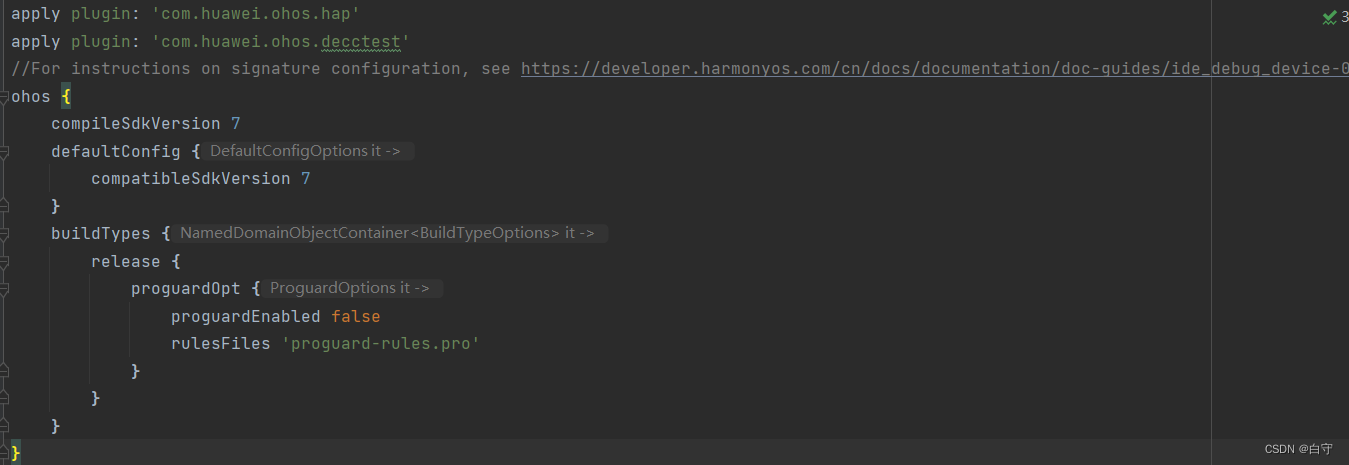
声明:本文内容由网友自发贡献,不代表【wpsshop博客】立场,版权归原作者所有,本站不承担相应法律责任。如您发现有侵权的内容,请联系我们。转载请注明出处:https://www.wpsshop.cn/w/盐析白兔/article/detail/127791?site
推荐阅读
相关标签



