热门标签
热门文章
- 1基于Pytorch的面向对象的深度学习项目编码规范_深度学习编码规范
- 2Wi-Fi 7技术介绍_wifi7速率表
- 3何晗《自然语言处理入门》 电子书分享_自然语言处理入门 何晗 电子版
- 4Springboot Long类型数据太长返回给前端,精度丢失问题 复现、解决_springboot 返回前端数字很长
- 5文本分类学习 (七)支持向量机SVM 的前奏 结构风险最小化和VC维度理论_svm中xi∈rn
- 6《云原生之Kubernetes实战》基于Kubernetes+lstio实现灰度发布_云原生框架下灰度发布实践
- 7Python机器学习与深度学习之三:数据特征选择_深度学习 数据特征选取
- 8关于胶质母细胞瘤的影像组学和影像基因组学
- 9自监督学习 | (2) 一文读懂 Self-Supervised Learning_self-supervised learning for time series analysis:
- 10机器翻译的历程_机器翻译在1949年,被谁首次提出乞丐眼
当前位置: article > 正文
开启feignPOM找不到spring-cloud-starter-openfeign
作者:盐析白兔 | 2024-03-24 09:36:21
赞
踩
开启feignPOM找不到spring-cloud-starter-openfeign
spring cloud 开启feign的时候需要再POM中引入
- <dependencies>
- <dependency>
- <groupId>org.springframework.cloud</groupId>
- <artifactId>spring-cloud-starter-netflix-eureka-client</artifactId>
- <version>2.0.2.RELEASE</version>
- </dependency>
- <dependency>
- <groupId>org.springframework.cloud</groupId>
- <artifactId>spring-cloud-starter-openfeign</artifactId>
- <version>2.0.2.RELEASE</version>
- </dependency>
- </dependencies>
但是
- <dependency>
- <groupId>org.springframework.cloud</groupId>
- <artifactId>spring-cloud-starter-openfeign</artifactId>
- <version>2.0.2.RELEASE</version>
- </dependency>
会一直爆红找不到更换阿里云镜像也不行
之后设置mean可以找到
设置方法如下
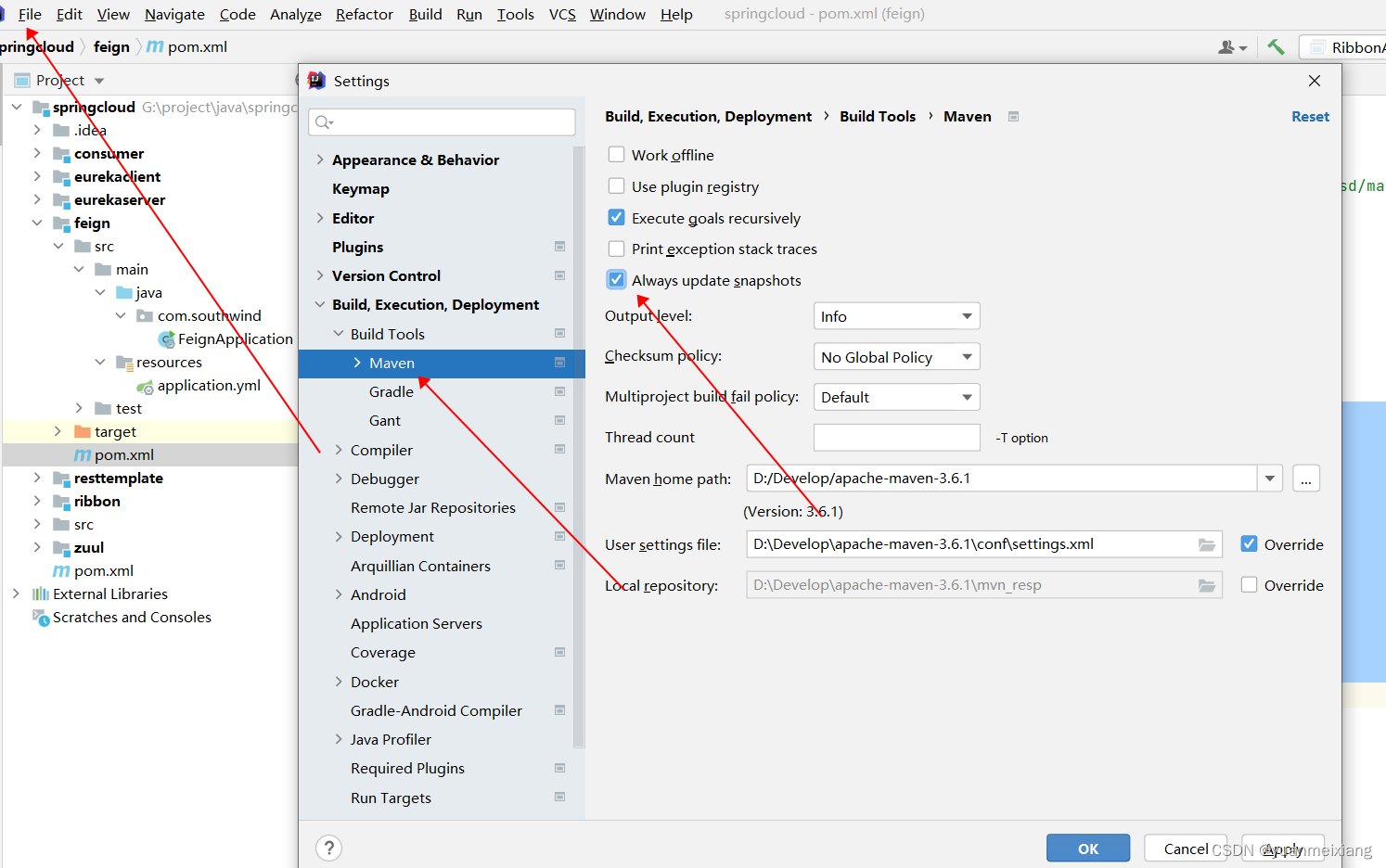
点击确定后错误消失。
声明:本文内容由网友自发贡献,不代表【wpsshop博客】立场,版权归原作者所有,本站不承担相应法律责任。如您发现有侵权的内容,请联系我们。转载请注明出处:https://www.wpsshop.cn/w/盐析白兔/article/detail/301465
推荐阅读
相关标签


