热门标签
热门文章
- 1简历之编写_动宾+产出结构
- 2linux-docker安装nginx
- 3elk beats的一些工具介绍
- 4git和tortoisegit的详细安装步骤,超多图超详细_tortoisegit安装
- 5【论文解读--PD控制】MIT Cheetah 3 Design and Control of a Robust, Dynamic Quadruped Robot
- 6Amazon SageMaker:让机器学习变得更简单、更强大
- 7L2-042 老板的作息表 & L1-088 静静的推荐_gplt老板的作息表
- 8景联文科技:提供通用多模态数据,助力AI多模态领域实现飞跃式发展_数据 多模态 景联文
- 9代码随想录-图论
- 10TRANSFORMER TRANSDUCER: A STREAMABLE SPEECH RECOGNITION MODELWITH TRANSFORMER ENCODERS AND RNN-T_transformer_transducer 训练
当前位置: article > 正文
hive启动命令_hivemetastore启动
作者:盐析白兔 | 2024-04-15 19:11:52
赞
踩
hivemetastore启动
bin/hive客户端
1、启动元数据管理服务(必须启动,否则无法工作)
前台启动:bin/hive --service metastore
后台启动:nohup bin/hive --service metastore >> logs/metastore.log 2>&1 &
2、启动客户端
Hive Shell方式(可以直接写SQL): bin/hive
Beeline工具连接hiveserver2客户端
先启动metastore服务端,在启动hiveserver2客户端,最后启动Beeline工具连接客户端
1、启动metastore
2、启动hiveserver2
前台启动:bin/hive --service hiveserver2
后台启动:nohup bin/hive --service hiveserver2 >> logs/hiveserver2.log 2>&1 &
3、启动Beeline
启动hive安装目录下的bin/beeline
正常启动后会出现表格形式展示hive中的数据库。而使用bin/hive方式启动客户端,不会以表格形式展示,使用Beeline方式比较可视化一些。
!connect jdbc:hive2://node1:10000
beeline工具使用hive2协议连接hiveserver2客户端
node1为主机名称,由于我设置了主机映射,可以直接使用主机名,代替ip地址
10000为连接hiveserver2的10000端口
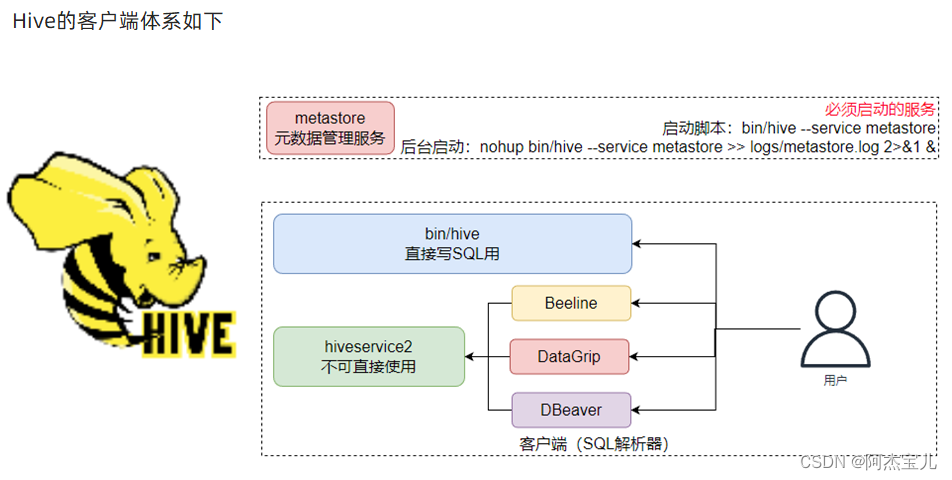
声明:本文内容由网友自发贡献,不代表【wpsshop博客】立场,版权归原作者所有,本站不承担相应法律责任。如您发现有侵权的内容,请联系我们。转载请注明出处:https://www.wpsshop.cn/w/盐析白兔/article/detail/429589
推荐阅读
相关标签



