- 1vivado2016.1下载程序出错:End of startup status: LOW
- 2SQLite-net
- 3UPnP协议和SSDP协议_ssdp报文
- 4adb install 时 日志输出Performing Streamed Instal 一直卡着不动,处理方法_performing streamed install
- 5MySQL表操作插入数据insert语句学习_mysql insert
- 6随机森林及其超参数调整(1)_随机森林超参数选取
- 7线性规划LP和混合整数规划MIP基础知识_混合整数线性规划模型
- 8模拟相机视频输入方案-----模拟转MIPI /DVP方案_dvp 12bit 转mipi
- 9YOLO_V5_yolov5是算法还是框架
- 10【知识图谱】
解决安卓:Execution failed for task ‘:processDebugResources‘. / Unknown chunk type ‘200‘. / AAPT2 aapt2-_unknown chunk type '200'.
赞
踩
AndroidStudio4.12 & AndroidStudio2022.3+
Unity2018.4.36
Execution failed for task ':processDebugResources'.
java.lang.ArrayIndexOutOfBoundsException: 1866
> A failure occurred while executing com.android.build.gradle.internal.tasks.Workers$ActionFacade
> AAPT2 aapt2-4.1.0-6503028-windows Daemon #0: Unexpected error during link, attempting to stop daemon.
This should not happen under normal circumstances, please file an issue if it does.
Execution failed for task ':processDebugResources'.
> A failure occurred while executing com.android.build.gradle.internal.tasks.Workers$ActionFacade
> AAPT2 aapt2-4.1.0-6503028-windows Daemon #0: Unexpected error during link, attempting to stop daemon.
This should not happen under normal circumstances, please file an issue if it does.
AAPT2 process unexpectedly exit. Error output:
aapt2.exe W 04-07 17:07:32 2044 13796 LoadedArsc.cpp:657] Unknown chunk type '200'.
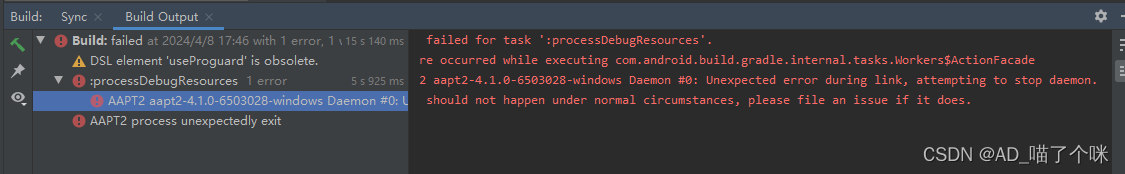
解决方法(1):讲将build.gradle中此处多余的文件删除
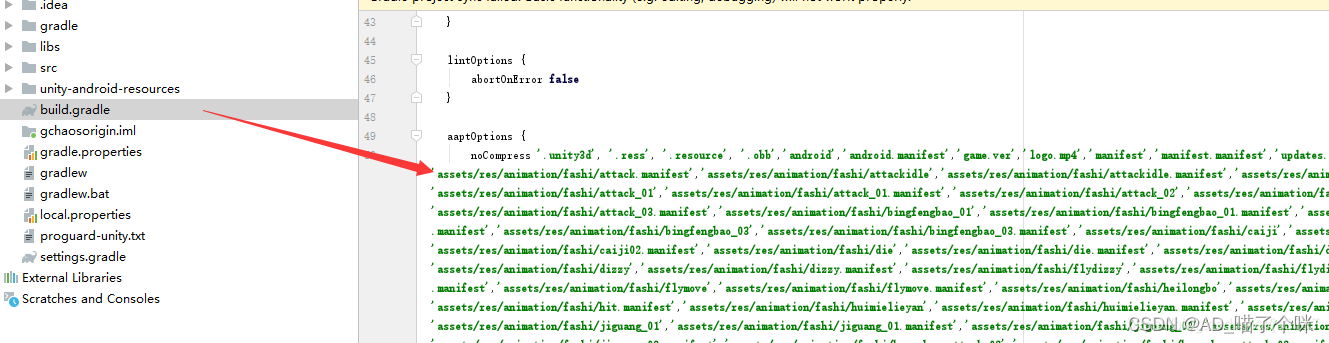
解决方法(2):
2.1
Build Setting–>Publishing Setting–>Build --Custom Gradle Template勾选上,
这时候会自动生成Plugins/Android下mainTemplate,打开这个文件
2.2
修改mainTemplate: 去掉 '**STREAMING_ASSETS** 或者 特地某个类型不压缩如.bundle后缀的文件 如果不填 默认压缩
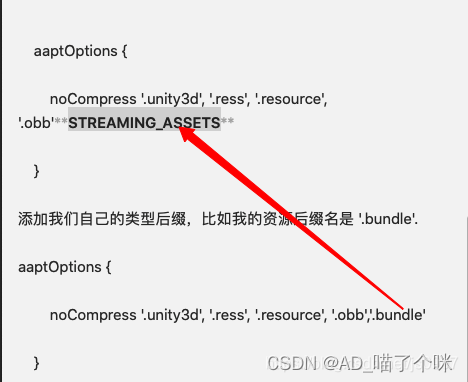
原因:
(1)aaptOptions.noCompress数组的最大容量为255,也即可以不经压缩打到apk包里的资源文件数不能超过255个。也可以将多余的 STREAMING_ASSETS (含义为StreamingAssets文件夹下所有资源都不压缩)去掉,改为只针对某些类型的资源不压缩,比如.bundle
————————————————
版权声明:本文为博主原创文章,遵循 CC 4.0 BY-SA 版权协议,转载请附上原文出处链接和本声明。
原文链接:https://blog.csdn.net/js0907/article/details/105641070



