热门标签
热门文章
- 1我,90后,从审计员到程序员,四年在南京买房_程序员工作多久可以在南京买房
- 2linux智能小车程序,无线控制及自动行驶智能小车控制实现_论文(项目报告)+硬件设计+软件设计+手机APP...
- 3CTF是什么?一文带你读懂网络安全大赛_ctf网络安全大赛
- 4SpringBoot+Vue websocket上传文件进度条,带断开连接后处理(心跳)-前端-2_springboot vue3上传文件进度条
- 5Python 自动化办公- openpyxl 创建一个 Excel 写入数据自动存储_openpyxl写入数据
- 6基于STM32的智能家居系统详细设计_stm32智能家居系统
- 7Redis系列学习笔记(高可用集群)_redis 集群 apendonly
- 8中国企业深陷「内卷」,原因找到了
- 9如何打造一个高效的研发团队_高质量研发团队建设
- 10食品安全大于天,盘点食品加工行业劳保防护用品有哪些_食品工作服
当前位置: article > 正文
javaweb学习(day13-数据交换和异步请求)
作者:盐析白兔 | 2024-04-24 17:35:49
赞
踩
javaweb学习(day13-数据交换和异步请求)
一、JSON
1.介绍
1.1 在线文档
- JSon 在线文档:https://www.w3school.com.cn/js/js_json_intro.asp
- Ajax 在线文档:https://www.w3school.com.cn/js/js_ajax_intro.asp
1.2 JSON 介绍
- JSON 指的是 JavaScript 对象表示法(JavaScript Object Notation)
- JSON 是轻量级的文本数据交换格式
- JSON 独立于语言 [老韩解读:即 java 、php、asp.net , go 等都可以使用 JSON]
- JSON 具有自我描述性,更易理解, 一句话,非常的好用
1.3 快速入门
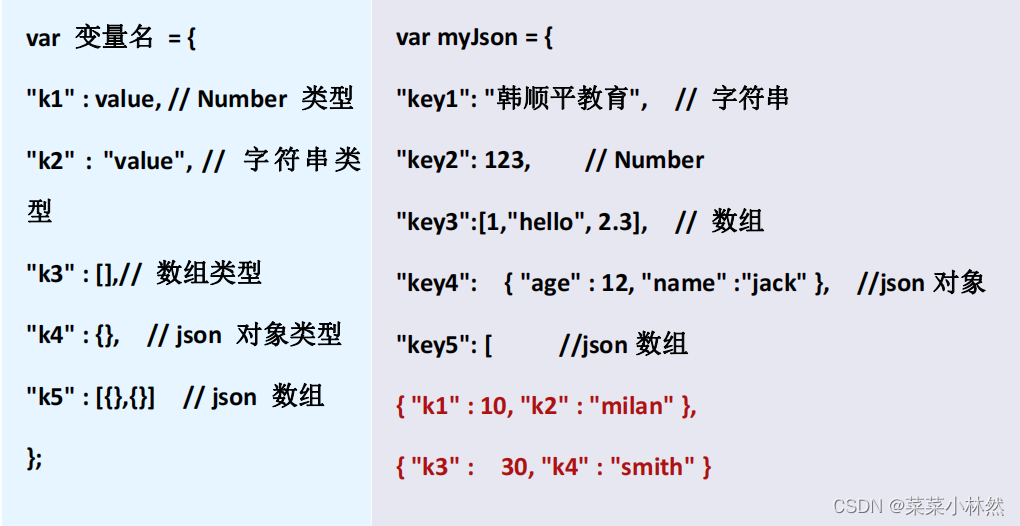
- <!DOCTYPE html>
- <html lang="en">
- <head>
- <meta charset="UTF-8">
- <title>json 快速入门案例</title>
- <script type="text/javascript">
- window.onload=function () {
- var myJson = {
- "key1": "林然", // 字符串
- "key2": 123, // Number
- "key3": [1, "hello", 2.3], // 数组
- "key4": {"age": 12, "name": "jack"}, //json 对象
- "key5": [ //json 数组
- {"k1": 10, "k2": "milan"}, {"k3": 30, "k4": "smith"}
- ]
- };
- //访问 json 的属性
- console.log("key1= " + myJson.key1);
- // 访问 json 的数组属性
- console.log("key3[1]= " + myJson.key3[1]); // hello
- // 访问 key4 的 name 属性
- console.log("name= " + myJson.key4.name); // jack
- // 访问 key5 json 数组的第一个元素
- console.log("myJson.key5[0]= " + myJson.key5[0]); //[object, object]
- console.log("myJson.key5[0].k2= " + myJson.key5[0].k2)// milan
- }
- </script>
- </head>
- <body>
- <h1>json 快速入门</h1>
-
- </body>
- </html>

2 JSON 对象和字符串对象转换
2.1 示例
- JSON.stringify(json)功能: 将一个 json 对象转换成为 json 字符串
- JSON.parse( jsonString )功能 :将一个 json 字符串转换成为 json 对象
- <!DOCTYPE html>
- <html lang="en">
- <head>
- <meta charset="UTF-8">
- <title>JSON 对象和字符串对象转换</title>
- <script type="text/javascript">
- window.onload=function () {
- // 一个 json 对象
- var jsonObj = {"name": "学习", age: 10};
- //JSON 是一个 build-in 对象,内建对象,有方法可以使用
- console.log(JSON)
- // 把 json 对象转换成为字符串对象
- var jsonStr = JSON.stringify(jsonObj);
- console.log(jsonStr);
- // 把 json 对象的字符串,转换成为 json 对象
- var jsonObj2 = JSON.parse(jsonStr);
- console.log(jsonObj2);
- }
- </script>
- </head>
- <body>
- <h1>JSON 对象和字符串对象转换</h1>
- </body>
- </html>

2.2 注意事项和细节
- JSON.springify(json 对 象) 会 返 回对 应 string, 并 不 会影 响 原 来 json 对 象, 演 示
- JSON.parse(string) 函数会返回对应的 json 对象, 并不会影响原来 string
- 在定义 Json 对象时, 可以使用 ' ' 表示字符串, 比如 var json_person = {"name": "jack", "age": 100}; 也可以写成 var json_person = {'name': 'jack', 'age': 100}; 但是在把原生字符串转成 json 对象时, 必须使用 "", 否则会报错 比如: var str_dog = "{'name':'小黄狗', 'age': 4}"; 转 json 就会报错
- JSON.springify(json 对象) 返回的字符串, 都是 "" 表示的字符串, 所以在语法格式正确的情况下, 是可以重新转成 json 对象的.
3 JSON 在 Java 中应用场景
- Javabean 对象和 json 字符串 的转换
- List 对象和 json 字符串 的转换
- map 对象和 json 字符串 的转换

Book类
- package com.hspedu.json;
-
- public class Book {
- private Integer id;
- private String name;
-
- public Book(Integer id, String name) {
- this.id = id;
- this.name = name;
- }
-
- public Integer getId() {
- return id;
- }
-
- public void setId(Integer id) {
- this.id = id;
- }
-
- public String getName() {
- return name;
- }
-
- public void setName(String name) {
- this.name = name;
- }
-
- @Override
- public String toString() {
- return "Book{" +
- "id=" + id +
- ", name='" + name + '\'' +
- '}';
- }
- }

转换实例
- package com.hspedu.json;
-
- import com.google.gson.Gson;
- import com.google.gson.reflect.TypeToken;
-
- import java.lang.reflect.Type;
- import java.util.ArrayList;
- import java.util.HashMap;
- import java.util.List;
- import java.util.Map;
-
- public class JavaJson {
- public static void main(String[] args) {
-
- //演示javabean 和json字符串的转换
- Book book = new Book(100, "林然");
- //演示把一个java转成一个json字符串
- //创建一个Gson对象作为工具使用
- Gson gson = new Gson();
- // 把对象转成为 json 字符串
- String strBook = gson.toJson(book);
- System.out.println(strBook);
- // 把 json 字符串转换成为 java 对象
- Book book1 = gson.fromJson(strBook, Book.class);
- System.out.println(book1);
-
- //演示List对象->json字符串
- List<Book> bookList=new ArrayList<>();
- bookList.add(new Book(200,"红楼梦"));
- bookList.add(new Book(300,"西游记"));
- //将 list 转成 json 字符串
- String strBookList = gson.toJson(bookList);
- System.out.println("bookListStr=" + strBookList);
- 将 json 字符串转成 List 集合方式 1
-
- //1. 要把复杂的 json 字符串转换成为 java 对象。需要继承 TypeToken 类
- //2. TypeToken 是一个自定义泛型类,在创建时,需要指定具体类型,这里我们指定为 List<Book>
- // ,如果同学们忘记了,回去看 java 基础的泛型知识点
- //3. TypeToken 是由 gson 包提供的
- //返回类型的完整路径,然后进行底层反射
-
- //因为TypeToken的无参构造器是protrcted,而new TypeToken<List<Book>>()就是在调用无参构造器
- //为什么new TypeToken<List<Book>>() { }使用就可以,这里就涉及到匿名内部类的知识
- Type type = new TypeToken<List<Book>>() { }.getType();
- List<Book> booklist2 = gson.fromJson(strBookList, type);
- System.out.println("bolist2"+booklist2);
-
- //map对象转成json字符串
- Map<String, Book> bookMap = new HashMap<>();
- bookMap.put("k1",new Book(400,"射雕英雄传"));
- bookMap.put("k2",new Book(500,"水浒传"));
- String strBookMap = gson.toJson(bookMap);
- System.out.println("strBookMap="+strBookMap);
-
- Type type1 = new TypeToken<Map<String, Book>>() {
- }.getType();
- Map<String,Book> bookMap2 = gson.fromJson(strBookMap, type1);
- System.out.println("bookMap2"+bookMap2);
-
-
- }
- }

二、Ajax
1.介绍
1.1 Ajax 是什么
- AJAX 即"Asynchronous Javascript And XML"(异步 JavaScript 和 XML)
- Ajax 是一种浏览器异步发起请求(指定发哪些数据),局部更新页面的技术
1.2 应用场景
- 搜索引擎根据用户输入关键字,自动提示检索关键字
- 动态加载数据,按需取得数据【树形菜单、联动菜单...】
- 改善用户体验。【输入内容前提示、带进度条文件上传...】
- 电子商务应用。 【购物车、邮件订阅...】
- 访问第三方服务。【访问搜索服务、rss 阅读器】
- 页面局部刷新
1.3 Ajax 原理示意图
传统的 WEB 应用
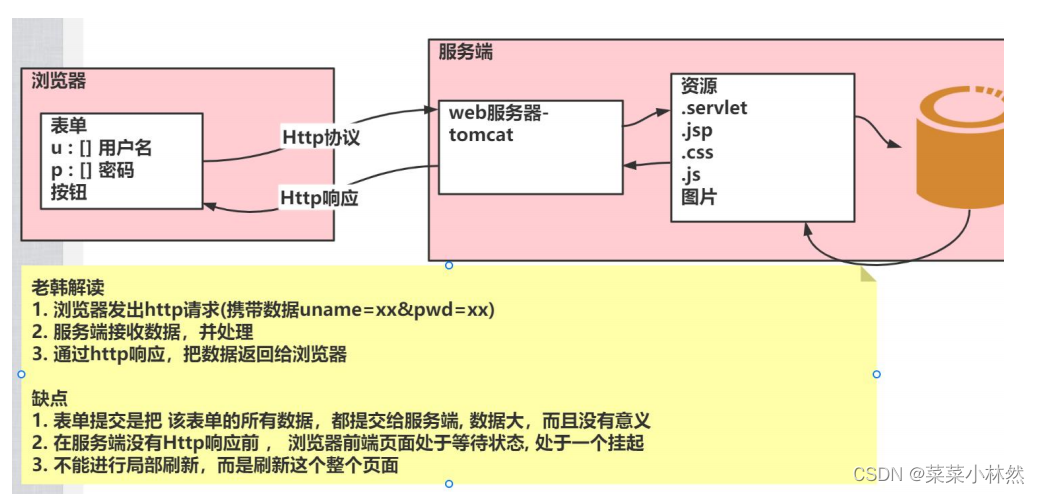
Ajax
 在线文档:https://www.w3school.com.cn/js/js_ajax_intro.asp
在线文档:https://www.w3school.com.cn/js/js_ajax_intro.asp
2 应用实例-验证用户名是否存在
- 在输入框输入用户名
- 点击验证用户名, 使用 ajax 方式, 服务端验证该用户名是否已经占用了, 如果该用户 已经占用, 以 json 格式返回该用户信息
- 假定用户名为 king , 就不可用, 其它用户名可以=》 后面我们接入 DB[Mysql+JDBC] 对页面进行局部刷新, 显示返回信息

 User类
User类
- package com.hspedu.ajax.entity;
-
- public class User {
- private Integer id;
- private String name;
- private String email;
- private String pwd;
-
- public User() {
- }
-
- public User(Integer id, String name, String email, String pwd) {
- this.id = id;
- this.name = name;
- this.email = email;
- this.pwd = pwd;
- }
-
- public Integer getId() {
- return id;
- }
-
- public void setId(Integer id) {
- this.id = id;
- }
-
- public String getName() {
- return name;
- }
-
- public void setName(String name) {
- this.name = name;
- }
-
- public String getEmail() {
- return email;
- }
-
- public void setEmail(String email) {
- this.email = email;
- }
-
- public String getPwd() {
- return pwd;
- }
-
- public void setPwd(String pwd) {
- this.pwd = pwd;
- }
- }

servlet
- package com.hspedu.ajax.servlet;
-
- import com.google.gson.Gson;
- import com.hspedu.ajax.entity.User;
-
- import javax.servlet.ServletException;
- import javax.servlet.http.HttpServlet;
- import javax.servlet.http.HttpServletRequest;
- import javax.servlet.http.HttpServletResponse;
- import java.io.IOException;
-
- public class CheckUserServlet extends HttpServlet {
- protected void doPost(HttpServletRequest request, HttpServletResponse response) throws ServletException, IOException {
- //System.out.println("CheckUserServlet被调用");
- response.setContentType("text/html;charset=utf-8");
- //接收数据
- String username = request.getParameter("username");
- System.out.println(username);
- //假定用户名为king,就不可用,其他用户名可以
- User user = new User(100, "king", "king@sohu.com", "666");
- if("king".equals(username)){//不能使用king用户名
-
- //转成json格式
-
-
- String strKing = new Gson().toJson(user);
- System.out.println("1");
- //返回
- System.out.println(strKing);
- response.getWriter().write(strKing);
- }else {
- response.getWriter().write("");
- }
-
-
- }
-
- protected void doGet(HttpServletRequest request, HttpServletResponse response) throws ServletException, IOException {
- doPost(request,response);
- }
- }

login.html
- <!DOCTYPE html>
- <html lang="en">
- <head>
- <meta charset="UTF-8">
- <title>用户注册</title>
- <script type="text/javascript">
- window.onload=function () {
- var checkButton = document.getElementById("checkButton");
- checkButton.onclick=function () {
- //alert("ok~")
- //1.创建XMLHttpRequest对象[ajax引擎对象]
- var xhr = new XMLHttpRequest();
- //获取用户填写的用户名
- var uname = document.getElementById("uname").value;
- //2.准备发送指定数据open ,send
- //(1)请求方式可以是“GET”,“POST”
- //(2)url
- //(3)true表示异步发送
- xhr.open("GET","/ajax/checkUserServlet?username="+uname,true);
- //在send函数调用前,给XMLHttpRequest绑定一个事件onreadystatechange
- //该事件表示,可以去指定一个函数,当数据有变化时,会触发这个事件
- //每当xhr对象readyState变化时,会触发这个事件
-
- xhr.onreadystatechange=function(){
-
- if(xhr.readyState==4 && xhr.status==200){
- //console.log("xhr=",xhr)
- var responseText=xhr.responseText;
- if(responseText.trim()!=""){
- document.getElementById("myres").value="用户名不可用";
- }else {
- document.getElementById("myres").value="用户名可用";
- }
- }
- }
-
-
- //3.正式发送ajax请求
- //如果是POST请求在send填写发送的数据
- xhr.send();
-
-
- }
-
- }
- </script>
- </head>
- <body>
- <h1>用户注册</h1>
- <form action="/ajax/checkUserServlet" method="post">
- 用户名字:<input type="text" name="username" id="uname">
- <input type="button" id="checkButton" value="验证用户名">
- <input style="border-width: 0;color: red" type="text" id="myres"><br/><br/>
- 用户密码:<input type="password" name="password"><br/><br/>
- 电子邮件:<input type="text" name="email"><br/><br/>
- <input type="submit" value="用户注册">
- </form>
- <h1>返回的 json 数据</h1>
- <div id="div1"></div>
- </body>
- </html>

到数据库去验证用户名是否可用

三、JQuery 的 Ajax 请求
1 JQuery Ajax 操作方法
在线文档:https://www.w3school.com.cn/jquery/jquery_ajax_get_post.asp
 2 $.ajax 方法
2 $.ajax 方法
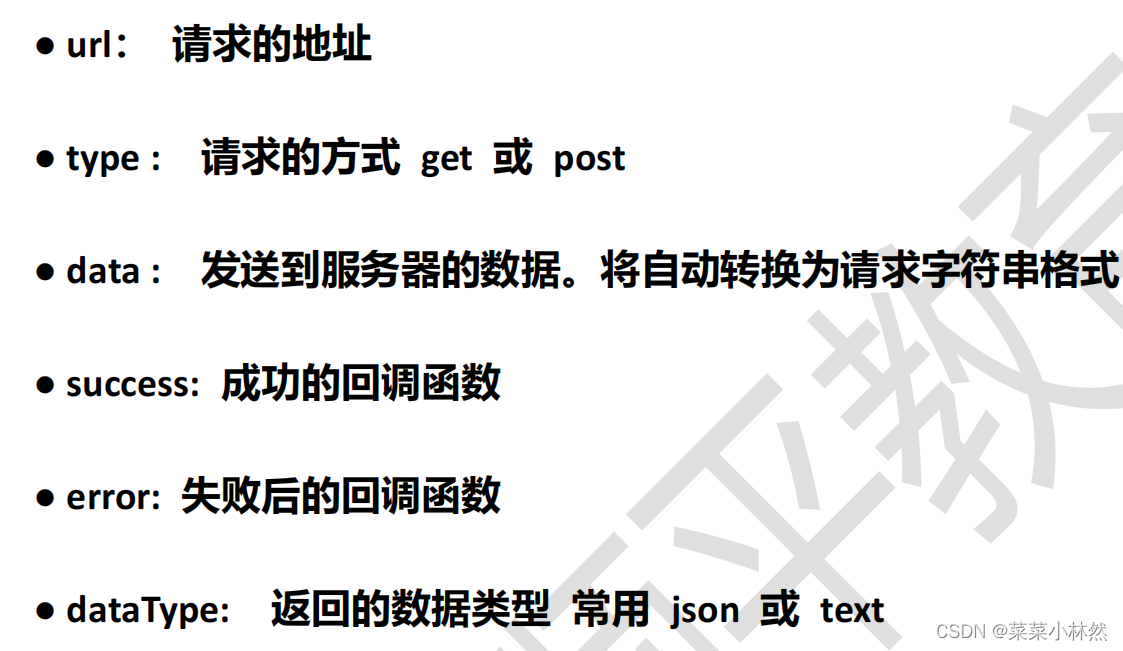 3 $.get 请求和$.post 请求
3 $.get 请求和$.post 请求
- url: 请求的 URL 地址
- data: 请求发送到服务器的数据
- success: 成功时回调函数
- type: 返回内容格式,xml, html, script, json, text
- 说明:$.get 和 $.post 底层还是使用$.ajax()方法来实现异步请求,注意对于get和post请求是要按照一定的参数设置来完成的。
4 $.getJSON
$.getJSON 常用参数
url:
请求发送的哪个
URL
data:
请求发送到服务器的数据
success:
请求成功时运行的函数
说明:$.getJSON 底层使用$.ajax()方法来实现异步请求
login2.html
- <!DOCTYPE html>
- <html lang="en">
- <head>
- <meta charset="UTF-8">
- <title>用户注册</title>
- <script type="text/javascript" src="./script/jquery-3.6.0.min.js">
- </script>
-
- <script type="text/javascript">
- $(function () {
- //绑定事件
- $("#checkButton").click(function () {
- //发出ajax请求
- //给指定参数时,需要在{}里面k-v
- $.ajax(
- {
- url:"/ajax/checkUserServlet2",
- type:"POST",
- data:{
- //这里我们直接给json
- username:$("#uname").val(),
- data:new Date()
- },
- error:function () {
- console.log("失败")
- },
- success:function (data,status,xhr) {
- console.log("成功");
- console.log("data=",data);
- console.log("status=",status);
- console.log("xhr=",xhr);
- if(data.name==""){
- $("#myres").val("该用户名可用");
- }else {
- $("#myres").val("该用户名不可用");
- }
-
-
- },
- dataType:"json"
-
- }
- )
- //$.get()是顺序url,data,success回调函数,返回的数据格式
- })
- })
-
- </script>
- </head>
- <body>
- <h1>用户注册-JQUERY+AJax</h1>
- <form action="/ajax/checkUserServlet2" method="post">
- 用户名字:<input type="text" name="username" id="uname">
- <input type="button" id="checkButton" value="验证用户名">
- <input style="border-width: 0;color: red" type="text" id="myres"><br/><br/>
- 用户密码:<input type="password" name="password"><br/><br/>
- 电子邮件:<input type="text" name="email"><br/><br/>
- <input type="submit" value="用户注册">
- </form>
- <h1>返回的 json 数据</h1>
- <div id="div1"></div>
- </body>
- </html>

其余的代码还是一样的,在这个案例中,主要是换了一种方式去进行请求
声明:本文内容由网友自发贡献,不代表【wpsshop博客】立场,版权归原作者所有,本站不承担相应法律责任。如您发现有侵权的内容,请联系我们。转载请注明出处:https://www.wpsshop.cn/w/盐析白兔/article/detail/480706
推荐阅读
相关标签


