热门标签
热门文章
- 1bat批处理前缀相同的文件_根据前缀分类bat
- 22022年秋招招,Java后端最全面试攻略,吃透25个技术栈_2022年 java 技术栈
- 3Mendix入局中国低代码,开发者们你准备好了吗_mendix workflow工作流
- 4“AttributeError: module ‘numpy‘ has no attribute ‘bool‘”的成功解决方法_attributeerror: module 'numpy' has no attribute 'b
- 52021云计算厂商全景报告火热出炉!快来看看哪些厂商榜上有名_公有云厂商排名2021
- 6Flutter必备——Dart入门(上)_flutter 可选参数
- 7时序预测 | MATLAB实现BO-CNN-BiLSTM贝叶斯优化卷积双向长短期记忆网络时间序列预测_cnn-bilstm-skip模型
- 8华为手机安全设置攻略:开启这些功能,让你的手机更加安全_对于华为手机用户来说,可以打开手机的“设置”,然后选择“安全”,再进入“应急预警通知”,最后找到“地
- 9好用的导航网站有哪些(什么网址导航比较好用)_农夫导航
- 10报错:The import org.apache.hadoop.mapreduce cannot be resolved
当前位置: article > 正文
使用RSA工具进行对信息加解密_rsa加解密在线工具
作者:知新_RL | 2024-04-19 10:25:02
赞
踩
rsa加解密在线工具
我们在开发中需要对用户敏感数据进行加解密,比如密码
这边科普一下RSA算法
- RSA是非对称加密算法,与对称加密算法不同;在对称加密中,相同的密钥用于加密和解密数据,因此密钥的安全性至关重要;而在RSA非对称加密中,有两个密钥,一个是公钥,用于加密数据,另一个是私钥,用于解密数据;这意味着公钥可以公开分发,而私钥必须保持秘密;
-
- RSA非对称加密的主要应用包括:
-
- 数据加密:使用接收者的公钥加密数据,只有拥有相应私钥的接收者才能解密;
- 数字签名:使用发送者的私钥对数据签名,接收者可以使用发送者的公钥验证签名,确保数据的完整性和来源的真实性;
- 密钥协商:RSA也用于安全协议中,如TLS/SSL,用于安全地交换对称加密密钥,从而实现保密通信;
- 非对称加密算法提供了更高的安全性,因为加密和解密使用不同的密钥,攻击者无法从公钥推导出私钥;但由于非对称加密计算成本高昂,通常不用于大规模数据的加密,而是用于安全协商和数字签名等场景
今天就实现了一个RSA工具类,可以很轻松的对数据进行加解密
不需要加依赖,代码如下
- public class RSAUtils {
-
- /**
- * @param plaintext 要加密的字符串
- * @param publicKeyStr 传入的公钥,是一个字符串
- * @return 加密后的字符串, 以Base64编码的形式返回
- * @throws Exception 异常
- * 这个方法接受一个要加密的字符串和一个公钥字符串,使用公钥进行加密,然后返回加密后的字符串
- */
- public static String encrypt(String plaintext, String publicKeyStr) throws Exception {
- PublicKey publicKey = getPublicKeyFromString(publicKeyStr);
-
- Cipher cipher = Cipher.getInstance("RSA");
- cipher.init(Cipher.ENCRYPT_MODE, publicKey);
-
- byte[] encryptedBytes = cipher.doFinal(plaintext.getBytes());
- return Base64.getEncoder().encodeToString(encryptedBytes);
- }
-
-
- /**
- * @param encryptedText 要解密的字符串
- * @param privateKeyStr 传入的私钥,是一个字符串
- * @return 解密后的原始字符串
- * @throws Exception 异常
- * 这个方法接受一个要解密的字符串和一个私钥字符串,使用私钥进行解密,然后返回解密后的原始字符串
- */
- public static String decrypt(String encryptedText, String privateKeyStr) throws Exception {
- PrivateKey privateKey = getPrivateKeyFromString(privateKeyStr);
-
- Cipher cipher = Cipher.getInstance("RSA");
- cipher.init(Cipher.DECRYPT_MODE, privateKey);
-
- byte[] encryptedBytes = Base64.getDecoder().decode(encryptedText);
- byte[] decryptedBytes = cipher.doFinal(encryptedBytes);
- return new String(decryptedBytes);
- }
-
- /**
- * @return
- * @throws Exception
- * 随机生成一个长度为2048的RSA公私钥对
- */
- public static KeyPair generateKeyPair() throws Exception {
- KeyPairGenerator keyPairGenerator = KeyPairGenerator.getInstance("RSA");
- keyPairGenerator.initialize(2048);
- return keyPairGenerator.generateKeyPair();
- }
-
- /**
- * @param publicKey
- * @return
- * 拿出刚生成Base64格式的私钥对的公钥字符串
- */
- public static String publicKeyToString(PublicKey publicKey) {
- return Base64.getEncoder().encodeToString(publicKey.getEncoded());
- }
-
- /**
- * @param privateKey
- * @return
- * 拿出刚生成Base64格式的私钥对的私钥字符串
- */
- public static String privateKeyToString(PrivateKey privateKey) {
- return Base64.getEncoder().encodeToString(privateKey.getEncoded());
- }
-
- /**
- * @param publicKeyStr
- * @return 公钥私钥对象
- * @throws Exception
- * 将刚拿出的Base64格式的私钥对的私钥字符串生成公钥对象
- */
- public static PublicKey getPublicKeyFromString(String publicKeyStr) throws Exception {
- byte[] publicKeyBytes = Base64.getDecoder().decode(publicKeyStr);
- X509EncodedKeySpec spec = new X509EncodedKeySpec(publicKeyBytes);
- KeyFactory keyFactory = KeyFactory.getInstance("RSA");
- return keyFactory.generatePublic(spec);
- }
-
- /**
- * @param privateKeyStr
- * @return
- * @throws Exception
- * 将刚拿出的Base64格式的私钥对的私钥字符串生成私钥对象
- */
- public static PrivateKey getPrivateKeyFromString(String privateKeyStr) throws Exception {
- byte[] privateKeyBytes = Base64.getDecoder().decode(privateKeyStr);
- PKCS8EncodedKeySpec spec = new PKCS8EncodedKeySpec(privateKeyBytes);
- KeyFactory keyFactory = KeyFactory.getInstance("RSA");
- return keyFactory.generatePrivate(spec);
- }
-
- public static void main(String[] args) throws Exception {
- // 生成RSA密钥对
- KeyPair keyPair = generateKeyPair();
- PublicKey publicKey = keyPair.getPublic();
- PrivateKey privateKey = keyPair.getPrivate();
-
- // 将公钥和私钥转换为字符串
- String publicKeyStr = publicKeyToString(publicKey);
- String privateKeyStr = privateKeyToString(privateKey);
-
- System.out.println("公钥: " + publicKeyStr);
- System.out.println("私钥: " + privateKeyStr);
-
- // 加密和解密测试
- String plaintext = "大白猫真厉害";
- String encryptedText = encrypt(plaintext, publicKeyStr);
- System.out.println("加密后的子串: " + encryptedText);
-
- String decryptedText = decrypt(encryptedText, privateKeyStr);
- System.out.println("解密后的子串: " + decryptedText);
- }
- }

结果如下
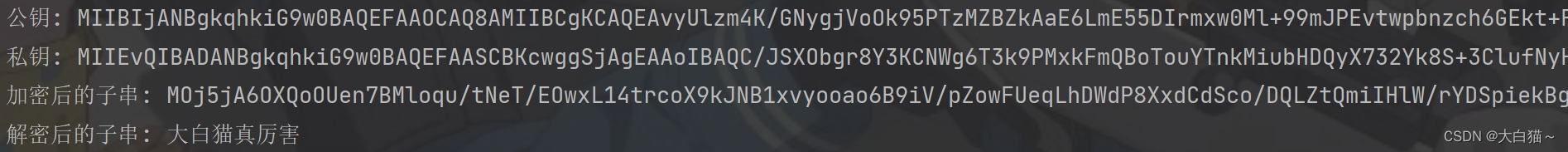
将数据用公钥加密,用私钥解密,这样就可以了
声明:本文内容由网友自发贡献,不代表【wpsshop博客】立场,版权归原作者所有,本站不承担相应法律责任。如您发现有侵权的内容,请联系我们。转载请注明出处:https://www.wpsshop.cn/w/知新_RL/article/detail/451266
推荐阅读
Copyright © 2003-2013 www.wpsshop.cn 版权所有,并保留所有权利。


