- 1类似于‘json: cannot unmarshal string into Go struct field Device.type of type uint8‘_fata[0000] load podsandboxconfig: json: cannot unm
- 2MSF+APK注入绕过手机防护上线远控及安全防护建议_520apkhook
- 3全新升级SQLCoder-7B-2:领先的自然语言至SQL转换模型,性能显著提升
- 4基于SpringBoot+ElasticSearch 的Java底层框架的实现_springboot elasticsearch-java
- 5Rust中的结构体_rust 结构体
- 6微信小程序 实现上传图片前裁剪功能_微信小程序剪裁
- 7c语言实现单链表(数据结构)_c语言单链表实现
- 8css3使边框具有渐变的效果_border-top-color 渐变
- 9下一个AI前沿与革命:KAN 下_kan网络 样条
- 10微信小程序 图片裁剪(兼容性最强)_wx.cropimage
llama3安装以及页面可视化_llama3 网页界面
赞
踩
llama3安装以及页面可视化
一、ollama的安装
ollama官网:https://ollama.com/
下载地址 : https://ollama.com/download
github下载: https://github.com/ollama/ollama/releases
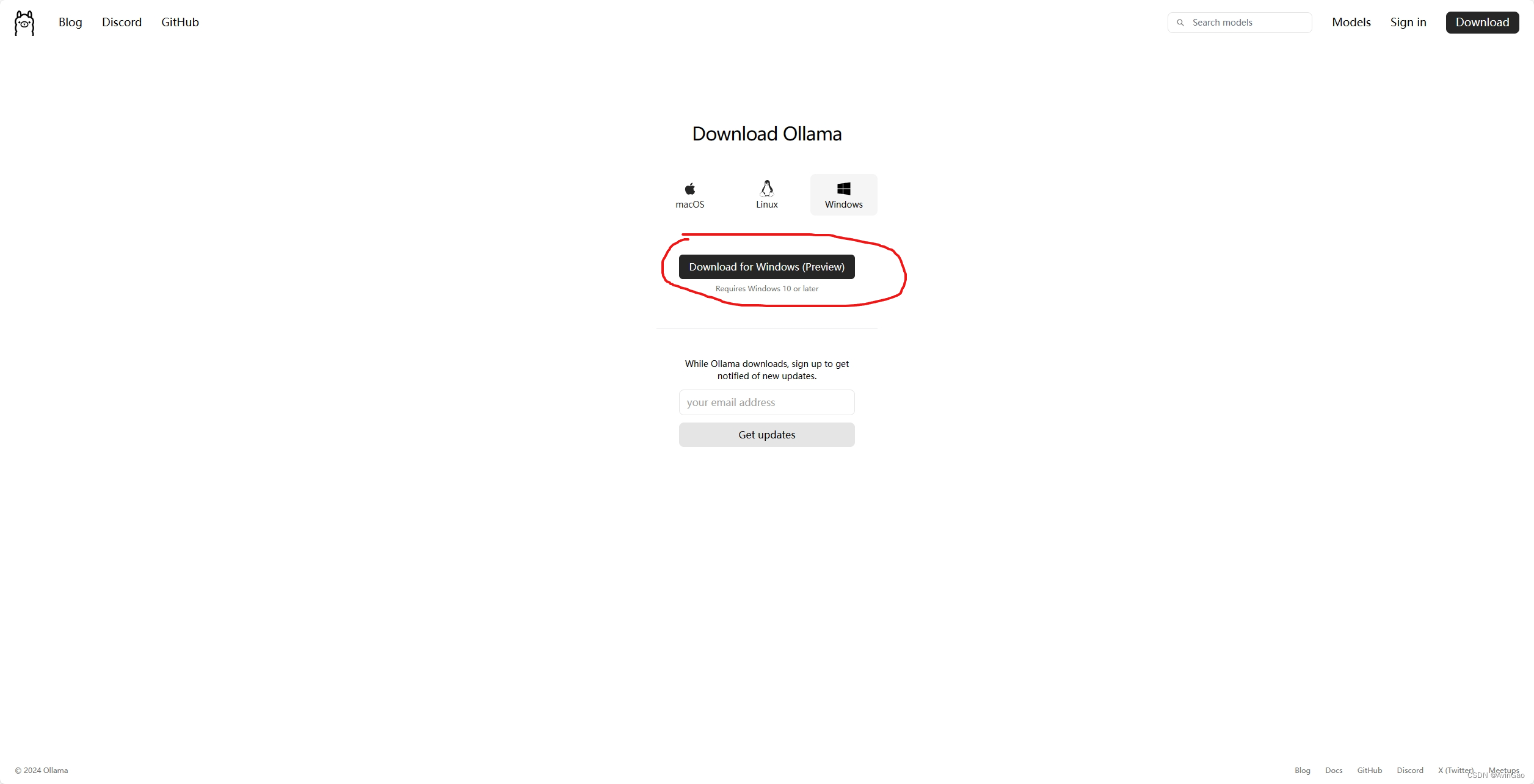
注意: 安装前可以设置模型安装的位置,最好设置下。默认会在C盘用户文件夹下的.ollama/models文件夹中
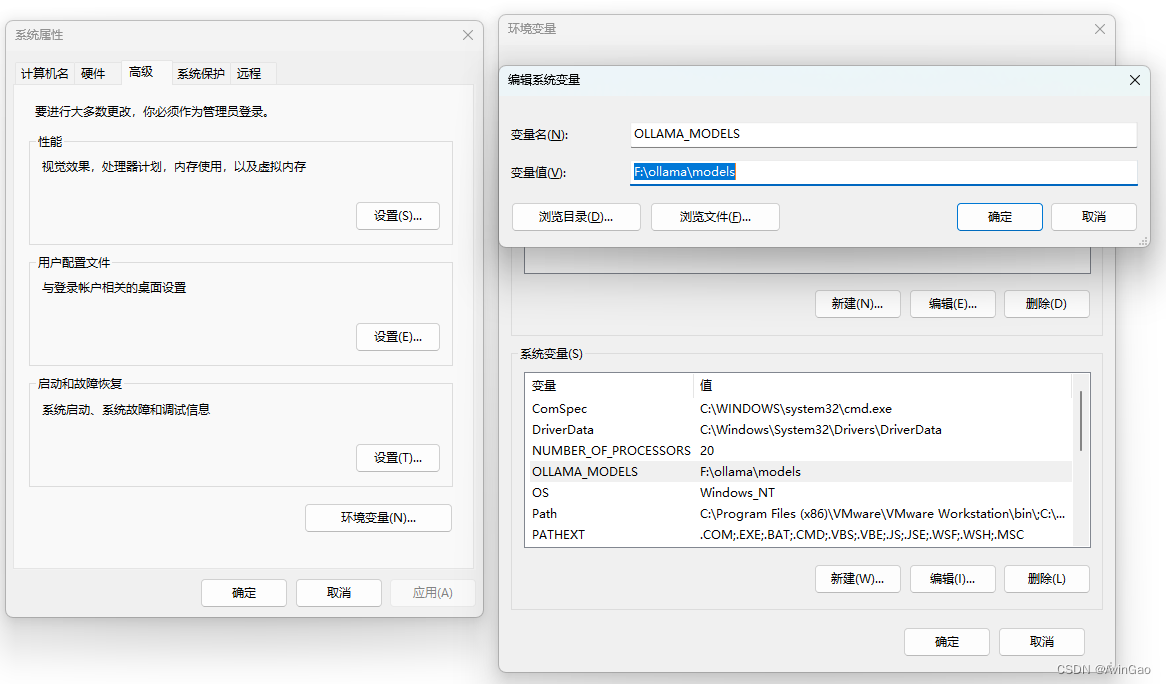
描述: 当下载好后,双击安装,点击Install就可以了。
二、下载模型并运行ollama
安装ollama以后,win + R,输入cmd,打开terminal
输入ollama,只要出现下面这些,说明安装成功了

打开ollama的模型的网页:https://ollama.com/library
选中想要下载的模型,进入详情,以llama3举例: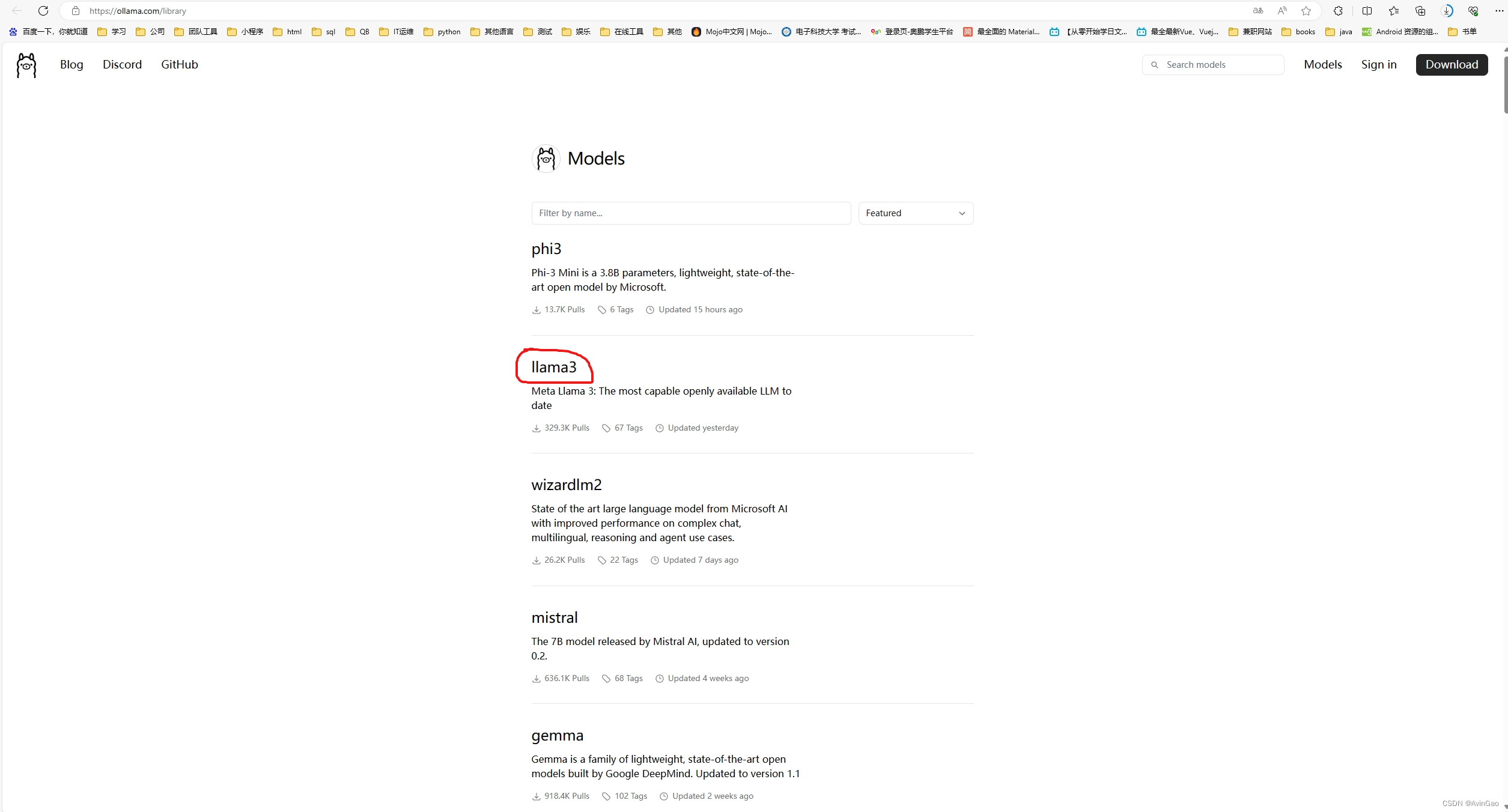
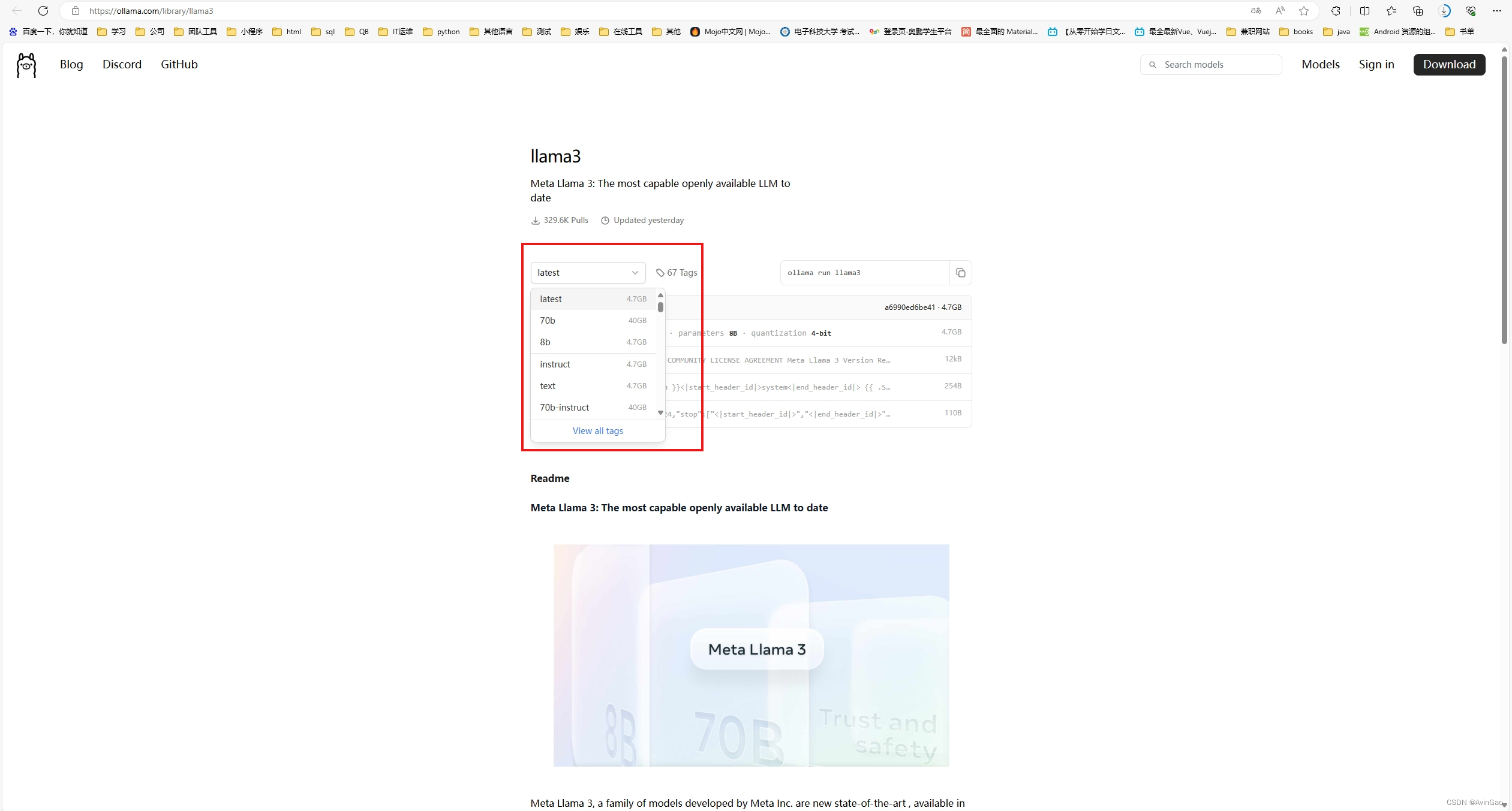
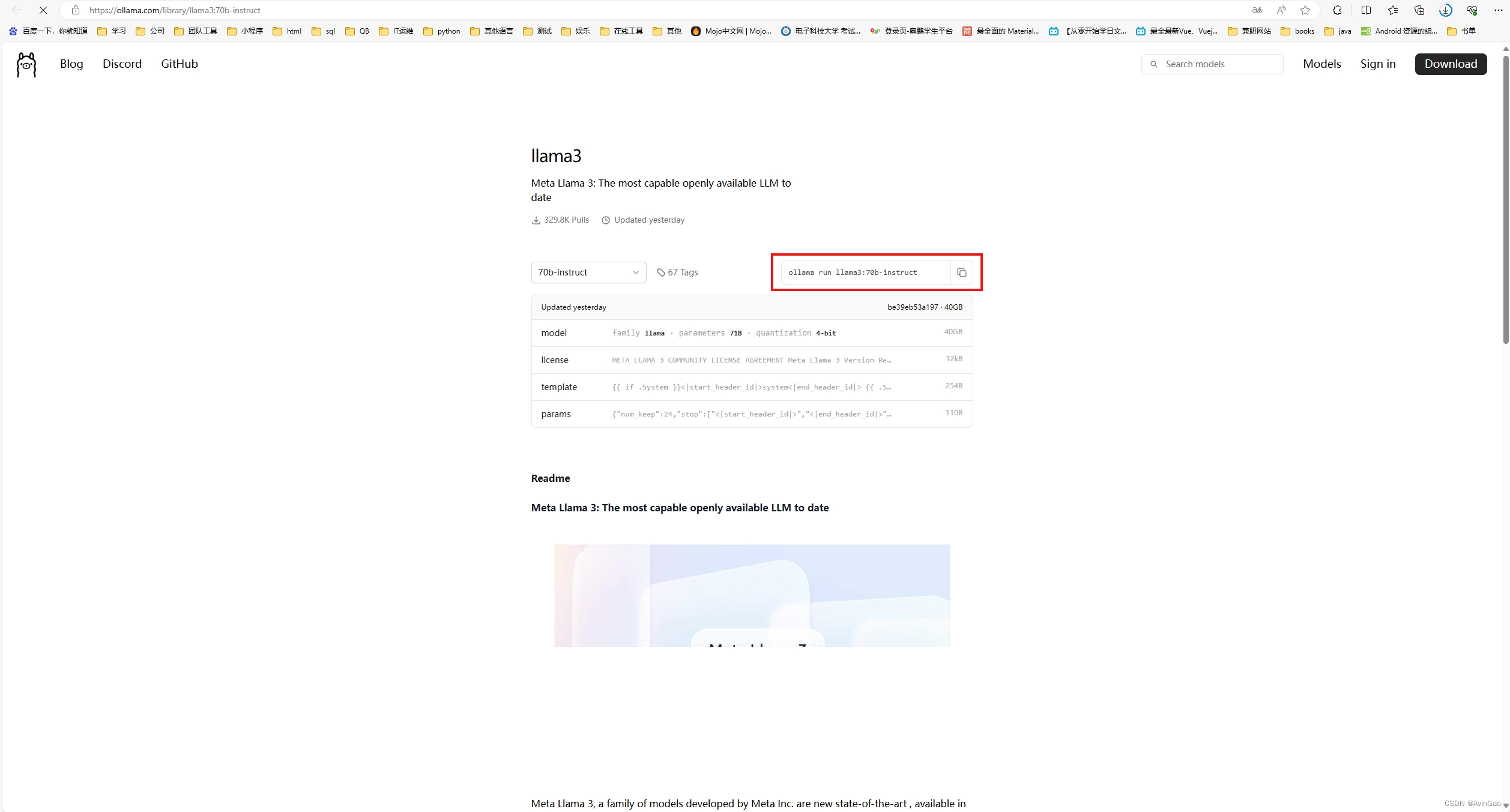
根据上图选中你想要的模型,并copy下载命令。在terminal上执行。
注意: 当运行命令出现下列错误时,网上又提是代理proxy的问题。但我遇到的是Ollama版本的问题,尝试下载0.1.27版本,重新下载。
pulling manifest
Error: pull model manifest: Get "https://ollama.com/token?nonce=7IvIlMJgfGMaoIrPbu6Yrw&scope=repository%!A(MISSING)library%!F(MISSING)llama3%!A(MISSING)pull&service=ollama.com&ts=1713960299": read tcp 192.168.168.101:53318->34.120.132.20:443: wsarecv: An existing connection was forcibly closed by the remote host.
- 1
- 2
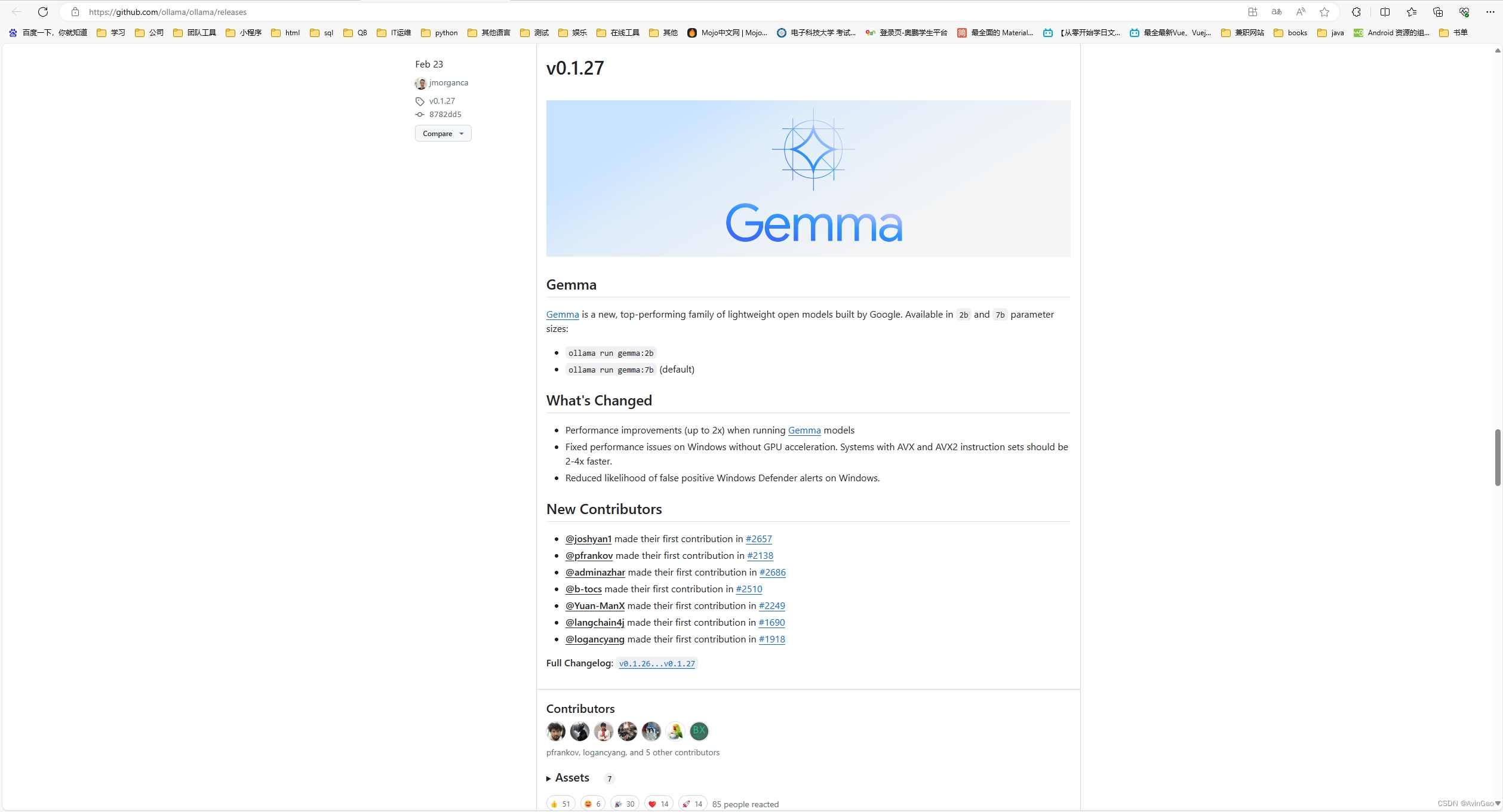
当出现下列情况,就表示安装好了


三、下载并配置AngthingLLM
AngthingLLM官网:https://useanything.com
下载链接:https://useanything.com/download
同样的选择对应的系统版本即可
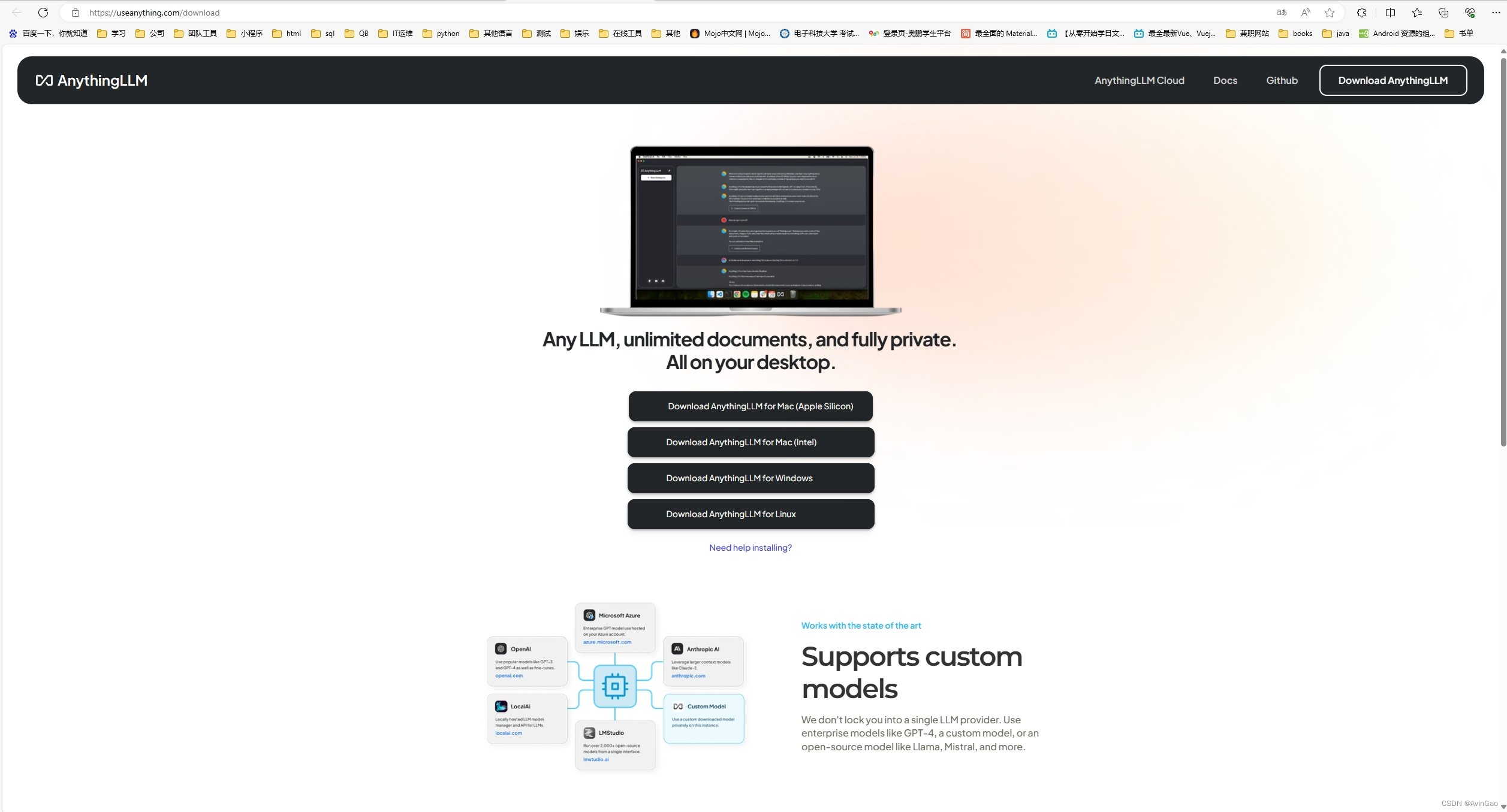
在使用前,需要启动Ollama服务
执行ollama serve,ollama默认地址为:http://127.0.0.1:11434
注意: ollama安装默认是启动的,请退出,然后再运行ollama serve
然后双击打开AngthingLLM
首先是LLM Preference,LLM provider选择ollama,URL填写默认地址,后面的模型选择llama3,token填4096

Embedding Preferenc同样选择ollama,其余基本一致,max我看默认8192,我也填了8192

Vector Database就直接默认的LanceDB即可

此时我们新建工作区,名字就随便取,在右边就会有对话界面出现了
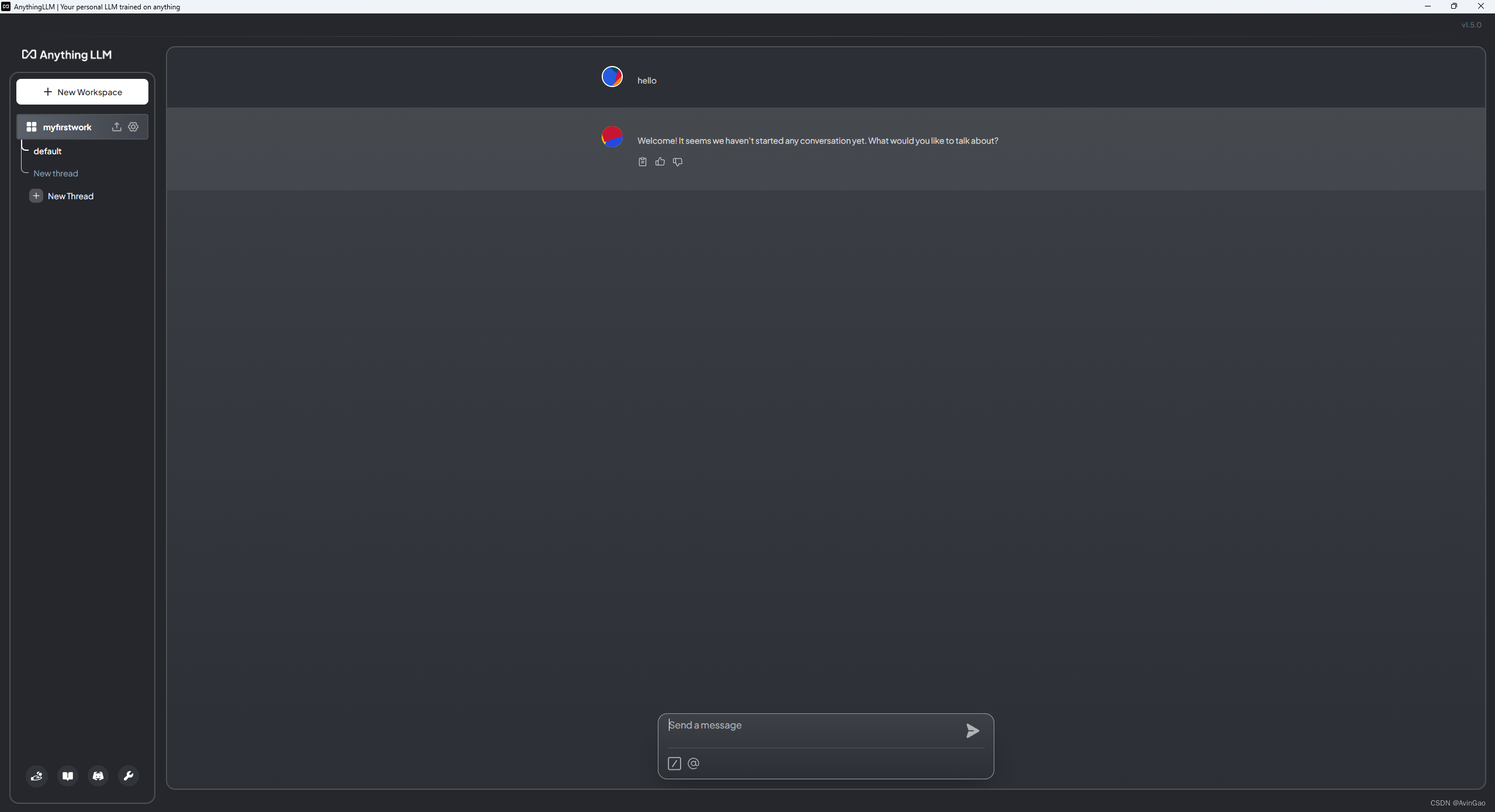
此时你就有了自己本地的语言模型了


