热门标签
热门文章
- 1去哪里找抖音短视频素材?告诉大家几个抖音短视频素材下载资源_抖音资源哪里找
- 2Linux权限有哪些?500代表什么意思?_权限500啥意思
- 3软件测试面试题及答案_软件测试上机考试面试
- 4【机器学习入门】拥抱人工智能,从机器学习开始
- 5微信小程序使用ColorUI组件库_微信小程序只引用部分colorui组件
- 6使用Typecho搭建个人博客网站,并内网穿透实现公网访问
- 7算法沉淀——BFS 解决拓扑排序(leetcode真题剖析)_bfs拓扑排序
- 8pytorch实现word embedding :torch.nn.Embedding_pytorch embedding python 实现
- 9JVM笔记_java 虚拟机的类型
- 10【OpenVINO】基于 OpenVINO Python API 部署 RT-DETR 模型_openvino 的github链接
当前位置: article > 正文
2019-08-10 homebrew更新更新慢的问题
作者:神奇cpp | 2024-07-09 04:25:41
赞
踩
brew upgrade llvm 更新慢
直接在~/ 路径下执行以下命令
-
- 替换现有上游
- git -C "$(brew --repo)" remote set-url origin https://mirrors.tuna.tsinghua.edu.cn/git/homebrew/brew.git
-
- git -C "$(brew --repo homebrew/core)" remote set-url origin https://mirrors.tuna.tsinghua.edu.cn/git/homebrew/homebrew-core.git
-
- git -C "$(brew --repo homebrew/cask)" remote set-url origin https://mirrors.tuna.tsinghua.edu.cn/git/homebrew/homebrew-cask.git
-
- brew update
- 复原
- (感谢Snowonion Lee提供说明)
-
- git -C "$(brew --repo)" remote set-url origin https://github.com/Homebrew/brew.git
-
- git -C "$(brew --repo homebrew/core)" remote set-url origin https://github.com/Homebrew/homebrew-core.git
-
- git -C "$(brew --repo homebrew/cask)" remote set-url origin https://github.com/Homebrew/homebrew-cask.git
-
- brew update
-

(2)替换Homebrew Bottles源
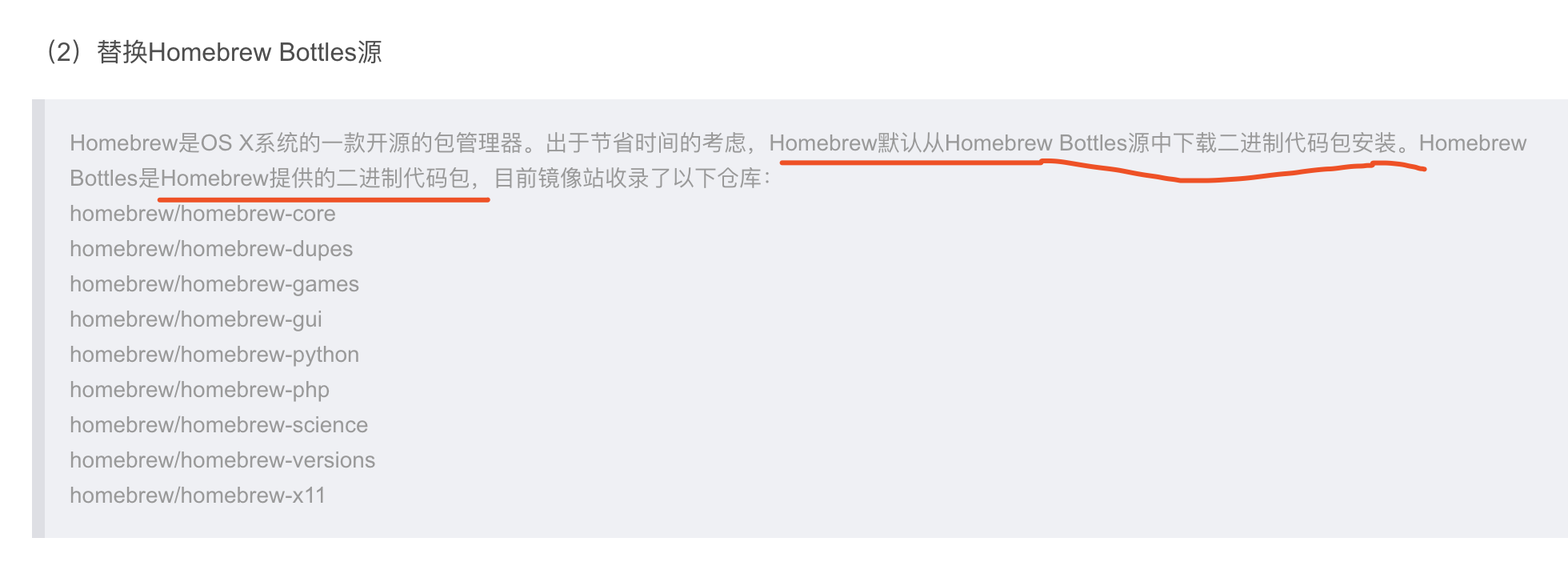
image.png
-
- 临时替换
- export HOMEBREW_BOTTLE_DOMAIN=https://mirrors.tuna.tsinghua.edu.cn/homebrew-bottles
-
-
- 长期替换
- echo 'export HOMEBREW_BOTTLE_DOMAIN=https://mirrors.tuna.tsinghua.edu.cn/homebrew-bottles' >> ~/.bash_profile
- source ~/.bash_profile
-
本文内容由网友自发贡献,转载请注明出处:【wpsshop博客】
推荐阅读
相关标签


