热门标签
热门文章
- 1OpenCV数字图像处理详细教程_opencv 图像处理
- 2keil编写正弦函数_【STM32F407的DSP教程】第18章 DSP控制函数-更好用的SIN,COS计算...
- 3.NET开源的在Windows上统计软件使用时长和网站浏览时长工具 - Tai
- 4金三银四必备软件测试刷题神器,刷完还怕面试不过吗?_软件测试刷题工具
- 5如何搭建高效安全的eBay测评环境:步骤与要点解析
- 6Spring Boot 自动化单元测试类的编写过程_springboot写测试类
- 7linux查看MQ日志路径,Rabbitmq之修改日志和数据存放路径
- 8Git分支_error: cannot delete branch 'hotfix_week_lyj' chec
- 95.2 Go语言项目实战:初识Walk GUI_walk ui
- 10git多人协助开发常见的问题和解决方法:_git多人合作开发合并问题
当前位置: article > 正文
git 修改远程仓库地址,用户名,地址_git remote修改
作者:笔触狂放9 | 2024-04-11 00:56:15
赞
踩
git remote修改
在git上新建项目
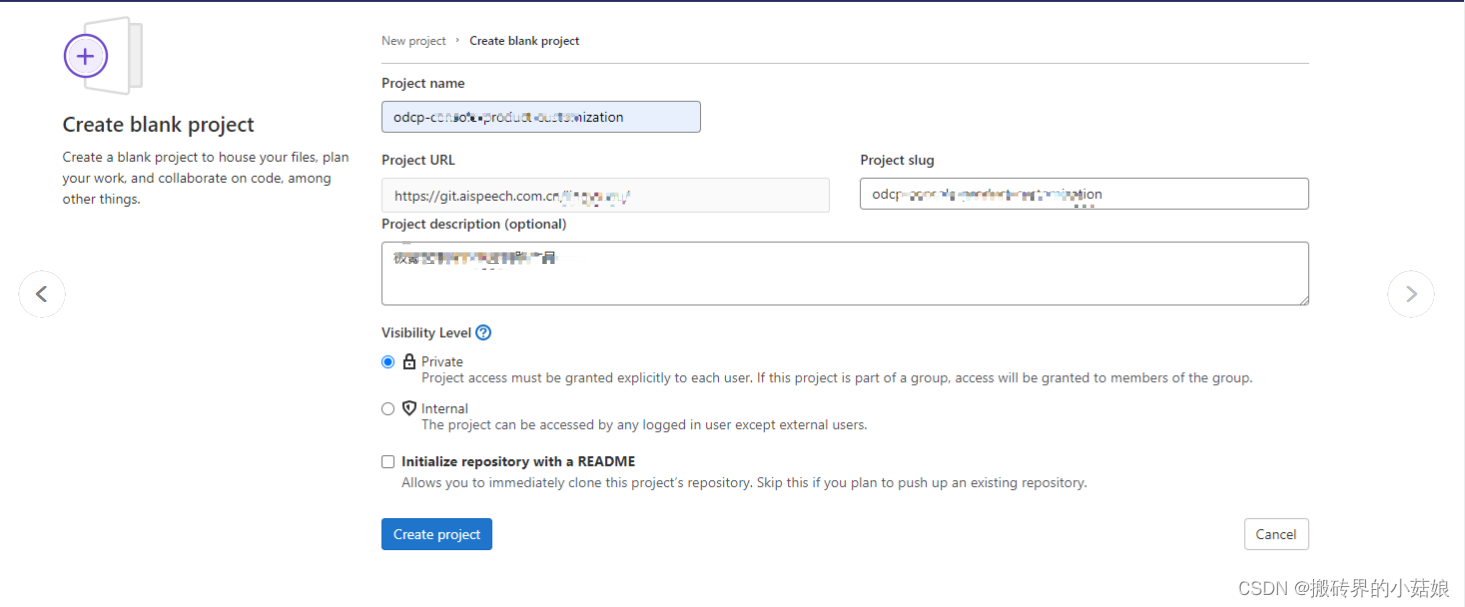
然后讲本地原来的git clone地址更换成新建仓库的clone 地址
方法一:
1、删除本地仓库当前关联的无效远程地址,再为本地仓库添加新的远程仓库地址
git remote -v //查看git对应的远程仓库地址
git remote rm origin //删除关联对应的远程仓库地址
git remote -v //查看是否删除成功,如果没有任何返回结果,表示OK
git remote add origin https://github.com/***.git //重新关联git远程仓库地址
- 1
- 2
- 3
- 4
方法二:
2、直接修改本地仓库所关联的远程仓库的地址
git remote //查看远程仓库名称:origin
git remote get-url origin //查看远程仓库地址
git remote set-url origin https://github.com/***.git ( 如果未设置ssh-key,此处仓库地址为 http://... 开头)
- 1
- 2
- 3
方法三:
3、修改 .git 配置文件
并没用用到网上的那种方法
cd .git //进入.git目录
vim config //修改config配置文件,快速找到remote "origin"下面的url并替换即可实现快速关联和修改
- 1
- 2
我是直接找到自己盘中的

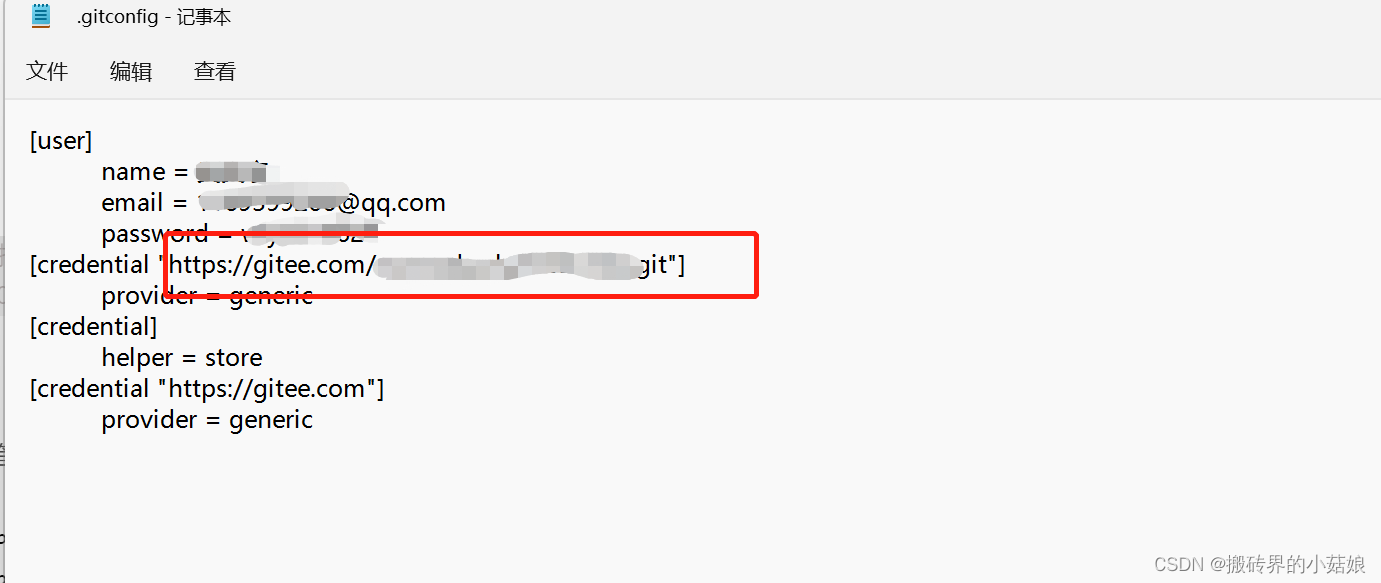
简单粗暴直接修改
最后将本地代码上传至git中
git add .
git commit -m "create"
git push -u origin master
- 1
- 2
- 3
git修改用户名邮箱地址
git config --global --replace-all user.name "要修改的用户名"
git config --global --replace-all user.email"要修改的邮箱"
git config --global --replace-all user.password "要修改的密码"
- 1
- 2
- 3
// 查看修改完后的用户名:
git config user.name
git config user.name "name" // 设置
// 查看修改完后的邮箱:
git config user.email
git config user.email "email" // 设置
// 查看修改完后的密码:
git config user.password
git config user.password "password" // 设置
//或者
git config --global --list //查看用户名、邮箱、密码、远程仓库地址等内容
- 1
- 2
- 3
- 4
- 5
- 6
- 7
- 8
- 9
- 10
- 11
- 12
- 13
- 14
声明:本文内容由网友自发贡献,不代表【wpsshop博客】立场,版权归原作者所有,本站不承担相应法律责任。如您发现有侵权的内容,请联系我们。转载请注明出处:https://www.wpsshop.cn/w/笔触狂放9/article/detail/401973
推荐阅读
相关标签


