热门标签
热门文章
- 1关于IDEA中Git暂存代码的使用_idea暂存代码
- 2day10 | 栈与队列 part-2 (Go) | 20 有效的括号、1047 删除字符串中的所有相邻重复项、150 逆波兰表达式求值
- 3回归预测 | MATLAB实现基于SVM-RFE-BP支持向量机递归特征消除特征选择算法结合BP神经网络的多输入单输出回归预测_matlab实现svm多输入单输出预测
- 4Flink Job 执行流程_flink job执行流程
- 5无涯教程-PostgreSQL - Unions(联合语句)_postgresql union
- 62021-05-15 蓝桥杯取水问题贪心算法_蓝桥杯贪心算法真题python
- 7NOI金牌冲刺day11_cf红名 noi
- 8深度学习硬件:GPUTPU与FPGA_大模型训练选择gpu tpu fpga
- 9Python中的AI库有哪些?_python aigc相关库
- 102022年NOC软件创意编程(学而思赛道)决赛小学初中组c++_noc初中组c++题目
当前位置: article > 正文
tortoiseGit使用报错gitlab ssh Please make sure you have the correct access rights and the repos_unencrypted http is not supported for gitlab
作者:笔触狂放9 | 2024-04-13 13:17:32
赞
踩
unencrypted http is not supported for gitlab
1.报错现象:
Please make sure you have the correct access rights and the repository exists
2.背景
使用git连接下载公司gitlab项目,但是一直报错,从最初的http方式clone,报错:
Unencrypted HTTP is not supported for GitLab,
这个是因为tortoisegit使用https下载,与gitlab适配(最早的配置gitlab只支持http,出于安全考虑之后改成https);
于是想到使用ssh方式下载,报错:
Please make sure you have the correct access rights and the repository exists.
3.分析
之前使用Putty Key Generator生成过密钥ppk,后面也用Git Bash通过命令ssh-keygen生成id_rsa密钥,且gitlab上配置的是后者的密钥,尝试过配置ppk,因格式不对未成功


4.解决
根因:putty使用密钥登录并解决OpenSSH密钥与putty不兼容问题,tortoisegit是用putty链接
参考链接:putty使用密钥登录并解决OpenSSH密钥与putty不兼容问题_jsq6681993的博客-CSDN博客
1) putty Key Generator导入ssh-keygen生成的私钥id_rsa重新生成xx.ppk,过程中要输入密码才能继续,记录下此密码,后面要用到
2)clone过程中指定此xx.ppk,即可成功下载
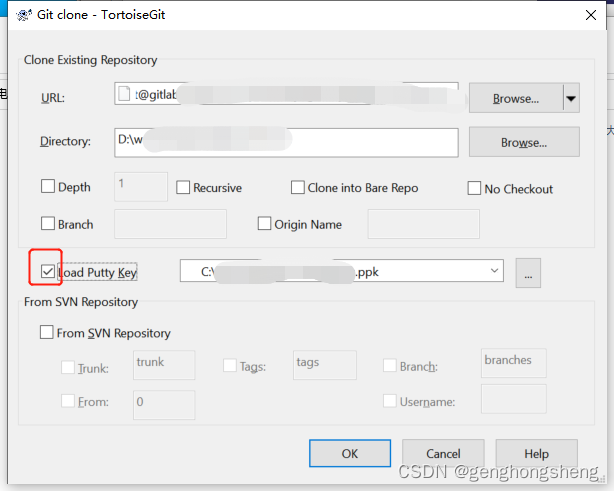
声明:本文内容由网友自发贡献,不代表【wpsshop博客】立场,版权归原作者所有,本站不承担相应法律责任。如您发现有侵权的内容,请联系我们。转载请注明出处:https://www.wpsshop.cn/w/笔触狂放9/article/detail/416627
推荐阅读
相关标签


