- 1【前沿课堂】国内可免费使用的ChatGPT网站汇总(2024/5/13)
- 2FPGA高手设计实战真经100则——摘记_fpga经典设计100例
- 3学习笔记:MYSQL数据库基础知识_mysql学习
- 4HTTP报文格式
- 5阿里测试开发面经_阿里测试准则
- 6微信中点击链接或者扫描二维码直接跳转外部浏览器打开指定网页下载_微信扫码跳转浏览器
- 75W 3KVAC隔离 宽电压输入 AC/DC 电源模块 ——TP05AL系列,应用于工控和电力仪器、仪表、智能家居等相关行业
- 8基于HT32的智能家居demo(蓝牙上位机)
- 9机器学习之L1 L2_l1联合l2 最小化
- 10shiro漏洞原理以及检测key值原理_shiro key
1.2、TEB局部导航安装与配置_failed to create the teb_local_planner/teblocalpla
赞
踩
目录
1、问题
在我配置完成 Navigation 导航时,直接运行发现报了一个 FATAL
[FATLA]:Failed to create the teb_local_planner/TebLocalPlannerROS planner , are you sure it is properly registered and that the containing library is built?
………………………………………………
仔细看 Nivagation 中根本没有编译 teb-local-planner……扎心了,请各位老铁在使用相应的路径规划包的时候先看看 Nivagation-wiki……做个笔记,不然很容易忘……
2、安装
这里采用源码安装,方便修改与学习
Teb_local_planner(melodic):https://github.com/rst-tu-dortmund/teb_local_planner
2-1 首先 cd 到当前的 navigation 功能包下 ,使用 tree -L 2 可查看当前功能包下目录,会发现没有teb_local_planner 这个目录(我安装过了,所以会有)
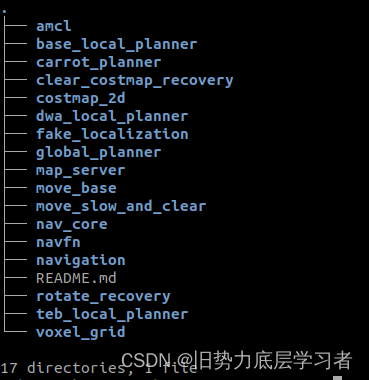
2-2 在当前目录下,将 git 源码 clone 到当前目录,这里使用 melodic-devel
git clone https://github.com/rst-tu-dortmund/teb_local_planner2-3 完成后回到 Navigation 所在工作空间运行以下命令:
rosdep install --from-paths src --ignore-src --rosdistro=melodic -r -y
2-4 等待依赖安装完成后,进行编译:
catkin_make2-3 与 2-4 可以完美避过由于依赖不足所导致的报错。至此安装完毕。如果担心安装不成功运行以下命令进行检查
rospack plugins --attrib=plugin nav_core
出现 teb_local_planner 即为安装正确.
不积跬步无以至千里,不积小流无以成江河 -----------------------2:04


