- 1概率论——5 事件的独立性
- 2国内低代码平台有哪些?盘点十大低代码平台排名_开源低代码开发平台排名
- 3Oracle监听报错TNS-01189 问题解决
- 4SpringCloud+RabbitMQ+Docker+Redis+搜索+分布式学习-Day 03_spring cloud+redis+docker
- 5Python中的嵌套函数_简单嵌套函数 python
- 6Spring Apache Shiro 默认密钥致命令执行漏洞及解决方案_远程代码执行[web攻击]检测到shiro默认密钥通信
- 77.2-循环神经网络_循环神经网络输入序列
- 8【水声通信】基于OFDM-QPSK的水声通信仿真含误码率检测附Matlab代码
- 9Mediapipe人体骨架检测和实时3d绘制——Mediapipe实时姿态估计_mediapipe坐标
- 10Python-VBA函数之旅-classmethod函数
npm ERR! command git --no-replace-objects ls-remote ssh://git@github.com/adobe-webplatform/eve.git_an unknown git error occurred npm err! command git
赞
踩
问题描述:
npm ERR! code 128
An unknown git error occurred
npm ERR! command git --no-replace-objects ls-remote ssh://git@github.com/adobe-webplatform/eve.git
…
Please make sure you have the correct access rights
原因是需要在 github 上设置 ssh 密钥,否则没有权限获取文件。要先设置用户和邮箱再重新生成ssh公钥即可。
解决办法:
第一步:首先在 git 设置一下邮箱,当前文件下打开 git bash
输入命令: ssh-keygen -t rsa -C ''your@email.com",设置你的邮箱地址。
出现:
Generating public/private rsa key pair.
Enter file in which to save the key (/Users/your_user_directory/.ssh/id_rsa):
直接回车,系统会在 .ssh 文件夹下生成两个文件,id_rsa 和 id_rsa.pub 文件,使用记事本打开 id_rsa.pub 。
或使用命令:clip < ~/.ssh/id_rsa.pub
复制文件内容。
第二步:打开 github ,进入设置,进行添加密钥。
打开:https://github.com/,进入设置 - > SSH and GPG keys - > SSH keys。
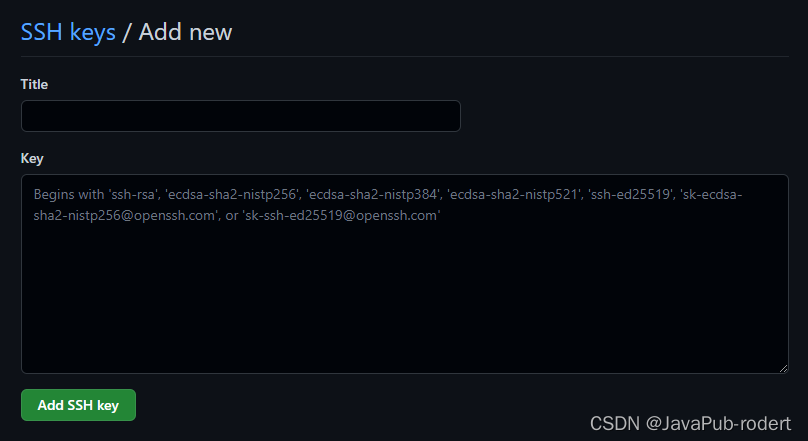
第三步:检查是否设置成功!
返回到 ssh base ,
输入命令:ssh -T git@github.com
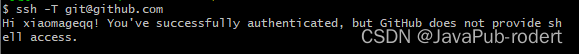
Hi xiaomageqq! You’ve successfully authenticated, but GitHub does not provide shell access.
此时提示我们设置成功,已经拥有权限了!


