热门标签
热门文章
- 1MYSQL三个日志
- 2计算机知识竞赛的策划案,计算机趣味知识竞赛活动策划书
- 3概念科普|大模型它到底是什么?_大模型介绍
- 4项目管理的挣值计算,一张思维导图全搞定_ev/ac思维导图
- 5VOSviewer文献可视化006:修改节点标签文字_vosviewer字体
- 6ElasticSearch - DSL查询文档语法,以及深度分页问题、解决方案_elasticsearch dsl
- 7Github 2024-04-21php开源项目日报Top10_php项目
- 8瑞吉外卖java项目实战(句句解析版)_瑞吉外卖项目面试
- 9SpringBoot集成kafka_springboot 集成kafka
- 10python简单的画图代码爱心,python编程画爱心代码_python画爱心代码
当前位置: article > 正文
Maven 在项目的 pom.xml 文件中 指定 阿里云的景象仓库
作者:笔触狂放9 | 2024-05-06 07:54:42
赞
踩
Maven 在项目的 pom.xml 文件中 指定 阿里云的景象仓库
配置
在 项目的 pom.xml 文件中添加如下配置即可
<?xml version="1.0" encoding="UTF-8"?> <project xmlns="http://maven.apache.org/POM/4.0.0" xmlns:xsi="http://www.w3.org/2001/XMLSchema-instance" xsi:schemaLocation="http://maven.apache.org/POM/4.0.0 https://maven.apache.org/xsd/maven-4.0.0.xsd"> <modelVersion>4.0.0</modelVersion> ...... <!-- 下面是配置的代理的仓库 --> <repositories> <repository> <id>maven-ali-center</id> <url>https://maven.aliyun.com/repository/central</url> <releases> <enabled>true</enabled> </releases> <snapshots> <enabled>true</enabled> <updatePolicy>interval:10000</updatePolicy> </snapshots> </repository> <repository> <id>nexus</id> <url>http://repo.maven.apache.org/maven2</url> <releases> <enabled>true</enabled> </releases> <snapshots> <enabled>true</enabled> <updatePolicy>interval:10000</updatePolicy> </snapshots> </repository> </repositories> </project>
- 1
- 2
- 3
- 4
- 5
- 6
- 7
- 8
- 9
- 10
- 11
- 12
- 13
- 14
- 15
- 16
- 17
- 18
- 19
- 20
- 21
- 22
- 23
- 24
- 25
- 26
- 27
- 28
- 29
- 30
- 31
- 32
- 33
- 34
- 35
- 36
- 37
- 38
- 39
- 40
阿里云仓库的使用
地址 :https://developer.aliyun.com/mvn/guide
可以搜索目标依赖
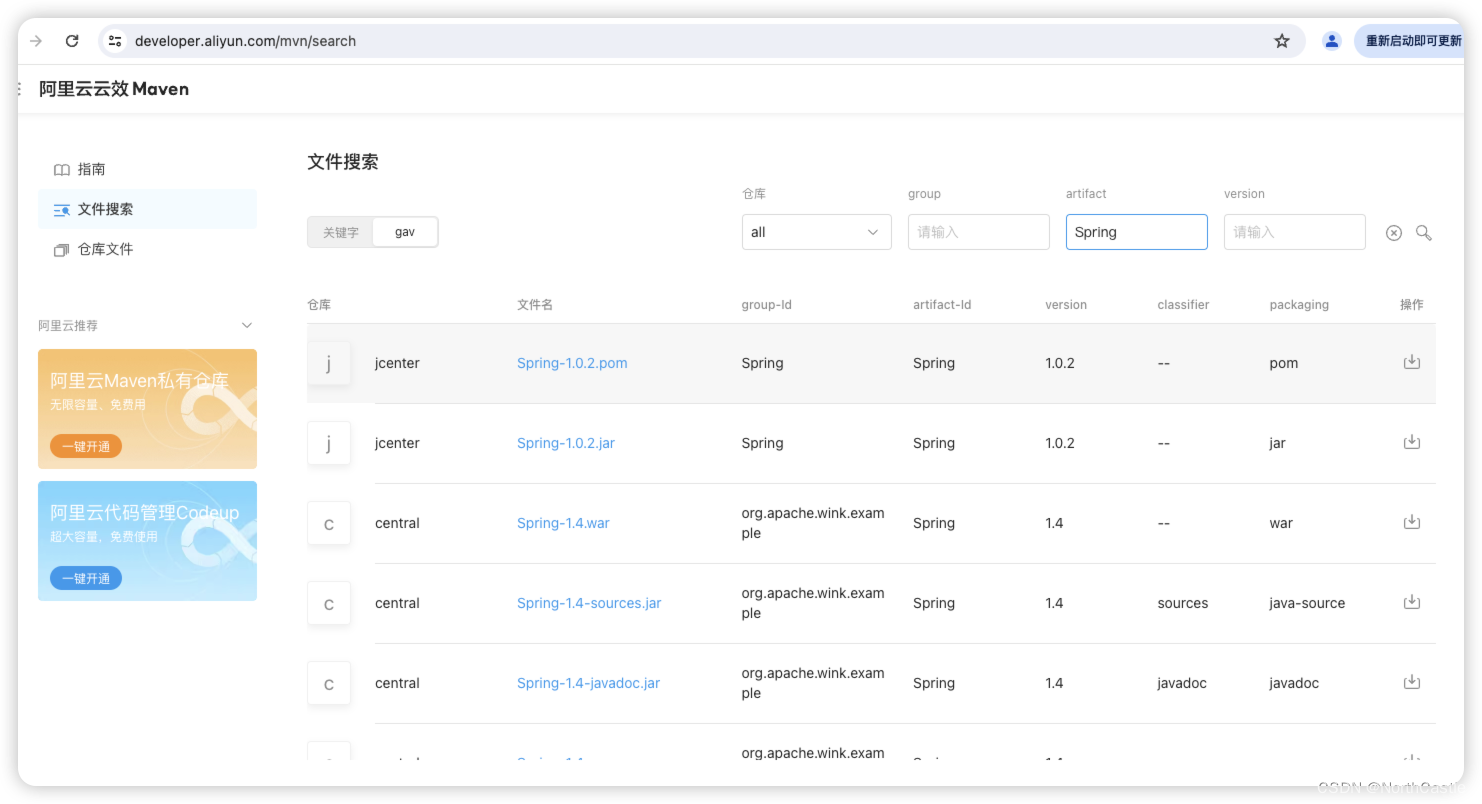
声明:本文内容由网友自发贡献,不代表【wpsshop博客】立场,版权归原作者所有,本站不承担相应法律责任。如您发现有侵权的内容,请联系我们。转载请注明出处:https://www.wpsshop.cn/w/笔触狂放9/article/detail/543231
推荐阅读
相关标签



