热门标签
热门文章
- 1Python查看所有版本及pip_查看python所有版本
- 2T-SQL中的APPLY用法(半翻译)_microsoft sql server apply
- 3多速率处理与滤波器设计_多采样率滤波器设计与定点化实现
- 4史上最全HashMap(JDK1.8)详解_hashmap1.8使用的是node数组吗
- 5Git项目管理工具教程_git代码管理工具
- 6在安装一个model的时候,下面提示[notice] A new release of pip is available: 23.1.2 -> 24.0_a new release of pip is available: 23.1.2 -> 24.0
- 7Hadoop_大数据5v
- 8盘点五种主流的大数据计算框架_大数据框架
- 9AI视频教程下载:零代码创建AI智能体、AI Agents和ChatGPT的Gpts
- 10《Hbase 2》--Hbase shell 命令、负载均衡、meta元数据内容、表的切分&合并 ...预分区、HBase相关概念、合并操作的相关参数_hbase shell 修改meta
当前位置: article > 正文
Airtest IDE 自动化测试6 - 断言存在( assert_exists)和不存在_assert not exists用法
作者:笔触狂放9 | 2024-05-12 17:28:26
赞
踩
assert not exists用法
前言
Airtest IDE 提供了四种断言快捷断言的方式
- assert_exists 断言存在
- assert_not_exists 断言不存在
- assert_equal 断言相等
- assert_not_equal 断言不相等
断言存在(assert_exists)
assert_exists(*args, **kwargs) 设备屏幕上存在断言目标
参数:
- v 要检查的目标
- msg 断言的简短描述,它将被记录在报告中
- AssertionError 如果断言失败
返回:
- 目标坐标
支持平台: Android, Windows, iOS
示例: assert_exists(Template(r"tpl1607324047907.png"), “assert exists”)
使用示例,断言 “我的” 页面存在 “登录/注册” 按钮
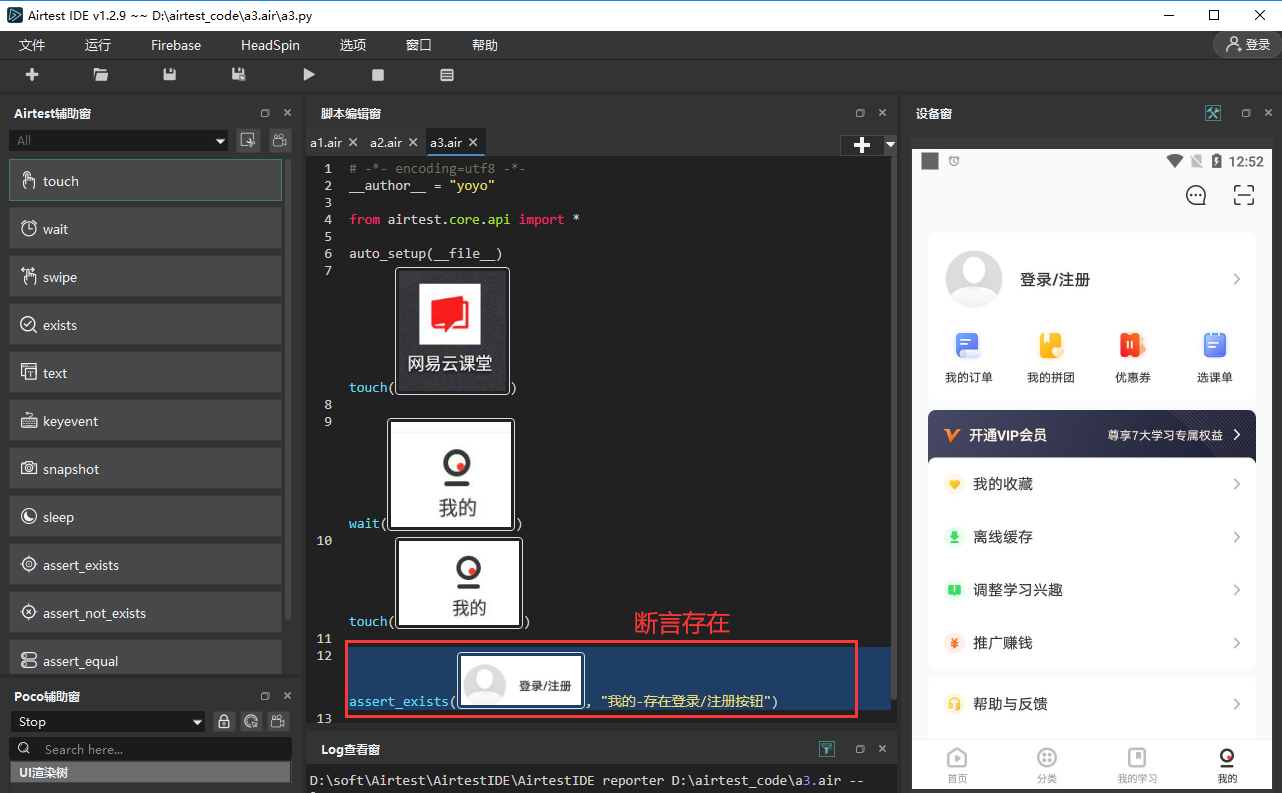
运行用例后查看测试报告

断言不存在(assert_not_exists)
assert_not_exists 跟上面的 assert_exists 用法一样
断言我的页面不存在“新课推荐”
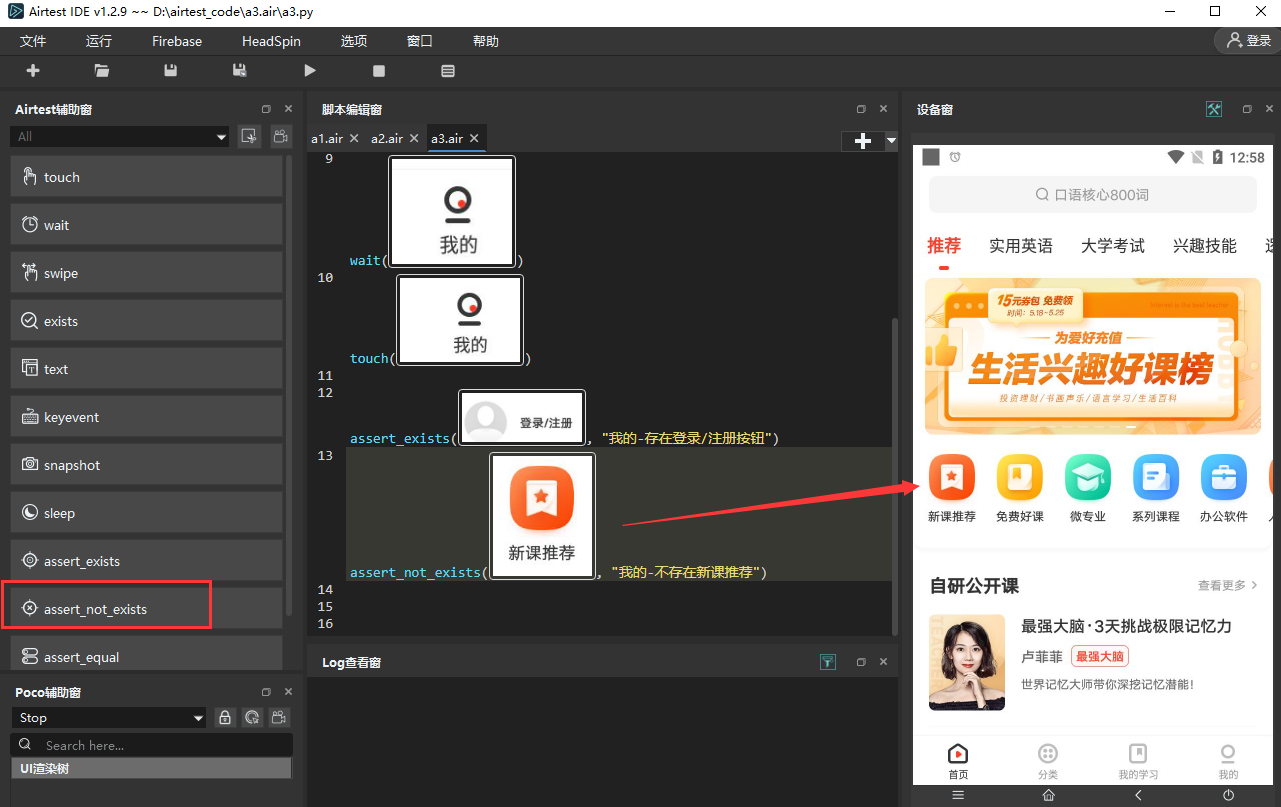
断言失败 AssertionError
当断言失败的时候,会抛出AssertionError异常,程序不会继续往下走了
在我的页面,查找“新课推荐”,故意让断言失败
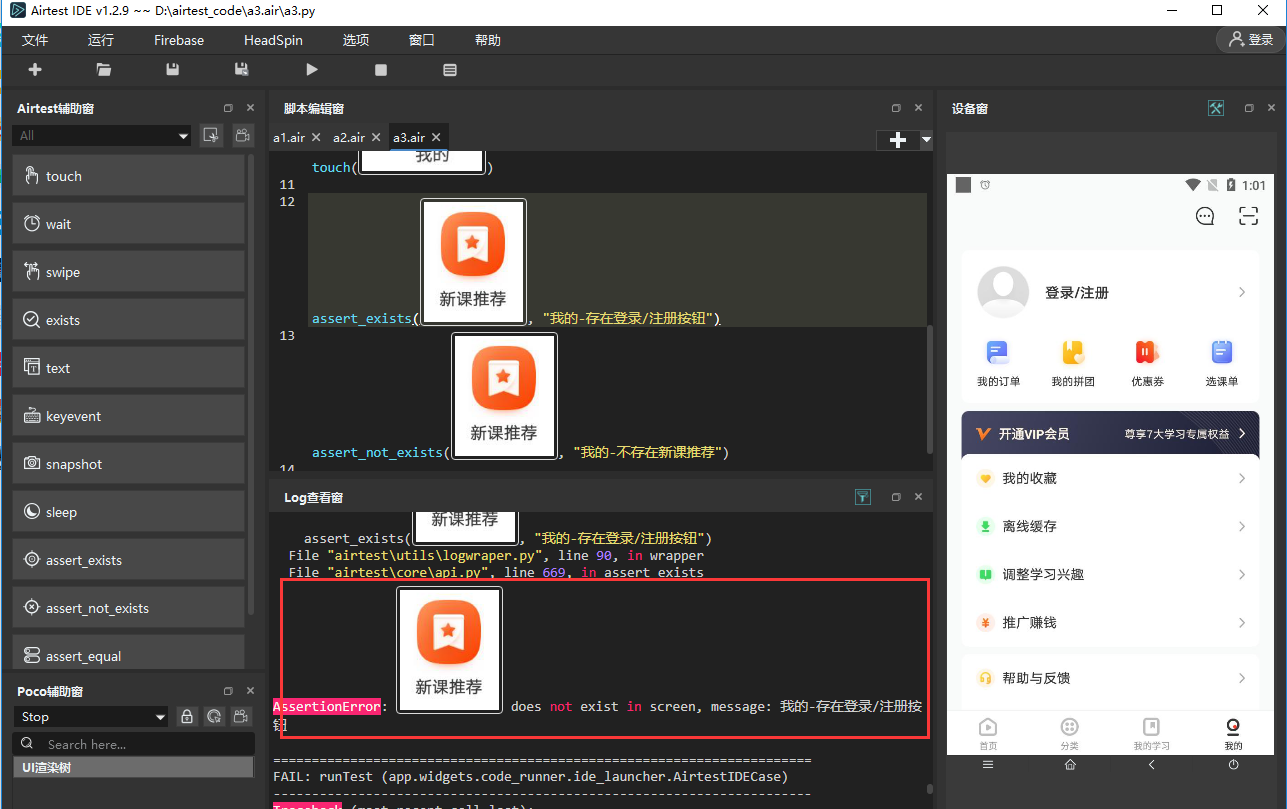
如果出现断言失败,会出现AssertionError: Template(D:\airtest_code\a3.air\tpl1621832250338.png) does not exist in screen, message: 我的-存在登录/注册按钮
airtest.core.error.TargetNotFoundError: 'Picture Template(D:\\airtest_code\\a3.air\\tpl1621832250338.png) not found in screen' During handling of the above exception, another exception occurred: Traceback (most recent call last): File "airtest\cli\runner.py", line 73, in runTest File "site-packages\six.py", line 703, in reraise File "airtest\cli\runner.py", line 70, in runTest File "D:\airtest_code\a3.air\a3.py", line 12, in <module> assert_exists(Template(r"tpl1621832250338.png", record_pos=(-0.39, 0.069), resolution=(720, 1280)), "我的-存在登录/注册按钮") File "airtest\utils\logwraper.py", line 90, in wrapper File "airtest\core\api.py", line 669, in assert_exists AssertionError: Template(D:\airtest_code\a3.air\tpl1621832250338.png) does not exist in screen, message: 我的-存在登录/注册按钮 ---------------------------------------------------------------------- Ran 1 test in 41.761s FAILED (failures=1)
- 1
- 2
- 3
- 4
- 5
- 6
- 7
- 8
- 9
- 10
- 11
- 12
- 13
- 14
- 15
- 16
- 17
- 18
关于查找超时
当页面上找不到元素的时候,不会立马断言失败,此时会有个timeout时间,默认是20秒。
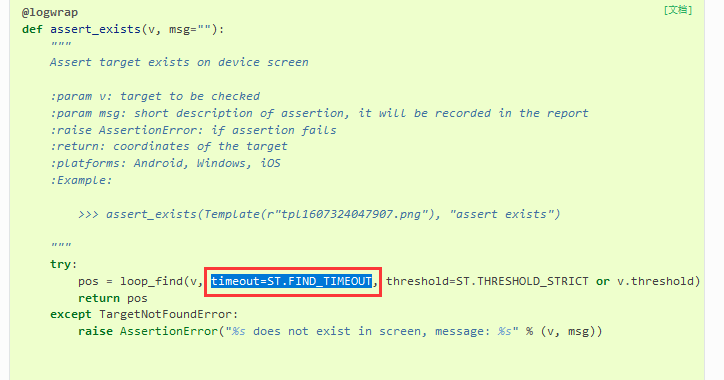
ST.FIND_TIMEOUT是在setting.py文件配置的,默认查找超时是20s
# airtest.core.setting.py class Settings(object): DEBUG = False LOG_DIR = None LOG_FILE = "log.txt" RESIZE_METHOD = staticmethod(cocos_min_strategy) # keypoint matching: kaze/brisk/akaze/orb, contrib: sift/surf/brief CVSTRATEGY = ["surf", "tpl", "brisk"] if sys.version_info[:2] > (3, 7): CVSTRATEGY = ["kaze", "tpl", "brisk"] KEYPOINT_MATCHING_PREDICTION = True THRESHOLD = 0.7 # [0, 1] THRESHOLD_STRICT = None # dedicated parameter for assert_exists OPDELAY = 0.1 FIND_TIMEOUT = 20 FIND_TIMEOUT_TMP = 3 PROJECT_ROOT = os.environ.get("PROJECT_ROOT", "") # for ``using`` other script SNAPSHOT_QUALITY = 10 # 1-100 https://pillow.readthedocs.io/en/5.1.x/handbook/image-file-formats.html#jpeg # Image compression size, e.g. 1200, means that the size of the screenshot does not exceed 1200*1200 IMAGE_MAXSIZE = os.environ.get("IMAGE_MAXSIZE", None) SAVE_IMAGE = True
- 1
- 2
- 3
- 4
- 5
- 6
- 7
- 8
- 9
- 10
- 11
- 12
- 13
- 14
- 15
- 16
- 17
- 18
- 19
- 20
- 21
- 22
判断元素不存在,查找超时时间是FIND_TIMEOUT_TMP = 3
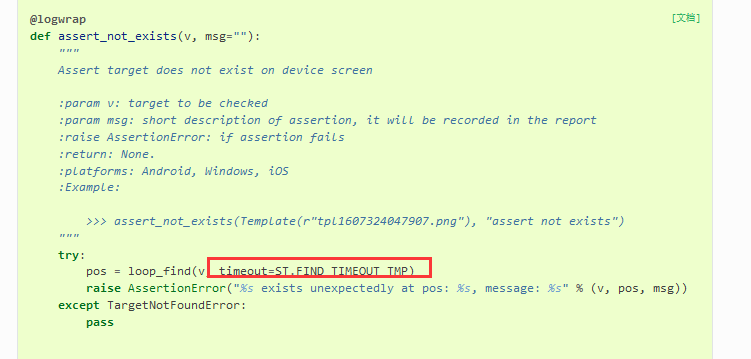
声明:本文内容由网友自发贡献,转载请注明出处:【wpsshop】
推荐阅读
相关标签



