- 1Python使用Conda创建虚拟环境_python如何使用conda
- 2Mac开发-公证流程记录Notarization-附带脚本_xcrun altool --notarize-app --primary-bundle-id
- 3springboot整合mybatis-plus整合sql server(实现增删改查)_springboot mybatils-plus sqlserver
- 4ELK与EFK的关系、区别与发展史_elk和efk的区别
- 5HTTP与HTTPS 对比,区别详解(2024-04-25)
- 6升级 Oracle Linux 6 到 7_oracle6.10升级到oracle7.6
- 7报错Failed to execute script pyi_rth_multiprocessing,解决方法
- 8网安加·百家讲坛 | 李涛:大模型时代软件代码安全新的机遇和挑战_大模型时代复杂软件缺陷的检测和修复
- 9利用Tensorflow构建CNN图像多分类模型及图像参数、数据维度变化情况实例分析_tensorflow展示cnn分类损失变化
- 10HTTP 多个版本
转载:hive清空外部表的三种方式_hive删除外部表数据
赞
踩
原始链接:https://blog.csdn.net/lixiaoksi/article/details/106919895
hive清空外部表的三种方式
本文总结hive中清空外部表的三种方式
hive版本:2.1.1
环境准备
新建一张外部表:
create external table test_external (name String,age int,sex String) stored as orc;
插入数据:
insert into table test_external values("johnson",18,"男");
查看数据:

如果此时使用truncate 命令的话,会抛出错误信息 FAILED: SemanticException [Error 10146]: Cannot truncate non-managed table test_external.
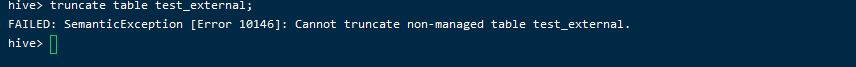
那如果在实际场景中,需要去清空外部表,我们该怎么办呢?
方式一:将外部表文件所在目录指定成一个空的目录
alter table test_external set location 'hdfs://bd227:8020/opt/hive/warehouse/test_external_like';
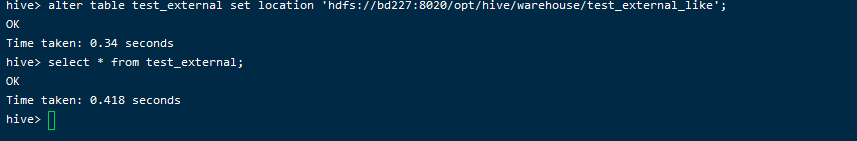
注:此方式并没有清空外部表之前所指定路径下的文件。
方式二:使用命令 set TBLPROPERTIES('EXTERNAL'='false') 将外部表变为内部表后,执行truncate命令,然后再更改为外部表
1:alter table test_external set TBLPROPERTIES('EXTERNAL'='false');

此时查看建表语句,external关键字已不存在,说明已变成了受hive meta store 管理的内部表
2:truncate table test_external;
执行truncate 命令,将表清空,查看hdfs上对应表的路径下,文件也一并被清空
3:alter table test_external set TBLPROPERTIES('EXTERNAL'='true');
将表属性更改为外部表 set TBLPROPERTIES('EXTERNAL'='true')

方式三:使用 insert overwrite 语句代替实现 truncate 功能
1:新建一张临时表 test_external_temp; 该表结构与外部表的表结构一样。
create temporary table test_external_temp (name String,age int,sex String) stored as orc;
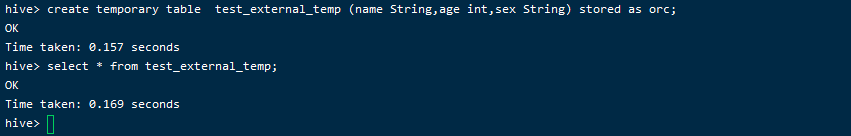
注意:该临时表只对当前会话有效。倘若你创建了临时表,重新打开一个hive cli,此时你找不到这张表
2:执行 insert overwrite table test_external select * from test_external_temp; 使用overwrite 关键字执行了清空表操作
补充:根据官网描述
Starting Hive 4.0.0 ( HIVE-19981 - Managed tables converted to external tables by the HiveStrictManagedMigration utility should be set to delete data when the table is dropped RESOLVED ) setting table property external.table.purge=true, will also delete the data.
Hive 4.0.0开始,亦可使用 external.table.purge=true 也可清空表数据。
到底使用什么方式去清空外部表,还需根据实际场景去选择,如果还有其他方法,还请大家留言补充。



