热门标签
当前位置: article > 正文
VSCode连GitHub的代理服务器配置和获取历史版本命令_vscode代理服务器配置项
作者:笔触狂放9 | 2024-06-05 01:06:50
赞
踩
vscode代理服务器配置项
1. 在VSCode中配置代理:
在设置中查找“Proxy”直接编辑配置文件。或者在如下菜单中点击打开配置文件
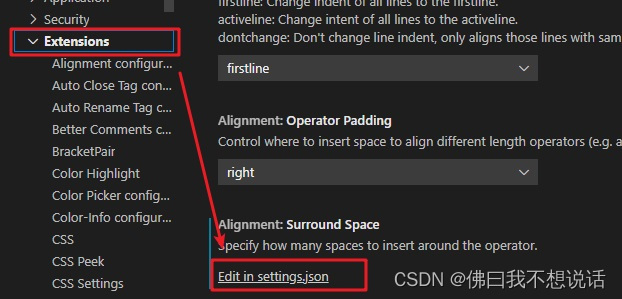
在配置文件中添加如下两条。注意http和https的代理都要配置上
- "http.proxy": "http://192.168.8.*:8080",
- "https.proxy": "http://192.168.8.*:8080",
- "http.proxyAuthorization": null
2. 配置git代理
- 安装git,再打开git bash,
- 通过cd命令进入到准备存放git文件的工作文件夹。
- git init 初始化git目录
- 配置邮箱$ git config --global user.name "***@email.com"
- 配置用户名$ git config --global user.name "****"
- 配置http代理$ git config http.proxy http://192.168.8.*:8080
- 配置https代理$ git config https.proxy http://192.168.8.*:8080
- 使用git clone https://github.com/getdc/***.git 即可拉取文件
推荐阅读
相关标签


