热门标签
热门文章
- 1Java高级面试题整理(附答案)_java高级程序员面试题
- 2windows 安装cuda 11.2过程记录_cuda11.2
- 3人工智能视觉:基于OpenCV的人脸识别技术的深度解析_基于open cv的人脸识别系统
- 4面试阿里三轮凉凉,后4面终拿下字节跳动offer(Android研发)_...不要放弃,我3面阿里-6面字节,终逆袭拿下字节跳动offer!-简书
- 5网络瓶颈识别调优 | 网络流量可视化和故障排除利器- AnaTraf 网络万用表
- 6Elasticsearch与Redis的集成与使用
- 7产品经理有必要考pmp证书吗?
- 8纯JS table动态增加行_js table 添加行
- 9Python教材(数据分析、数据挖掘与可视化)——第四章课后习题_python图表样式的美化 练习题
- 10Linux 开发工具与众所周知
当前位置: article > 正文
STM32参考代码,编译时出现“cannot open source input file, no such file or directory"错误_cannot open source input file "main.h": no such fi
作者:笔触狂放9 | 2024-06-08 07:19:31
赞
踩
cannot open source input file "main.h": no such file or directory
最近下载了STM32CubeG0的软件包,打开里面的Keil样例工程,却报了两个异常:
- 打开keil工程时,即弹出“Loading PDSC Debug Description failed..."警告:
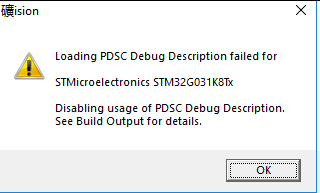
- 编译工程时,Build Output又报错说一些源代码无法打开,下面是具体报错内容:
- compiling main.c...
- ../Inc/main.h(31): error: #5: cannot open source input file "stm32g0xx_hal.h": No such file or directory
- #include "stm32g0xx_hal.h"
- ../Src/main.c: 0 warnings, 1 error
- assembling startup_stm32g031xx.s...
- compiling stm32g0xx_nucleo_32.c...
- "no source": Error: #5: cannot open source input file "../../../../../../Drivers/BSP/STM32G0xx_Nucleo_32/stm32g0xx_nucleo_32.c": No such file or directory
- ../../../../../../Drivers/BSP/STM32G0xx_Nucleo_32/stm32g0xx_nucleo_32.c: 0 warnings, 1 error
问题分析:
1. 有没有可能是Keil未通过管理员权限打开,导致部分文件无法访问?
于是以管理员权限打开Keil,再打开参考例程,依然报错,排除此原因。
2. 会不会是文件路径过深导致include目录无法检索?
将软件包解压到c盘根目录一个文件夹下,然后直接打开Keil工程不再有弹出警告,编译时也没有error提示。
可能是Keil软件对文件目录的长度有限制,我存放的解压包在文件夹中路径太深,导致文件路径太长超出了范围。问题已解决,不再深究。
声明:本文内容由网友自发贡献,不代表【wpsshop博客】立场,版权归原作者所有,本站不承担相应法律责任。如您发现有侵权的内容,请联系我们。转载请注明出处:https://www.wpsshop.cn/w/笔触狂放9/article/detail/688896
推荐阅读
相关标签


