- 1150道大厂软件测试常见面试题,认真思考对你面试很有价值_软件测试工程师面试题,大厂
- 2【实战】Spring Cloud Stream 3.1+整合Kafka_spring cloud stream kafka
- 3“21天好习惯“第一期——11_给定一个矩阵,包含n*m个整数,和一个包含k个整数的数组。现在要求在这个矩阵中找一个宽度最小的子矩阵
- 4ARM全汇编指令(详细)整理附实例快速掌握_arm汇编指令
- 5大数据技术的相关基础知识_计算机大数据知识
- 6科普 | 一文了解FPGA
- 7【云上探索实验室】CodeWhisperer——AI辅助编程不是梦_codewhisperer怎么切换建议
- 8【Resource Management】论文整理_simple packing strategies
- 9ThinkPHP 5.1商城系统,电脑端+手机H5+微商城+小程序+买家端APP+卖家端APP+源码IM客服系统+线下收银系统_tinkphp51购商城
- 10Linux中系统安全及应用_securelevel
2023最新版JavaSE教程——第13天:泛型
赞
踩
一、泛型概述
1.1 生活中的例子
举例1:中药店,每个抽屉外面贴着标签
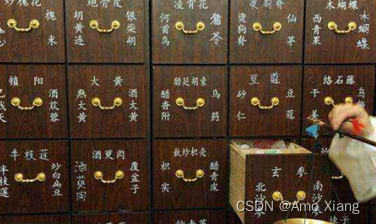
举例2:超市购物架上很多瓶子,每个瓶子装的是什么,有标签

举例3:家庭厨房中:
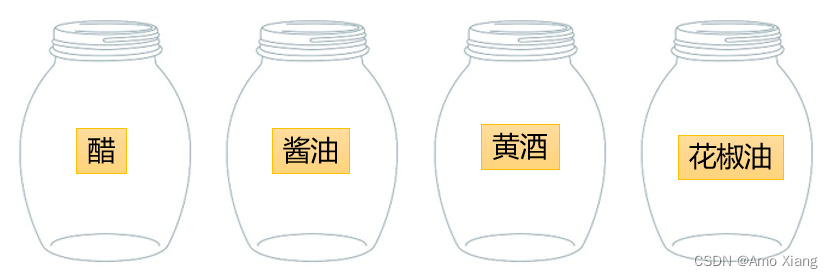
Java 中的泛型,就类似于上述场景中的 标签。
1.2 泛型的引入
在 Java 中,我们在声明方法时,当在完成方法功能时如果有 未知的数据 需要参与,这些未知的数据需要在调用方法时才能确定,那么我们把这样的数据通过 形参 表示。在方法体中,用这个形参名来代表那个未知的数据,而调用者在调用时,对应的传入 实参 就可以了。
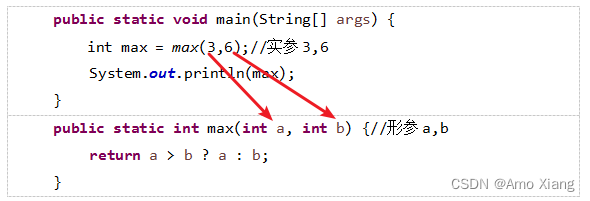
受以上启发,JDK1.5 设计了泛型的概念。泛型即为 "类型参数",这个类型参数在声明它的类、接口或方法中,代表未知的某种通用类型。
举例1: 集合类在设计阶段/声明阶段不能确定这个容器到底实际存的是什么类型的对象,所以 在JDK5.0之前只能把元素类型设计为Object,JDK5.0时Java引入了“参数化类型(Parameterized type)”的概念,允许我们在创建集合时指定集合元素的类型。比如:List<String>,这表明该 List 只能保存字符串类型的对象。使用集合存储数据时,除了元素的类型不确定,其他部分是确定的(例如关于这个元素如何保存,如何管理等)。
举例2: java.lang.Comparable 接口和 java.util.Comparator 接口,是用于比较对象大小的接口。这两个接口只是限定了当一个对象大于另一个对象时返回正整数,小于返回负整数,等于返回 0,但是并不确定是什么类型的对象比较大小。JDK5.0 之前只能用 Object 类型表示,使用时既麻烦又不安全,因此 JDK5.0 给它们增加了泛型。
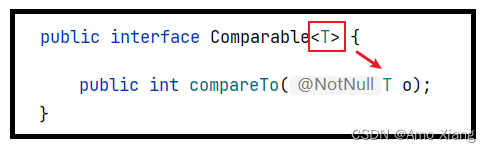
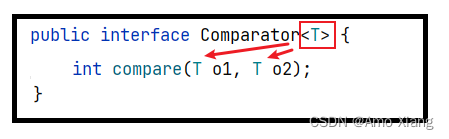
其中 <T> 就是类型参数,即泛型。所谓泛型,就是允许在定义类、接口时通过一个 标识 表示类中某个 属性的类型 或者是某个方法的 返回值或参数的类型。这个类型参数将在使用时(例如,继承或实现这个接口、创建对象或调用方法时)确定(即传入实际的类型参数,也称为类型实参)。
二、使用泛型举例
自从 JDK5.0 引入泛型的概念之后,对之前核心类库中的 API 做了很大的修改,例如:JDK5.0 改写了集合框架中的全部接口和类、java.lang.Comparable 接口、java.util.Comparator 接口、Class 类等。为这些接口、类增加了泛型支持,从而可以在声明变量、创建对象时传入类型实参。
2.1 集合中使用泛型
2.1.1 举例
集合中没有使用泛型时:
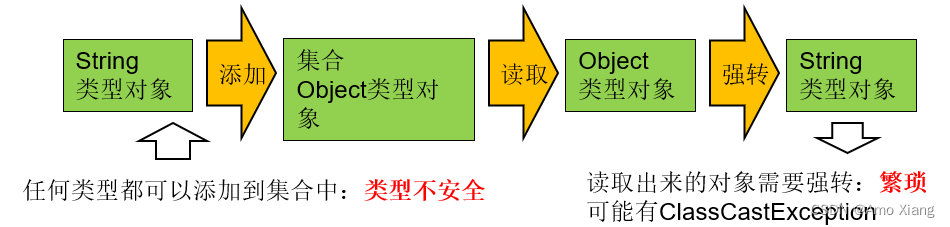
集合中使用泛型时:
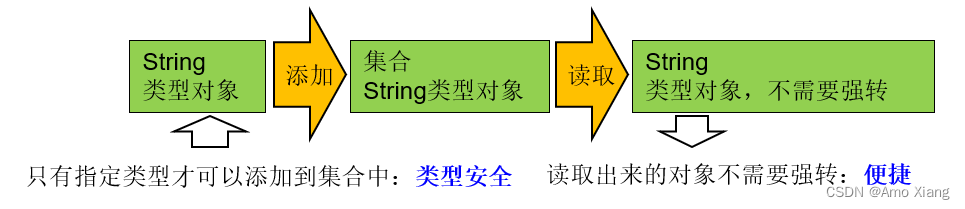
Java 泛型可以保证如果程序在编译时没有发出警告,运行时就不会产生 ClassCastException 异常。即,把不安全的因素在编译期间就排除了,而不是运行期;既然通过了编译,那么类型一定是符合要求的,就避免了类型转换。同时,代码更加简洁、健壮。把一个集合中的内容限制为一个特定的数据类型,这就是 generic 背后的核心思想。
举例:
//泛型在List中的使用 @Test public void test1(){ //举例:将学生成绩保存在ArrayList中 //标准写法: //ArrayList<Integer> list = new ArrayList<Integer>(); //jdk7的新特性:类型推断 ArrayList<Integer> list = new ArrayList<>(); list.add(56); //自动装箱 list.add(76); list.add(88); list.add(89); //当添加非Integer类型数据时,编译不通过 //list.add("Tom");//编译报错 Iterator<Integer> iterator = list.iterator(); while(iterator.hasNext()){ //不需要强转,直接可以获取添加时的元素的数据类型 Integer score = iterator.next(); System.out.println(score); } }
- 1
- 2
- 3
- 4
- 5
- 6
- 7
- 8
- 9
- 10
- 11
- 12
- 13
- 14
- 15
- 16
- 17
- 18
- 19
- 20
- 21
- 22
- 23
举例:
//泛型在Map中的使用 @Test public void test2(){ HashMap<String,Integer> map = new HashMap<>(); map.put("Tom",67); map.put("Jim",56); map.put("Rose",88); //编译不通过 // map.put(67,"Jack"); //遍历key集 Set<String> keySet = map.keySet(); for(String str:keySet){ System.out.println(str); } //遍历value集 Collection<Integer> values = map.values(); Iterator<Integer> iterator = values.iterator(); while(iterator.hasNext()){ Integer value = iterator.next(); System.out.println(value); } //遍历entry集 Set<Map.Entry<String, Integer>> entrySet = map.entrySet(); Iterator<Map.Entry<String, Integer>> iterator1 = entrySet.iterator(); while(iterator1.hasNext()){ Map.Entry<String, Integer> entry = iterator1.next(); String key = entry.getKey(); Integer value = entry.getValue(); System.out.println(key + ":" + value); } }
- 1
- 2
- 3
- 4
- 5
- 6
- 7
- 8
- 9
- 10
- 11
- 12
- 13
- 14
- 15
- 16
- 17
- 18
- 19
- 20
- 21
- 22
- 23
- 24
- 25
- 26
- 27
- 28
- 29
- 30
- 31
- 32
- 33
- 34
- 35
2.1.2 练习
练习1:
① 创建一个 ArrayList 集合对象,并指定泛型为 <Integer>
② 添加 5个[0,100) 以内的整数到集合中
③ 使用 foreach 遍历输出5个整数
④ 使用集合的 removeIf 方法删除偶数,为 Predicate 接口指定泛型 <Ineteger>
⑤ 再使用 Iterator 迭代器输出剩下的元素,为 Iterator 接口指定泛型 <Integer>
- 1
- 2
- 3
- 4
- 5
package com.atguigu.genericclass.use; import java.util.ArrayList; import java.util.Iterator; import java.util.Random; import java.util.function.Predicate; public class TestNumber { public static void main(String[] args) { ArrayList<Integer> coll = new ArrayList<Integer>(); Random random = new Random(); for (int i = 1; i <= 5 ; i++) { coll.add(random.nextInt(100)); } System.out.println("coll中5个随机数是:"); for (Integer integer : coll) { System.out.println(integer); } //方式1:使用集合的removeIf方法删除偶数 coll.removeIf(new Predicate<Integer>() { @Override public boolean test(Integer integer) { return integer % 2 == 0; } }); //方式2:调用Iterator接口的remove()方法 //Iterator<Integer> iterator1 = coll.iterator(); //while(coll.hasNext()){ // Integer i = coll.next(); // if(i % 2 == 0){ // coll.remove(); // } //} System.out.println("coll中删除偶数后:"); Iterator<Integer> iterator = coll.iterator(); while(iterator.hasNext()){ Integer number = iterator.next(); System.out.println(number); } } }
- 1
- 2
- 3
- 4
- 5
- 6
- 7
- 8
- 9
- 10
- 11
- 12
- 13
- 14
- 15
- 16
- 17
- 18
- 19
- 20
- 21
- 22
- 23
- 24
- 25
- 26
- 27
- 28
- 29
- 30
- 31
- 32
- 33
- 34
- 35
- 36
- 37
- 38
- 39
- 40
- 41
- 42
- 43
- 44
- 45
2.2 比较器中使用泛型
2.2.1 举例
package com.atguigu.generic; public class Circle{ private double radius; public Circle(double radius) { super(); this.radius = radius; } public double getRadius() { return radius; } public void setRadius(double radius) { this.radius = radius; } @Override public String toString() { return "Circle [radius=" + radius + "]"; } }
- 1
- 2
- 3
- 4
- 5
- 6
- 7
- 8
- 9
- 10
- 11
- 12
- 13
- 14
- 15
- 16
- 17
- 18
- 19
- 20
- 21
- 22
- 23
- 24
使用泛型之前:
package com.atguigu.generic; import java.util.Comparator; class CircleComparator implements Comparator{ @Override public int compare(Object o1, Object o2) { //强制类型转换 Circle c1 = (Circle) o1; Circle c2 = (Circle) o2; return Double.compare(c1.getRadius(), c2.getRadius()); } } //测试: public class TestNoGeneric { public static void main(String[] args) { CircleComparator com = new CircleComparator(); System.out.println(com.compare(new Circle(1), new Circle(2))); System.out.println(com.compare("圆1", "圆2"));//运行时异常:ClassCastException } }
- 1
- 2
- 3
- 4
- 5
- 6
- 7
- 8
- 9
- 10
- 11
- 12
- 13
- 14
- 15
- 16
- 17
- 18
- 19
- 20
- 21
- 22
使用泛型之后:
package com.atguigu.generic; import java.util.Comparator; class CircleComparator1 implements Comparator<Circle> { @Override public int compare(Circle o1, Circle o2) { //不再需要强制类型转换,代码更简洁 return Double.compare(o1.getRadius(), o2.getRadius()); } } //测试类 public class TestHasGeneric { public static void main(String[] args) { CircleComparator1 com = new CircleComparator1(); System.out.println(com.compare(new Circle(1), new Circle(2))); //System.out.println(com.compare("圆1", "圆2")); //编译错误,因为"圆1", "圆2"不是Circle类型,是String类型,编译器提前报错, //而不是冒着风险在运行时再报错。 } }
- 1
- 2
- 3
- 4
- 5
- 6
- 7
- 8
- 9
- 10
- 11
- 12
- 13
- 14
- 15
- 16
- 17
- 18
- 19
- 20
- 21
- 22
- 23
- 24
2.2.2 练习
① 声明矩形类 Rectangle,包含属性长和宽,属性私有化,提供有参构造、get/set方法、重写 toString 方法,提供求面积和周长的方法。
② 矩形类 Rectangle 实现 java.lang.Comparable 接口,并指定泛型为 ,重写 int compareTo(T t) 方法,按照矩形面积比较大小,面积相等的,按照周长比较大小。
③ 在测试类中,创建 Rectangle 数组,并创建5个矩形对象
④ 调用 Arrays 的 sort 方法,给矩形数组排序,并显示排序前后的结果。
package com.atguigu.genericclass.use; public class Rectangle implements Comparable<Rectangle>{ private double length; private double width; public Rectangle(double length, double width) { this.length = length; this.width = width; } public double getLength() { return length; } public void setLength(double length) { this.length = length; } public double getWidth() { return width; } public void setWidth(double width) { this.width = width; } //获取面积 public double area(){ return length * width; } //获取周长 public double perimeter(){ return 2 * (length + width); } @Override public String toString() { return "Rectangle{" + "length=" + length + ", width=" + width + ",area =" + area() + ",perimeter = " + perimeter() + '}'; } @Override public int compareTo(Rectangle o) { int compare = Double.compare(area(), o.area()); return compare != 0 ? compare : Double.compare(perimeter(),o.perimeter()); } }
- 1
- 2
- 3
- 4
- 5
- 6
- 7
- 8
- 9
- 10
- 11
- 12
- 13
- 14
- 15
- 16
- 17
- 18
- 19
- 20
- 21
- 22
- 23
- 24
- 25
- 26
- 27
- 28
- 29
- 30
- 31
- 32
- 33
- 34
- 35
- 36
- 37
- 38
- 39
- 40
- 41
- 42
- 43
- 44
- 45
- 46
- 47
- 48
- 49
- 50
- 51
package com.atguigu.genericclass.use; import java.util.Arrays; public class TestRectangle { public static void main(String[] args) { Rectangle[] arr = new Rectangle[4]; arr[0] = new Rectangle(6,2); arr[1] = new Rectangle(4,3); arr[2] = new Rectangle(12,1); arr[3] = new Rectangle(5,4); System.out.println("排序之前:"); for (Rectangle rectangle : arr) { System.out.println(rectangle); } Arrays.sort(arr); System.out.println("排序之后:"); for (Rectangle rectangle : arr) { System.out.println(rectangle); } } }
- 1
- 2
- 3
- 4
- 5
- 6
- 7
- 8
- 9
- 10
- 11
- 12
- 13
- 14
- 15
- 16
- 17
- 18
- 19
- 20
- 21
- 22
- 23
- 24
- 25
2.3 相关使用说明
在创建集合对象的时候,可以指明泛型的类型。具体格式为:
List<Integer> list = new ArrayList<Integer>();
- 1
JDK7.0时,有新特性,可以简写为:
List<Integer> list = new ArrayList<>(); //类型推断
- 1
泛型,也称为泛型参数,即参数的类型,只能使用引用数据类型进行赋值。(不能使用基本数据类型,可以使用包装类替换) 集合声明时,声明泛型参数。在使用集合时,可以具体指明泛型的类型。一旦指明,类或接口内部,凡是使用泛型参数的位置,都指定为具体的参数类型。如果没有指明的话,看做是 Object 类型。
三、自定义泛型结构
3.1 泛型的基础说明
1、<类型>这种语法形式就叫泛型。
-
<类型>的形式我们称为类型参数,这里的
"类型"习惯上使用 T 表示,是 Type 的缩写。即:<T>。 -
<T>:代表未知的数据类型,我们可以指定为<String>/<Integer>/<Circle>等。类比方法的参数的概念,我们把<T>,称为类型形参,将称为类型实参,有助于我们理解泛型 -
这里的 T,可以替换成 K,V 等任意字母。
2、在哪里可以声明类型变量<T>。 声明类或接口时,在类名或接口名后面声明泛型类型,我们把这样的类或接口称为 泛型类 或 泛型接口。
【修饰符】 class 类名<类型变量列表> 【extends 父类】 【implements 接口们】{
}
【修饰符】 interface 接口名<类型变量列表> 【implements 接口们】{
}
//例如:
public class ArrayList<E>
public interface Map<K,V>{
....
}
- 1
- 2
- 3
- 4
- 5
- 6
- 7
- 8
- 9
- 10
- 11
- 12
声明方法时,在【修饰符】与返回值类型之间声明类型变量,我们把声明了类型变量的方法,称为泛型方法。
[修饰符] <类型变量列表> 返回值类型 方法名([形参列表])[throws 异常列表]{
//...
}
//例如:java.util.Arrays类中的
public static <T> List<T> asList(T... a){
....
}
- 1
- 2
- 3
- 4
- 5
- 6
- 7
- 8
3.2 自定义泛型类或泛型接口
当我们在类或接口中定义某个成员时,该成员的相关类型是不确定的,而这个类型需要在使用这个类或接口时才可以确定,那么我们可以使用泛型类、泛型接口。
3.2.1 说明
① 我们在声明完自定义泛型类以后,可以在类的内部(比如:属性、方法、构造器中)使用类的泛型。
② 我们在创建自定义泛型类的对象时,可以指明泛型参数类型。一旦指明,内部凡是使用类的泛型参数的位置,都具体化为指定的类的泛型类型。
③ 如果在创建自定义泛型类的对象时,没有指明泛型参数类型,那么泛型将被擦除,泛型对应的类型均按照 Object 处理,但不等价于 Object。
经验:泛型要使用一路都用。要不用,一路都不要用。
④ 泛型的指定中必须使用引用数据类型。不能使用基本数据类型,此时只能使用包装类替换。
⑤ 除创建泛型类对象外,子类继承泛型类时、实现类实现泛型接口时,也可以确定泛型结构中的泛型参数。如果我们在给泛型类提供子类时,子类也不确定泛型的类型,则可以继续使用泛型参数。我们还可以在现有的父类的泛型参数的基础上,新增泛型参数。
3.2.2 注意
① 泛型类可能有多个参数,此时应将多个参数一起放在尖括号内。比如:<E1,E2,E3>
② JDK7.0 开始,泛型的简化操作:ArrayList flist = new ArrayList<>();
③ 如果泛型结构是一个接口或抽象类,则不可创建泛型类的对象。
④ 不能使用new E[]。但是可以:E[] elements = (E[])new Object[capacity];
参考:ArrayList 源码中声明:Object[] elementData,而非泛型参数类型数组。
⑤ 在类/接口上声明的泛型,在本类或本接口中即代表某种类型,但不可以在静态方法中使用类的泛型。
⑥ 异常类不能是带泛型的。
3.2.2 举例
举例1:
class Person<T> { // 使用T类型定义变量 private T info; // 使用T类型定义一般方法 public T getInfo() { return info; } public void setInfo(T info) { this.info = info; } // 使用T类型定义构造器 public Person() { } public Person(T info) { this.info = info; } // static的方法中不能声明泛型 //public static void show(T t) { // //} // 不能在try-catch中使用泛型定义 //public void test() { //try { // //} catch (MyException<T> ex) { // //} //} }
- 1
- 2
- 3
- 4
- 5
- 6
- 7
- 8
- 9
- 10
- 11
- 12
- 13
- 14
- 15
- 16
- 17
- 18
- 19
- 20
- 21
- 22
- 23
- 24
- 25
- 26
- 27
- 28
- 29
举例2:
class Father<T1, T2> { } // 子类不保留父类的泛型 // 1)没有类型 擦除 class Son1 extends Father {// 等价于class Son extends Father<Object,Object>{ } // 2)具体类型 class Son2 extends Father<Integer, String> { } // 子类保留父类的泛型 // 1)全部保留 class Son3<T1, T2> extends Father<T1, T2> { } // 2)部分保留 class Son4<T2> extends Father<Integer, T2> { }
- 1
- 2
- 3
- 4
- 5
- 6
- 7
- 8
- 9
- 10
- 11
- 12
- 13
- 14
- 15
- 16
举例3:
class Father<T1, T2> { } // 子类不保留父类的泛型 // 1)没有类型 擦除 class Son<A, B> extends Father{//等价于class Son extends Father<Object,Object>{ } // 2)具体类型 class Son2<A, B> extends Father<Integer, String> { } // 子类保留父类的泛型 // 1)全部保留 class Son3<T1, T2, A, B> extends Father<T1, T2> { } // 2)部分保留 class Son4<T2, A, B> extends Father<Integer, T2> { }
- 1
- 2
- 3
- 4
- 5
- 6
- 7
- 8
- 9
- 10
- 11
- 12
- 13
- 14
- 15
- 16
3.2.3 练习
练习1: 声明一个学生类,该学生包含姓名、成绩,而此时学生的成绩类型不确定,为什么呢,因为,语文老师希望成绩是 "优秀"/"良好"/"及格"/"不及格",数学老师希望成绩是 89.5, 65.0,英语老师希望成绩是 'A'/'B'/'C'/'D'/'E'。 那么我们在设计这个学生类时,就可以使用泛型。
package com.atguigu.genericclass.define; class Student<T>{ private String name; private T score; public Student() { super(); } public Student(String name, T score) { super(); this.name = name; this.score = score; } public String getName() { return name; } public void setName(String name) { this.name = name; } public T getScore() { return score; } public void setScore(T score) { this.score = score; } @Override public String toString() { return "姓名:" + name + ", 成绩:" + score; } } public class TestStudent { public static void main(String[] args) { //语文老师使用时: Student<String> stu1 = new Student<String>("张三", "良好"); //数学老师使用时: //Student<double> stu2 = new Student<double>("张三", 90.5);//错误,必须是引用数据类型 Student<Double> stu2 = new Student<Double>("张三", 90.5); //英语老师使用时: Student<Character> stu3 = new Student<Character>("张三", 'C'); //错误的指定 //Student<Object> stu = new Student<String>();//错误的 } }
- 1
- 2
- 3
- 4
- 5
- 6
- 7
- 8
- 9
- 10
- 11
- 12
- 13
- 14
- 15
- 16
- 17
- 18
- 19
- 20
- 21
- 22
- 23
- 24
- 25
- 26
- 27
- 28
- 29
- 30
- 31
- 32
- 33
- 34
- 35
- 36
- 37
- 38
- 39
- 40
- 41
- 42
- 43
- 44
- 45
- 46
- 47
- 48
练习2: 定义个泛型类 DAO<T>,在其中定义一个 Map 成员变量,Map 的键为 String 类型,值为 T 类型。分别创建以下方法:
public void save(String id,T entity): //保存 T 类型的对象到 Map 成员变量中
public T get(String id)://从 map 中获取 id 对应的对象
public void update(String id,T entity)://替换 map 中key为id的内容,改为 entity 对象
public List<T> list()://返回 map 中存放的所有 T 对象
public void delete(String id)://删除指定 id 对象
- 1
- 2
- 3
- 4
- 5
定义一个 User 类:该类包含:private 成员变量(int 类型) id,age;(String 类型) name。定义一个测试类:创建 DAO 类的对象, 分别调用其 save、get、update、list、delete 方法来操作 User 对象,使用 Junit 单元测试类进行测试。代码实现:
public class DAO<T> { private Map<String,T> map ; { map = new HashMap<String,T>(); } //保存 T 类型的对象到 Map 成员变量中 public void save(String id,T entity){ if(!map.containsKey(id)){ map.put(id,entity); } } //从 map 中获取 id 对应的对象 public T get(String id){ return map.get(id); } //替换 map 中key为id的内容,改为 entity 对象 public void update(String id,T entity){ if(map.containsKey(id)){ map.put(id,entity); } } //返回 map 中存放的所有 T 对象 public List<T> list(){ //错误的: // Collection<T> values = map.values(); // System.out.println(values.getClass()); // return (List<T>) values; //正确的方式1: // ArrayList<T> list = new ArrayList<>(); // Collection<T> values = map.values(); // list.addAll(values); // return list; //正确的方式2: Collection<T> values = map.values(); ArrayList<T> list = new ArrayList<>(values); return list; } //删除指定 id 对象 public void delete(String id){ map.remove(id); } }
- 1
- 2
- 3
- 4
- 5
- 6
- 7
- 8
- 9
- 10
- 11
- 12
- 13
- 14
- 15
- 16
- 17
- 18
- 19
- 20
- 21
- 22
- 23
- 24
- 25
- 26
- 27
- 28
- 29
- 30
- 31
- 32
- 33
- 34
- 35
- 36
- 37
- 38
- 39
- 40
- 41
- 42
- 43
- 44
- 45
package com.atguigu02.selfdefine.exer1; import java.util.Objects; /** * 定义一个 User 类: * 该类包含:private成员变量(int类型) id,age;(String 类型)name。 * */ public class User { private int id; private int age; private String name; public User() { } public User(int id, int age, String name) { this.id = id; this.age = age; this.name = name; } public int getId() { return id; } public void setId(int id) { this.id = id; } public int getAge() { return age; } public void setAge(int age) { this.age = age; } public String getName() { return name; } public void setName(String name) { this.name = name; } @Override public String toString() { return "User{" + "id=" + id + ", age=" + age + ", name='" + name + '\'' + '}'; } @Override public boolean equals(Object o) { if (this == o) return true; if (o == null || getClass() != o.getClass()) return false; User user = (User) o; return id == user.id && age == user.age && Objects.equals(name, user.name); } @Override public int hashCode() { return Objects.hash(id, age, name); } }
- 1
- 2
- 3
- 4
- 5
- 6
- 7
- 8
- 9
- 10
- 11
- 12
- 13
- 14
- 15
- 16
- 17
- 18
- 19
- 20
- 21
- 22
- 23
- 24
- 25
- 26
- 27
- 28
- 29
- 30
- 31
- 32
- 33
- 34
- 35
- 36
- 37
- 38
- 39
- 40
- 41
- 42
- 43
- 44
- 45
- 46
- 47
- 48
- 49
- 50
- 51
- 52
- 53
- 54
- 55
- 56
- 57
- 58
- 59
- 60
- 61
- 62
- 63
- 64
- 65
- 66
- 67
- 68
package com.atguigu02.selfdefine.exer1; import java.util.List; public class DAOTest { public static void main(String[] args) { DAO<User> dao = new DAO<>(); dao.save("1001",new User(1,34,"曹操")); dao.save("1002",new User(2,33,"刘备")); dao.save("1003",new User(3,24,"孙权")); dao.update("1002",new User(2,23,"刘禅")); dao.delete("1003"); List<User> list = dao.list(); for(User u : list){ System.out.println(u); } } }
- 1
- 2
- 3
- 4
- 5
- 6
- 7
- 8
- 9
- 10
- 11
- 12
- 13
- 14
- 15
- 16
- 17
- 18
- 19
- 20
- 21
3.3 自定义泛型方法
如果我们定义类、接口时没有使用 <泛型参数>,但是某个方法形参类型不确定时,这个方法可以单独定义 <泛型参数>。
3.3.1 说明
泛型方法的格式:
[访问权限] <泛型> 返回值类型 方法名([泛型标识 参数名称]) [抛出的异常]{
}
- 1
- 2
- 3
方法,也可以被泛型化,与其所在的类是否是泛型类没有关系。泛型方法中的泛型参数在方法被调用时确定。泛型方法可以根据需要,声明为 static 的。
3.3.2 举例
举例1:
public class DAO {
public <E> E get(int id, E e) {
E result = null;
return result;
}
}
- 1
- 2
- 3
- 4
- 5
- 6
- 7
- 8
- 9
举例2:
public static <T> void fromArrayToCollection(T[] a, Collection<T> c) { for (T o : a) { c.add(o); } } public static void main(String[] args) { Object[] ao = new Object[100]; Collection<Object> co = new ArrayList<Object>(); fromArrayToCollection(ao, co); String[] sa = new String[20]; Collection<String> cs = new ArrayList<>(); fromArrayToCollection(sa, cs); Collection<Double> cd = new ArrayList<>(); // 下面代码中T是Double类,但sa是String类型,编译错误。 // fromArrayToCollection(sa, cd); // 下面代码中T是Object类型,sa是String类型,可以赋值成功。 fromArrayToCollection(sa, co); }
- 1
- 2
- 3
- 4
- 5
- 6
- 7
- 8
- 9
- 10
- 11
- 12
- 13
- 14
- 15
- 16
- 17
- 18
- 19
- 20
- 21
举例3:
class MyArrays { public static <T> void sort(T[] arr){ for (int i = 1; i < arr.length; i++) { for (int j = 0; j < arr.length-i; j++) { if(((Comparable<T>)arr[j]).compareTo(arr[j+1])>0){ T temp = arr[j]; arr[j] = arr[j+1]; arr[j+1] = temp; } } } } } public class MyArraysTest { public static void main(String[] args) { int[] arr = {3,2,5,1,4}; // MyArrays.sort(arr);//错误的,因为int[]不是对象数组 String[] strings = {"hello","java","song"}; MyArrays.sort(strings); System.out.println(Arrays.toString(strings)); Circle[] circles = {new Circle(2.0),new Circle(1.2),new Circle(3.0)}; MyArrays.sort(circles); //编译通过,运行报错,因为Circle没有实现Comparable接口 } }
- 1
- 2
- 3
- 4
- 5
- 6
- 7
- 8
- 9
- 10
- 11
- 12
- 13
- 14
- 15
- 16
- 17
- 18
- 19
- 20
- 21
- 22
- 23
- 24
- 25
- 26
- 27
3.3.3 练习
练习1: 泛型方法。编写一个泛型方法,实现任意引用类型数组指定位置元素交换。
public static <E> void method1( E[] e,int a,int b)
- 1
public class Exer01 { //编写一个泛型方法,实现任意引用类型数组指定位置元素交换。 public static <E> void method( E[] arr,int a,int b){ E temp = arr[a]; arr[a] = arr[b]; arr[b] = temp; } @Test public void testMethod(){ Integer[] arr = new Integer[]{10,20,30,40}; method(arr,2,3); for(Integer i : arr){ System.out.println(i); } } }
- 1
- 2
- 3
- 4
- 5
- 6
- 7
- 8
- 9
- 10
- 11
- 12
- 13
- 14
- 15
- 16
- 17
- 18
- 19
练习2: 泛型方法。 编写一个泛型方法,接收一个任意引用类型的数组,并反转数组中的所有元素
public static <E> void method2( E[] e)
- 1
public class Exer01 { //编写一个泛型方法,接收一个任意引用类型的数组,并反转数组中的所有元素 public static <E> void method1( E[] arr){ for(int min = 0,max = arr.length - 1;min < max; min++,max--){ E temp = arr[min]; arr[min] = arr[max]; arr[max] = temp; } } @Test public void testMethod1(){ Integer[] arr = new Integer[]{10,20,30,40}; method1(arr); for(Integer i : arr){ System.out.println(i); } } }
- 1
- 2
- 3
- 4
- 5
- 6
- 7
- 8
- 9
- 10
- 11
- 12
- 13
- 14
- 15
- 16
- 17
- 18
- 19
- 20
四、泛型在继承上的体现
如果 B 是 A 的一个子类型(子类或者子接口),而 G 是具有泛型声明的类或接口,G<B> 并不是 G<A> 的子类型!比如:String 是 Object 的子类,但是 List<String> 并不是 List<Object> 的子类。

public void testGenericAndSubClass() {
Person[] persons = null;
Man[] mans = null;
//Person[] 是 Man[] 的父类
persons = mans;
Person p = mans[0];
// 在泛型的集合上
List<Person> personList = null;
List<Man> manList = null;
//personList = manList;(报错)
}
- 1
- 2
- 3
- 4
- 5
- 6
- 7
- 8
- 9
- 10
- 11
- 12
- 13
思考:对比如下两段代码有何不同: 片段1:
public void printCollection(Collection c) {
Iterator i = c.iterator();
for (int k = 0; k < c.size(); k++) {
System.out.println(i.next());
}
}
- 1
- 2
- 3
- 4
- 5
- 6
片段2:
public void printCollection(Collection<Object> c) {
for (Object e : c) {
System.out.println(e);
}
}
- 1
- 2
- 3
- 4
- 5
五、通配符的使用
当我们声明一个变量/形参时,这个变量/形参的类型是一个泛型类或泛型接口,例如:Comparator<T> 类型,但是我们仍然无法确定这个泛型类或泛型接口的类型变量 <T> 的具体类型,此时我们考虑使用类型通配符 ?。
5.1 通配符的理解
使用类型通配符:? 比如:List<?>,Map<?,?> List<?> 是 List<String>、List<Object> 等各种泛型 List 的父类。
5.2 通配符的读与写
写操作: 将任意元素加入到其中不是类型安全的:
Collection<?> c = new ArrayList<String>();
c.add(new Object()); // 编译时错误
- 1
- 2
- 3
因为我们不知道 c 的元素类型,我们不能向其中添加对象。add 方法有类型参数 E 作为集合的元素类型。我们传给 add 的任何参数都必须是一个未知类型的子类。因为我们不知道那是什么类型,所以我们无法传任何东西进去。唯一可以插入的元素是 null,因为它是所有引用类型的默认值。
读操作: 另一方面,读取 List<?> 的对象 list 中的元素时,永远是安全的,因为不管 list 的真实类型是什么,它包含的都是 Object。举例1:
public class TestWildcard {
public static void m4(Collection<?> coll){
for (Object o : coll) {
System.out.println(o);
}
}
}
- 1
- 2
- 3
- 4
- 5
- 6
- 7
举例2:
public static void main(String[] args) { List<?> list = null; list = new ArrayList<String>(); list = new ArrayList<Double>(); // list.add(3);//编译不通过 list.add(null); List<String> l1 = new ArrayList<String>(); List<Integer> l2 = new ArrayList<Integer>(); l1.add("尚硅谷"); l2.add(15); read(l1); read(l2); } public static void read(List<?> list) { for (Object o : list) { System.out.println(o); } }
- 1
- 2
- 3
- 4
- 5
- 6
- 7
- 8
- 9
- 10
- 11
- 12
- 13
- 14
- 15
- 16
- 17
- 18
- 19
- 20
5.3 使用注意点
注意点1:编译错误:不能用在泛型方法声明上,返回值类型前面 <> 不能使用?
public static <?> void test(ArrayList<?> list){
}
- 1
- 2
注意点2:编译错误:不能用在泛型类的声明上
class GenericTypeClass<?>{
}
- 1
- 2
注意点3:编译错误:不能用在创建对象上,右边属于创建集合对象
ArrayList<?> list2 = new ArrayList<?>();
- 1
5.4 有限制的通配符
<?>:允许所有泛型的引用调用,通配符指定上限:<? extends 类/接口 >,使用时指定的类型必须是继承某个类,或者实现某个接口,即 <=,通配符指定下限:<? super 类/接口 >,使用时指定的类型必须是操作的类或接口,或者是操作的类的父类或接口的父接口,即 >=。说明:
<? extends Number> //(无穷小 , Number]
//只允许泛型为Number及Number子类的引用调用
<? super Number> //[Number , 无穷大)
//只允许泛型为Number及Number父类的引用调用
<? extends Comparable>
//只允许泛型为实现Comparable接口的实现类的引用调用
- 1
- 2
- 3
- 4
- 5
- 6
- 7
- 8
举例1:
class Creature{} class Person extends Creature{} class Man extends Person{} class PersonTest { public static <T extends Person> void test(T t){ System.out.println(t); } public static void main(String[] args) { test(new Person()); test(new Man()); //The method test(T) in the type PersonTest is not //applicable for the arguments (Creature) test(new Creature()); } }
- 1
- 2
- 3
- 4
- 5
- 6
- 7
- 8
- 9
- 10
- 11
- 12
- 13
- 14
- 15
- 16
- 17
举例2:
public static void main(String[] args) { Collection<Integer> list1 = new ArrayList<Integer>(); Collection<String> list2 = new ArrayList<String>(); Collection<Number> list3 = new ArrayList<Number>(); Collection<Object> list4 = new ArrayList<Object>(); getElement1(list1); getElement1(list2);//报错 getElement1(list3); getElement1(list4);//报错 getElement2(list1);//报错 getElement2(list2);//报错 getElement2(list3); getElement2(list4); } // 泛型的上限:此时的泛型?,必须是Number类型或者Number类型的子类 public static void getElement1(Collection<? extends Number> coll){} // 泛型的下限:此时的泛型?,必须是Number类型或者Number类型的父类 public static void getElement2(Collection<? super Number> coll){}
- 1
- 2
- 3
- 4
- 5
- 6
- 7
- 8
- 9
- 10
- 11
- 12
- 13
- 14
- 15
- 16
- 17
- 18
- 19
- 20
- 21
举例3:
public static void printCollection1(Collection<? extends Person> coll) { //Iterator只能用Iterator<?>或Iterator<? extends Person>.why? Iterator<?> iterator = coll.iterator(); while (iterator.hasNext()) { Person per = iterator.next(); System.out.println(per); } } public static void printCollection2(Collection<? super Person> coll) { //Iterator只能用Iterator<?>或Iterator<? super Person>.why? Iterator<?> iterator = coll.iterator(); while (iterator.hasNext()) { Object obj = iterator.next(); System.out.println(obj); } }
- 1
- 2
- 3
- 4
- 5
- 6
- 7
- 8
- 9
- 10
- 11
- 12
- 13
- 14
- 15
- 16
- 17
举例4:
@Test public void test1(){ //List<Object> list1 = null; List<Person> list2 = new ArrayList<Person>(); //List<Student> list3 = null; List<? extends Person> list4 = null; list2.add(new Person()); list4 = list2; //读取:可以读 Person p1 = list4.get(0); //写入:除了null之外,不能写入 list4.add(null); // list4.add(new Person()); // list4.add(new Student()); } @Test public void test2(){ //List<Object> list1 = null; List<Person> list2 = new ArrayList<Person>(); //List<Student> list3 = null; List<? super Person> list5 = null; list2.add(new Person()); list5 = list2; //读取:可以实现 Object obj = list5.get(0); //写入:可以写入Person及Person子类的对象 list5.add(new Person()); list5.add(new Student()); }
- 1
- 2
- 3
- 4
- 5
- 6
- 7
- 8
- 9
- 10
- 11
- 12
- 13
- 14
- 15
- 16
- 17
- 18
- 19
- 20
- 21
- 22
- 23
- 24
- 25
- 26
- 27
- 28
- 29
- 30
- 31
- 32
- 33
- 34
- 35
- 36
- 37
- 38
- 39
- 40
5.5 泛型应用举例
举例1:泛型嵌套
public static void main(String[] args) { HashMap<String, ArrayList<Citizen>> map = new HashMap<String, ArrayList<Citizen>>(); ArrayList<Citizen> list = new ArrayList<Citizen>(); list.add(new Citizen("赵又廷")); list.add(new Citizen("高圆圆")); list.add(new Citizen("瑞亚")); map.put("赵又廷", list); Set<Entry<String, ArrayList<Citizen>>> entrySet = map.entrySet(); Iterator<Entry<String, ArrayList<Citizen>>> iterator = entrySet.iterator(); while (iterator.hasNext()) { Entry<String, ArrayList<Citizen>> entry = iterator.next(); String key = entry.getKey(); ArrayList<Citizen> value = entry.getValue(); System.out.println("户主:" + key); System.out.println("家庭成员:" + value); } }
- 1
- 2
- 3
- 4
- 5
- 6
- 7
- 8
- 9
- 10
- 11
- 12
- 13
- 14
- 15
- 16
- 17
- 18
举例2:个人信息设计。 用户在设计类的时候往往会使用类的关联关系,例如,一个人中可以定义一个信息的属性,但是一个人可能有各种各样的信息(如联系方式、基本信息等),所以此信息属性的类型就可以通过泛型进行声明,然后只要设计相应的信息类即可。
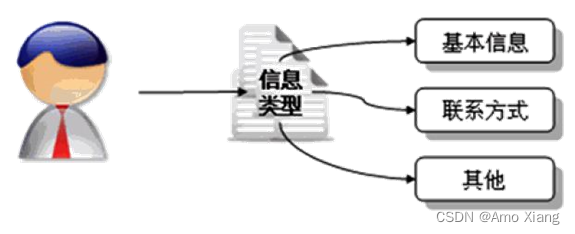
interface Info{ // 只有此接口的子类才是表示人的信息 } class Contact implements Info{ // 表示联系方式 private String address ; // 联系地址 private String telephone ; // 联系方式 private String zipcode ; // 邮政编码 public Contact(String address,String telephone,String zipcode){ this.address = address; this.telephone = telephone; this.zipcode = zipcode; } public void setAddress(String address){ this.address = address ; } public void setTelephone(String telephone){ this.telephone = telephone ; } public void setZipcode(String zipcode){ this.zipcode = zipcode; } public String getAddress(){ return this.address ; } public String getTelephone(){ return this.telephone ; } public String getZipcode(){ return this.zipcode; } @Override public String toString() { return "Contact [address=" + address + ", telephone=" + telephone + ", zipcode=" + zipcode + "]"; } } class Introduction implements Info{ private String name ; // 姓名 private String sex ; // 性别 private int age ; // 年龄 public Introduction(String name,String sex,int age){ this.name = name; this.sex = sex; this.age = age; } public void setName(String name){ this.name = name ; } public void setSex(String sex){ this.sex = sex ; } public void setAge(int age){ this.age = age ; } public String getName(){ return this.name ; } public String getSex(){ return this.sex ; } public int getAge(){ return this.age ; } @Override public String toString() { return "Introduction [name=" + name + ", sex=" + sex + ", age=" + age + "]"; } } class Person<T extends Info>{ private T info ; public Person(T info){ // 通过构造器设置信息属性内容 this.info = info; } public void setInfo(T info){ this.info = info ; } public T getInfo(){ return info ; } @Override public String toString() { return "Person [info=" + info + "]"; } } public class GenericPerson{ public static void main(String args[]){ Person<Contact> per = null ; // 声明Person对象 per = new Person<Contact>(new Contact("北京市","01088888888","102206")) ; System.out.println(per); Person<Introduction> per2 = null ; // 声明Person对象 per2 = new Person<Introduction>(new Introduction("李雷","男",24)); System.out.println(per2) ; } }
- 1
- 2
- 3
- 4
- 5
- 6
- 7
- 8
- 9
- 10
- 11
- 12
- 13
- 14
- 15
- 16
- 17
- 18
- 19
- 20
- 21
- 22
- 23
- 24
- 25
- 26
- 27
- 28
- 29
- 30
- 31
- 32
- 33
- 34
- 35
- 36
- 37
- 38
- 39
- 40
- 41
- 42
- 43
- 44
- 45
- 46
- 47
- 48
- 49
- 50
- 51
- 52
- 53
- 54
- 55
- 56
- 57
- 58
- 59
- 60
- 61
- 62
- 63
- 64
- 65
- 66
- 67
- 68
- 69
- 70
- 71
- 72
- 73
- 74
- 75
- 76
- 77
- 78
- 79
- 80
- 81
- 82
- 83
- 84
- 85
- 86
- 87
- 88
- 89
- 90
- 91
- 92
- 93
- 94
- 95
- 96
至此今天的学习就到此结束了,笔者在这里声明,笔者写文章只是为了学习交流,以及让更多学习Java语言的读者少走一些弯路,节省时间,并不用做其他用途,如有侵权,联系博主删除即可。感谢您阅读本篇博文,希望本文能成为您编程路上的领航者。祝您阅读愉快!

好书不厌读百回,熟读课思子自知。而我想要成为全场最靓的仔,就必须坚持通过学习来获取更多知识,用知识改变命运,用博客见证成长,用行动证明我在努力。
如果我的博客对你有帮助、如果你喜欢我的博客内容,请点赞、评论、收藏一键三连哦!听说点赞的人运气不会太差,每一天都会元气满满呦!如果实在要白嫖的话,那祝你开心每一天,欢迎常来我博客看看。
编码不易,大家的支持就是我坚持下去的动力。点赞后不要忘了关注我哦!



