热门标签
热门文章
- 1时间序列分析|LSTM多变量时间序列预测
- 2python中Turtle的方向介绍_python turtle面向方向
- 3Numpy重要模块——linalg线性代数详细参数及演示
- 4js 批量获取input 中name 的值_js获取input的name
- 5stable diffusion webui学习总结(1):准备工作_a绘世启动器使用
- 6数字前端后端的区别、以及流程简介
- 7生成随机数_js生成多位随机数的方法
- 8Vue-cli3从环境部署到打包上传到服务器_vue3 打包项目部署到服务器
- 9URP渲染管线场景优化实战 2.3静态资源导入及优化——Texture_unity urp场景资源
- 10微信小程序之页面导航、生命周期和WXS脚本
当前位置: article > 正文
QML Image Element 属性详情说明及样例_qml image anchors.verticalcenter
作者:繁依Fanyi0 | 2024-02-20 00:10:09
赞
踩
qml image anchors.verticalcenter
QML Image Element
Image元素继承Item,支持PNG,JPG,GIF,BMP等静态图片格式,也支持矢量图片格式SVG,不支持动画(动画可以用它的派生子元素AnimatedImage)。
Image定义的主要属性成员包括以下(继承Item的基本属性参考后面第二个表格):
- 1)asynchronous : bool//是否使用额外的线程加载图片(如果是本地大图片,建议设置成true)。如果是网络加载图片参数无法修改默认是true。
-
- 2)autoTransform : bool //whether the image should automatically apply image transformation metadata such as EXIF orientation.默认为false.
-
- 3)cache : bool //是否缓存加载的图片,默认为true。如果大图片建议设置为false,节约内存。
-
- 4)fillMode : enumeration //如果item显示区域与image的size 不匹配是,设置如何显示image
-
- - Image.Stretch -image 缩放到item 显示区域内(默认方式)
-
- - Image.PreserveAspectFit - 根据item显示区域缩放,不裁剪图片
-
- - Image.PreserveAspectCrop - 根据item显示区域同比例缩放,需要时适当裁减图片
-
- - Image.Tile - 根据item显示区域,在水平,垂直方向重复显示图片
-
- - Image.TileVertically - 水平方向缩放图片,垂直方向重复显示图片
-
- - Image.TileHorizontally - 垂直方向缩放图片,水平方向重复显示图片
-
- - Image.Pad – 不处理图片 the image is not transformed
-
- 5)mirror : bool // 水平镜像特效,默认为false
-
- 6)paintedHeight : real //只读属性,保存着图片被绘制的高度
-
- 7)paintedWidth : real //只读属性,保存着图片被绘制的宽度
-
- 8)progress : real // 只读属性,图片加载进度,(0.0-1.0)
-
- 9)smooth : bool //平滑处理。如果图片经过缩放,那么打开参数会导致图片加载速度变慢。
-
- 10)source : url // 图片地址,注意qml对路径的处理,有时需要使用file://, qrc。
-
- 11)sourceSize : QSize // 指定图片在内存中保存的图片宽,高,而不管图片的实际宽,高,这样可以使图片使用内存减少。在设置了sourceSize 之后会引起图片的重新加载。
-
- 12)status : enumeration // 只读属性,获取图片的状态
-
- - Image.Null - 没有图片
-
- - Image.Ready - 图片完成加载
-
- - Image.Loading - 正在加载图片
-
- - Image.Error - 加载图片时,发生错误
-
- 13)horizontalAlignment : enumeration
-
- - Image.AlignLeft
-
- - Image.AlignRight
-
- - Image.AlignHCenter(default)
-
- 14)verticalAlignment : enumeration
-
- - Image.AlignTop
-
- - Image.AlignBottom
-
- - Image.AlignVCenter.(default)
-
- 15)mipmap : bool (default with false,QT5.3引入)
-
- 图像变换中优化渲染效果,通常比smooth效果更好些,但是会有更多资源消耗

继承于Item的属性:
- activeFocus : bool
- activeFocusOnTab : bool
- anchors.alignWhenCentered : bool
- anchors.baseline : AnchorLine
- anchors.baselineOffset : real
- anchors.bottom : AnchorLine
- anchors.bottomMargin : real
- anchors.centerIn : Item
- anchors.fill : Item
- anchors.horizontalCenter : AnchorLine
- anchors.horizontalCenterOffset : real
- anchors.left : AnchorLine
- anchors.leftMargin : real
- anchors.margins : real
- anchors.right : AnchorLine
- anchors.rightMargin : real
- anchors.top : AnchorLine
- anchors.topMargin : real
- anchors.verticalCenter : AnchorLine
- anchors.verticalCenterOffset : real
- antialiasing : bool
- baselineOffset : int
- children : list<Item>
- childrenRect.height : real
- childrenRect.width : real
- childrenRect.x : real
- childrenRect.y : real
- clip : bool
- data : list<Object>
- enabled : bool
- focus : bool
- height : real
- implicitHeight : real
- implicitWidth : real
- layer.effect : Component
- layer.enabled : bool
- layer.format : enumeration
- layer.mipmap : bool
- layer.samplerName : string
- layer.smooth : bool
- layer.sourceRect : rect
- layer.textureMirroring : enumeration
- layer.textureSize : size
- layer.wrapMode : enumeration
- opacity : real
- parent : Item
- resources : list<Object>
- rotation : real
- scale : real
- smooth : bool
- state : string
- states : list<State>
- transform : list<Transform>
- transformOrigin : enumeration
- transitions : list<Transition>
- visible : bool
- visibleChildren : list<Item>
- width : real
- x : real
- y : real
- z : real
- childAt(real x, real y)
- bool contains(point point)
- forceActiveFocus(Qt::FocusReason reason)
- forceActiveFocus()
- bool grabToImage(callback, targetSize)
- object mapFromGlobal(real x, real y)
- object mapFromItem(Item item, real x, real y, real width, real height)
- object mapFromItem(Item item, real x, real y)
- object mapToGlobal(real x, real y)
- object mapToItem(Item item, real x, real y, real width, real height)
- object mapToItem(Item item, real x, real y)
- nextItemInFocusChain(bool forward)

实用样例(关键帧预览图)
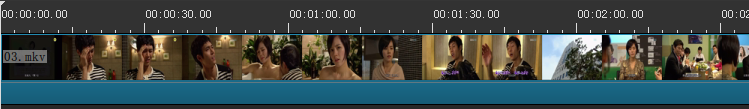
编辑样例如下(结合常见时间线)
- function calcIconWidth(h, parent_h) {
- //console.log("===== image_h=", h, " parent_h=", parent_h)
- return h * 4 / 3;
- }
-
- function calcFramePoint(index, startPoint, endPoint, clipWidth) {
- var res = (60 * index) * (endPoint - startPoint) / clipWidth + startPoint;
- var resInt = Math.floor(res + 0.5);
- //console.log("===== [in,out]:[", startPoint, ",", endPoint, "], clipWidth=", clipWidth, "no.", index, "framepoint:", resInt)
- return resInt;
- }
- Image {
- id: outThumbnail
- visible: settings.timelineShowThumbnails
- anchors.right: parent.right
- anchors.top: parent.top
- anchors.topMargin: parent.border.width + 1
- anchors.rightMargin: parent.border.width + 1
- anchors.bottom: parent.bottom
- anchors.bottomMargin: parent.height / 3 + 1
- property int clipWidth: clipRoot.width - clipRoot.border.width * 2
- width: clipWidth%60 //calcIconWidth(height, parent.height) //height * 4.0/3.0
- fillMode: Image.Pad //Image.PreserveAspectFit
- horizontalAlignment: Image.AlignLeft
- source: imagePath(outPoint)
- }
- // image repeater
- Repeater {
- id: imageRepeater
- property int clipWidth: clipRoot.width - clipRoot.border.width * 2
- model: clipWidth / 60 - 1
- Image {
- visible: settings.timelineShowThumbnails
- cache: false
- anchors.left: parent.left
- anchors.top: parent.top
- anchors.topMargin: parent.border.width + 1
- anchors.leftMargin: parent.border.width + 1 + (index + 1) * 60
- anchors.bottom: parent.bottom
- anchors.bottomMargin: parent.height / 3 + 1
- width: calcIconWidth(height, parent.height) //height * 4.0/3.0
- fillMode: Image.PreserveAspectFit
- source: imagePath(calcFramePoint(index + 1, inPoint, outPoint, imageRepeater.clipWidth))
- }
- }
- Image {
- id: inThumbnail
- visible: settings.timelineShowThumbnails
- anchors.left: parent.left
- anchors.top: parent.top
- anchors.topMargin: parent.border.width + 1
- anchors.leftMargin: parent.border.width + 1
- anchors.bottom: parent.bottom
- anchors.bottomMargin: parent.height / 3 + 1
- width: calcIconWidth(height, parent.height) //height * 4.0/3.0
- fillMode: Image.PreserveAspectFit
- source: imagePath(inPoint)
- }

声明:本文内容由网友自发贡献,不代表【wpsshop博客】立场,版权归原作者所有,本站不承担相应法律责任。如您发现有侵权的内容,请联系我们。转载请注明出处:https://www.wpsshop.cn/w/繁依Fanyi0/article/detail/117439
推荐阅读
相关标签


