热门标签
热门文章
- 1Android应用程序和其设计思想--转载----做记录_安卓app系统设计思想
- 2【chrome】 谷歌小技巧 谷歌浏览器 自带 滚动截图 chrome滚动截屏(全屏截图)
- 3【服务器】安卓手机使用Termux搭建web服务_termux无法安装apache2-dev
- 4基于Python的餐厅点餐系统-订餐食堂预约Python爬虫安装数据分析与可视化计算机毕业设计_预约爬虫
- 5如何使用Edge Copilot
- 6PostgreSQL(三)pgpool管理PostgreSQL集群下主机宕机后的主从切换_pg 启动后 status down
- 7python 多线程与线程池_python的线程池和 thread有什么区别
- 8openwrt信号弱掉线_openwrt路由器宽带频繁掉线解决方案
- 92023年10款超好用的Mac软件推荐(一)
- 10常用 FFmpeg 命令_ffmpeg命令大全
当前位置: article > 正文
【vue3项目部署到服务器上】_vue3部署到服务器
作者:繁依Fanyi0 | 2024-02-20 16:45:59
赞
踩
vue3部署到服务器
vue3项目部署到服务器上
路由下面的index.js
import { createRouter, createWebHistory, createWebHashHistory } from 'vue-router' import index from '../views/index.vue' const routes = [{ path: '/', name: 'index', component: index, children: [{ path: 'home', //首页 name: 'home', component: () => import ('../views/home.vue') }, ] }, { path: '/login',//登录 name: 'login', component: () => import ('../views/login.vue') }, { path: '/register', //注册 name: 'register', component: () => import ('../views/register.vue') }, ] const router = createRouter({ history: createWebHashHistory(process.env.BASE_URL), routes }) export default router
- 1
- 2
- 3
- 4
- 5
- 6
- 7
- 8
- 9
- 10
- 11
- 12
- 13
- 14
- 15
- 16
- 17
- 18
- 19
- 20
- 21
- 22
- 23
- 24
- 25
- 26
- 27
- 28
- 29
- 30
- 31
- 32
- 33
路由要部署到服务器上的话,需要注意的是,
必须是哈希模式,不能是历史模式.
记得导入createWebHashHistory,不然,不成功
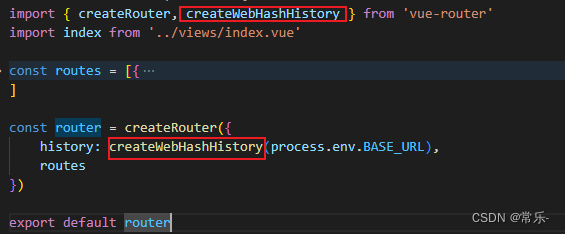
本文内容由网友自发贡献,转载请注明出处:https://www.wpsshop.cn/w/繁依Fanyi0/article/detail/120370
推荐阅读
相关标签



