热门标签
热门文章
- 1一些自己javaweb学习总结_学习javaweb应用程序开发的自我总结
- 2PyTorch深度学习中卷积神经网络(CNN)的讲解及图像处理实战(超详细 附源码)_pytorch 卷积神经网络
- 3如何在“Ubuntu 服务器上使用MariaDB配置Galera集群”?
- 4代码随想录算法训练营Day7 | 哈希表part02
- 5如何在浏览器上优雅的进行调试_浏览器控制台引入cdn
- 6WPF混合开发之WebView2(二) WebView2的简单使用_wpf webview2
- 7查看Linux系统中磁盘空间使用情况及磁盘空间不足大文件明细查询方法_linux查看磁盘使用情况
- 8springmvc简单实现权限控制_springmvc 鉴权
- 9用vscode创建django项目和配置环境的流程_vscode不能像pycharm一样直接创建django项目吗
- 10PyG (PyTorch Geometric) Dropbox系图数据集无法下载的解决方案(AMiner, DBLP, IMDB, LastFM)(持续更新ing...)_pyg dblp数据集下载
当前位置: article > 正文
【DataX实战】DataX同步ClickHouse数据到Hive_datax clickhouse replace into
作者:繁依Fanyi0 | 2024-02-25 13:44:44
赞
踩
datax clickhouse replace into
1.准备数据
1.1 clickhouse建表并插入数据
- CREATE TABLE cell_towers_10
- (
- radio Enum8('' = 0, 'CDMA' = 1, 'GSM' = 2, 'LTE' = 3, 'NR' = 4, 'UMTS' = 5),
- mcc UInt16,
- net UInt16,
- area UInt16,
- cell UInt64,
- unit Int16,
- lon Float64,
- lat Float64,
- range UInt32,
- samples UInt32,
- changeable UInt8,
- created DateTime,
- updated DateTime,
- averageSignal UInt8
- )
- ENGINE = MergeTree ORDER BY (radio, mcc, net, created);
- INSERT INTO datasets.cell_towers_10 (radio,mcc,net,area,cell,unit,lon,lat,`range`,samples,changeable,created,updated,averageSignal) VALUES
- ('CDMA',302,86,130,4113,-1,-112.069237,48.978268,1000,1,1,'2017-09-15 10:09:44','2017-09-15 10:10:44',0),
- ('CDMA',302,86,130,0,-1,-112.069237,48.978268,1000,1,1,'2017-09-15 10:09:45','2017-09-15 10:10:45',0),
- ('CDMA',302,86,130,4114,-1,-112.069237,48.978268,1000,1,1,'2017-09-15 10:09:46','2017-09-15 10:10:46',0),
- ('CDMA',302,1168,15002,59995,-1,-79.462952,44.009564,1000,7,1,'2017-09-14 19:22:48','2017-09-14 19:30:04',0),
- ('CDMA',302,1168,15002,59506,-1,-79.522812,43.79319,1000,1,1,'2017-09-14 19:57:04','2017-09-14 20:33:33',0),
- ('CDMA',302,1168,15004,60815,-1,-79.315284,43.838686,1000,7,1,'2017-09-14 20:22:45','2017-09-14 21:06:28',0),
- ('CDMA',302,1168,15002,59507,-1,-79.459198,43.797741,1000,3,1,'2017-09-14 20:38:37','2017-09-14 21:20:47',0),
- ('CDMA',302,1168,15002,59946,-1,-79.462547,44.01469,1000,1,1,'2017-09-14 22:19:45','2017-09-14 22:56:46',0),
- ('CDMA',302,1168,16000,14113,-1,-80.480919,43.435841,1000,1,1,'2017-09-14 22:53:59','2017-09-15 00:22:24',0),
- ('CDMA',302,1168,15004,60516,-1,-79.37619,43.84483,1000,2,1,'2017-09-14 23:11:07','2017-09-15 00:57:57',0);
1.2 hive中建表
- CREATE TABLE ck_cell_towers_10
- (
- radio string,
- mcc smallint,
- net smallint,
- area int,
- cell bigint,
- unit smallint,
- lon double,
- lat double,
- range_a int,
- samples int,
- changeable tinyint,
- created date,
- updated date,
- averageSignal tinyint
- )row format delimited fields terminated by ",";
2. 准备工作
由于Datax没有clickhousereader组件,用rdbmsreader替代。
需要把clickhousewriter/libs下的所有jar包复制到rdbmsreader/libs下,同名jar包直接替换,另外,删掉rm -f guava-r05.jar这个包,否则会报错。
修改plugin.json文件:在"driver" 增加 "ru.yandex.clickhouse.ClickHouseDriver"。
编辑json文件时,name改为rdbmsreader。
"name": "rdbmsreader" 3. 创建任务
可以在datax-web中创建任务生成json,也可以直接编辑json
- {
- "job": {
- "setting": {
- "speed": {
- "channel": 3
- },
- "errorLimit": {
- "record": 0,
- "percentage": 0.02
- }
- },
- "content": [
- {
- "reader": {
- "name": "rdbmsreader",
- "parameter": {
- "username": "yRjwDFuoPKlqya9h9H2Amg==",
- "password": "yRjwDFuoPKlqya9h9H2Amg==",
- "column": [
- "radio",
- "mcc",
- "net",
- "area",
- "cell",
- "unit",
- "lon",
- "lat",
- "range",
- "samples",
- "changeable",
- "created",
- "updated",
- "averageSignal"
- ],
- "splitPk": "",
- "connection": [
- {
- "table": [
- "cell_towers"
- ],
- "jdbcUrl": [
- "jdbc:clickhouse://10.16.60.44:8123/datasets"
- ]
- }
- ]
- }
- },
- "writer": {
- "name": "hdfswriter",
- "parameter": {
- "defaultFS": "hdfs://10.16.60.31:8020",
- "fileType": "text",
- "path": "/user/hive/warehouse/datasets.db/ck_cell_towers",
- "fileName": "ck_cell_towers",
- "writeMode": "append",
- "fieldDelimiter": ",",
- "column": [
- {
- "name": "radio",
- "type": "string"
- },
- {
- "name": "mcc",
- "type": "smallint"
- },
- {
- "name": "net",
- "type": "smallint"
- },
- {
- "name": "area",
- "type": "int"
- },
- {
- "name": "cell",
- "type": "bigint"
- },
- {
- "name": "unit",
- "type": "smallint"
- },
- {
- "name": "lon",
- "type": "double"
- },
- {
- "name": "lat",
- "type": "double"
- },
- {
- "name": "range_a",
- "type": "int"
- },
- {
- "name": "samples",
- "type": "int"
- },
- {
- "name": "changeable",
- "type": "tinyint"
- },
- {
- "name": "created",
- "type": "date"
- },
- {
- "name": "updated",
- "type": "date"
- },
- {
- "name": "averagesignal",
- "type": "tinyint"
- }
- ]
- }
- }
- }
- ]
- }
- }
4. 执行结果
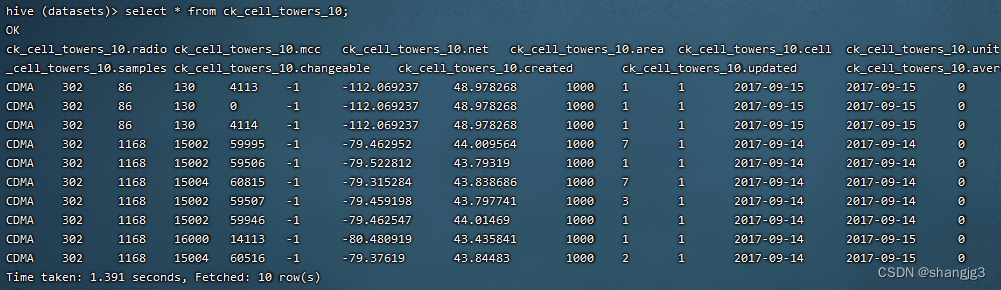
推荐阅读
相关标签


