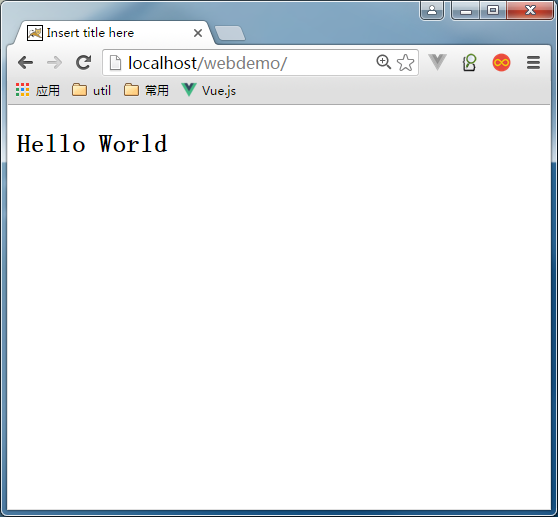1、File -> New -> Other
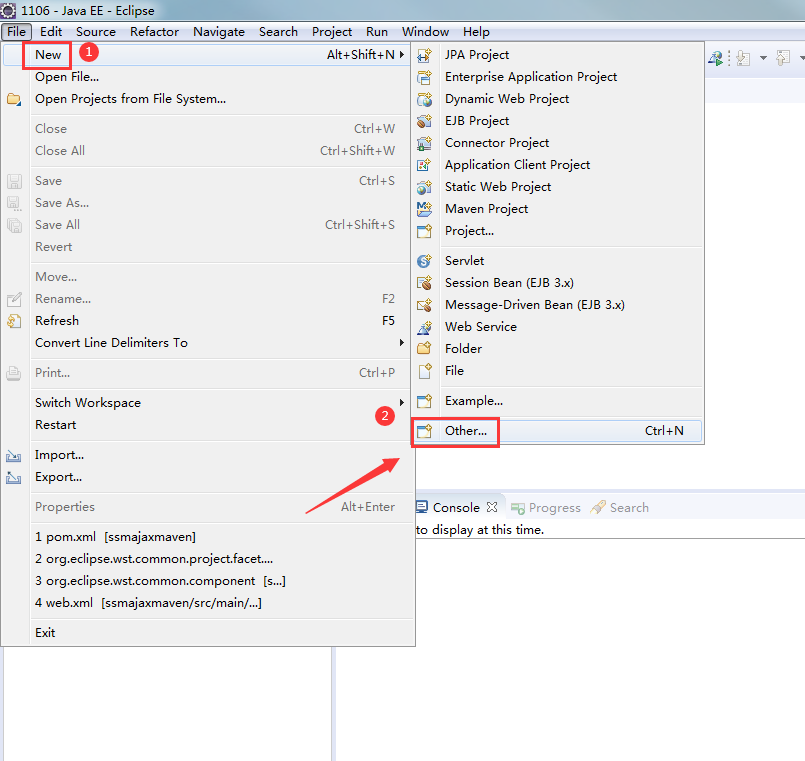
2、Dynamic Web Project -> Next
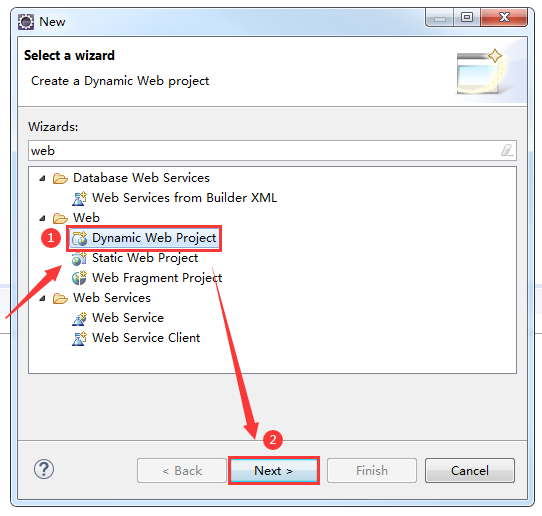
3、Finish
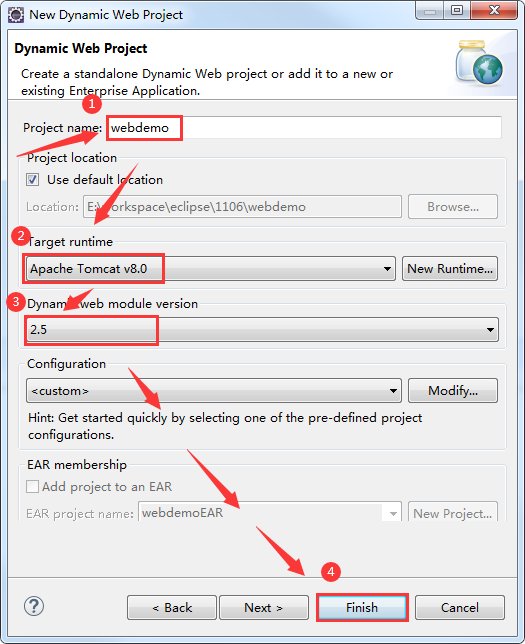
4、修改tomcat
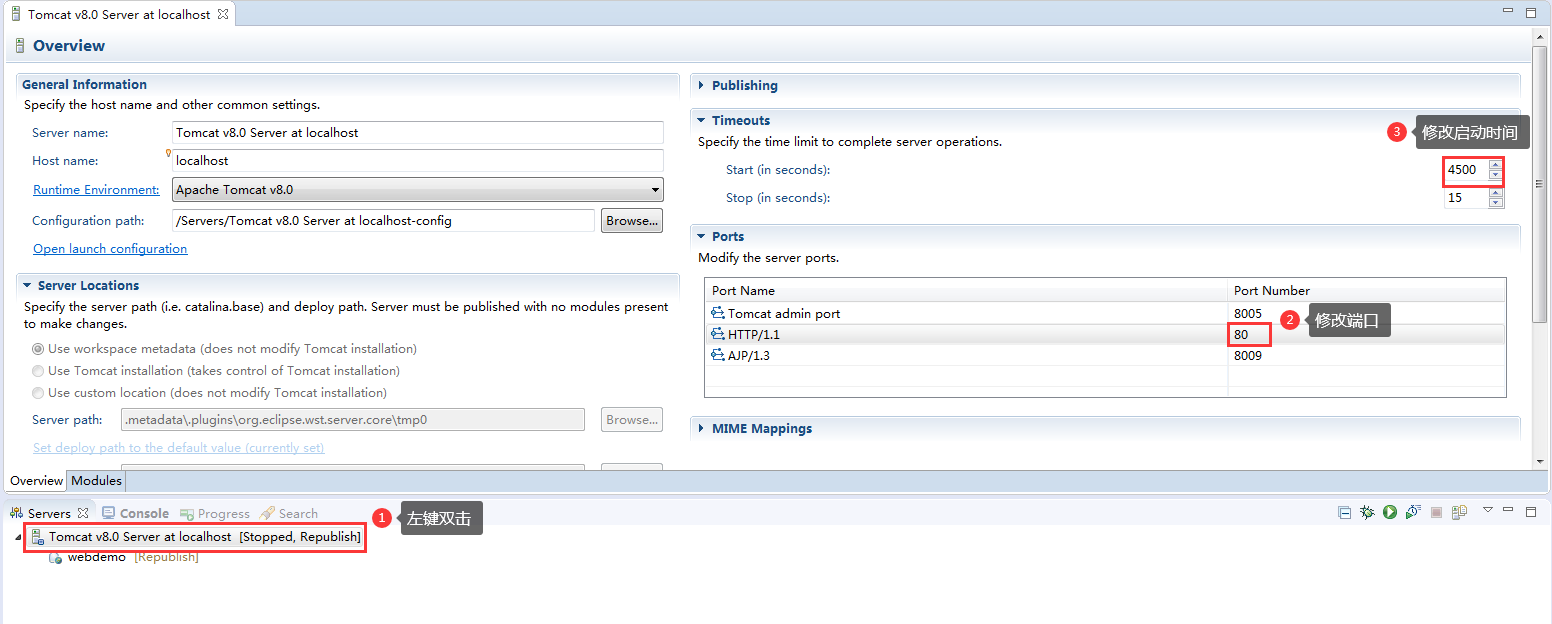
5、创建index.jsp
1)WebContent -> New -> Other
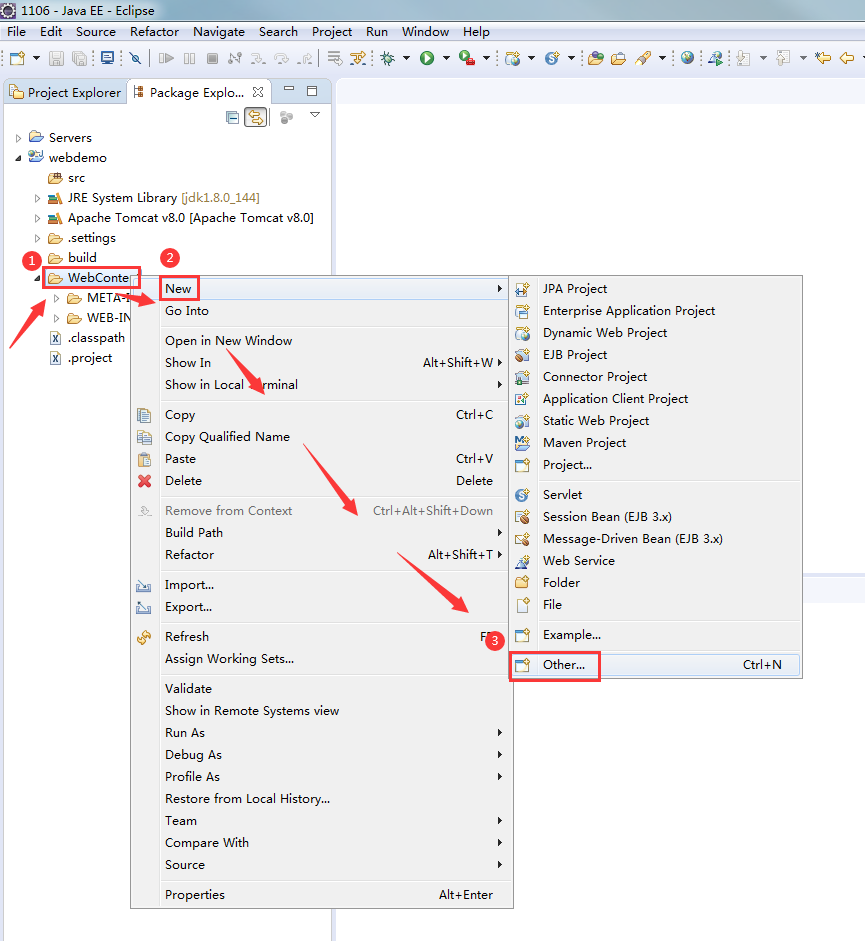
2)JSP File -> Next
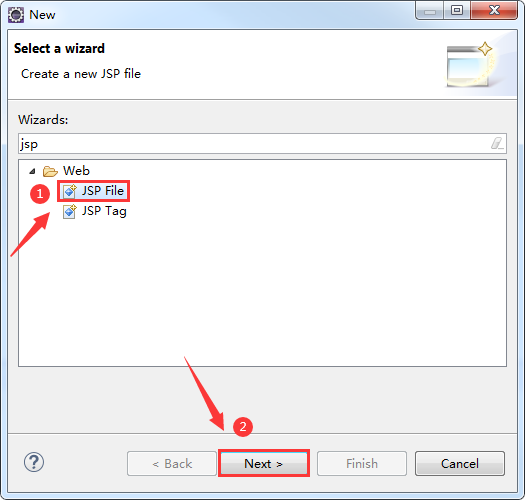
3)index.jsp -> Finish
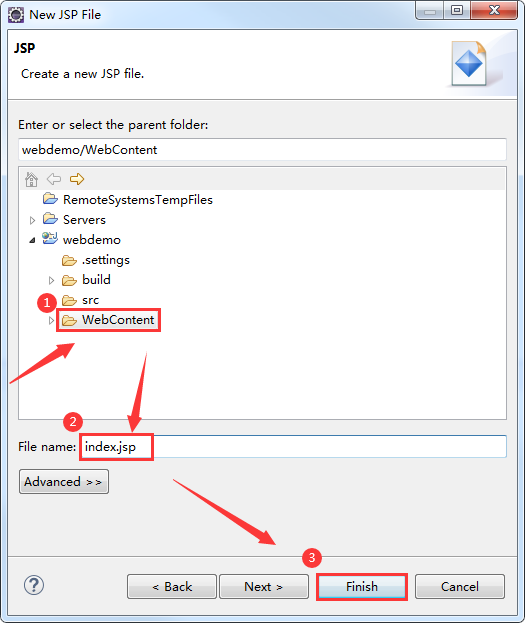
4)index.jsp
- <%@ page language="java" contentType="text/html; charset=UTF-8" pageEncoding="UTF-8"%>
- <!DOCTYPE html PUBLIC "-//W3C//DTD HTML 4.01 Transitional//EN" "http://www.w3.org/TR/html4/loose.dtd">
- <html>
- <head>
- <meta http-equiv="Content-Type" content="text/html; charset=UTF-8">
- <title>Insert title here</title>
- </head>
- <body>
- <h2>Hello World</h2>
- </body>
- </html>
6、Run As -> Run on Server
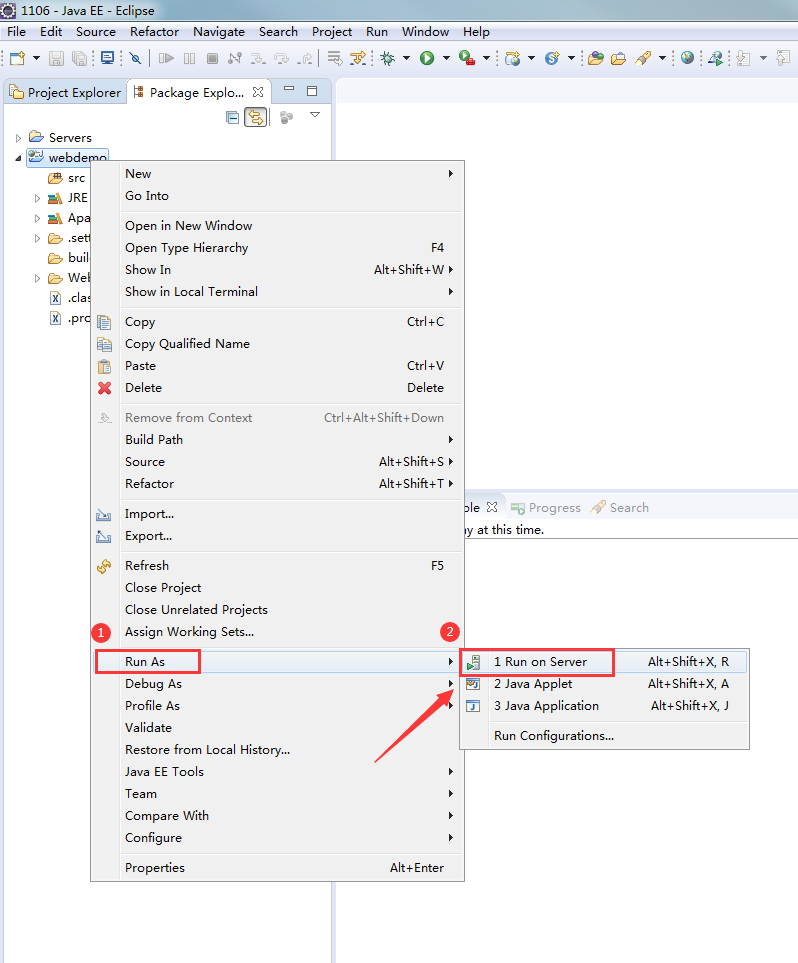
7、Tomcat -> Finish
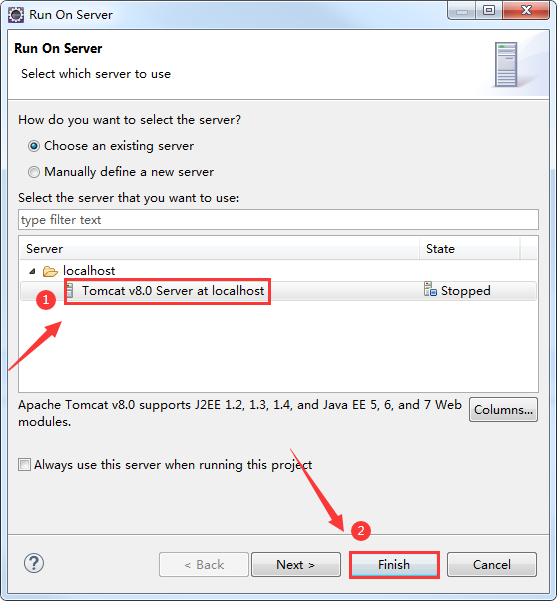
8、启动成功
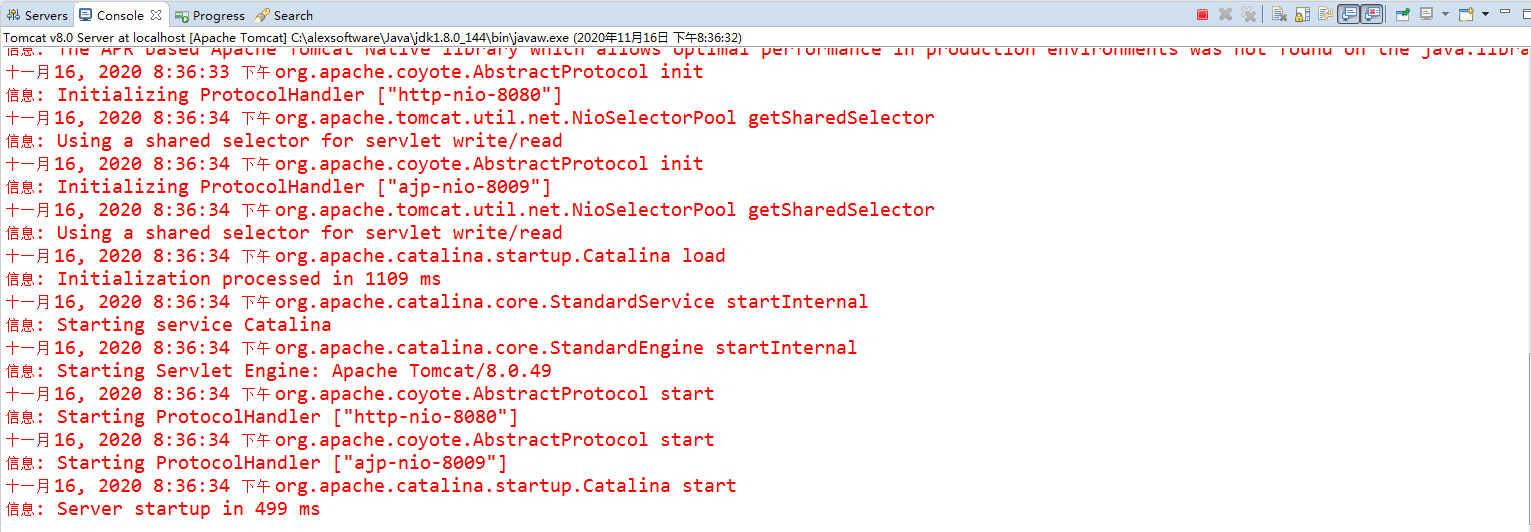
9、浏览器访问