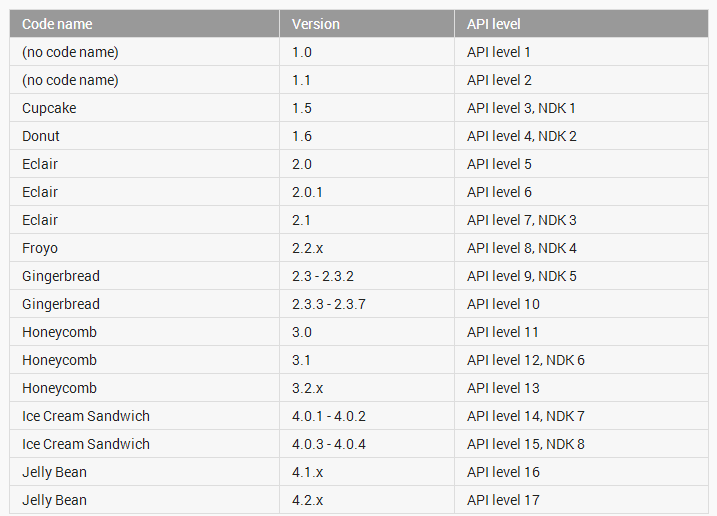- 1搜索引擎枚举
- 2【计算机网络】HTTP 协议详解_http协议解析
- 3Web三大概念:cookie,session,application_applicationsessioncookie的区别和好处
- 4idea ssh远程连接阿里云服务器失败(拒绝连接)的解决方法_failed to connect to ide backend: invalid credenti
- 5软件or硬件?硬件的前途到底在哪里?_软件硬件哪个挣钱
- 6四川古力未来科技公司抖音小店:创新科技靠谱之选
- 7如果你不了解机器学习的简史,请看这篇文章
- 8Microsoft365家庭版1年订阅新功能及版本对比_365一年体验版
- 9uniapp之微信小程序开发教程及如何合理使用WebSocket(实时监听)+workman聊天系统+linux系统配置阿里云端口_uniapp小程序 使用websocket
- 10systemctl命令_systemctl preset
android源码下载方式_manifest如何下载源码
赞
踩
android源码下载方式:
方式一:
1) 创建~/bin
- $ mkdir ~/bin
- $ PATH=~/bin:$PATH
- $ curl https://dl-ssl.google.com/dl/googlesource/git-repo/repo > ~/bin/repo
- $ chmod a+x ~/bin/repo
- $ mkdir WORKING_DIRECTORY
- $ cd WORKING_DIRECTORY
$ repo init -u https://android.googlesource.com/platform/manifest
$ repo init -u https://android.googlesource.com/platform/manifest -b android-4.0.1_r15) 启动同步下载
$ repo sync上面是官方提供的下载方式
但最近使用这种方式出现网络连接超时,据说是被hack掉了
使用git方式下载: git clone http://android.git.kernel.org/kernel/common.git,最后,成功了
详见博客:android.git.kernel.org[0:199.6.1.173]: errno=Connection refused
方式二:
把方式一的下载命令中的git修改为http(配置文件需一并修改),则可以顺利下载源码
具体修改步骤如下:
1. 编辑~/bin/repo文件: vi ~/bin/repo
修改:REPO_URL='git://android.git.kernel.org/tools/repo.git'
改为:REPO_URL='http://android.git.kernel.org/tools/repo.git'
2. 运行新的命令
repo init -u http://android.git.kernel.org/platform/manifest.git
3. 修改文件~/WORKING_DIRECTORY/.repo/manifests/default.xml: vi ~/WORKING_DIRECTORY/.repo/manifests/default.xml
修改:fetch="git://android.git.kernel.org/"
改为:fetch="http://android.git.kernel.org/"
4. 运行同步命令,下载源码到本地
repo sync
成功!!!
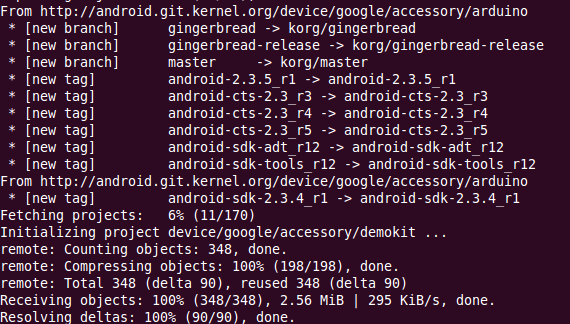
Android —— Platform Codenames, Versions, API Levels, and NDK Releases
git使用推荐:
VersionControl with Repo and Git
参考推荐:
Android Source Downloading and Building (官方)