热门标签
热门文章
- 1组态&工控系统领域集成开发工具-ignition学习记录_ignition组态软件
- 2html程序员表白前端网页源码_程序员表白网页
- 3基于微信小程序校园跑腿系统设计与实现(PHP+Mysql后台)
- 4威纶通触摸屏技巧总结_威纶通显示当前用户
- 5vue3封装表单组件(二)02之el-tree-select组件的使用——懒加载、数据回显 & el-tree和el-select的结合体_el-tree-select vue3+ts 回显
- 6Java应用程序非正常退出问题解决方案_java运行程序 直接退出
- 7VUE 输入框实现光标插入,设置光标位置并删除光标内容_contenteditable手动光标删除内容
- 8Android缓存控件,android 读取WebView缓存及清理WebView缓存
- 9el-table表格进行排序 & 清除排序和清除排序箭头的高亮图标_el-table排序
- 10Unity API 学习笔记——02_unity gameobject.instantiate
当前位置: article > 正文
http启动(重启)报错:Job for httpd.service failed because the control process exited with error code.
作者:繁依Fanyi0 | 2024-02-27 18:44:36
赞
踩
job for httpd.service failed because the control process exited with error c
http启动(重启)报错:Job for httpd.service failed because the control process exited with error code. See "systemctl status httpd.service" and "journalctl -xe" for details.
【问题】
1、http启动(重启)报错
systemctl start httpd
Job for httpd.service failed because the control process exited with error code. See "systemctl status httpd.service" and "journalctl -xe" for details.
- 1
- 2
- 3

【解决方案】
1、用systemctl status httpd.service查看,发现80端口被占用
systemctl status httpd.service
- 1

2、用netstat -antlp | grep 80查看端口被哪一服务占用
netstat -antlp | grep 80
- 1
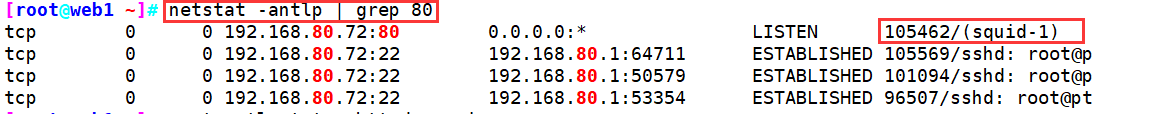
由图看到是squid服务占用了80端口
3、关闭squid服务,再次启动,成功!
[root@web1 ~]# systemctl stop squid.service
[root@web1 ~]# systemctl start httpd
- 1
- 2
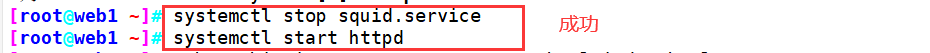
声明:本文内容由网友自发贡献,不代表【wpsshop博客】立场,版权归原作者所有,本站不承担相应法律责任。如您发现有侵权的内容,请联系我们。转载请注明出处:https://www.wpsshop.cn/w/繁依Fanyi0/article/detail/155319
推荐阅读
相关标签


