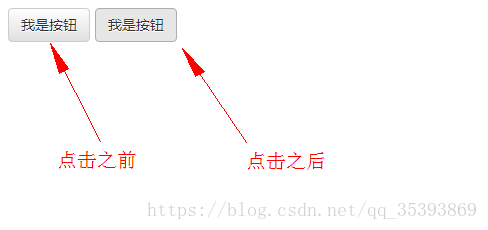热门标签
热门文章
- 1Gradle - Android Plugin DSL_android 插件使用plugins dsl
- 2UE4入门之软件安装
- 3android studio 运行闪退,ubuntu上在androidstudio中启动emulator闪退的解决方法
- 4NXP iMX8系列处理器TSN网络时钟同步测试_nxp tsn 的协议栈
- 5【Android入门到项目实战-- 11.1】—— 实现悬浮按钮_android 悬浮按钮
- 6Android 抽屉模型实现(Drawer),AndroidX and NavigationView_android drawer
- 7LLM之RAG实战(二十六)| 使用llamaindex-cli无需一行代码即可实现RAG_llama-index-cli llama-index-vector-stores-chroma 0
- 8【开源项目】推荐一款万能清点工具renxianqi人贤齐重磅发布!_视频人数清点软件
- 9将view对象转化为Bitmap
- 10flutter 输入框弹出键盘后高度超出解决_flutter showdialog弹出键盘变高
当前位置: article > 正文
纯CSS自定义button按钮的点击特效_带特效的按钮css
作者:繁依Fanyi0 | 2024-03-23 19:45:07
赞
踩
带特效的按钮css
纯css自定义button按钮的点击特效,实现背景变化
效果图如下:
代码如下:
<!DOCTYPE html> <html> <head> <meta charset="UTF-8"> <title></title> <style> .btn-default { display: inline-block; padding: 6px 12px; margin-bottom: 0; font-size: 14px; font-weight: 400; line-height: 1.42857143; text-align: center; white-space: nowrap; vertical-align: middle; -ms-touch-action: manipulation; touch-action: manipulation; cursor: pointer; -webkit-user-select: none; -moz-user-select: none; -ms-user-select: none; user-select: none; background-image: none; border: 1px solid transparent; border-radius: 4px; color: #333; background-color: #fff; border-color: #ccc; text-shadow: 0 1px 0 #fff; background-image: -webkit-linear-gradient(top,#fff 0,#e0e0e0 100%); background-image: -o-linear-gradient(top,#fff 0,#e0e0e0 100%); background-image: -webkit-gradient(linear,left top,left bottom,from(#fff),to(#e0e0e0)); background-image: linear-gradient(to bottom,#fff 0,#e0e0e0 100%); filter: progid:DXImageTransform.Microsoft.gradient(startColorstr='#ffffffff', endColorstr='#ffe0e0e0', GradientType=0); filter: progid:DXImageTransform.Microsoft.gradient(enabled=false); background-repeat: repeat-x; border-color: #dbdbdb; border-color: #ccc; } .btn-default:active, .open>.dropdown-toggle.btn-default { background-image: none; } .btn-default:active, .open>.dropdown-toggle.btn-default { color: #333; background-color: #e6e6e6; border-color: #adadad; } .btn-default:hover { color: #333; background-color: #e6e6e6; border-color: #adadad; } .btn.active, .btn:active { background-image: none; outline: 0; -webkit-box-shadow: inset 0 3px 5px rgba(0,0,0,.125); box-shadow: inset 0 3px 5px rgba(0,0,0,.125); } .btn.focus, .btn:focus, .btn:hover { color: #333; text-decoration: none; } </style> </head> <body> <div class="btn-default"> 我是按钮 </div> </body> </html>
- 1
- 2
- 3
- 4
- 5
- 6
- 7
- 8
- 9
- 10
- 11
- 12
- 13
- 14
- 15
- 16
- 17
- 18
- 19
- 20
- 21
- 22
- 23
- 24
- 25
- 26
- 27
- 28
- 29
- 30
- 31
- 32
- 33
- 34
- 35
- 36
- 37
- 38
- 39
- 40
- 41
- 42
- 43
- 44
- 45
- 46
- 47
- 48
- 49
- 50
- 51
- 52
- 53
- 54
- 55
- 56
- 57
- 58
- 59
- 60
- 61
- 62
- 63
- 64
- 65
- 66
- 67
- 68
- 69
- 70
- 71
- 72
- 73
- 74
- 75
- 76
以上就是关于“ 纯CSS自定义button按钮的点击特效 ” 的全部内容。
声明:本文内容由网友自发贡献,不代表【wpsshop博客】立场,版权归原作者所有,本站不承担相应法律责任。如您发现有侵权的内容,请联系我们。转载请注明出处:https://www.wpsshop.cn/w/繁依Fanyi0/article/detail/297256
推荐阅读
Copyright © 2003-2013 www.wpsshop.cn 版权所有,并保留所有权利。