- 1卷积神经网络之VGG_vgg19网络结构
- 2centos8安装mysql8_centos安装mysql8
- 3Make-A-Video(造啊视频)——无需文字-视频数据的文字转视频(文生视频)生成方法
- 4qt制作一个简易的传输文件小工具_qt实现一个文件传输助手
- 5蓝桥杯C++组怒刷50道真题(填空题)_蓝桥杯填空题
- 6生鲜配送系统开发功能流程 生鲜配送系统源码_自营配送软件源码
- 7Ubuntu22.04安装samba笔记_ubuntu22 samba
- 8yolov5+pyside6+登录+用户管理目标检测可视化源码
- 9Highlight Plus 8.0.unitypackage使用说明_highlightplus
- 10亲临ACM MM大会现场,围观各路技术高手参会心得_张浩鑫
rust学习基于tokio_actor聊天服务器实战(一 )_基于actor模式 实现聊天
赞
踩
前言
tokio是Rust中使用最广泛的异步Runtime,它性能高、功能丰富、便于使用,是使用Rust实现高并发不可不学的一个框架
Actor 背后的基本思想是产生一个独立的任务,该任务独立于程序的其他部分执行某些工作。 通常,这些参与者通过使用消息传递信道与程序的其余部分进行通信。 由于每个 Actor 独立运行,因此使用它们设计的程序自然是并行的。 Actor 的一个常见用法是为 Actor 分配你要共享的某些资源的专有所有权,然后让其他任务通过与 Actor 通信来间接访问彼此的资源。 例如,如果要实现聊天服务器,则可以为每个连接生成一个任务,并在其他任务之间路由一个聊天消息的主任务。 十分有用,因为主任务可以避免必须处理网络IO,而连接任务可以专门处理网络IO;
为什么一定要用actor,这里只是仿照go项目里一部分,go 用的就是actor;
1:环境
rust1.75
ide rustrover64
2:设计及实现
这里使用类似单点登录模式,
useractor
先看go的
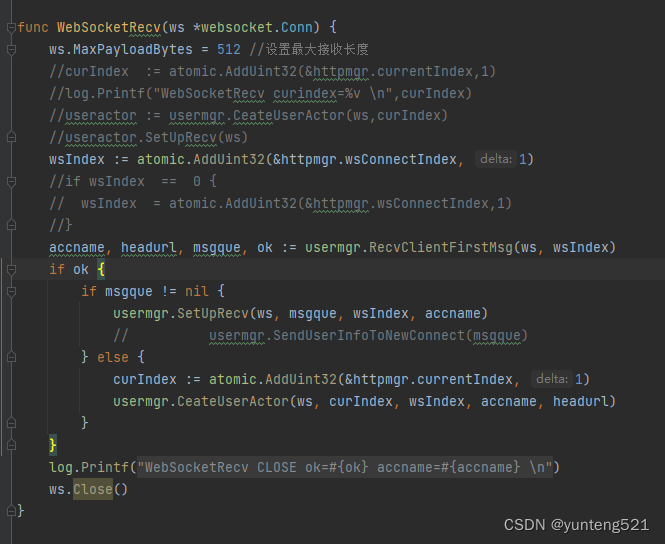

一共3个协程/future
接受网络消息 一个协程/future
发送网络消息 一个协程/future
逻辑处理 一个协程/future
协程/future间通信 直接用mpsc
world actor/accmgr 管理useractor 登录,踢人,广播等
一共1个协程/future 处理逻辑消息
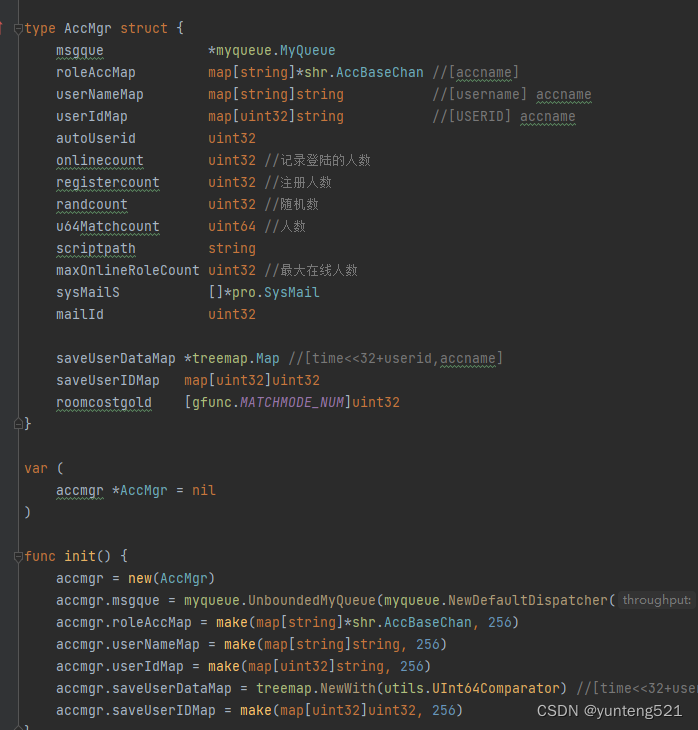
rust 版
useractor
说明 receiver: mpsc::UnboundedReceiver, logic future 接受消息并处理
sendclient: mpsc::UnboundedSender 发送消息给 网络future 从而发送给前端
worldsender: mpsc::UnboundedSender, 跟world actor 通信接口
pub enum ActorMessage { synmsgwaitrep { //同步等待回复 //需要发送到别处等到别处返回结果,类似于同步操作,只是异步执行的 //oneshot spsc respond_to: crate::synMsgWaitRep, //同步消息 }, wtc_userchann { respond_to: crate::userChan_WTC, // }, wtc_msg(sendMsgAndType), wtc_forwardmsg(sendMsgAndType), //直接转发 data ctw_msg(sendMsgAndType), ctc_nettologic_msg(sendMsgAndType), //网络消息 to logic ctc_logictonet_msg(sendMsgAndType), //logic to net send ctc_signal_event(signalType), ctw_signal_event(signalType), wtc_signal_event(signalType), wtc_getChan_msg(userChannChann), } pub struct MyUserActor { connid: ConnectID, userid: UserID, username: String, guildid: GuildID, userstate: Arc<AtomicU8>, receiver: mpsc::UnboundedReceiver<ActorMessage>, sendclient: mpsc::UnboundedSender<VU8>, worldsender: mpsc::UnboundedSender<ActorMessage>, msgmask: u32, lasttime: [u32; ChatChannel_Num], }
- 1
- 2
- 3
- 4
- 5
- 6
- 7
- 8
- 9
- 10
- 11
- 12
- 13
- 14
- 15
- 16
- 17
- 18
- 19
- 20
- 21
- 22
- 23
- 24
- 25
- 26
- 27
- 28
- 29
- 30
- 31
world actor
mpscrecv: mpsc::UnboundedReceiver, 接收ActorMessage logic future
chanchan: mpsc::UnboundedReceiver, 接受 ActorMessage2 logic future
pub enum ActorMessage2 { synmsgwaitrep { //同步等待回复 //需要发送到别处等到别处返回结果,类似于同步操作,只是异步执行的 //oneshot spsc respond_to: crate::synMsgWaitRep2, //同步消息 }, ctw_userhann { respond_to: crate::userChan_CTW, //同步消息 }, } pub struct userSendChanActorMessage { pub(crate) chanchan: Option<mpsc::UnboundedSender<ActorMessage>>, pub(crate) username: String, pub(crate) userguildid: GuildID, pub(crate) connectid: ConnectID, pub(crate) chanState: Arc<AtomicU8>, //user 状态 } pub struct worldActor { sharestate: Arc<AtomicU8>, mpscrecv: mpsc::UnboundedReceiver<ActorMessage>, chanchan: mpsc::UnboundedReceiver<ActorMessage2>, usermap: HashMap<UserID, userChan_world>, namemap: HashMap<String, UserID>, guildmap: HashMap<GuildID, HashSet<UserID>>, maxonlinerole: u32, } async fn run(mut self) { // let logic_handle = self.handle_logic(recv); loop { tokio::select! { recvmsg= self.mpscrecv.recv()=> { if let Some(actmsg) = recvmsg { self.handle_logic(actmsg).await ; } } recvmsgchan= self.chanchan.recv()=>{ if let Some(actmsg) = recvmsgchan { self.handle_logic2(actmsg).await ; } } _=tokio::time::sleep(Duration::from_millis(1000*8)) =>{ } } } //end loop }
- 1
- 2
- 3
- 4
- 5
- 6
- 7
- 8
- 9
- 10
- 11
- 12
- 13
- 14
- 15
- 16
- 17
- 18
- 19
- 20
- 21
- 22
- 23
- 24
- 25
- 26
- 27
- 28
- 29
- 30
- 31
- 32
- 33
- 34
- 35
- 36
- 37
- 38
- 39
- 40
- 41
- 42
- 43
- 44
- 45
- 46
- 47
- 48
- 49
同步的方式的异步 go 很简单, rust go 上多一点点
go
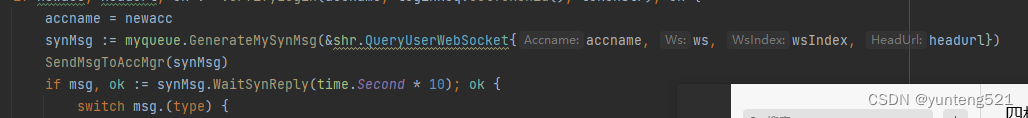
rust
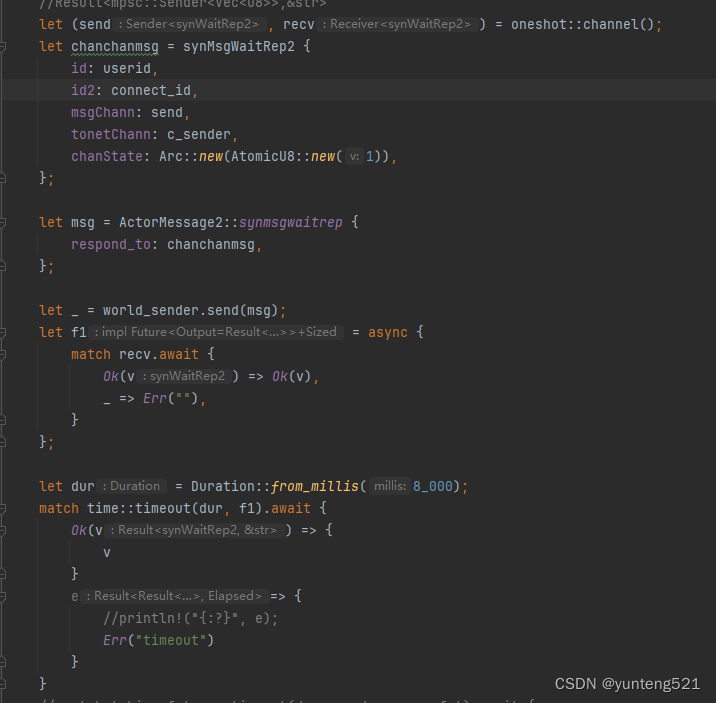
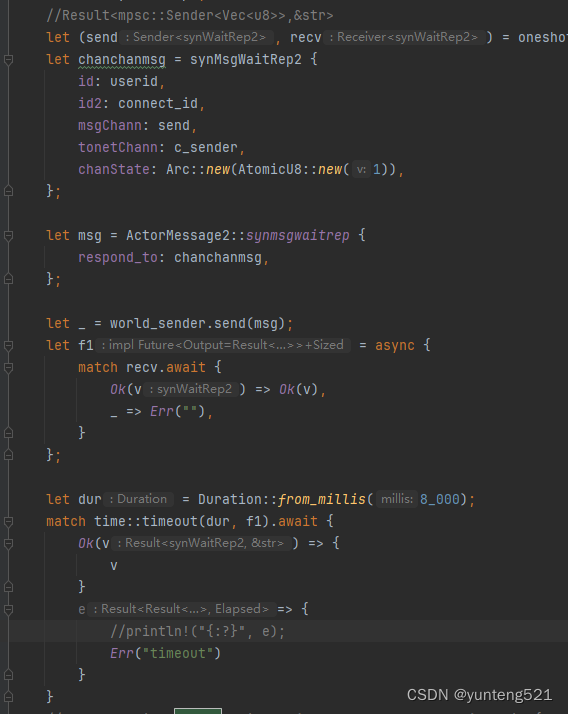
网络跟逻辑分开,这样 挤号,只需要把 logic future 里 sendclient mpsc 更新, 把网络 to logic mpsc 更新 及一些 状态重置下 即可,无需重新加载现有useractor 里的信息
类试单点登录 对于聊天服务器来说 ,只需要 角色进入后,由logic服 ase 对称加密(密钥及盐,logic 服 chat 服 共享/配置,共享方式自行决定)或 非对称(ECC) 等都可以,加密的token 由前端发送 给chat 服,chat 解密 得到 相应信息 并验证有效性 参考加解密验证用户的合法性
3:测试
前端简单用go 写了个
var origin = "http://192.168.1.32:8080" var url = "wss://192.168.1.32:8080/websocket" func GetProtoMsgID(data []byte) uint32 { var sMsgID uint16 = uint16(uint8(data[3] & 0x7f)) if (uint8(data[3]) & 0x80) > 0 { sMsgID += (uint16(data[4]) & 0x7f) << 7 } return uint32(sMsgID) } func sendMsg(ws *websocket.Conn,pb proto.Message) { if ws != nil { if data, err2 := proto.Marshal(pb); err2 != nil { log.Printf("SendMessage pb=%v err2=%v \n", pb, err2) } else { if err4 := websocket.Message.Send(ws, data); err4 != nil { log.Printf("send error =%v \n", err4) } } } } func doLogicMsg(data []byte) { msgId := GetProtoMsgID(data) fmt.Printf("msgid=%v",msgId) switch msgId { case uint32(chatproto.CHATMSG_CHC_Login_Rep): { loginReq := &chatproto.ChatMessageLoginRep{} if err := proto.Unmarshal(data, loginReq); err != nil { } else { fmt.Printf("CHATMSG_CHC_Login_Rep =%v \n",loginReq.Res) } } case uint32(chatproto.CHATMSG_CCH_Chat_Rep): { chatrep := &chatproto.ChatMessageChatRep{} if err := proto.Unmarshal(data, chatrep); err != nil { } else { fmt.Printf("CHATMSG_CCH_Chat_Rep =%v \n",chatrep.Res) } } case uint32(chatproto.CHATMSG_CHC_Notify_Chat): { chatmsg := &chatproto.ChatMessageNotifyChat{} if err := proto.Unmarshal(data, chatmsg); err != nil { } else { fmt.Printf("CHATMSG_CHC_Notify_Chat =%v fromuserid=%v text=%v \n",chatmsg.Chattype,chatmsg.Senderid,chatmsg.Strcontext) } } } } func getTimestamp() uint32 { return uint32(time.Now().UTC().Unix()); } func main(){ //if os.Args[0] userid := getTimestamp() guildid := uint32(0) if len(os.Args) > 1 { if s,e := strconv.Atoi(os.Args[1]);e ==nil { userid = uint32(s) } } if len(os.Args) > 2 { if s,e := strconv.Atoi(os.Args[2]);e ==nil { guildid = uint32(s) } } ws, err := websocket.Dial(url, "", origin) if err != nil { log.Fatal(err) } fmt.Printf("userid=%v guild=%v \n",userid,guildid) { msg := new(chatproto.ChatMessageLoginReq) msg.Msghead = &chatproto.ChatMessageHead{uint32(chatproto.CHATMSG_CCH_Login_Req), 1} msg.Userid = userid msg.Username = "name_"+strconv.Itoa(int(userid)) msg.Guildid = guildid msg.Tokenmd5 = "md5" msg.Tokenstr = "Tokenstr" sendMsg(ws, msg) } disflag := false { go func() { for{ buf := make([]byte, 1024*4) err := websocket.Message.Receive(ws, &buf) if err != nil { //log.Printf("websocket.Message.Receive err=%v ---%s\n", err,self.getAccName()) disflag = true return } if len(buf) >= 4 { doLogicMsg(buf) //self.msgQue.PostUserMessage(&ReceiveNetMsg{buf}) } else { log.Printf("[error]recv data=%v \n", buf) return } } }() } time.Sleep(time.Second*3) //pub enum ChatChannel{ // ChatChannel_NONE=0, // ChatChannel_NORMAL, // ChatChannel_GUILD, // ChatChannel_WORLD, // ChatChannel_ALL, //} { sendcount := uint32(1) num := uint32(0) msg := new(chatproto.ChatMessageChatReq) msg.Msghead = &chatproto.ChatMessageHead{uint32(chatproto.CHATMSG_CCH_Chat_Req), 1} msg.Chattype = 1 msg.Context ="normal chat "+ strconv.Itoa(int(num)) for { if disflag { //脏数据 break } sendMsg(ws, msg) time.Sleep(time.Second*10) num++ m := num % 3 +1 msg.Chattype = uint32(m) msg.Context ="normal chat "+ strconv.Itoa(int(sendcount)) fmt.Printf("[%v][%v] send chattype=%v \n",sendcount,getTimestamp(),msg.Chattype) sendcount++ //if m == 3 { // time.Sleep(time.Second*10) //} } } ws.Close()//关闭连接 fmt.Printf("client exit\n") }
- 1
- 2
- 3
- 4
- 5
- 6
- 7
- 8
- 9
- 10
- 11
- 12
- 13
- 14
- 15
- 16
- 17
- 18
- 19
- 20
- 21
- 22
- 23
- 24
- 25
- 26
- 27
- 28
- 29
- 30
- 31
- 32
- 33
- 34
- 35
- 36
- 37
- 38
- 39
- 40
- 41
- 42
- 43
- 44
- 45
- 46
- 47
- 48
- 49
- 50
- 51
- 52
- 53
- 54
- 55
- 56
- 57
- 58
- 59
- 60
- 61
- 62
- 63
- 64
- 65
- 66
- 67
- 68
- 69
- 70
- 71
- 72
- 73
- 74
- 75
- 76
- 77
- 78
- 79
- 80
- 81
- 82
- 83
- 84
- 85
- 86
- 87
- 88
- 89
- 90
- 91
- 92
- 93
- 94
- 95
- 96
- 97
- 98
- 99
- 100
- 101
- 102
- 103
- 104
- 105
- 106
- 107
- 108
- 109
- 110
- 111
- 112
- 113
- 114
- 115
- 116
- 117
- 118
- 119
- 120
- 121
- 122
- 123
- 124
- 125
- 126
- 127
- 128
- 129
- 130
- 131
- 132
- 133
- 134
- 135
- 136
- 137
- 138
- 139
- 140
- 141
- 142
- 143
- 144
- 145
- 146
- 147
- 148
- 149
- 150
- 151
- 152
- 153
- 154
- 155
- 156
- 157
相互挤号测试
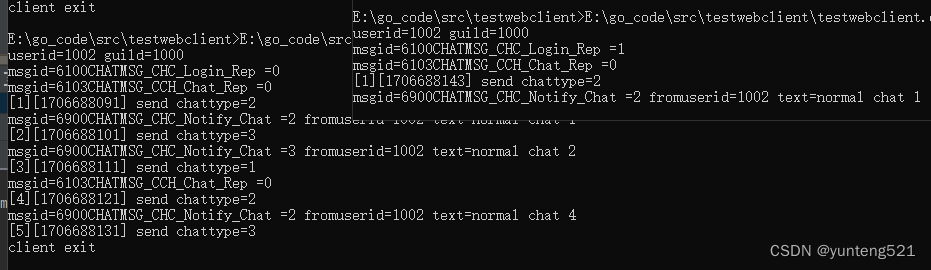
4:DEMO工程 后续完善了如有需要再上传(当前只能说基本上跑起来)
如果觉得有用,麻烦点个赞,加个收藏



