Add_Open_Command_Window_Here_as_Administrator.reg
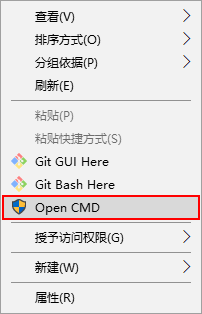
- Windows Registry Editor Version 5.00
-
- [-HKEY_CLASSES_ROOT\Directory\shell\runas]
-
- [HKEY_CLASSES_ROOT\Directory\shell\runas]
- @="Open CMD"
- "HasLUAShield"=""
-
- [HKEY_CLASSES_ROOT\Directory\shell\runas\command]
- @="cmd.exe /s /k pushd \"%V\""
-
- [-HKEY_CLASSES_ROOT\Directory\Background\shell\runas]
-
- [HKEY_CLASSES_ROOT\Directory\Background\shell\runas]
- @="Open CMD"
- "HasLUAShield"=""
-
- [HKEY_CLASSES_ROOT\Directory\Background\shell\runas\command]
- @="cmd.exe /s /k pushd \"%V\""
-
- [-HKEY_CLASSES_ROOT\Drive\shell\runas]
-
- [HKEY_CLASSES_ROOT\Drive\shell\runas]
- @="Open CMD"
- "HasLUAShield"=""
-
- [HKEY_CLASSES_ROOT\Drive\shell\runas\command]
- @="cmd.exe /s /k pushd \"%V\""



