热门标签
热门文章
- 1深入了解ChatGPT:原理、架构、发展与使用指南
- 2【Python算法系列十一】二叉树的3种遍历方式_二叉树for循环遍历
- 3linux安装JDK
- 4message_filters::Subscriber & tf::MessageFilter理解
- 5【计算机网络】数据链路层 差错控制 循环冗余码CRC及FCS 习题5
- 6十九)Stable Diffusion使用教程:ai室内设计案例_stable diffusion设计个沙发
- 7二叉搜索树(BST)——基本概念及基本实现代码_bst中|-什么意思
- 8XP使用技巧
- 9使用python和pyqt开发的抽签小程序v1.0
- 10C语言中自定义类型讲解_c语言中如何定义的类型简写
当前位置: article > 正文
解决本地部署SD安装插件报错Cmd(‘git‘) failed due to: exit code(128)_gitcommanderror: cmd('git') failed due to: exit co
作者:繁依Fanyi0 | 2024-04-30 13:24:12
赞
踩
gitcommanderror: cmd('git') failed due to: exit code(128) cmdline: git clone
在下载插件的时候会报:GitCommandError: Cmd('git') failed due to: exit code(128) cmdline: git clone -v --filter=blob:none -- https://github.com/deforum-art/deforum-for-automatic1111-webui.git E:\stable-diffusion-webui-master11\tmp\deforum-for-automatic1111-webui stderr: 'C
在Windows搜索栏中输入“Anaconda Prompt”,然后运行该程序
在Anaconda Prompt中,使用git命令克隆项目到指定目录:
git clone GitHub - AUTOMATIC1111/stable-diffusion-webui: Stable Diffusion web UI 项目地址
这是我本人的命令
git clone GitHub - AUTOMATIC1111/stable-diffusion-webui: Stable Diffusion web UI E:\stable-diffusion-webui-master11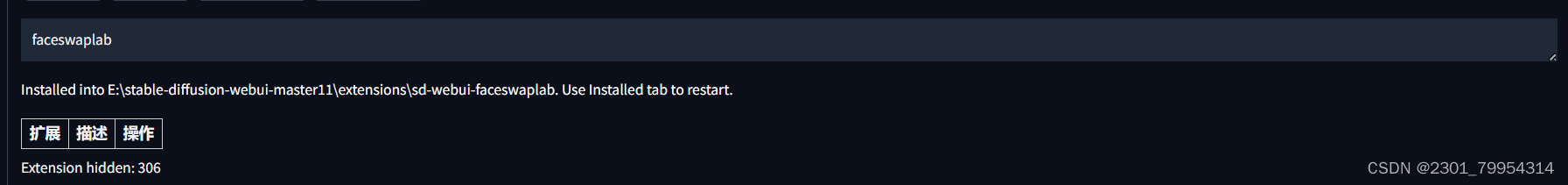
就解决了插件无法安装
声明:本文内容由网友自发贡献,不代表【wpsshop博客】立场,版权归原作者所有,本站不承担相应法律责任。如您发现有侵权的内容,请联系我们。转载请注明出处:https://www.wpsshop.cn/w/繁依Fanyi0/article/detail/513589
推荐阅读
相关标签


