热门标签
热门文章
- 1SpringBoot学习之Redis下载安装启动【Mac版本】(三十七)_mac redis下载
- 2【Python入门篇】——Python中循环语句(while循环的基础语法和基础案例)_python while循环语句
- 3iOS 常用第三方库
- 4SpringCloud-搭建XXL-JOB任务调度平台教程_xxljob搭建详解
- 5【计算机视觉 | 图像分类】图像分类常用数据集及其介绍(一)_图像分类数据集
- 6python 自然语言处理 第二章_python conditionalfreqdist()
- 7git在push时non-fast-forward 或 fetch first报错解决_git push fetch first
- 8二叉树的多种建立方式
- 9职业资格题不会怎么搜答案?6个受欢迎的搜题分享了 #职场发展#微信_职测搜题
- 10HarmonyOS实战开发-如何在鸿蒙开发中使用数据库_鸿蒙开发创建的数据库在哪个位置
当前位置: article > 正文
【eNSP】防火墙双机热备(一次简易的、入门级的配置案例)_ensp 防火墙双活
作者:繁依Fanyi0 | 2024-05-17 23:24:46
赞
踩
ensp 防火墙双活
实验拓扑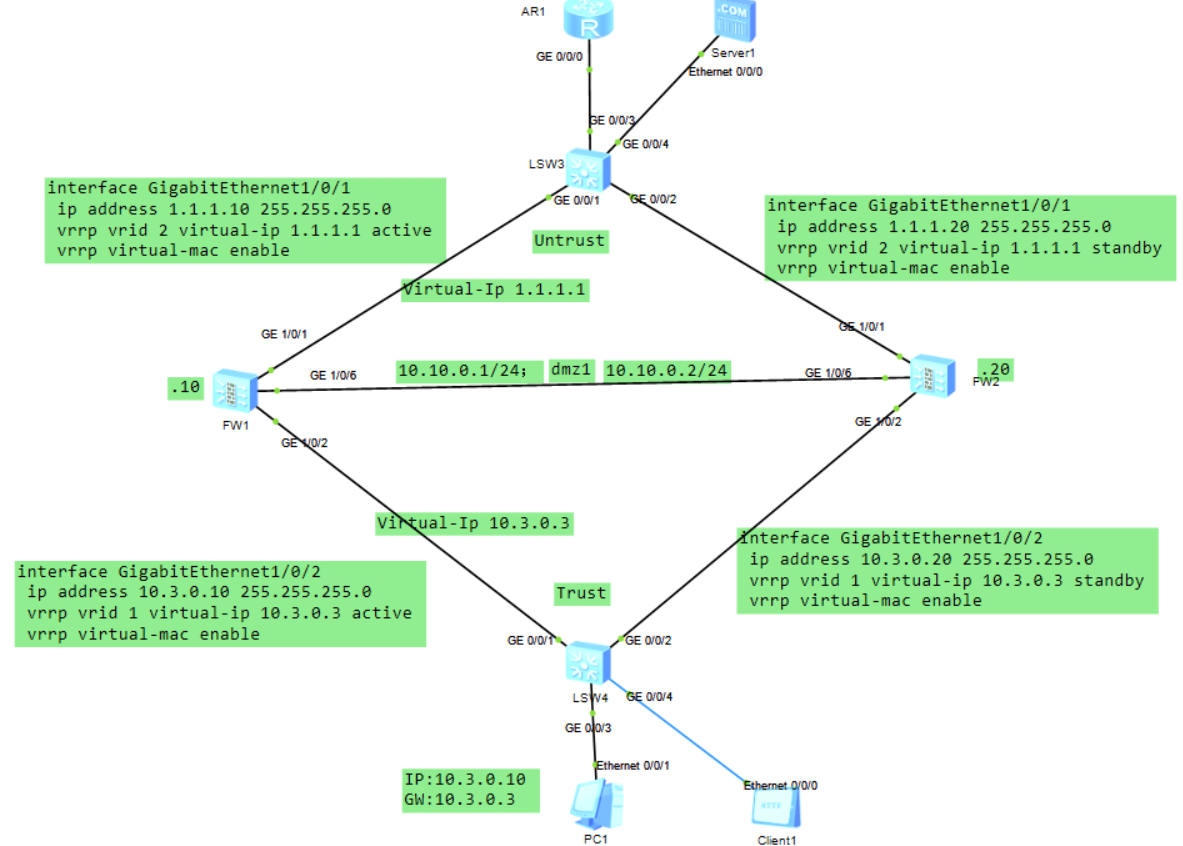
基础配置:
接口IP地址
FW1
[FW1]interface GigabitEthernet 1/0/1 //进入接口视图
[FW1-GigabitEthernet1/0/1]ip address 1.1.1.10 255.255.255.0
[FW1]interface GigabitEthernet 1/0/2
[FW1-GigabitEthernet1/0/2]ip address 10.3.0.10 255.255.255.0
[FW1]interface GigabitEthernet 1/0/6
[FW1-GigabitEthernet1/0/6]ip address 10.10.0.1 255.255.255.0
- 1
- 2
- 3
- 4
- 5
- 6
FW2
[FW1]interface GigabitEthernet 1/0/1 //进入接口视图
[FW1-GigabitEthernet1/0/1]ip address 1.1.1.20 255.255.255.0
[FW1]interface GigabitEthernet 1/0/2
[FW1-GigabitEthernet1/0/2]ip address 10.3.0.20 255.255.255.0
[FW1]interface GigabitEthernet 1/0/6
[FW1-GigabitEthernet1/0/6]ip address 10.10.0.2 255.255.255.0
- 1
- 2
- 3
- 4
- 5
- 6
静态默认路由
FW1和FW2
ip route-static 0.0.0.0 0 GigabitEthernet 1/0/1 1.1.1.2
- 1
安全区域
FW1和FW2
[FW1]firewall zone trust
[FW1]add interface GigabitEthernet1/0/2
[FW1]firewall zone untrust
[FW1] add interface GigabitEthernet1/0/1
[FW1]firewall zone name dmz1
[FW1]set priority 55
[FW1] add interface GigabitEthernet1/0/6
- 1
- 2
- 3
- 4
- 5
- 6
- 7
- 8
- 9
配置VRRP
FW1
[FW1]interface GigabitEthernet1/0/1
[FW1-GigabitEthernet1/0/1]vrrp vrid 2 virtual-ip 1.1.1.1 active//配置vrid、vip,并设置为主设备
[FW1-GigabitEthernet1/0/1]vrrp virtual-mac enable
[FW1]interface GigabitEthernet1/0/2
[FW1-GigabitEthernet1/0/2] vrrp vrid 1 virtual-ip 10.3.0.3 active
[FW1-GigabitEthernet1/0/2]vrrp virtual-mac enable
- 1
- 2
- 3
- 4
- 5
- 6
- 7
FW2
[FW1]interface GigabitEthernet1/0/1
[FW1-GigabitEthernet1/0/1]vrrp vrid 2 virtual-ip 1.1.1.1 standby
[FW1-GigabitEthernet1/0/1]vrrp virtual-mac enable
- 1
- 2
- 3
[FW1]interface GigabitEthernet1/0/2
[FW1-GigabitEthernet1/0/1vrrp vrid 1 virtual-ip 10.3.0.3 standby
[FW1-GigabitEthernet1/0/1vrrp virtual-mac enable
- 1
- 2
- 3
配置同步线、开启hrrp
[FW1]hrp interface GigabitEthernet1/0/6 remote 10.10.0.2
[FW1]hrrp enable
- 1
- 2
[FW2]hrp interface GigabitEthernet1/0/6 remote 10.10.0.1
[FW2]hrrp enable
- 1
- 2
配置安全策略(+B)
security-policy
rule name trust_untrust
source-zone trust
destination-zone untrust
source-address 10.3.0.0 mask 255.255.255.0
action permit
- 1
- 2
- 3
- 4
- 5
- 6
配置nat策略(+B)
nat-policy
rule name easy_ip
source-zone trust
destination-zone untrust
source-address 10.3.0.0 mask 255.255.255.0
action source-nat easy-ip
- 1
- 2
- 3
- 4
- 5
- 6
验证结果;
PC1配置
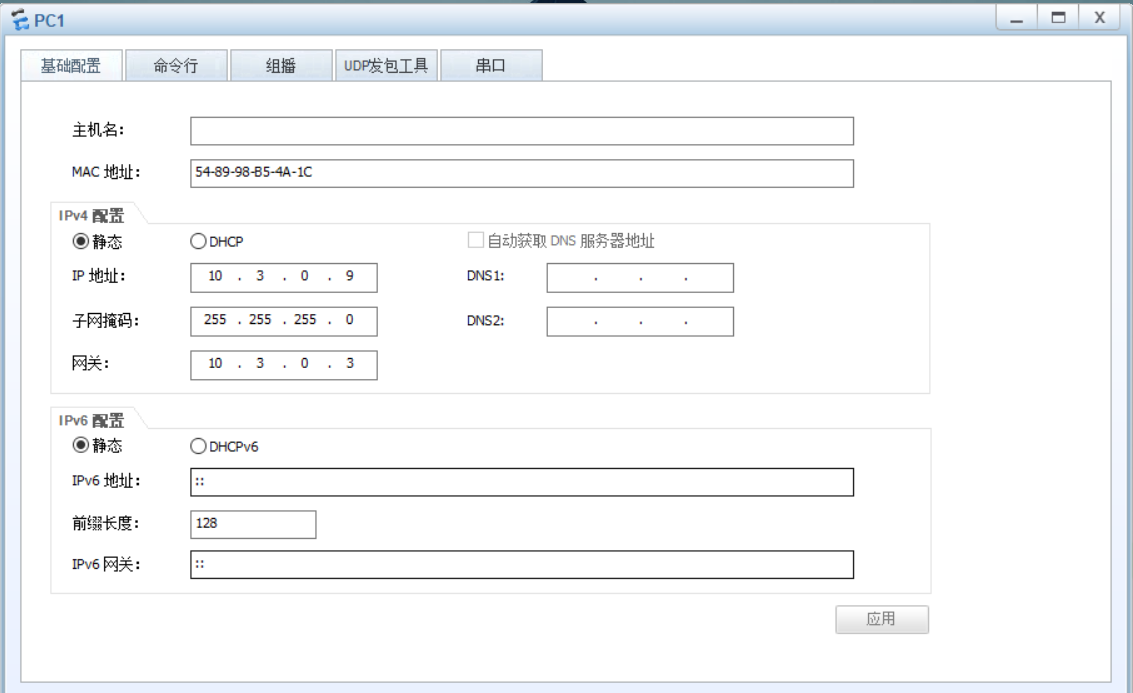
Client1配置
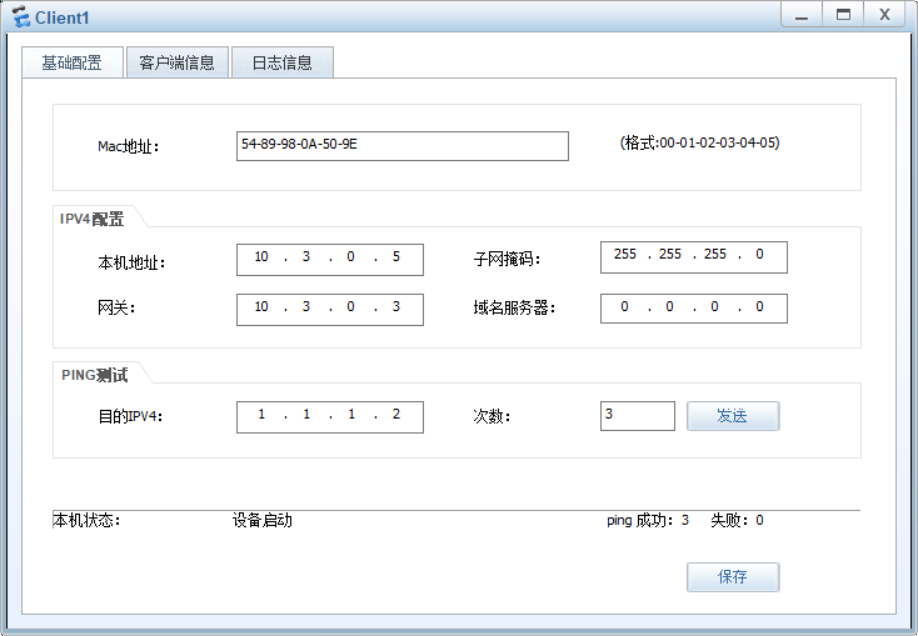
Server配置
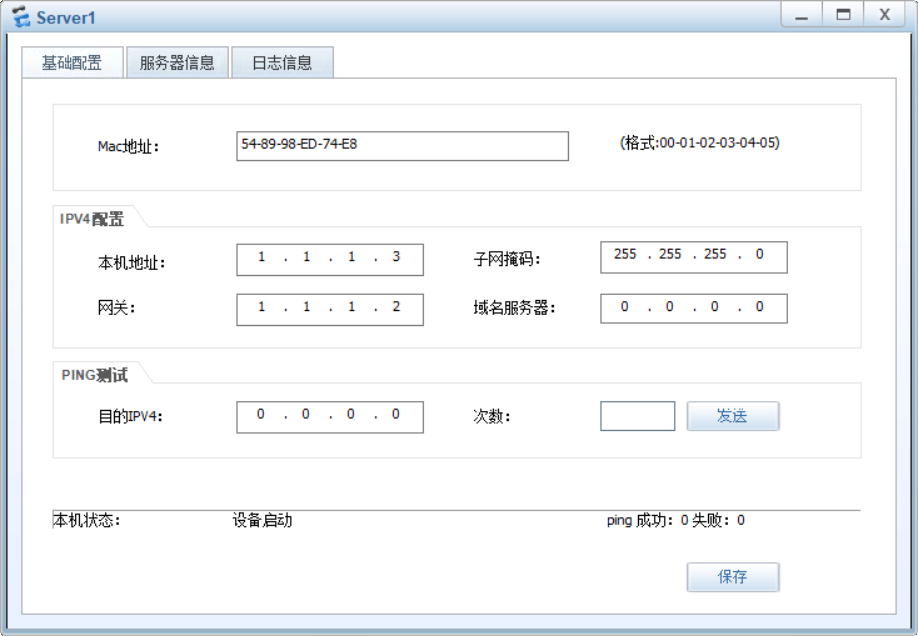
结果


声明:本文内容由网友自发贡献,不代表【wpsshop博客】立场,版权归原作者所有,本站不承担相应法律责任。如您发现有侵权的内容,请联系我们。转载请注明出处:https://www.wpsshop.cn/w/繁依Fanyi0/article/detail/585641
推荐阅读
相关标签


