热门标签
热门文章
- 1Nginx网站使用CDN之后禁止用户真实IP访问的方法
- 2PyQt(Python+Qt)学习随笔:model/view架构中的两个标准模型QStandardItemModel和QFileSystemModel_qstandarditemmodel qfilesystemmodel
- 3音频变速python版_语音 语速语调 调节 python
- 4mac python3 轻松安装教程
- 5热力图_c++ opencv 热力图
- 6Streamlit+Echarts画出的图表,真的是太精湛了!!_streamlit echarts
- 7成为有钱人的终极秘诀:做到这7步,你也可以成为富人!_成为富人秘诀
- 8【SpringBoot Web框架实战教程(开源)】02 SpringBoot 返回 JSON
- 9【粉丝福利社】《AI高效工作一本通》(文末送书-完结)
- 10【全网唯一】触摸精灵iOS版纯离线本地文字识别插件_tomatoocr文字识别工具,纯本地离线识别
当前位置: article > 正文
Apple M2 Pro芯片 + docker-compose up + mysql、elasticsearch pull失败问题的解法_docker pull elasticsearch失败
作者:繁依Fanyi0 | 2024-06-21 13:08:01
赞
踩
docker pull elasticsearch失败
背景
- (1)从github上git clone了一个基于Spring Boot的Java项目,查看readme,发现要在项目的根目录下,执行“docker-compose up”。
- (2)执行“docker-compose up”的前提是,在macos上要安装并启动docker。
- (3)根目录下有一个docker-compose.yml的配置文件,里面有rabbit、mysql、elasticsearch的image说明。
- (4)执行“docker-compose up”,mysql、elasticsearch pull失败问题。
解决办法
1 mysql pull失败
- (1)报错:no matching manifest for linux/arm64/v8 in the manifest list entries
- (2)google搜索后,发现相关的stackoverflow文章。
- (3)尝试后,解决了问题,具体如下:
之前的配置写法:
mysql57:
image: mysql:5.7
container_name: common-mistakes-mysql57
...
- 1
- 2
- 3
- 4
现在的配置写法,增加:platform: linux/x86_64
mysql57:
platform: linux/x86_64
image: mysql:5.7
container_name: common-mistakes-mysql57
...
- 1
- 2
- 3
- 4
- 5
2 elasticsearch pull失败问题
- (1)报错:Error response from daemon: Head “https://docker.elastic.co/v2/elasticsearch/elasticsearch/manifests/7.5.2”: Get “https://docker-auth.elastic.co/auth?scope=repository%3Aelasticsearch%2Felasticsearch%3Apull&service=token-service”: context deadline exceeded (Client.Timeout exceeded while awaiting headers)
- (2)google搜索关键字:docker-compose up elasticsearch Error response from daemon,发现发现相关的stackoverflow文章
- (3)尝试后,解决了问题,具体如下:
打开docker客户端的设置,如下图勾选“Use containerd for pulling and storing images”,点击“Apply & restart”
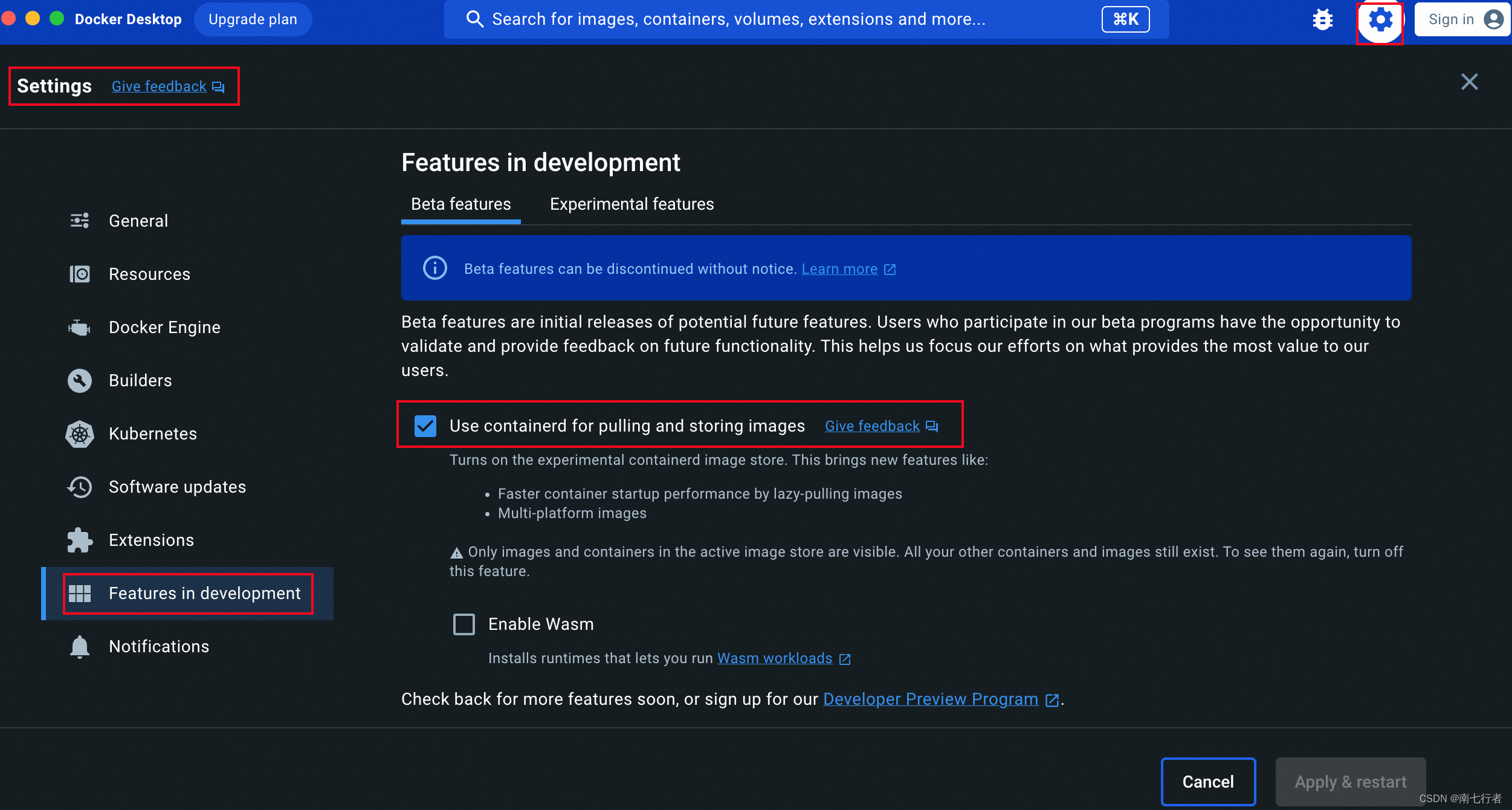
最后执行:docker-compose up,成功!
- stackoverflow就是牛啊!
声明:本文内容由网友自发贡献,不代表【wpsshop博客】立场,版权归原作者所有,本站不承担相应法律责任。如您发现有侵权的内容,请联系我们。转载请注明出处:https://www.wpsshop.cn/w/繁依Fanyi0/article/detail/743126
推荐阅读
相关标签


