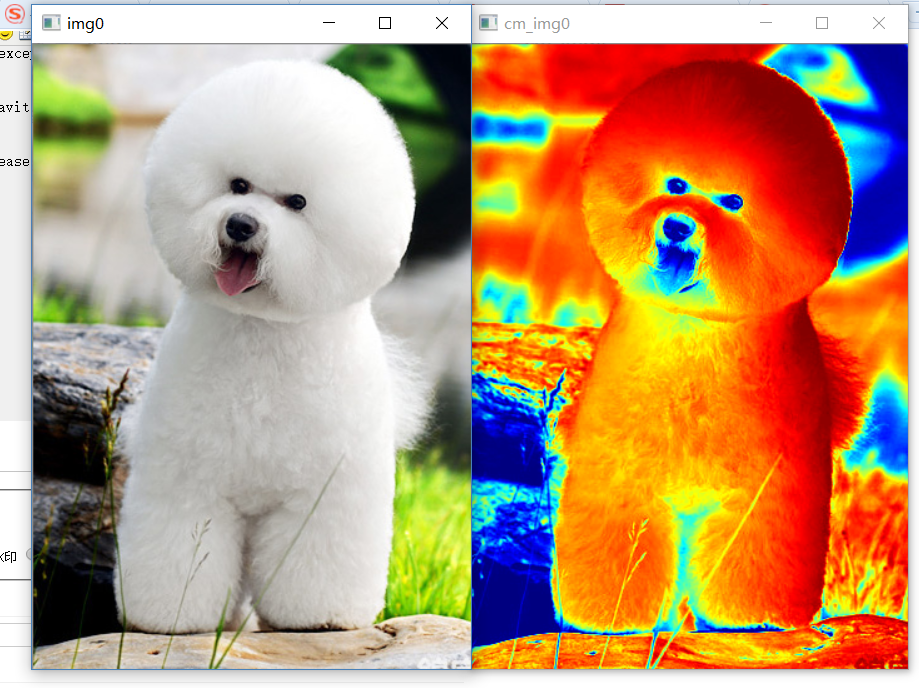热门标签
热门文章
- 1【专题】2024年中国VR游戏产业现状及发展趋势研究报告合集PDF分享(附原数据表)...
- 2FPAG—计数器—BCD译码器—Verilog_bcd码解码 verilog
- 3cmake:msvc编译第三方库时使用/MT静态库连接c/c++ runtime library_cmake msvc static
- 4自然语言处理(NLP)基础知识——机器翻译Metrics(PPL、BLEU、ROUGE)_ppl翻译指标
- 5魅族员工哀叹把青春献给了公司,当年如果选择小米,人生会不一样
- 6Mac 上使用SVN 与 操作Homebrew 方法_mac svn
- 7Duplicate class kotlin.time.jdk8.DurationConversionsJDK8Kt found in modules kotlin-stdlib-1.8.0 (org
- 8日内跌幅超20%,Arkham团队套现砸盘还是另有隐情?
- 9「屏蔽更新」 Mac如何屏蔽系统更新_mac屏蔽更新
- 10关键里程碑:自然语言处理的发展历程_asr,规则引擎,nlp技术分别产生的时间
当前位置: article > 正文
热力图_c++ opencv 热力图
作者:秋刀鱼在做梦 | 2024-06-27 01:03:21
赞
踩
c++ opencv 热力图
- #include "StdAfx.h"
- //#include <opencv2/contrib/contrib.hpp>
- //#include <opencv2/core/core.hpp>
- //#include <opencv2/highgui/highgui.hpp>
- #include <opencv2/highgui/highgui.hpp>
- #include <opencv2/imgproc/imgproc.hpp>
- #include <opencv2/core/core.hpp>
- using namespace cv;
-
- using namespace cv;
-
- int main()
- {
- // Get the path to the image, if it was given
- // if no arguments were given.
- // string filename;
- // if (argc > 1) {
- // filename = string(argv[1]);
- // }
- // The following lines show how to apply a colormap on a given image
- // and show it with cv::imshow example with an image. An exception is
- // thrown if the path to the image is invalid.
-
- Mat img0 = imread("D://code//avitoimgae//avitoimgae//avitoimgae//aa.jpg");
- // Throw an exception, if the image can't be read:
- if(img0.empty()) {
- CV_Error(CV_StsBadArg, "Sample image is empty. Please adjust your path, so it points to a valid input image!");
- }
- // Holds the colormap version of the image:
- Mat cm_img0;
- // Apply the colormap:
- applyColorMap(img0, cm_img0, COLORMAP_JET);
- // Show the result:
- imshow("img0", img0);
- imshow("cm_img0", cm_img0);
- waitKey(0);
-
-
- return 0;
- }

声明:本文内容由网友自发贡献,不代表【wpsshop博客】立场,版权归原作者所有,本站不承担相应法律责任。如您发现有侵权的内容,请联系我们。转载请注明出处:https://www.wpsshop.cn/w/秋刀鱼在做梦/article/detail/760885
推荐阅读
相关标签