热门标签
热门文章
- 1粒子群优化算法(PSO)
- 2ESP8266-01s通过MQTT协议数据上云_at+mqttclientid=0
- 3Linux使用scp在服务器之间远程传输复制文件和文件夹_scp文件夹
- 4PCIE知识点
- 5【Python机器学习】决策树算法对泰坦尼克号人员幸存预测_决策树泰坦尼克号生存预测python
- 6PDPS汉化包安装与语言界面切换操作
- 7AI虚拟人物 数字人直播,不用出镜,不用露脸的直播方式(附教程 软件)_ai直播
- 8图文详述:MySQL的下载、安装、配置、使用_mysql下载安装
- 9在github上上传文件_github网页上传文件
- 10查看kafka的topic数据_查询 topic里边有没有数据
当前位置: article > 正文
iOS pod repo push 报错 ld: file not found: libarclite_iphoneos.a 问题解决方案_libarclite-iphoneos.a
作者:繁依Fanyi0 | 2024-07-04 16:50:22
赞
踩
libarclite-iphoneos.a
背景
Xcode 升级 14.3 之后,在Xcode 运行项目会收到以下错误
File not found: /Applications/Xcode-beta.app/Contents/Developer/Toolchains/XcodeDefault.xctoolchain/usr/lib/arc/libarclite_iphoneos.a
项目中可以通过以下方法解决编译错误,就是在 Podfile 中,设置IPHONEOS_DEPLOYMENT_TARGET,代码如下:
post_install do |installer|
installer.generated_projects.each do |project|
project.targets.each do |target|
target.build_configurations.each do |config|
config.build_settings['IPHONEOS_DEPLOYMENT_TARGET'] = '12.0'
end
end
end
end
- 1
- 2
- 3
- 4
- 5
- 6
- 7
- 8
- 9
但是因为项目中有一些私有组件,也引用了一些minimum deployment设置比较低的三方库,会导致我们提交私有组件时,也报如下错误
/App-exxigwycpikvlpgzpmccfjpmuvkx/Build/Intermediates.noindex/Pods.build/Release-iphonesimulator/YYCategories.build/Objects-normal/x86_64/Binary/YYCategories
ld: file not found: /Applications/Xcode.app/Contents/Developer/Toolchains/XcodeDefault.xctoolchain/usr/lib/arc/libarclite_iphonesimulator.a
clang: error: linker command failed with exit code 1 (use -v to see invocation)
** BUILD FAILED **
The following build commands failed:
Ld /Users/mengruirui/Library/Developer/Xcode/DerivedData/App-exxigwycpikvlpgzpmccfjpmuvkx/Build/Intermediates.noindex/Pods.build/Release-iphonesimulator/YYCategories.build/Objects-normal/x86_64/Binary/YYCategories normal x86_64 (in target 'YYCategories' from project 'Pods')
(1 failure)
- 1
- 2
- 3
- 4
- 5
- 6
- 7
解决
方案一
将第三方组件克隆一份放到本地私有仓,修改 minimum deployment,然后依赖我们自己的私有组件
方案二
- 打开URL https://github.com/kamyarelyasi/Libarclite-Files ,下载
libarclite_iphonesimulator.a文件至本地文件目录
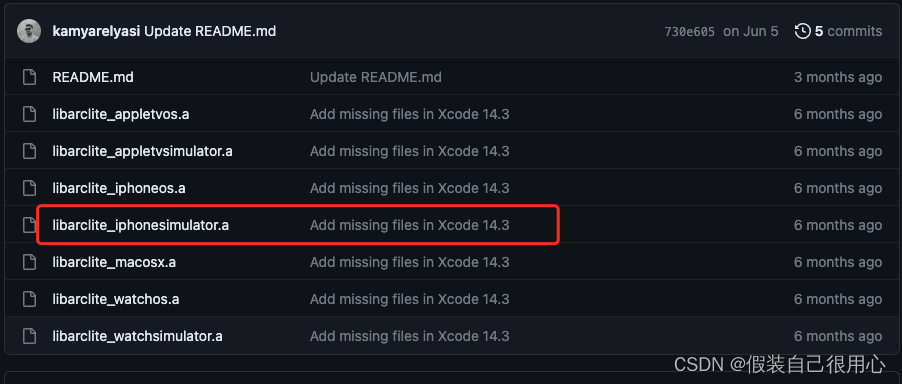
- 打开 Mac 上的
Finder应用程序,在菜单中找到前往->前往文件夹输入以下地址,然后前往
/Applications/Xcode.app/Contents/Developer/Toolchains/XcodeDefault.xctoolchain/usr/lib
- 在该目录下面查看是否有
arc文件夹,如果没有该文件夹,则新建文件夹,命名为arc - 将下载好的
libarclite_iphonesimulator.a文件,拷贝到arc文件夹下面
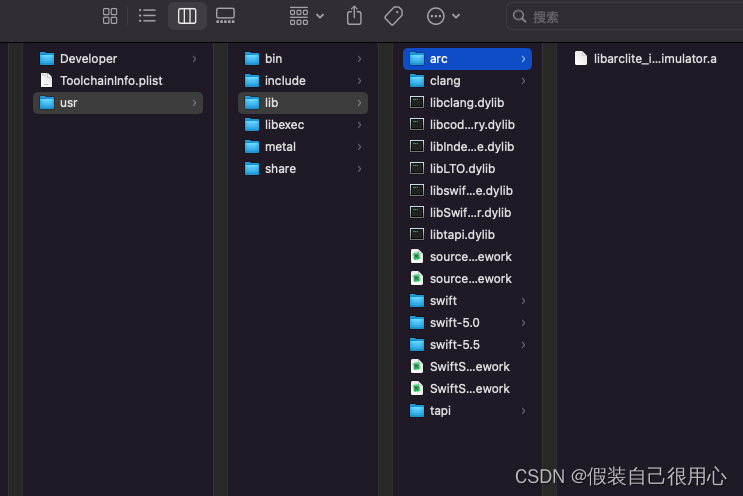
声明:本文内容由网友自发贡献,不代表【wpsshop博客】立场,版权归原作者所有,本站不承担相应法律责任。如您发现有侵权的内容,请联系我们。转载请注明出处:https://www.wpsshop.cn/w/繁依Fanyi0/article/detail/787594
推荐阅读
相关标签


