- 1java datainputstream_Java中DataInputStream的用法
- 2M1安装JDK_macos m1安装jdk8
- 3渗透测试中powershell基础_(new-object system.net.webclient).downloadfile
- 4【玩转幻兽帕鲁】一键迁移本地单人世界(房间)存档上云【腾讯云版】
- 5基于mqtt协议的物联网项目之微信小程序(二)_微信小程序使用mqtt协议
- 6DataFunSummit:2022年数据治理在线峰会:核心内容与学习收获(附大会核心PPT下载)
- 7zabbix自定义监控项、监控内存使用率、监控磁盘使用率并创建图形_zabbix监控磁盘使用率
- 8python基础语法整理汇总,python基础语法菜鸟教程_python语法基础
- 9关系型(MySql)、键值型(Redis)、列型(HBase)、文档型(MongoDB)和图型(Neo4j)数据库优缺点选型对比-《七周七数据库》读书笔记_mongodb、hbase、redis、neo4j数据库对比分析
- 10金三银四面试必看,复盘字节测试开发面试:一次测试负责人岗位面试总结_测试开发岗位面试要求
win11修改网络算法为BBR2_提升网络环境质量
赞
踩
Win11 BBR2 是Google开发的一种高效的网络拥塞控制算法,玩 Linux 的朋友应该对它还有锐速不陌生。相比Windows默认使用的 CUBIC 算法,BBR2 在网络吞吐量、延迟、全局性能等方面都有一定优势。
如果你日常网络经常丢包或者高延迟可以尝试切换为BBR2算法。
第1步: 右键开始,以管理员身份打开终端
此处如果提示:不是批处理的命令或脚本,则选择搜索“powershell”管理员身份运行
第2步: 执行以下指令可查看当前使用的算法
可以看到默认是 CUBIC
Get-NetTCPSetting | Select SettingName,CongestionProvider
第3步: 执行以下命令即可切换为 BBR2
netsh int tcp set supplemental Template=Internet CongestionProvider=bbr2
netsh int tcp set supplemental Template=Datacenter CongestionProvider=bbr2
netsh int tcp set supplemental Template=Compat CongestionProvider=bbr2
netsh int tcp set supplemental Template=DatacenterCustom CongestionProvider=bbr2
netsh int tcp set supplemental Template=InternetCustom CongestionProvider=bbr2
第4步: 再次执行上一条命令
如果出现以下 BBR2 字样即代表设置成功。
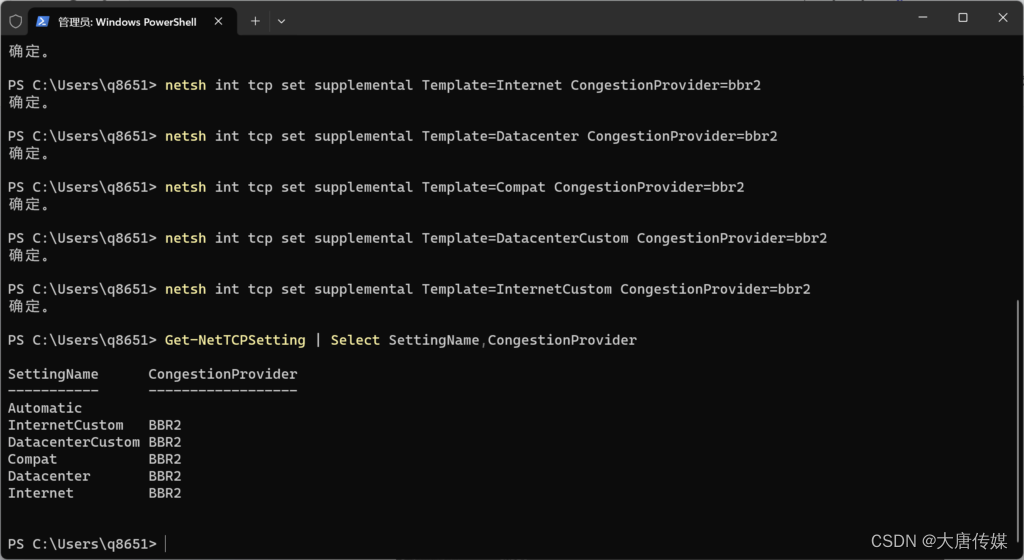
Ps:由于网络状况差异,不同算法本质上是侧重不同;只推荐网络本身不好的朋友可以试试,本身没问题 就没必要更改了
3.恢复系统默认
当然如果你想回到默认,执行以下命令就可以恢复。
netsh int tcp set supplemental template=internet congestionprovider=CUBIC
netsh int tcp set supplemental template=internetcustom congestionprovider=CUBIC
netsh int tcp set supplemental template=Compat congestionprovider=NewReno
netsh int tcp set supplemental template=Datacenter congestionprovider=CUBIC
netsh int tcp set supplemental template=Datacentercustom congestionprovider=CUBIC


