- 1nltk 报错_lookuperror: *************************************
- 2spring boot 利用element框架上传图片_el-upload spring 表单图片上传
- 3window下使用linux子系统及基于wsl2安装docker_wsl 安装docker
- 4链路追踪详解(三):分布式链路追踪标准的演进
- 5element组件点击复选框不选中问题_element ui表格多选框,多选时不符合条件,点击不勾选
- 6大数据到底怎么学:数据科学概论与大数据学习误区
- 7Google 文件系统
- 8SDRAM操作说明——打开DDR3的大门_sdram芯片使用教程
- 9全链路日志追踪traceId(http、dubbo、mq)_链路追踪traceid
- 10NLP-词向量(Word Embedding)-2014:Glove【基于“词共现矩阵”的非0元素上的训练得到词向量】【Glove官网提供预训练词向量】【无法解决一词多义】_创建同义词向量
13. 一起学习机器学习 PCA
赞
踩
Linear dimensionality reduction
The purpose of this notebook is to understand and implement two linear dimensionality reduction methods:
- Principle component analysis (PCA)
- Non-Negative Matrix Factorization (NMF)
The main idea of these methods is to approximate our data by a linear combination of a few components, which span the space for a low-dimensional representation of the data. Such representation is often useful to visualise and inspect the structure of the data in an easier way, allowing us to better understand their properties. Here we illustrate the application of PCA and NMF to a dataset of hand-written digits (MNIST).
# Imports in alphabetical order import matplotlib.pyplot as plt import numpy as np import pandas as pd import scipy import random from scipy.sparse import linalg from sklearn.datasets import fetch_openml # we need this only to import a standard dataset in data science, the MNIST dataset # Changing default font sizes plt.rc('xtick', labelsize=16) # Tick labels plt.rc('ytick', labelsize=16) # Tick labels plt.rc('legend', fontsize=14) # Legend plt.rc('axes', titlesize=24, labelsize=20) # Title and 'x' and 'y' labels
- 1
- 2
- 3
- 4
- 5
- 6
- 7
- 8
- 9
- 10
- 11
- 12
- 13
- 14
- 15
- 16
Let’s first load the data. We will use the MNIST dataset for this problem.
# Loading the images
images, labels = fetch_openml('mnist_784', version=1, return_X_y=True)
images = images.to_numpy()
- 1
- 2
- 3
# Plotting the second image
plt.figure(figsize=(4,4))
plt.xlabel('Pixel Index', size=14)
plt.ylabel('Pixel Index', size=14)
plt.title('Raw image', size=14)
plt.imshow(images[1].reshape(28,28), cmap='gray')
plt.colorbar();
- 1
- 2
- 3
- 4
- 5
- 6
- 7
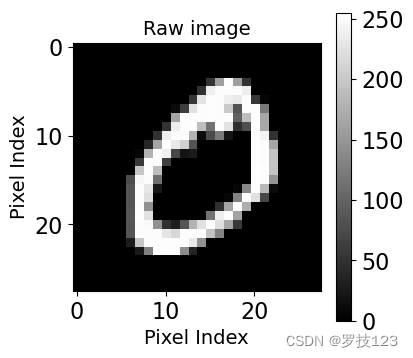
Let’s now pre-process the data.
The steps below ensure that our images will have zero mean and unitary variance. These pre-processing
steps are also known as data normalisation/standardisation or feature scaling.
The pre-processing steps are:
- Converting an unsigned integer (
u-int8) encoding each pixel to a floating point number between 0 and 1. - Subtracting from each pixel the mean μ \boldsymbol \mu μ across pixels.
- Scaling by 1 σ \frac{1}{\sigma} σ1 where σ \sigma σ is the stardard deviation.
# Pre-processing
# We consider the first 500 images
n_datapoints = 500
# Reshaping and taking a slice of the data
X = (images.reshape(-1, images.shape[-1])[:n_datapoints]) / 255.
- 1
- 2
- 3
- 4
- 5
- 6
- 7
## EDIT THIS FUNCTION def standardise(X): """ Arguments: X: Data with samples being indexed along axis 0. Returns: Xbar: Standardised data. """ mu = np.mean(X, axis=0) # <-- SOLUTION std = np.std(X, axis=0) # <-- SOLUTION std[std==0] = 1. # <-- SOLUTION Xbar = (X - mu) / std # <-- SOLUTION return Xbar
- 1
- 2
- 3
- 4
- 5
- 6
- 7
- 8
- 9
- 10
- 11
- 12
- 13
- 14
- 15
- 16
- 17
X_norm = standardise(X)
X_norm.shape
- 1
- 2
(500, 784)
- 1
# Plotting the second image (now standardised)
plt.figure(figsize=(4,4))
plt.xlabel('Pixel Index', size=14)
plt.ylabel('Pixel Index', size=14)
plt.title('Standardised image', size=14)
plt.imshow(X_norm[1].reshape(28,28), cmap='gray')
plt.colorbar();
- 1
- 2
- 3
- 4
- 5
- 6
- 7
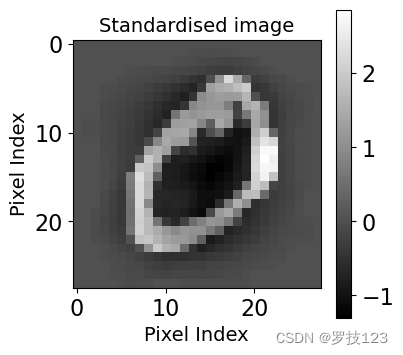
# Let's verify that a given pixel across all the images now has zero mean and unitary standard deviation
np.testing.assert_allclose(np.std(X_norm[:, 300]), 1)
np.testing.assert_allclose(np.mean(X_norm[:, 300]+0.001), 0.001) # Note that if we do not add a small number like 0.001 this does not work
- 1
- 2
- 3
1. PCA
Now we will implement PCA. Before we do that, let’s pause for a moment and
think about the steps for performing PCA. Assume that we are performing PCA on
some dataset
X
\mathbf{X}
X for
k
k
k principal components.
We then need to perform the following steps, which we break into parts:
- Compute the covariance matrix C \mathbf C C.
- Find eigenvalues and corresponding eigenvectors for the covariance matrix, C = V L V ⊤ \mathbf C = \mathbf V \mathbf L \mathbf V^\top C=VLV⊤. The matrix V \mathbf{V} V is composed of the eigenvectors of matrix C \mathbf{C} C as its columns, while L \mathbf{L} L is a diagonal matrix with the eigenvalues of C \mathbf{C} C as its diagonal elements.
- Sort by the largest eigenvalues and the corresponding eigenvectors.
- Compute the projection onto the spaced spanned by the top eigenvectors.
## EDIT THIS FUNCTION def covariance_matrix(X): """ Arguments: X: Data with samples being indexed along axis 0. Returns: Xbar: Computes the data covariance matrix. """ return np.dot(X.T, X) / len(X) # <-- SOLUTION def pca_function(X, k): """ Arguments: X: Data with samples being indexed along axis 0. k: Number of principal components. Returns: X_pca: Transformed data. eigenvectors: First k eigenvectors of C. eigenvalues: First k eigenvalues of C. """ # Computing the covariance matrix C = covariance_matrix(X) # Computing the eigenvalues and eigenvectors using the eigsh scipy function eigenvalues, eigenvectors = linalg.eigsh(C, k, which='LM', return_eigenvectors=True) # <-- SOLUTION # Sorting the eigenvectors and eigenvalues from largest to smallest eigenvalue sorted_index = np.argsort(eigenvalues)[::-1] # <-- SOLUTION eigenvalues = eigenvalues[sorted_index] # <-- SOLUTION eigenvectors = eigenvectors[:,sorted_index] # <-- SOLUTION # Projecting the data onto the directions of eigenvectors X_pca = X.dot(eigenvectors) # <-- SOLUTION return X_pca, eigenvectors, eigenvalues
- 1
- 2
- 3
- 4
- 5
- 6
- 7
- 8
- 9
- 10
- 11
- 12
- 13
- 14
- 15
- 16
- 17
- 18
- 19
- 20
- 21
- 22
- 23
- 24
- 25
- 26
- 27
- 28
- 29
- 30
- 31
- 32
- 33
- 34
- 35
- 36
- 37
- 38
- 39
- 40
Test the PCA function for three principal components ( k = 3 k=3 k=3) and print the eigenvalues.
k = 3 # Our number of principal components
X_pca, eigenvectors, eigenvalues = pca_function(X_norm, k)
print(eigenvalues)
np.testing.assert_allclose(eigenvalues, np.array([45.28147173, 30.46538702, 27.12873262]))
- 1
- 2
- 3
- 4
- 5
- 6
[45.28147173 30.46538702 27.12873262]
- 1
Now consider a larger number such as
k
=
100
k=100
k=100. Plot the spectrum, i.e., the histogram of the eigenvalues of
C
\mathbf{C}
C with the density parameter set to True.
k = 100
X_pca, eigenvectors, eigenvalues = pca_function(X_norm, k)
# If we look at the spectrum, the large values indicate there is some signal of significant correlations
plt.hist(eigenvalues, density=True);
plt.xlabel('Eigenvalues of $C$')
plt.ylabel('Density')
plt.show()
- 1
- 2
- 3
- 4
- 5
- 6
- 7
- 8
- 9
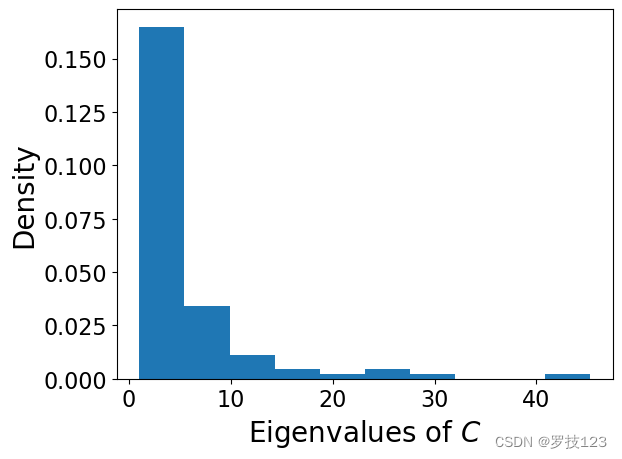
If we randomly permute the pixels of each image, which is equivalent to ‘randomising’ the data, the large eigenvalues disappear. Reshuffle every column separately to remove correlations between pixels
X_norm_random = np.copy(X_norm)
for n in range(X_norm.shape[1]): # <-- SOLUTION
permutation = random.sample(list(np.arange(X_norm.shape[0])), X_norm.shape[0]) # <-- SOLUTION
X_norm_random[:, n] = X_norm[:, n][permutation] # <-- SOLUTION
- 1
- 2
- 3
- 4
- 5
# The spectrum of eigenvalues this 'random' matrix has not large values!
X_norm_random = standardise(X_norm_random)
X_pca_random, eigenvectors_random, eigenvalues_random = pca_function(X_norm_random, k)
plt.hist(eigenvalues_random, density=True);
plt.xlabel('Eigenvalues of C')
plt.ylabel('Density')
plt.show()
- 1
- 2
- 3
- 4
- 5
- 6
- 7
- 8
- 9
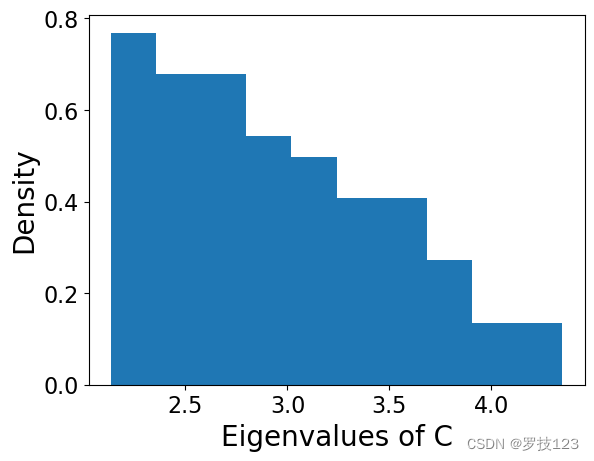
Question: what can you say about the previous plot? Compare it with the case in which the columns were not randomly permuted ( k = 100 k=100 k=100).
Let’s go back to the original case with k = 100 k=100 k=100 and analyse what fraction of the overall variance is explained by the components.
C = covariance_matrix(X_norm)
all_eigenvalues, _ = np.linalg.eig(C) # <-- SOLUTION
total_variance = abs(all_eigenvalues.sum()) # <-- SOLUTION
explained_variances = [abs(eigenvalues[:j].sum()) / total_variance for j in range(k)] # <-- SOLUTION
plt.plot(np.arange(k), explained_variances)
plt.axhline(y = 1, color = 'r', linestyle = '-', label='Full variance')
plt.axhline(y = 0.8, color = 'k', linestyle = '--', label='80% of variance')
plt.xlabel('Eigenvalue Index')
plt.ylabel('Fraction of Captured Variance')
plt.legend()
plt.show()
np.testing.assert_allclose(explained_variances[64], 0.803337909682404)
- 1
- 2
- 3
- 4
- 5
- 6
- 7
- 8
- 9
- 10
- 11
- 12
- 13
- 14
- 15
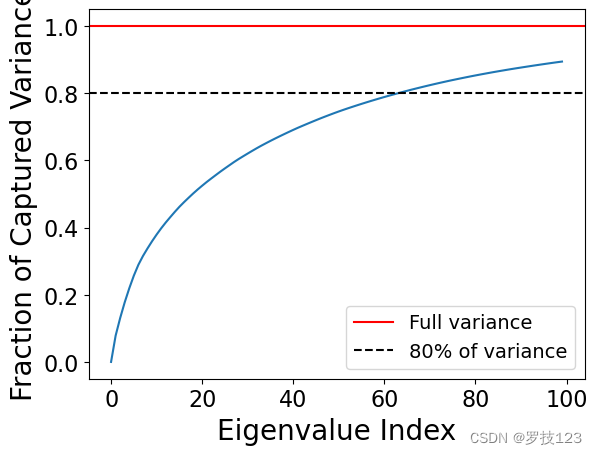
Find the number of components that allows us to explain at least 80% of the total variance.
opt_k = np.argmax(np.array(explained_variances) >= 0.8) # <-- SOLUTION
opt_k
- 1
- 2
64
- 1
Let’s now try and understand what these different principle components represent for a given image. Plot the first 20 eigenvectors as images.
nrow = 5; ncol = 4; # <-- SOLUTION
fig, axs = plt.subplots(nrows=nrow, ncols=ncol, figsize=(13,19)) # <-- SOLUTION
for i, ax in enumerate(axs.reshape(-1)): # <-- SOLUTION
ax.imshow(eigenvectors[:,i].reshape([28,28])) # <-- SOLUTION
ax.set_title('Component '+str(i), size=16) # <-- SOLUTION
- 1
- 2
- 3
- 4
- 5
- 6
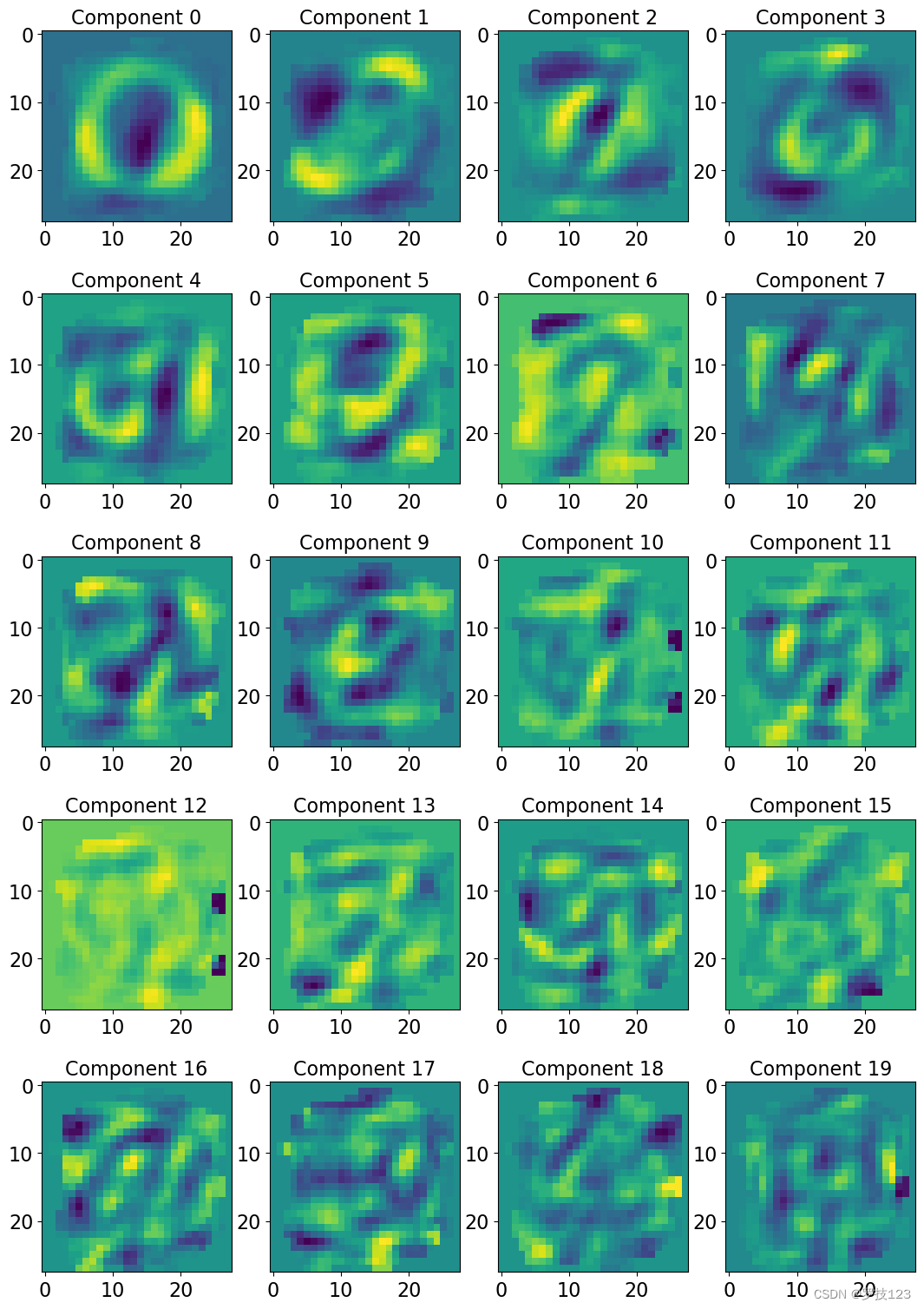
Using opt_k principal components, try to approximate the image of index_image equal to 5.
index_image = 5
# We represent each image as a linear combination of principal components
approximate_image = 0 # <-- SOLUTION
for y in range(opt_k): # <-- SOLUTION
approximate_image += X_pca[index_image,y] * eigenvectors[:,y] # <-- SOLUTION
fig, ax = plt.subplots(2, 1, figsize=(10,10))
ax[0].imshow(X_norm[index_image].reshape([28,28]))
ax[0].set_title('Original Image')
ax[1].imshow(approximate_image.reshape([28,28]))
ax[1].set_title('Approximated Image');
- 1
- 2
- 3
- 4
- 5
- 6
- 7
- 8
- 9
- 10
- 11
- 12
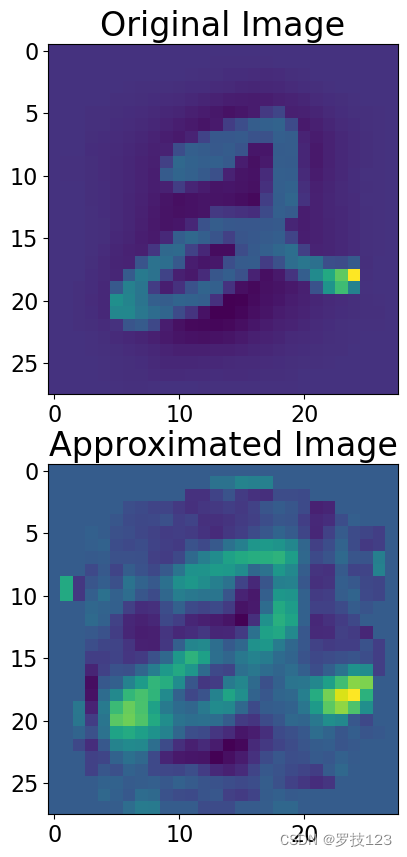
Exercise: compute the estimated image using k k k components that account for 70 70% 70 and 90 % 90\% 90% of the total variance.
Consider now digits 5 and 7 only, and the first two principal components. Plot the data points in a 2D space based on their projections onto eigenvectors 1 and 2 (PC1 and PC2).
ind_5 = [i for i in range(len(labels)) if labels[i] == '5'] # <-- SOLUTION
ind_7 = [i for i in range(len(labels)) if labels[i] == '7'] # <-- SOLUTION
X_5 = (images.reshape(-1, images.shape[-1])[ind_5[:n_datapoints]]) / 255. # <-- SOLUTION
X_7 = (images.reshape(-1, images.shape[-1])[ind_7[:n_datapoints]]) / 255. # <-- SOLUTION
X = np.vstack((X_5, X_7)) # <-- SOLUTION
k = 2
X_norm = standardise(X)
X_pca, eigenvectors, eigenvalues = pca_function(X_norm, k)
- 1
- 2
- 3
- 4
- 5
- 6
- 7
- 8
- 9
plt.scatter(X_pca[:n_datapoints, 0], X_pca[:n_datapoints, 1], label='Digit 5')
plt.scatter(X_pca[n_datapoints:X.shape[0], 0], X_pca[n_datapoints:X.shape[0], 1], label='Digit 7')
plt.legend()
plt.xlabel('PC1')
plt.ylabel('PC2');
- 1
- 2
- 3
- 4
- 5
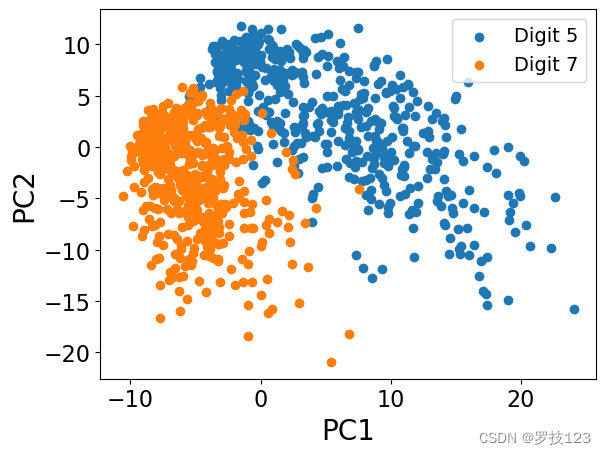
Exercise:
- Define an error between the original and the approximated image. A standard choice is the Mean Squared Error (MSE).
- Calculate the MSE for all images.
- Plot the average MSE as a function of
k
k
k. Can we use this plot to decide
opt_k?
2. NMF
Now we will look at non-negative matrix factorisation. NMF is a matrix factorisation method where we constrain the matrices to have nonnegative elements (while PCA produces components with elements that could be both positive and negative).
NMF factors our N-by-p data matrix X \mathbf X X into matrices with nonnegative elements W \mathbf W W (N-by-r) and H \mathbf H H (r-by-p), i.e. X ∼ W H \mathbf X \sim \mathbf W\mathbf H X∼WH. W H \mathbf W\mathbf H WH is lower-rank ( r < p r < p r<p), hence it gives a low-dimensional approximation of X \mathbf X X.
Note that for non-negative matrix factorisation we require the input matrix to be non-negative. Therefore, we must normalise between 0 and 1 instead of the standard normalisation which we used for PCA.
## EDIT THIS FUNCTION
# normalise min max to 0-1
def normalize_nmf(X):
X_norm = (X- np.min(X)) / (np.max(X) - np.min(X)) ## <-- SOLUTION
return X_norm
- 1
- 2
- 3
- 4
- 5
- 6
print("Min:",np.min(X), "and max:",np.max(X))
- 1
Min: 0.0 and max: 1.0
- 1
## Redefine the matrix X before applying a new normalization ##
# we take the first 1000 images
n_datapoints = 1000
# reshaping and taking a slice of the data
X = (images.reshape(-1, images.shape[-1])[:n_datapoints]) / 255.
Xn = normalize_nmf(X)
- 1
- 2
- 3
- 4
- 5
- 6
- 7
- 8
- 9
As explained in the lecture notes, we find W W W and H H H as the local minima of cost functions that represent the quality of the approximation of X X X by W H WH WH. We will see the implementation of the optimisation of the two main cost functions used for NMF.
The first is the square of the Euclidean distance between the data X X X and the product W H WH WH:
Local minima of this function are found by the Lee and Seung’s multiplicative update rules
and
which are repeated for several iterations n n n until W \mathbf{W} W and H \mathbf{H} H converge. It is important to note that updates are done on an element by element basis and not by matrix multiplication.
## EDIT HERE # lets define a cost matrix to compare the difference def cost(X,W,H): """ Arguments: X: Data with range [0,1]. W, H: factorisation of X Returns: cost_value: (component-wise) squared Euclidean distance between X and WH """ # Check that W and H can be multiplied together assert W.shape[1] == H.shape[0], "The inner dimensions of W and H do not match for multiplication." # Test to see whether the size of X and the size of W times H matches assert X.shape == (W.shape[0], H.shape[1]), "The dimensions of X do not match the dimensions of WH." # compute the difference between X and the dot product of W and H diff = X - np.dot(W, H) ## <-- SOLUTION # Compute the Euclidean distance-based objective function cost_value = (diff * diff).sum() / (X.shape[0]*X.shape[1]) ## <-- SOLUTION # Here we have also normalised the sum by the nummber of terms in the sum (but it's not necessary). return cost_value
- 1
- 2
- 3
- 4
- 5
- 6
- 7
- 8
- 9
- 10
- 11
- 12
- 13
- 14
- 15
- 16
- 17
- 18
- 19
- 20
- 21
- 22
- 23
- 24
- 25
- 26
- 27
- 28
- 29
- 30
Now implement Lee and Seung’s multiplicative update rule. First implement the update on H and then the update on W, finally compute the objective function.
# choosing the number of dimensions (r) on which to project r = 2 # setting the random seed (just so everyone gets the same results...) np.random.seed(0) # r x P matrix interpreted as the basis set, where r is the number of components, P the number of descriptors of the data H = np.random.rand(r, Xn.shape[1]) # N x r components matrix, usually interpreted as the coefficients, N is the number of data W = np.random.rand(X.shape[0], r) # set the number of iterations n_iters = 500 epsilon = 0.001 ## this is just a small value that we place at the denominator to avoid division by zero # empty list cost_values = [] # loop over the n iterations for i in range(n_iters): # compute the update on H H = H * ((W.T.dot(Xn))/(W.T.dot(W.dot(H))+epsilon)) ## <-- SOLUTION # compute the update on W W = W * ((Xn.dot(H.T))/(W.dot(H.dot(H.T))+epsilon)) ## <-- SOLUTION # compute the cost and append to list cost_values.append(cost(Xn,W,H))
- 1
- 2
- 3
- 4
- 5
- 6
- 7
- 8
- 9
- 10
- 11
- 12
- 13
- 14
- 15
- 16
- 17
- 18
- 19
- 20
- 21
- 22
- 23
- 24
- 25
- 26
- 27
- 28
- 29
- 30
np.testing.assert_allclose(cost_values[-1], 0.057035312210066795)
- 1
We should next check to confirm that we have converged to a solution by plotting the value of our objective function over the iterations.
# plotting the cost, to check convergence
plt.plot(cost_values)
plt.xlabel('Number of iterations')
plt.ylabel('Cost function')
plt.show()
- 1
- 2
- 3
- 4
- 5
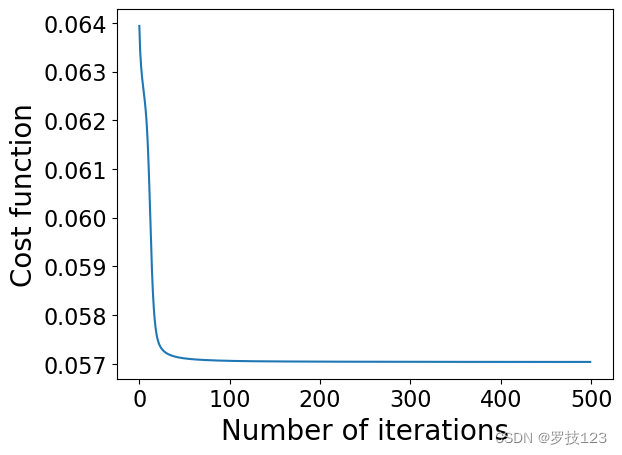
plt.scatter(W[:,0],W[:,1])
plt.xlabel('W1')
plt.ylabel('W2')
plt.show()
- 1
- 2
- 3
- 4
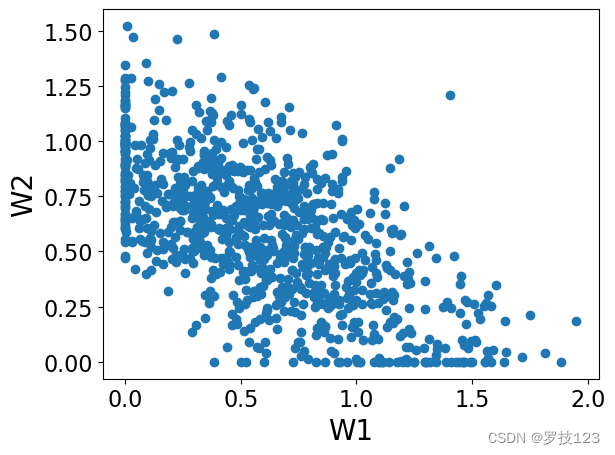
plt.scatter(H[0,:],H[1,:])
plt.xlabel('H1')
plt.ylabel('H2')
plt.show()
- 1
- 2
- 3
- 4
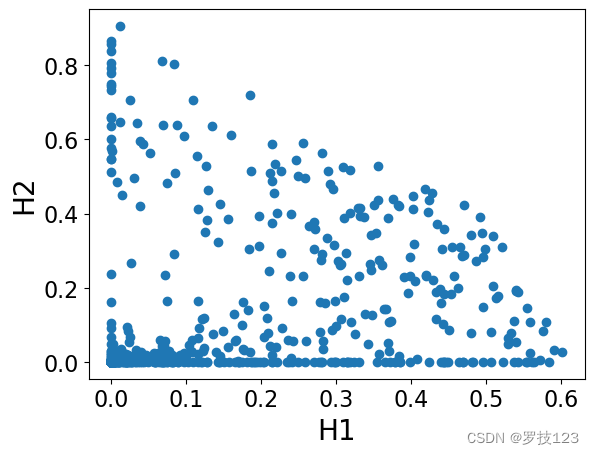
We can observe that these matrices have non-negative entries as we expected, and also they are sparse (which is a desirable property!).
We can see above that we have converged in optimising our NMF according to the Euclidean distance objective function. Next, we repeat the optimisation monitoring the trend of a different objective function, the divergence D D D defined as:
for which we are guaranteed to find local minima by slightly different multiplicative update rules:
and
## EDIT HERE # lets define a cost matrix to compare the difference def cost(X,W,H): """ Arguments: X: Data with range [0,1]. W, H: factorisation of X Returns: cost_value: divergence between X and WH """ # Check that W and H can be multiplied together assert W.shape[1] == H.shape[0], "The inner dimensions of W and H do not match for multiplication." # Test to see whether the size of X and the size of W times H matches assert X.shape == (W.shape[0], H.shape[1]), "The dimensions of X do not match the dimensions of WH." ## we add a small epsilon to avoid ill-defined divisions/log epsilon1 = 0.0001 # compute the divergence term by term term = X*np.log(np.divide(X,np.dot(W, H)+ epsilon1) + epsilon1) - X + np.dot(W, H) ## <-- SOLUTION # sum over the terms cost_value = term.sum()/ (X.shape[0]*X.shape[1]) ## <-- SOLUTION # Here we have also normalised the sum by the nummber of terms in the sum (but it's not necessary). return cost_value # choosing the number of dimensions (r) on which to project r = 2 # setting the random seed (just so everyone gets the same results...) np.random.seed(0) # r x P matrix interpreted as the basis set, where r is the number of components, P the number of descriptors of the data H = np.random.rand(r, Xn.shape[1]) # N x r components matrix, usually interpreted as the coefficients, N is the number of data W = np.random.rand(Xn.shape[0], r) # set the number of iterations n_iters = 500 epsilon = 0.0001 ## this is just a small value that we place at the denominator to avoid division by zero # empty list cost_values = [] # loop over the n iterations for i in range(n_iters): # compute the update on H H = H * ((W.T.dot(Xn/(W.dot(H)+epsilon))/(W.T.dot(np.ones_like(Xn))) + epsilon)) ## <-- SOLUTION # compute the update on W W = W * (((Xn/(W.dot(H)+epsilon)).dot(H.T))/(np.ones_like(Xn).dot(H.T) + epsilon)) ## <-- SOLUTION # compute the cost and append to list cost_values.append(cost(Xn,W,H))
- 1
- 2
- 3
- 4
- 5
- 6
- 7
- 8
- 9
- 10
- 11
- 12
- 13
- 14
- 15
- 16
- 17
- 18
- 19
- 20
- 21
- 22
- 23
- 24
- 25
- 26
- 27
- 28
- 29
- 30
- 31
- 32
- 33
- 34
- 35
- 36
- 37
- 38
- 39
- 40
- 41
- 42
- 43
- 44
- 45
- 46
- 47
- 48
- 49
- 50
- 51
- 52
- 53
- 54
- 55
- 56
- 57
- 58
- 59
- 60
- 61
- 62
- 63
- 64
- 65
np.testing.assert_allclose(cost_values[-1], 0.10888229870847117)
- 1
# plotting the cost, to check convergence
plt.plot(cost_values)
plt.xlabel('Number of iterations')
plt.ylabel('Cost function')
plt.show()
- 1
- 2
- 3
- 4
- 5
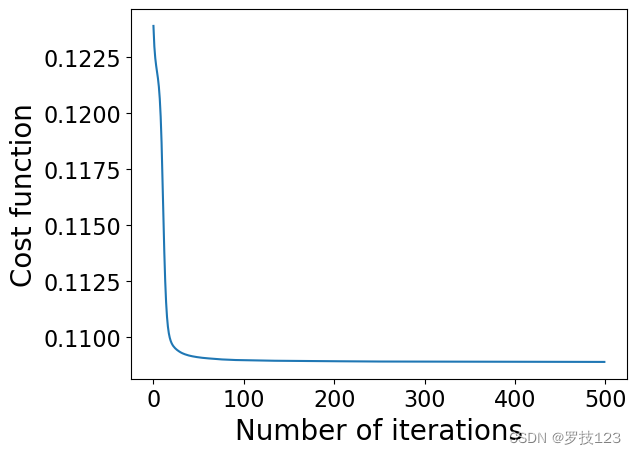
plt.scatter(W[:,0],W[:,1])
plt.xlabel('W1')
plt.ylabel('W2')
plt.show()
- 1
- 2
- 3
- 4
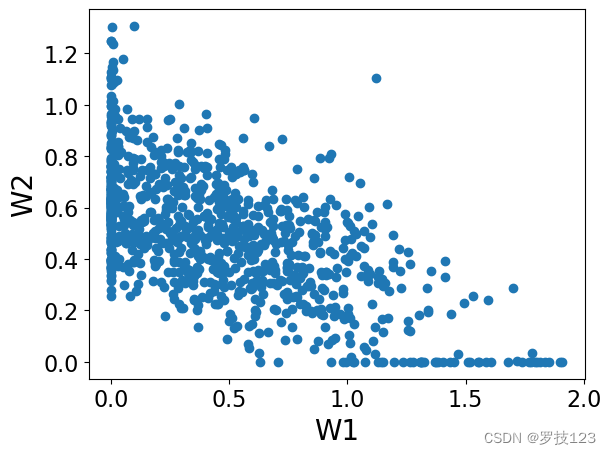
plt.scatter(H[0,:],H[1,:])
plt.xlabel('H1')
plt.ylabel('H2')
plt.show()
- 1
- 2
- 3
- 4
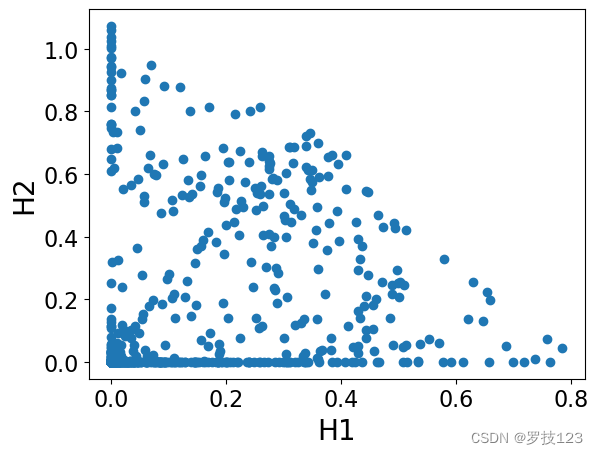
As an exercise, you can check that the result of NMF is the same if you
use another version of cost function, the one from the paper:
https://www.nature.com/articles/44565.
Finally, we can have a look at the difference components resulting from our NMF and see what information they might contain.
nrow = 1; ncol = 2; # <-- SOLUTION
fig, axs = plt.subplots(nrows=nrow, ncols=ncol, figsize=(8,3)) # <-- SOLUTION
for i, ax in enumerate(axs.reshape(-1)): # <-- SOLUTION
ax.imshow(H[i,:].reshape([28,28])) # <-- SOLUTION
ax.set_title('Component '+str(i), size=16) # <-- SOLUTION
- 1
- 2
- 3
- 4
- 5
- 6
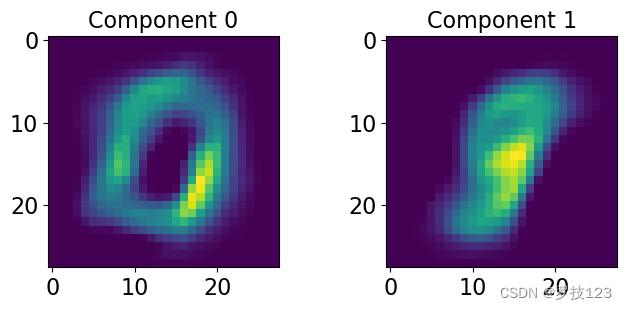
Try another value of r.
# choosing the number of dimensions (r) on which to project r = 10 # setting the random seed (just so everyone gets the same results...) np.random.seed(0) # r x P matrix interpreted as the basis set, where r is the number of components, P the number of descriptors of the data H = np.random.rand(r, Xn.shape[1]) # N x r components matrix, usually interpreted as the coefficients, N is the number of data W = np.random.rand(Xn.shape[0], r) # set the number of iterations n_iters = 500 epsilon = 0.0001 ## this is just a small value that we place at the denominator to avoid division by zero # empty list cost_values = [] # loop over the n iterations for i in range(n_iters): # compute the update on H H = H * ((W.T.dot(Xn/(W.dot(H)+epsilon))/(W.T.dot(np.ones_like(Xn))) + epsilon)) ## <-- SOLUTION # compute the update on W W = W * (((Xn/(W.dot(H)+epsilon)).dot(H.T))/(np.ones_like(Xn).dot(H.T) + epsilon)) ## <-- SOLUTION # compute the cost and append to list cost_values.append(cost(Xn,W,H))
- 1
- 2
- 3
- 4
- 5
- 6
- 7
- 8
- 9
- 10
- 11
- 12
- 13
- 14
- 15
- 16
- 17
- 18
- 19
- 20
- 21
- 22
- 23
- 24
- 25
- 26
- 27
- 28
- 29
- 30
np.testing.assert_allclose(cost_values[-1], 0.07084365237320929)
- 1
nrow = 2; ncol = 5; # <-- SOLUTION
fig, axs = plt.subplots(nrows=nrow, ncols=ncol, figsize=(15,7)) # <-- SOLUTION
for i, ax in enumerate(axs.reshape(-1)): # <-- SOLUTION
ax.imshow(H[i,:].reshape([28,28])) # <-- SOLUTION
ax.set_title('Component '+str(i), size=16) # <-- SOLUTION
- 1
- 2
- 3
- 4
- 5
- 6
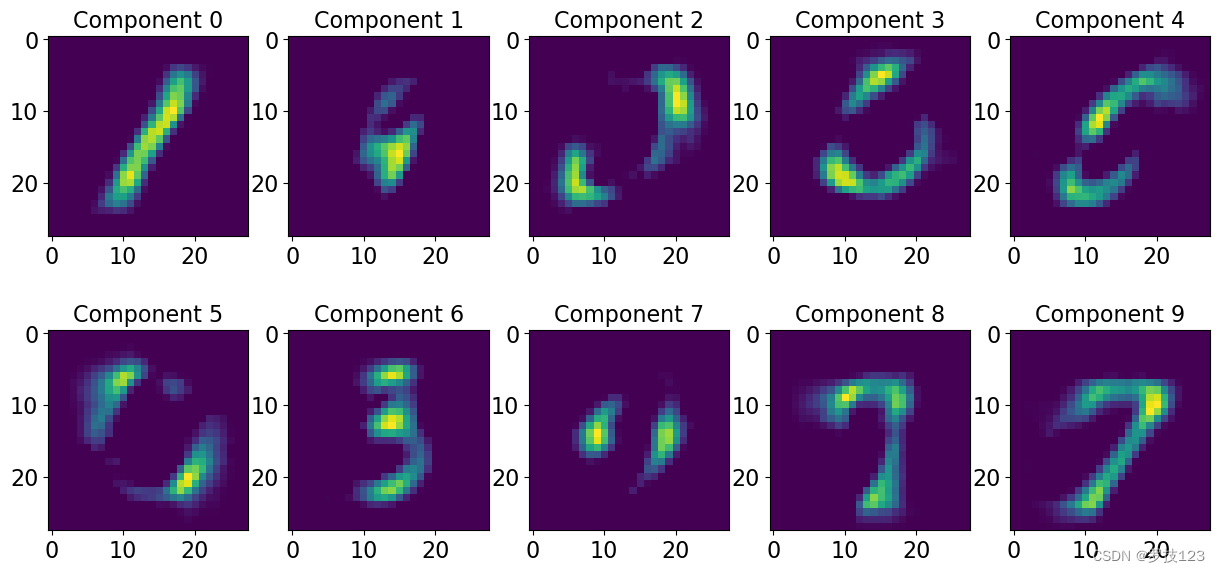
We can now do this using sklearn and check that our methodology was implemented correctly. We expect this to be slightly different, the sklearn implementation relies on the optimisation of a slightly different objective function:
https://scikit-learn.org/stable/modules/generated/sklearn.decomposition.NMF.html
r = 2
from sklearn.decomposition import NMF
nmf = NMF(n_components=r, init='random', random_state=1)
W = nmf.fit_transform(Xn)
plt.scatter(W[:,0],W[:,1])
plt.xlabel('W1')
plt.ylabel('W2')
plt.show()
- 1
- 2
- 3
- 4
- 5
- 6
- 7
- 8
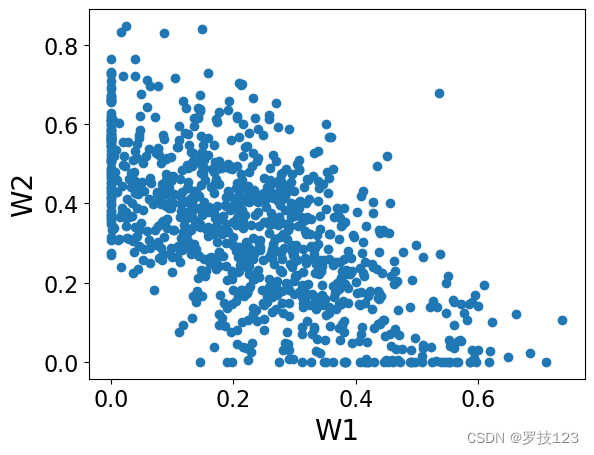
H = nmf.components_
plt.scatter(H[0,:],H[1,:])
plt.xlabel('H1')
plt.ylabel('H2')
plt.show()
- 1
- 2
- 3
- 4
- 5
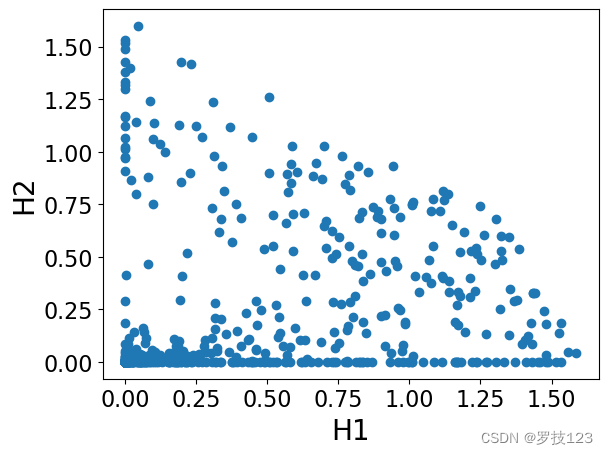
nrow = 1; ncol = 2; # <-- SOLUTION
fig, axs = plt.subplots(nrows=nrow, ncols=ncol, figsize=(8,3)) # <-- SOLUTION
for i, ax in enumerate(axs.reshape(-1)): # <-- SOLUTION
ax.imshow(H[i,:].reshape([28,28])) # <-- SOLUTION
ax.set_title('Component '+str(i), size=16) # <-- SOLUTION
- 1
- 2
- 3
- 4
- 5
- 6




