热门标签
热门文章
- 1xv6项目开源—05
- 2tensorflow contrib_深度学习算法优化系列五 | 使用TensorFlow-Lite对LeNet进行训练后量化
- 3基于单片机电子硬币储存器的设计
- 4人工智能——与或树的有序搜索_与或搜索树
- 5Mac环境下Homebrew的安装指南:步骤解析与常见问题解决_mac homebrew 安装网络问题
- 6【Nginx】负载均衡的配置(内网)_php nginx负载均衡 server 可以使用内网ip吗
- 7Flutter3引用原生播放器-IOS(Swift)篇_flutter ios videoplayer
- 8为什么要学 Flink,Flink 优势在哪?_flink优势
- 9GitHub 开源!AI 最全干货超级大列表,100+ 张速查表全了!
- 10花了我一个晚上时间整理的Python魂斗罗小游戏源代码_github魂斗罗游戏
当前位置: article > 正文
nltk 报错_lookuperror: *************************************
作者:盐析白兔 | 2024-04-07 08:53:17
赞
踩
lookuperror: ***************************************************************
报了下面的错误
LookupError:
**********************************************************************
Resource punkt not found.
Please use the NLTK Downloader to obtain the resource:
>>> import nltk
>>> nltk.download('punkt')
For more information see: https://www.nltk.org/data.html
Attempted to load tokenizers/punkt/english.pickle
Searched in:
- 'C:\\Users\\zhq/nltk_data'
- 1
- 2
- 3
- 4
- 5
- 6
- 7
- 8
- 9
- 10
- 11
- 12
- 13
- 14
修改host 文件, 增加 nameserver 8.8.8.8
在cmd里进入python ,
>>> python
>>> import nltk
>>> nltk.download()
打开nltk下载器
将下载器里的serverIndex
https://raw.githubusercontent.com/nltk/nltk_data/gh-pages/index.xml
改为:
http://www.nltk.org/nltk_data/
- 1
- 2
- 3
- 4
- 5
- 6
- 7
- 8
- 9
- 10
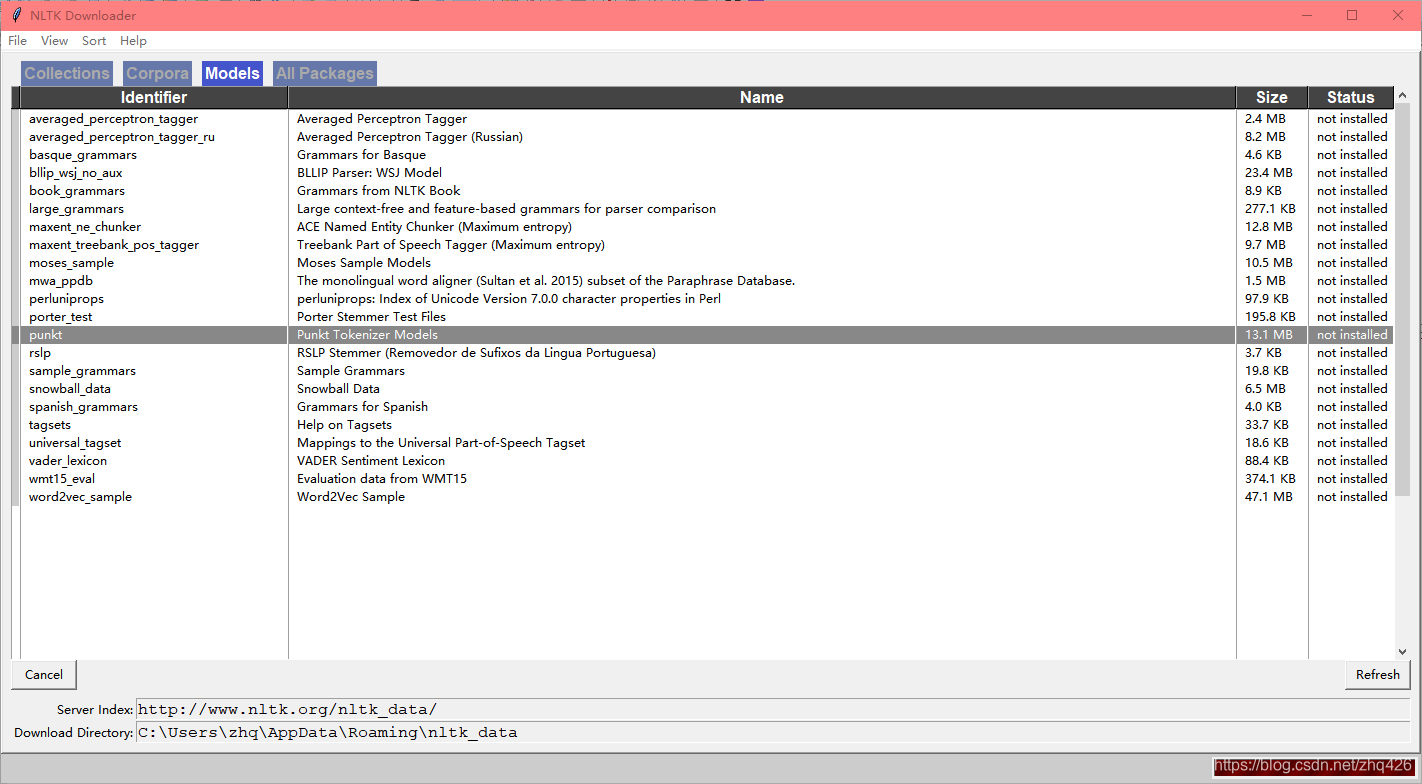
在models里找到 punkt, 双击下载
最终发现还是被墙了. 看下载的路径是:
https://raw.githubusercontent.com/nltk/nltk_data/gh-pages/packages/tokenizers/punkt.zip
网上找个punkt.zip, 放到电脑对应目录即可.
AppData\Roaming\nltk_data\tokenizers
声明:本文内容由网友自发贡献,不代表【wpsshop博客】立场,版权归原作者所有,本站不承担相应法律责任。如您发现有侵权的内容,请联系我们。转载请注明出处:https://www.wpsshop.cn/w/盐析白兔/article/detail/377619
推荐阅读
相关标签


