热门标签
热门文章
- 1省钱!NewBing硬核新玩法;手把手教你训练AI模特;用AI替代同事的指南;B站最易上手AI绘画教程 | ShowMeAI日报_ai绘画教程bilibili
- 2一口气说出 Redis 16 个常见使用场景_redis使用场景
- 3动态规划-思考解决动态规划问题_你的公司老板给了你一张n×n个格子组成的动态规划
- 4B样条曲线优化各种路径规划算法,matlab栅格地图。_b样条优化
- 5three.js流动线_threejs流动线
- 6自然语言处理工具包:NLTKspaCy
- 7超星高级语言程序设计实验作业 (实验01顺序程序设计)_分别输入三个浮点数代表a、b、c的值;如果c的值为0,直接输出-1,否则计算并输出多项
- 8笔记本wifi与台式机、内网服务器共网、共享wifi详细教程_服务器没有网,怎么共享笔记本网络
- 9核函数kernal
- 10Android~获取WiFi MAC地址和IP方法汇总_android 获取本机wlan mac地址
当前位置: article > 正文
按钮边框_button 按钮边框颜色渐变效果的css3样式!
作者:羊村懒王 | 2024-05-13 15:23:27
赞
踩
按钮边框_button 按钮边框颜色渐变效果的css3样式!
(给100素材网点亮★号,提升开发技能)
background-image:背景颜色线性渐变
button:before:绝对定位方式绘制外围颜色边框阴影效果
button:after:绝对定位方式绘制内部块状图层用于遮罩线性的背景色
button:hover:after, button:hover:before:鼠标悬浮改变伪类背景色
button:active:after, button:active:before:鼠标按住时改变伪类背景色
button:focus 获取按钮焦点时没有蓝色外线
data-content:给button按钮填充文字
效果图:
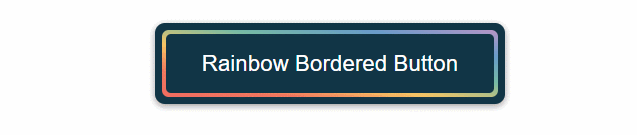
html代码:
"Rainbow Bordered Button">css代码:
1、背景线性渐变button按钮样式
button {border: 0;width: 15em;height: 3em;border-radius: 6.6666666667px;background-image: linear-gradient(to top right, #ef6b61, #f3795e, #f7c664, #77bba5, #689cca, #b895c6);color: white;font-size: 1.4em;position: relative;}2、button:before和button:after伪类样式
button:before {content: '';position: absolute;top: -.3em;left: -.3em;bottom: -.3em;right: -.3em;background-color: #113546;z-index: -1;border-radius: 10px;box-shadow: 0 2px 7px rgba(0, 0, 0, 0.4);transition: all .15s ease;}button:after {content: attr(data-content);position: absolute;top: .2em;left: .2em;right: .2em;bottom: .2em;display: flex;align-items: center;justify-content: center;background-color: #113546;border-radius: 5px;transition: all .15s ease;}3、鼠标悬浮和按下的 :before:after类背景色
button:hover {cursor: pointer;}button:hover:after, button:hover:before {background-color: #16455a;}button:active:after, button:active:before {background-color: #07161d;}button:focus {outline: none;}
声明:本文内容由网友自发贡献,不代表【wpsshop博客】立场,版权归原作者所有,本站不承担相应法律责任。如您发现有侵权的内容,请联系我们。转载请注明出处:https://www.wpsshop.cn/w/羊村懒王/article/detail/564125
推荐阅读
相关标签



