- 1uboot代码分析_uboot 源码分析
- 2windows下使用ngrok让本地flask服务外网可访问_flask 发布到网上别人可以访问
- 3#if defined 宏定义常用“与”、“或”、“非”判断_ifdef判断两个宏
- 4github搭建博客_怎么搭建github
- 5总结:Prometheus长期存储方案_prometheus 存储
- 6496.下一个更大的元素
- 7分布式系统共识机制:一致性算法设计思想_分布式系统一致性设计
- 8【云计算学习教程】用户如何使用云服务产品?_云服务消费者从云服务提供商或者云服务代理商那里租赁云服务产品在合同期内和
- 9少年侠客【InsCode Stable Diffusion美图活动一期】_stable diffusion调参
- 10[论文笔记]LORA: LOW-RANK ADAPTATION OF LARGE LANGUAGE MODELS
SpringBoot项目(百度AI整合)——如何在Springboot中使用文字识别OCR入门_springboot ocr_paddleocrspringboot
赞
踩
初始化AipOcr,放到spring容器中
package com.tianju.config.baidu;
import com.baidu.aip.ocr.AipOcr;
import com.baidu.aip.speech.AipSpeech;
import org.springframework.beans.factory.annotation.Autowired;
import org.springframework.context.annotation.Bean;
import org.springframework.context.annotation.Configuration;
/**
* 百度相关的配置文件
*/
@Configuration
public class BaiduConfig {
@Autowired
private BaiduOcrPro baiduOcrPro;
/**
* 图像相关的 AipOcr
* @return AipOcr 放容器中
*/
@Bean
public AipOcr aipOcr(){
AipOcr aipOcr = new AipOcr(baiduOcrPro.getAppId(),
baiduOcrPro.getApiKey(),
baiduOcrPro.getSecretKey());
// 可选:设置网络连接参数
aipOcr.setConnectionTimeoutInMillis(2000);
aipOcr.setSocketTimeoutInMillis(60000);
return aipOcr;
}
}
controller层进行调用
package com.tianju.config.controller;
import com.baidu.aip.ocr.AipOcr;
import com.tianju.config.resp.HttpResp;
import com.tianju.config.util.baidu.Base64Util;
import com.tianju.config.util.baidu.FileUtil;
import com.tianju.config.util.baidu.HttpUtil;
import org.json.JSONArray;
import org.json.JSONObject;
import org.springframework.beans.factory.annotation.Autowired;
import org.springframework.web.bind.annotation.GetMapping;
import org.springframework.web.bind.annotation.RequestMapping;
import org.springframework.web.bind.annotation.RestController;
import java.net.URLEncoder;
import java.util.HashMap;
@RestController
@RequestMapping(“/api/baidu/ocr”)
public class BaiduOCRController {
@Autowired
private AipOcr aipOcr;
// http://124.70.138.34:9000/hello/1.jpg
@GetMapping(“/imgUrl”)
public HttpResp ocrFromImgUrl(String imgUrl){
// 传入可选参数调用接口
HashMap<String, String> options = new HashMap<String, String>();
options.put(“language_type”, “CHN_ENG”);
options.put(“detect_direction”, “true”);
options.put(“detect_language”, “true”);
options.put(“probability”, “true”);
/**
* 网络图像
*/
JSONObject res = aipOcr.basicGeneralUrl(
imgUrl,
options
);
/**
* {“words_result”:
* [{“probability”:{“average”:0.9994496107,“min”:0.9990026355,“variance”:1.469044975E-7},
* “words”:“爱我中华”}],
* “log_id”:1705920508293856573,“words_result_num”:1,“language”:3,“direction”:0}
*/
JSONArray wordsResult = (org.json.JSONArray)res.get(“words_result”);
JSONObject o = (JSONObject) wordsResult.get(0);
Object words = o.get(“words”);
System.out.println(words);
System.out.println(“######################”);
System.out.println(res.toString(2));
return HttpResp.success(words);
}
}
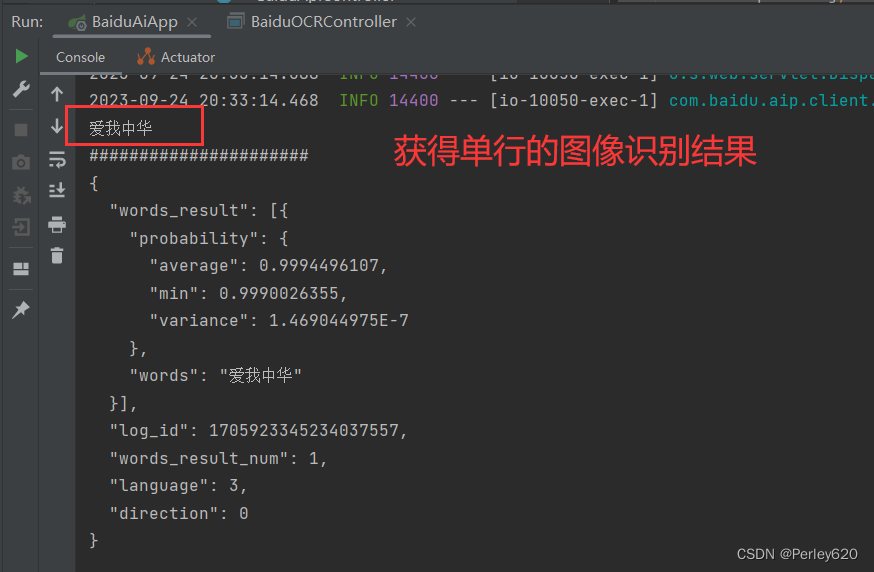
2.使用官网的HttpUtil工具类
package com.tianju.config.controller;
import com.baidu.aip.ocr.AipOcr;
import com.tianju.config.resp.HttpResp;
import com.tianju.config.util.baidu.Base64Util;
import com.tianju.config.util.baidu.FileUtil;
import com.tianju.config.util.baidu.HttpUtil;
import org.json.JSONArray;
import org.json.JSONObject;
import org.springframework.beans.factory.annotation.Autowired;
import org.springframework.web.bind.annotation.GetMapping;
import org.springframework.web.bind.annotation.RequestMapping;
import org.springframework.web.bind.annotation.RestController;
import java.net.URLEncoder;
import java.util.HashMap;
@RestController
@RequestMapping(“/api/baidu/ocr”)
public class BaiduOCRController {
/**
* 以下为官网的案例,token的方式
* https://ai.baidu.com/ai-doc/OCR/zk3h7xz52
*/
public static String generalBasic() {
// 请求url
String url = “https://aip.baidubce.com/rest/2.0/ocr/v1/general_basic”;
try {
// 本地文件路径
String filePath = “D:\Myprogram\springboot-workspace\spring-project\baidu-api\src\main\resources\static\ocr_test.jpg”;
byte[] imgData = FileUtil.readFileByBytes(filePath);
String imgStr = Base64Util.encode(imgData);
String imgParam = URLEncoder.encode(imgStr, “UTF-8”);
String param = “image=” + imgParam;
System.out.println(param);
// 注意这里仅为了简化编码每一次请求都去获取access_token,线上环境access_token有过期时间, 客户端可自行缓存,过期后重新获取。
String accessToken = “24.2f4d3e23a805ba89627472c38addcdcd.2592000.1698147302.282335-38781099”;
String result = HttpUtil.post(url, accessToken, param);
System.out.println(result);
return result;
} catch (Exception e) {
e.printStackTrace();
}
return null;
}
public static void main(String[] args) {
generalBasic();
}
}
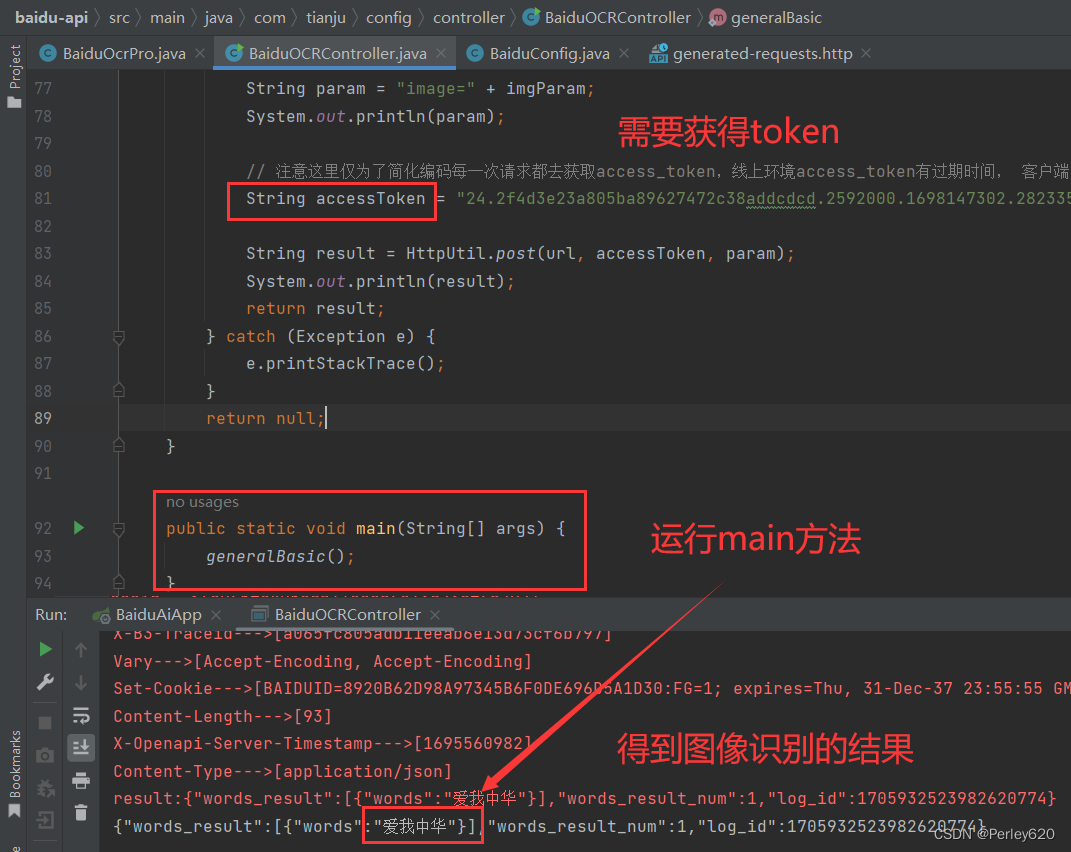
附录:官网的工具类
1.Base64Util图片编码工具
package com.tianju.config.util.baidu;
/**
* Base64 工具类
*/
public class Base64Util {
private static final char last2byte = (char) Integer.parseInt(“00000011”, 2);
private static final char last4byte = (char) Integer.parseInt(“00001111”, 2);
private static final char last6byte = (char) Integer.parseInt(“00111111”, 2);
private static final char lead6byte = (char) Integer.parseInt(“11111100”, 2);
private static final char lead4byte = (char) Integer.parseInt(“11110000”, 2);
private static final char lead2byte = (char) Integer.parseInt(“11000000”, 2);
private static final char[] encodeTable = new char[]{‘A’, ‘B’, ‘C’, ‘D’, ‘E’, ‘F’, ‘G’, ‘H’, ‘I’, ‘J’, ‘K’, ‘L’, ‘M’, ‘N’, ‘O’, ‘P’, ‘Q’, ‘R’, ‘S’, ‘T’, ‘U’, ‘V’, ‘W’, ‘X’, ‘Y’, ‘Z’, ‘a’, ‘b’, ‘c’, ‘d’, ‘e’, ‘f’, ‘g’, ‘h’, ‘i’, ‘j’, ‘k’, ‘l’, ‘m’, ‘n’, ‘o’, ‘p’, ‘q’, ‘r’, ‘s’, ‘t’, ‘u’, ‘v’, ‘w’, ‘x’, ‘y’, ‘z’, ‘0’, ‘1’, ‘2’, ‘3’, ‘4’, ‘5’, ‘6’, ‘7’, ‘8’, ‘9’, ‘+’, ‘/’};
public Base64Util() {
}
public static String encode(byte[] from) {
StringBuilder to = new StringBuilder((int) ((double) from.length * 1.34D) + 3);
int num = 0;
char currentByte = 0;
int i;
for (i = 0; i < from.length; ++i) {
for (num %= 8; num < 8; num += 6) {
switch (num) {
case 0:
currentByte = (char) (from[i] & lead6byte);
currentByte = (char) (currentByte >>> 2);
case 1:
case 3:
case 5:
default:
break;
case 2:
currentByte = (char) (from[i] & last6byte);
break;
case 4:
currentByte = (char) (from[i] & last4byte);
currentByte = (char) (currentByte << 2);
if (i + 1 < from.length) {
currentByte = (char) (currentByte | (from[i + 1] & lead2byte) >>> 6);
}
break;
case 6:
currentByte = (char) (from[i] & last2byte);
currentByte = (char) (currentByte << 4);
if (i + 1 < from.length) {
currentByte = (char) (currentByte | (from[i + 1] & lead4byte) >>> 4);
}
}
to.append(encodeTable[currentByte]);
}
}
if (to.length() % 4 != 0) {
for (i = 4 - to.length() % 4; i > 0; --i) {
to.append(“=”);
}
}
return to.toString();
}
}
2.FileUtil读取文件工具类
package com.tianju.config.util.baidu;
import java.io.*;
/**
* 文件读取工具类
*/
public class FileUtil {
/**
* 读取文件内容,作为字符串返回
*/
public static String readFileAsString(String filePath) throws IOException {
File file = new File(filePath);
if (!file.exists()) {
throw new FileNotFoundException(filePath);
}
if (file.length() > 1024 * 1024 * 1024) {
throw new IOException(“File is too large”);
}
StringBuilder sb = new StringBuilder((int) (file.length()));
// 创建字节输入流
FileInputStream fis = new FileInputStream(filePath);
// 创建一个长度为10240的Buffer
byte[] bbuf = new byte[10240];
// 用于保存实际读取的字节数
int hasRead = 0;
while ( (hasRead = fis.read(bbuf)) > 0 ) {
sb.append(new String(bbuf, 0, hasRead));
}
fis.close();
return sb.toString();
}
/**
* 根据文件路径读取byte[] 数组
*/
public static byte[] readFileByBytes(String filePath) throws IOException {
File file = new File(filePath);
if (!file.exists()) {
throw new FileNotFoundException(filePath);
} else {
ByteArrayOutputStream bos = new ByteArrayOutputStream((int) file.length());
BufferedInputStream in = null;
try {
in = new BufferedInputStream(new FileInputStream(file));
short bufSize = 1024;
byte[] buffer = new byte[bufSize];
int len1;
while (-1 != (len1 = in.read(buffer, 0, bufSize))) {
bos.write(buffer, 0, len1);
}
byte[] var7 = bos.toByteArray();
return var7;
} finally {
try {
if (in != null) {
in.close();
}
} catch (IOException var14) {
var14.printStackTrace();
}
bos.close();
}
}
}
}
3.基于Google的gson的Json工具类
/*
* Copyright © 2017 Baidu, Inc. All Rights Reserved.
*/
package com.tianju.config.util.baidu;
import com.google.gson.Gson;
import com.google.gson.GsonBuilder;
import com.google.gson.JsonParseException;
import java.lang.reflect.Type;
/**
* Json工具类.
*/
public class GsonUtils {
private static Gson gson = new GsonBuilder().create();
public static String toJson(Object value) {
return gson.toJson(value);
}
public static T fromJson(String json, Class classOfT) throws JsonParseException {
return gson.fromJson(json, classOfT);
}
public static T fromJson(String json, Type typeOfT) throws JsonParseException {
return (T) gson.fromJson(json, typeOfT);
}
}
4.Http请求发起和获得响应工具类
package com.tianju.config.util.baidu;
import java.io.BufferedReader;
import java.io.DataOutputStream;
import java.io.InputStreamReader;
import java.net.HttpURLConnection;
import java.net.URL;
import java.util.List;
import java.util.Map;
/**
* http 工具类
*/
public class HttpUtil {
public static String post(String requestUrl, String accessToken, String params)
throws Exception {
String contentType = “application/x-www-form-urlencoded”;
return HttpUtil.post(requestUrl, accessToken, contentType, params);
}
public static String post(String requestUrl, String accessToken, String contentType, String params)
throws Exception {
String encoding = “UTF-8”;
if (requestUrl.contains(“nlp”)) {
encoding = “GBK”;
}
return HttpUtil.post(requestUrl, accessToken, contentType, params, encoding);
}
public static String post(String requestUrl, String accessToken, String contentType, String params, String encoding)
throws Exception {
String url = requestUrl + “?access_token=” + accessToken;
return HttpUtil.postGeneralUrl(url, contentType, params, encoding);
}
public static String postGeneralUrl(String generalUrl, String contentType, String params, String encoding)
throws Exception {
URL url = new URL(generalUrl);
// 打开和URL之间的连接
HttpURLConnection connection = (HttpURLConnection) url.openConnection();
connection.setRequestMethod(“POST”);
// 设置通用的请求属性
connection.setRequestProperty(“Content-Type”, contentType);
connection.setRequestProperty(“Connection”, “Keep-Alive”);
connection.setUseCaches(false);
connection.setDoOutput(true);
connection.setDoInput(true);
// 得到请求的输出流对象
DataOutputStream out = new DataOutputStream(connection.getOutputStream());
out.write(params.getBytes(encoding));
out.flush();
out.close();
// 建立实际的连接
connection.connect();
// 获取所有响应头字段
Map<String, List> headers = connection.getHeaderFields();
// 遍历所有的响应头字段
for (String key : headers.keySet()) {
System.err.println(key + “—>” + headers.get(key));
}
自我介绍一下,小编13年上海交大毕业,曾经在小公司待过,也去过华为、OPPO等大厂,18年进入阿里一直到现在。
深知大多数软件测试工程师,想要提升技能,往往是自己摸索成长或者是报班学习,但对于培训机构动则几千的学费,着实压力不小。自己不成体系的自学效果低效又漫长,而且极易碰到天花板技术停滞不前!
因此收集整理了一份《2024年软件测试全套学习资料》,初衷也很简单,就是希望能够帮助到想自学提升又不知道该从何学起的朋友,同时减轻大家的负担。

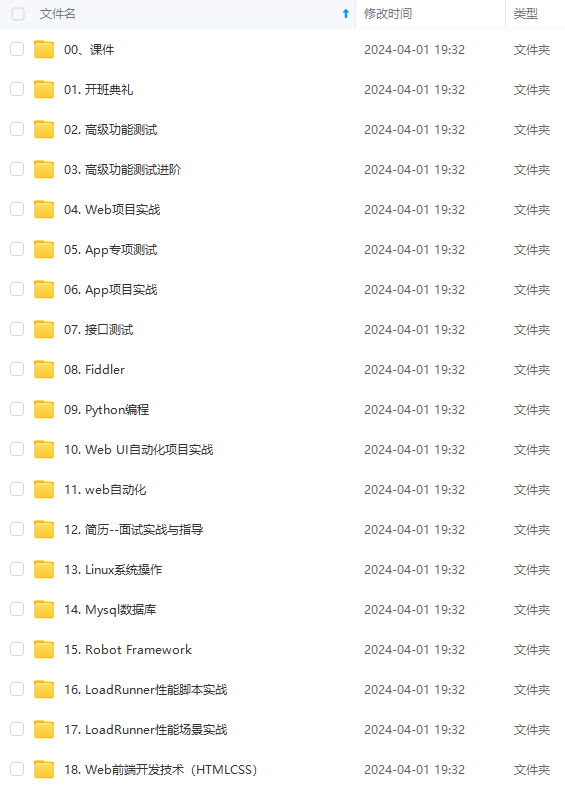
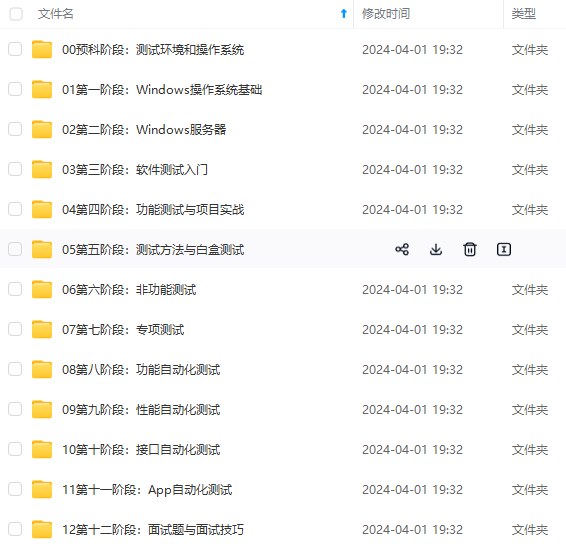
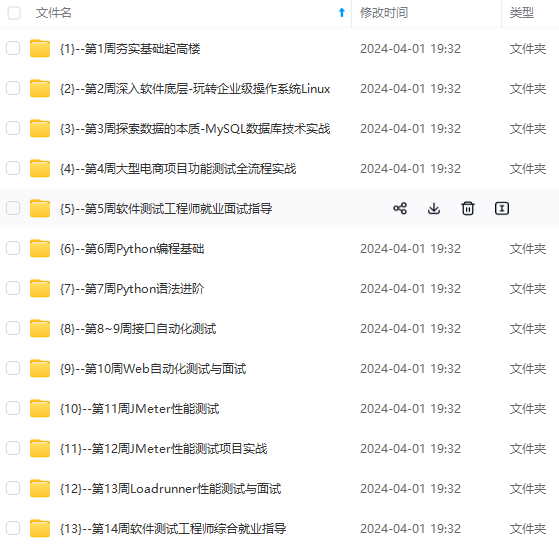
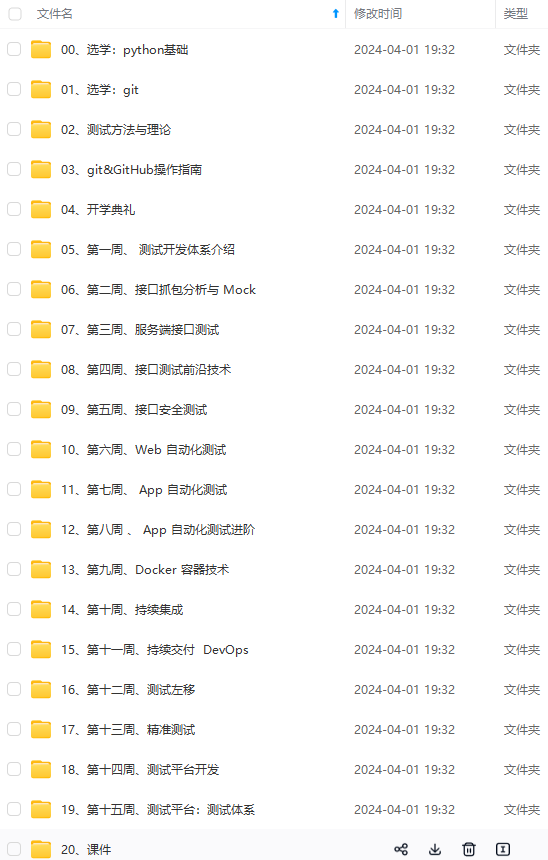
既有适合小白学习的零基础资料,也有适合3年以上经验的小伙伴深入学习提升的进阶课程,基本涵盖了95%以上软件测试开发知识点,真正体系化!
由于文件比较大,这里只是将部分目录大纲截图出来,每个节点里面都包含大厂面经、学习笔记、源码讲义、实战项目、讲解视频,并且后续会持续更新
如果你觉得这些内容对你有帮助,可以添加V获取:vip1024b (备注软件测试)

一个人可以走的很快,但一群人才能走的更远。不论你是正从事IT行业的老鸟或是对IT行业感兴趣的新人,都欢迎扫码加入我们的的圈子(技术交流、学习资源、职场吐槽、大厂内推、面试辅导),让我们一起学习成长!
6)]
[外链图片转存中…(img-543fDXa3-1712914744376)]
[外链图片转存中…(img-w1VjiahA-1712914744377)]
[外链图片转存中…(img-5978jihU-1712914744377)]
既有适合小白学习的零基础资料,也有适合3年以上经验的小伙伴深入学习提升的进阶课程,基本涵盖了95%以上软件测试开发知识点,真正体系化!
由于文件比较大,这里只是将部分目录大纲截图出来,每个节点里面都包含大厂面经、学习笔记、源码讲义、实战项目、讲解视频,并且后续会持续更新
如果你觉得这些内容对你有帮助,可以添加V获取:vip1024b (备注软件测试)
[外链图片转存中…(img-mVhsXhzB-1712914744378)]
一个人可以走的很快,但一群人才能走的更远。不论你是正从事IT行业的老鸟或是对IT行业感兴趣的新人,都欢迎扫码加入我们的的圈子(技术交流、学习资源、职场吐槽、大厂内推、面试辅导),让我们一起学习成长!


