热门标签
热门文章
- 1安装卸载EMBY,jellyfin_jellyfin卸载
- 2小红书热门话题!《鱿鱼游戏》成小红书、B站等平台流量密码_鱿鱼游戏矢量
- 3qml入门教程(21):qml列表控件ListView用法介绍_qml listview
- 4数据科学工具箱:Python数据分析开发中的数据科学工具与库
- 5Linux搭建MC服务器(面板篇)_linux 搭建mc服务器
- 6linux上搭建samba服务_linux搭建samba服务器
- 7python的sort是什么功能_Python使用sort和class实现的多级排序功能示例
- 8CentOS7中安装搜狗输入法_centos7安装搜狗输入法
- 9Docker学习4 - docker-compose_docker compose push
- 10shell命令(二)进程相关命令、文件系统、网络配置管理_shell 进程命令
当前位置: article > 正文
git大文件传输(LFS)及超限解决_git上传大小限制
作者:花生_TL007 | 2024-02-29 02:17:45
赞
踩
git上传大小限制
- git lfs install (安装git lfs,一个账号只用安装一次)
- git lfs track “*.gif” (eg:追踪记录.gif类型的文件;根据自己需要想要上传什么类型的文件,就追踪什么类型的文件)
- git lfs track “demo/*.mp4”(可以添加多个追踪配置,冒号里表示demo文件夹下的mp4文件)
- git add .gitattributes(运行完后当前文件夹下会生成一个.gitattributes文件,存储第二步的相关配
- git add 添加的文件
- git commit -m “describe info”
github上传文件超过50M会发警告,超过100M会报错。
批量上传大文件:
- git lfs track "xxx_dir/*"
- git add .gitattributes
- git add xxx_dir/*
- git commit -m "some desc info"
- git push -u origin main
批量上传大文件时报错xxx_file超过100M限制报错,解决办法:
this is larger than GitHub's recommended maximum file size of 50.00 MB

如下命令删除有关某个文件的push操作:
git filter-branch -f --index-filter 'git rm --cached --ignore-unmatch your_del_filename'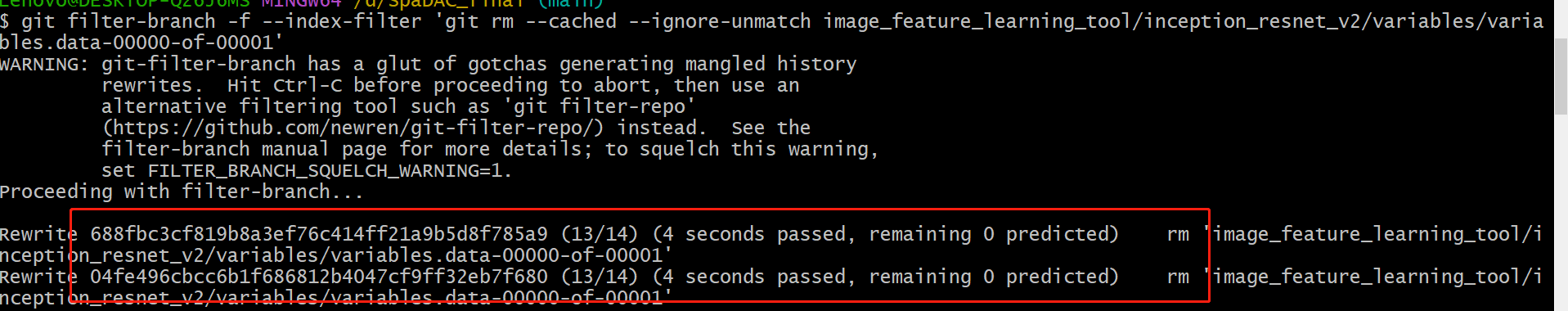
随后再次push
git push -u origin main对于上述超过100M限制的大文件,建议再次使用 lfs单独push
声明:本文内容由网友自发贡献,不代表【wpsshop博客】立场,版权归原作者所有,本站不承担相应法律责任。如您发现有侵权的内容,请联系我们。转载请注明出处:https://www.wpsshop.cn/w/花生_TL007/article/detail/163201
推荐阅读
相关标签


