热门标签
热门文章
- 1如何通过LAC(TAC)和CID进行手机定位_lac和cellid如何定位
- 2使用 pip 安装serial 串口通讯模块_pip serial
- 3PyTorch深度学习实战(37)——CycleGAN详解与实现_pytorch使用cyclegan
- 4虚拟机建立FTP服务_在虚拟机或者云服务上搭建ftp服务,使用另一个终端来进行登录
- 5【计算机网络笔记】计算机网络性能(2)——时延带宽积、丢包率、吞吐量/率_100g 吞吐量、时延、过载丢包率
- 6华为OD机试Golang解题 - 事件推送 | 含思路_华为机考事件推送
- 7Anaconda创建虚拟环境及离线迁移至生产服务器_anaconda3离线添加新虚拟环境
- 8低代码开发如何助力数字化企业管理系统平台构建
- 9CentOS7下配置java环境及安装tomcat9_/usr/local/tomcat9/bin/catalina.sh:行464: /usr/java
- 10微信小程序添加npm模块_packnpmrelationlist
当前位置: article > 正文
交换机telnet远程登陆配置_中兴交换机配置telnet
作者:花生_TL007 | 2024-03-05 02:40:56
赞
踩
中兴交换机配置telnet
实验环境配置
Switch_2960 1台;PC(终端) 1台;直连线;配置线
实验步骤
-
新建拓扑图

-
配置交换机管理ip地址(进入VLAN1接口,设置IP地址)
//进入特权模式
switch>en
//进入全局配置模式
switch#conf t
//进入vlan 1 接口
switch(config)#int vlan 1
//配置IP地址
switch(config-if)#ip address 192.168.1.254 255.255.255.0
//开启vlan 地址栏
switch(config-if)#no shutdown
- 1
- 2
- 3
- 4
- 5
- 6
- 7
- 8
- 9
- 10
- 11
结果演示:

3.配置进入特权模式的密码、连接console端口的密码及telnet的登录密码
//在全局配置模式下设置进入特权模式的密码
switch(config)#enable password 123456(自定义密码)
//进入console口
switch(config)#line console 0
//设置进入端口的密码
switch(config-line)#password 123456(和上面的密码不一定要一样)
//开启密码登录
switch(config-line)#login
//进入telnet口
switch(config)#line vty 0 4
//设置密码
switch(config-line)#password 123456(和上面的密码不一定要一样)
//开启密码登录
switch(config-line)#login
- 1
- 2
- 3
- 4
- 5
- 6
- 7
- 8
- 9
- 10
- 11
- 12
- 13
- 14
- 15
结果演示:
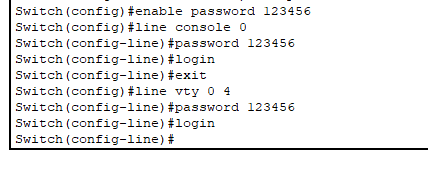
提醒: PC(终端机)同样需要配置同网段的IP地址
验证
在pc端使用telnet的方式登录交换机(需验证telnet的登录密码)
对交换机进行管理,并验证进入特权模式的密码。
//telnet远程登录交换机
PC>telnet 192.168.1.254
- 1
- 2
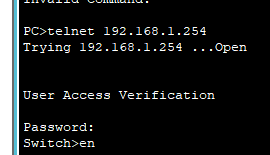
提醒:输入的密码不会有显示
声明:本文内容由网友自发贡献,不代表【wpsshop博客】立场,版权归原作者所有,本站不承担相应法律责任。如您发现有侵权的内容,请联系我们。转载请注明出处:https://www.wpsshop.cn/w/花生_TL007/article/detail/189376
推荐阅读
相关标签


