热门标签
热门文章
- 1DVWA-----SQL Injection(SQL手工注入)_dvwa sql injection
- 2鸡群优化(CSO)算法(含MATLAB代码)_cso算法
- 3【C++】多线程(链式、循环队列)实现生产者消费者模式_c++ 生产者消费者模型 多线程
- 4腾讯质量效能提升最佳实践:智能自动化测试探索和建设_腾讯 自动化测试 提效计算
- 5FileZilla 登录 ftp 发现一直报错220 (vsFTPd 3.0.2)-AUTH TLS
- 6Mac安装 MySQL 及可视化工具_mac m2 安装mysql 连接工具
- 7【图像识别】训练一个最最简单的AI使其识别Vtuber_图像识别训练
- 82018对口计算机专业,(完整版)2018年河北对口升学计算机专业理论试题(附的答案解析)...
- 9pytorch学习6-实现语言模型(rnn,lstm和gru)_基于gru的语言模型训练的输入输出
- 10[车联网安全自学篇] Android安全之剪贴板+键盘缓存+UI界面+自动截屏敏感信息挖掘_android系统定义剪切板权限
当前位置: article > 正文
vue+axios 向后端SpringBoot传递List 后端使用List接收_axios提交数组后端处理
作者:花生_TL007 | 2024-03-21 09:40:52
赞
踩
axios提交数组后端处理
困扰了一天的问题第二天终于解决了!
一开始是这样向后端传的:(主要看后面的seats)
- let list = [];
- //筛选出选择的座位排和列
- info.forEach((item) => {
- list.push({ row: item.row, col: item.col });
- });
- this.$axios.post('seat/updateEmpty?cinemaId=' + this.cinemaId +
- '&hallId=' + this.hallId + '&seats=' + list).then(resp => {
- if (resp.data.code == 200) {
- this.seatList = resp.data.data
- }
- })
结果报错了:
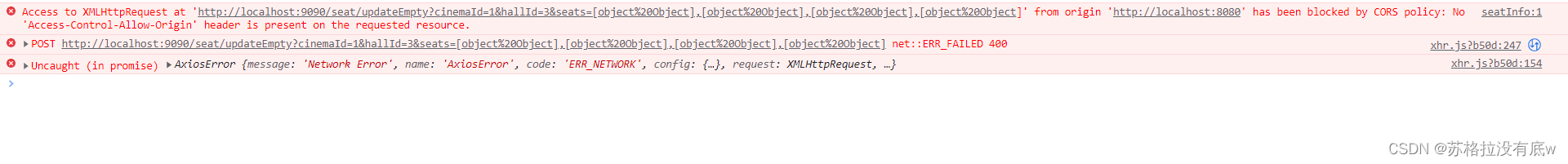
在网上找了好多解决方法,有说参数太长,超过了Tomcat的限制了怎么的,反正是没有解决。
直接上解决方法吧。
前端代码:
- var array = [object,object,.......];
- this.$axios.post(
- "URL地址", array
- ).then((value) => {
-
- }).catch((value) => {
- this.$message.error("")
- })
后端代码:
addList(@RequestBody List<Object> object)最后附上我自己的:
前端代码:
- let list = [];
- //筛选出选择的座位排和列
- info.forEach((item) => {
- list.push({ row: item.row, col: item.col });
- });
- console.log(JSON.stringify(list));
- this.$axios.post('seat/updateEmpty?cinemaId=' + this.cinemaId + '&hallId=' + this.hallId ,
- list).
- then(resp => {
- if (resp.data.code == 200) {
- this.seatList = resp.data.data
- }
- })
后端代码:
- @RequestMapping("/updateEmpty")
- public Result updateEmpty(@RequestBody List<SeatRowAndCol> seats,Integer cinemaId,Integer hallId){
- System.out.println("cinemaId == " + cinemaId);
- System.out.println("hallId == " + hallId);
- seats.forEach(item->System.out.println(item.getCol()));
- System.out.println(seats);
- }
终于是解决了,希望对你有帮助!
参考:vue+axios 向后端传递数组对象 后端使用List接收_vue向后端传数组对象后端如何接收_java蔡徐坤的博客-CSDN博客
声明:本文内容由网友自发贡献,不代表【wpsshop博客】立场,版权归原作者所有,本站不承担相应法律责任。如您发现有侵权的内容,请联系我们。转载请注明出处:https://www.wpsshop.cn/w/花生_TL007/article/detail/280106
推荐阅读
相关标签


