热门标签
热门文章
- 1将改进A*算法作为全局路径规划器应用于ROS-mbot仿真环境_ros路径规划仿真
- 22021年工作报告词频词云分析_词云图怎么分析结果
- 3React Admin 前端脚手架之ant-design-pro_antdesign脚手架
- 4leetcode之组合总和Ⅳ(C++)_lcr 104. 组合总和 ⅳ
- 5【算法】KMP-快速文本匹配
- 6QGIS常用图源(谷歌中国、mapbox、esri、天地图等)(weixin公众号【图说GIS】)_qgis地图资源
- 7Moselsim 波形界面自定义 设置为白底-黑线_modelsim如何修改颜色
- 8ORACLE ASM提供的三种冗余方式_asm normal冗余
- 9使用Servlet实现文件下载的时候,避免浏览器自动打开文件_response header 设置不自动打开zip文件
- 10VMware克隆Windows后出现IP冲突情况_vmware win7克隆虚拟机 ip冲突
当前位置: article > 正文
ubuntu| sudo apt-get update 更新失败, 没有 Release 文件 无法安全地用该源进行更新,所以默认禁用该源_没有 release 文件。 n: 无法安全地用该源进行更新,所以默认禁用该源。
作者:花生_TL007 | 2024-04-08 21:48:09
赞
踩
没有 release 文件。 n: 无法安全地用该源进行更新,所以默认禁用该源。
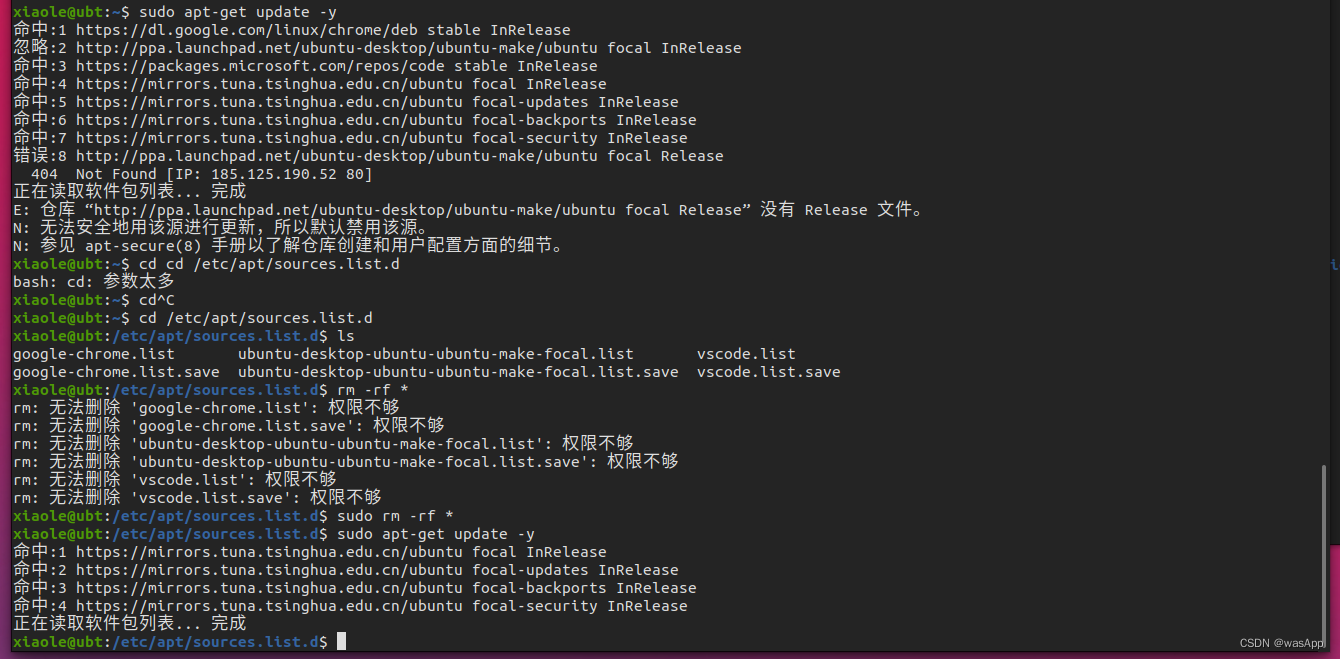
xiaole@ubt:~$ sudo apt-get update -y 命中:1 https://dl.google.com/linux/chrome/deb stable InRelease 忽略:2 http://ppa.launchpad.net/ubuntu-desktop/ubuntu-make/ubuntu focal InRelease 命中:3 https://packages.microsoft.com/repos/code stable InRelease 命中:4 https://mirrors.tuna.tsinghua.edu.cn/ubuntu focal InRelease 命中:5 https://mirrors.tuna.tsinghua.edu.cn/ubuntu focal-updates InRelease 命中:6 https://mirrors.tuna.tsinghua.edu.cn/ubuntu focal-backports InRelease 命中:7 https://mirrors.tuna.tsinghua.edu.cn/ubuntu focal-security InRelease 错误:8 http://ppa.launchpad.net/ubuntu-desktop/ubuntu-make/ubuntu focal Release 404 Not Found [IP: 185.125.190.52 80] 正在读取软件包列表... 完成 E: 仓库 “http://ppa.launchpad.net/ubuntu-desktop/ubuntu-make/ubuntu focal Release” 没有 Release 文件。 N: 无法安全地用该源进行更新,所以默认禁用该源。 N: 参见 apt-secure(8) 手册以了解仓库创建和用户配置方面的细节。 xiaole@ubt:~$ cd cd /etc/apt/sources.list.d bash: cd: 参数太多 xiaole@ubt:~$ cd^C xiaole@ubt:~$ cd /etc/apt/sources.list.d xiaole@ubt:/etc/apt/sources.list.d$ ls google-chrome.list ubuntu-desktop-ubuntu-ubuntu-make-focal.list vscode.list google-chrome.list.save ubuntu-desktop-ubuntu-ubuntu-make-focal.list.save vscode.list.save xiaole@ubt:/etc/apt/sources.list.d$ sudo apt-get update -y 命中:1 https://mirrors.tuna.tsinghua.edu.cn/ubuntu focal InRelease 命中:2 https://mirrors.tuna.tsinghua.edu.cn/ubuntu focal-updates InRelease 命中:3 https://mirrors.tuna.tsinghua.edu.cn/ubuntu focal-backports InRelease 命中:4 https://mirrors.tuna.tsinghua.edu.cn/ubuntu focal-security InRelease 正在读取软件包列表... 完成 xiaole@ubt:/etc/apt/sources.list.d$
- 1
- 2
- 3
- 4
- 5
- 6
- 7
- 8
- 9
- 10
- 11
- 12
- 13
- 14
- 15
- 16
- 17
- 18
- 19
- 20
- 21
- 22
- 23
- 24
- 25
- 26
- 27
- 28
- 29
声明:本文内容由网友自发贡献,不代表【wpsshop博客】立场,版权归原作者所有,本站不承担相应法律责任。如您发现有侵权的内容,请联系我们。转载请注明出处:https://www.wpsshop.cn/w/花生_TL007/article/detail/388432
推荐阅读
相关标签



